ASUS Eee PC: Laptop, UMPC, or Something Else?
by Jarred Walton on November 30, 2007 4:00 AM EST- Posted in
- Laptops
First Impressions
Upon first opening up the box and removing the Eee PC from its packaging, you will almost certainly be impressed. This is a stylish, small, sleek laptop that you certainly wouldn't be embarrassed to be seen using in public. If you're the type of person that likes to whip out their new gadget to impress friends, the Eee PC is certainly a conversation piece. "Hey, check out my new laptop! This thing only weighs two pounds and it doesn't cost as much as an iPhone. Sure, it can't make regular phone calls, but I can still talk to people using Skype and I have a regular keyboard for typing messages. Plus, I don't need to sign up for any expensive two-year contract...." While all of that might be true, that doesn't begin to quantify what it's truly like to use the Eee PC.
Here's a quick look at the Eee PC from the various angles. There's not a lot to say, other than that ASUS did a good job with the overall appearance. If you don't like the pearl white color, you can also get the Eee PC in black. At least, certain versions of the Eee PC are available in black - we're not entirely sure what ASUS plans for the future, and unfortunately availability at present is limited with most online vendors being backordered.
 |
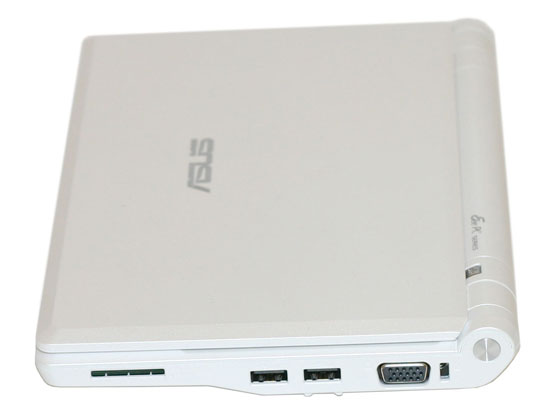 |
 |
 |
 |
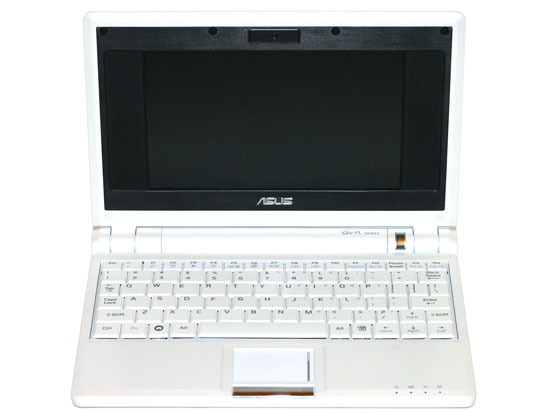 |
Given the small chassis, it's no surprise that expansion options are relatively limited. There are two USB ports and a flash memory reader that handles MMC/SD/SDHC on the right side, as well as a VGA connection and a Kensington lock socket. You get headphone, microphone, Ethernet, and modem jacks on the left side, along with another USB port. The power socket is on the rear.
A built-in webcam and microphone are included on the Eee PC 4G that we're reviewing today. The webcam is above the display, while the microphone is located under the front lip on the bottom of the laptop. If it wasn't already apparent, there is no optical drive present. USB support for optical drives is available, and that's currently the only way to install a different operating system. ASUS includes a driver CD for Windows XP should you wish to try that, and they are also planning to release a version that comes with Windows XP preinstalled in the near future. If you do not already have a USB optical drive, we would recommend waiting a few more months to see what ASUS does with XP versions.
That takes care of the outside, but what sort of stuff can we find inside the Eee PC? Let's don our operating room attire and find out.










36 Comments
View All Comments
n0nsense - Sunday, December 2, 2007 - link
Xandros in debian based.so it uses dpkg or apt package management.
(deb not rpm)
n0nsense - Sunday, December 2, 2007 - link
Xandros in debian based.so it uses dpkg or apt package management.
(deb not rpm)
n0nsense - Sunday, December 2, 2007 - link
Xandros in debian based.so it uses dpkg or apt package management.
(deb not rpm)
johnsonx - Sunday, December 2, 2007 - link
ok, I'm a Novell/SUSE kind of guy, so sue me for not knowing all the Linux flavors.Either way, the question still remains. Is the package manager available from the teminal window?
JarredWalton - Sunday, December 2, 2007 - link
apt-get appears to be fully functional. You would have to know more about what to do to get additional programs than I do, but I would assume you can install pretty much any standard Linux package that works with apt-get.johnsonx - Friday, November 30, 2007 - link
How about a follow up article wherein you install XP? Maybe even Win2k for it's lean disk and memory footprint, if there's enough driver support?Also, how about some words about using an SD/SDHC flash card for additional storage? Performance I mean, like application load times and such. I'd envision putting XP and main apps on the main storage, and then additional apps and data on the secondary flash card.
Certhas - Friday, November 30, 2007 - link
I will definitely get one eventually. I already have a 15 inch laptop as my primary computer, but it's simply to heavy and bulky to carry around all the time. What I envisage this thing for is as something more portable, for going on a weekend trip for example. Generally, a gadget that will do most things that a Laptop does on the road (play music, allow me to write papers in Latex, load up google maps) and that i can drop in my backpack without thinking twice about it.As far as I can tell there is nothing else remotely in this price range that fits the bill. The other UMPC are overpowered and a PDA is more of an organizer and note taker then a minimal work machine to me.
For the moment the reason I'm holding off is that it seems difficult to get a full Linux install running properly and the programs installed are definitely not sufficient for me.
Chris Peredun - Friday, November 30, 2007 - link
... and you'll have yourself the world's smallest Quake-3-at-60-fps laptop. ;)ksaajasto - Friday, November 30, 2007 - link
i saw the article on his in computer shopper, looks like a high quality buymihaimanuta - Friday, November 30, 2007 - link
Not all software is open source. Flash Player and Skype are just 2 examples of closed source, proprietary software that are free for use. However they ARE NOT covered under the GPL license.