Sparkle 8800 GT Passive: The Fastest Silent GPU in the World
by Anand Lal Shimpi on November 29, 2007 12:00 AM EST- Posted in
- GPUs
The Sparkle 8800 GT Passive
This article is called a preview because the 8800 GT Passive just isn't out yet, but Sparkle assures us that it'll be available soon from TigerDirect at $319.
As we've already mentioned, the 8800 GT Passive is bone stock running at a 600MHz core clock, 1.5GHz shader clock and 1.8GHz memory data rate. In other words, this passively cooled best will perform identically to the 8800 GT we reviewed at the end of October. Impressive, if it works.
The front of the card is amazingly simple, there's a black plate where we'd normally see a massive heatsink and a small Sparkle logo, well, sparkles, in the lower right. Sparkle keeps the tough job of cooling away from the front, instead all we've got here is a plate that attaches three heatpipes to the G92 GPU.
The heatsink wraps around the back of the card, keeping it closer to the CPU in your system. The idea is to keep the heatsink in the path of a large case or PSU fan to help keep it cool since the card has no fan of its own. The heatpipes do a great job of moving heat away from the GPU but heatsinks work best if they have some air carrying heat away from the fins.

The heatsink design itself is pretty simple; there are a lot of fins made out of a very lightweight aluminum to keep the card's weight down. Despite the larger heatsink the card doesn't seem to weigh any more than a stock 8800 GT. On the flip side you've got to be extra careful with the 8800 GT Passive because these fins are easily damaged, so if you were planning on a sporty game of discus with your 8800 GT don't make it this one.

The rest of the card's attributes are standard 8800 GT fare. There's a 6-pin PCIe power connector on one end, two dual-link DVI ports at the other. S-Video out if you want blurry output to a TV, and a single SLI connector if you want to really push the limits and try two passively cooled 8800 GTs in a single system.
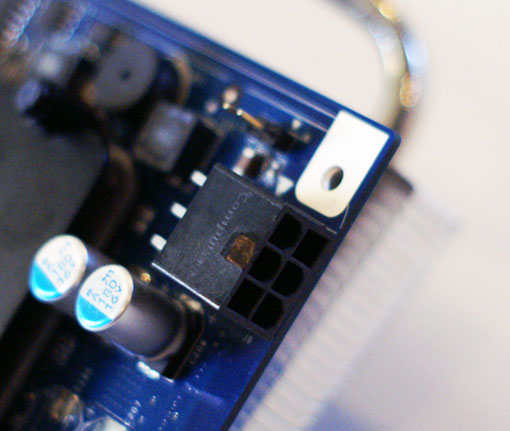
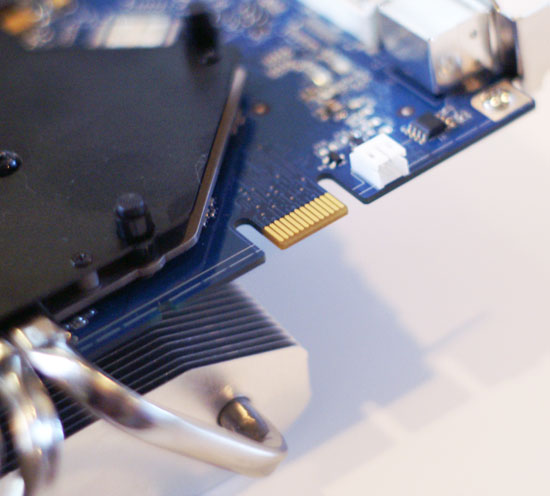


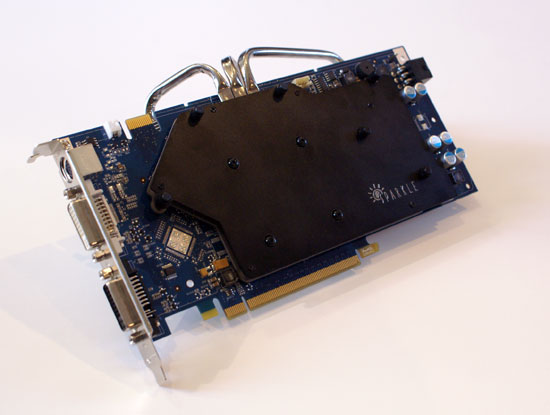

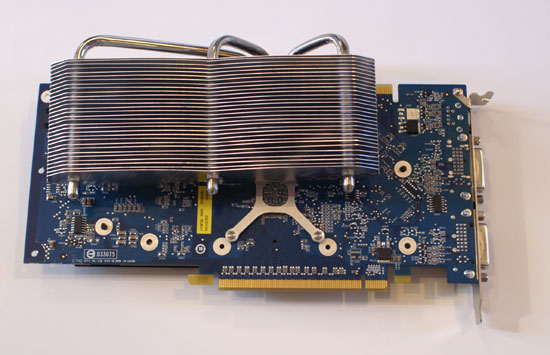








55 Comments
View All Comments
darshahlu - Thursday, November 29, 2007 - link
Interesting article.111C seems a bit hot doesn't it? I don't think I would feel comfortable running any component in my computer at that temperature. Not only is it a fire and burn hazard as joked by the author, the temperature will negatively effect the life and stability of all other components. While I definitely agree that noise elimination is very important in computer design, if you are really concerned with noise you will likely go for a much cooler card, which won't increase overall ambient temperature of your case. I would be more impressed with a slower card that ran extremely cool.
I have an AMD Opteron w/ a huge Zalman heatsink. No case fans and all inlets covered up w/ acoustic damping material. PSU has an adjustable fan, which I always run on its lowest setting. Three hard drives: 1 10k Raptor for OS, two 1 terabyte WD green power drives running RAID mirror for redundant storage. The entire inside of my steel full tower case is lined with acoustic damping materials. The hottest component in my computer is my motherboard chipset, which runs at 130 F. (This is after I replaced the chipset fan/HS and applied arctic silver.) My CPU runs at 90 F, only 20 degrees hotter than ambient room temperature, and likely only a few degrees hotter than the inside of the case (I have cool and quiet enabled to throttle the CPU by 50% when idle). GPU is a 6600 or something, passively cooled. Never gets too hot to touch.
If I were to add an 111C component to my computer, every thing else would increase in temperature, and likely, I would have to add case fans/noise to keep things in control.
Darshan
qamca - Sunday, January 20, 2008 - link
Well, it occurs to me that the authors of this article have no intention on getting the coolest, but in somewhat beating the record of highest temperature out of this configuration....And if your PC case is so small and in such a mess and so crowded, I don't see why would anyone buy a passive cooled performance graphics card like this one... In fact I don't see why would anyone build any performance configuration in a case like this one??
Another test I read has successfully overclocked this card to 695/2000 without reaching 85C.
All you need is a tidy case and a well thought trough airflow in it.
So keep your pants on all you people scared of getting burned...
Griswold - Friday, November 30, 2007 - link
Its 111C inside the GPU core and not at the heatsink. Thats not really a fire or burn hazard.crazytyler34 - Friday, November 30, 2007 - link
100C boils water! when was the last time you touched boiling water without being burned?gerf - Saturday, December 1, 2007 - link
Again, you can't touch the GPU itself, only the heatsink. The heatsink is relatively cool compared to the GPU itself.The GPU is the source of the heat, and is naturally the hottest point. That heat is transferred to the heatsink (it sink the heat, see?), which cools down much faster than the GPU alone, due to large amounts of surface area. If there's enough airflow, the GPU could be 120C, and the heatsink (the area you can reach to touch) would be the same as room temperature.