HP Blackbird 002: Back in Black
by Jarred Walton on September 12, 2007 12:00 PM EST- Posted in
- Systems
Feature Summary
We've covered a majority of the features already, but before we get to the actual benchmarks we thought we would summarize all of the system details and highlight any other areas that we have not discussed so far.
There's plenty of room for additional hard drives, but the configuration we received includes a single 160GB Western Digital Raptor and a secondary 750GB Seagate 7200.10 drive for mass storage. The Blackbird also includes dual optical drives; one is a slot loader DVD-RW while the second is a combination Blu-ray writer/HD-DVD reader. Not sure which optical format will win out in the coming high-definition content wars? The Blackbird has you covered, at least in terms of reading media. We do have to mention, however, that the slot load drive makes a decent amount of noise when you first start up the system - it sounds as though it's trying to eject a disc, whether or not one is installed.
All of the usual suspects are present for the remainder of the system: Gigabit Ethernet (two ports), plenty of USB ports, FireWire, and HD audio. A small (relative to the rest of the case) hatch pops up at the top-front of the case, providing access to a couple USB ports and a FireWire port, microphone and headphone jacks, and flash memory readers for pretty much every conceivable memory type: SM, SD, xM, MS, CF, and MMC (and probably a few other formats besides).
A large 1100W modular power supply keeps all of the components happily juiced up, and provides plenty of room for expansion in the future. Our power supply testing has revealed that optimal efficiency usually comes in the 30%-60% load range, so with the given configuration the Blackbird 002 will usually fall into that area. We'll have more details on the power numbers later.
Considering that HP has included pretty much everything plus the kitchen sink, there is one notable omission. Audio is not provided by a dedicated sound card, although it does come on a riser card. ASUS uses the Analog Devices AD1988b audio chip, which we have generally found to be slightly better than the Realtek and other onboard solutions. In the past, we have recommended that gamers and other audio enthusiasts use a dedicated sound card, but Windows Vista has thrown a bit of a monkey wrench into that recommendation. Specifically, we have serious concerns about recommending a Sound Blaster X-Fi card for any Windows Vista system at this point in time. When the drivers do work, and with a little bit of extra effort on the part of the user, you can still get enhanced sound effects; however, we are content to sit this one out for a little while longer. In other words, while the lack of a dedicated sound card might seem like a flaw, we're not particularly concerned for the time being - users can always add one later if they feel it's necessary.
We've covered a majority of the features already, but before we get to the actual benchmarks we thought we would summarize all of the system details and highlight any other areas that we have not discussed so far.
| HP Blackbird 002 LCi | |
| Case | HP Custom "Blackbird" ATX |
| Motherboard | ASUS Striker Supreme |
| Processor | Core 2 Extreme QX6850 Overclocked (Quad-core 11x333MHz 3.67 GHz 2x4MB shared L2 cache) |
| Heatsink/Cooling | Asetek LLC Liquid Cooling for CPU/GPUs - Factory Sealed 1 x 120mm front case fan 2 x 120mm top case fans (for radiator) |
| RAM | 2x1024MB Corsair Dominator PC2-8500 (CM2X1024-8500C5D) |
| Graphics | AMD Radeon HD X2900 XT 1GB x 2 (CrossFire Capability) |
| Hard Drives | 1x160GB Raptor 16MB 10000 RPM SATA 1.5Gb/s (WD1600ADFS) 1x750GB Seagate 16MB 7200RPM SATA 3Gb/s (ST3750640AS) |
| Optical Drives | Slot-Load DVDR with LightScribe (TS-T632L) Blu-ray Rewriter/HD-DVD Reader (HL-DT-ST BD-RE GGW-H10N) |
| Expansion Slots | 3 x PCIe X16 (dual x16, single x8) 1 x PCIe x1 2 x PCI 2.2 |
| Expansion Bays | 5 x 3.5" internal bays |
| Audio | Analog Devices AD1988B |
| Power Supply | 1.1 kW Modular Cable Design |
| Operating System | Windows Vista Ultimate 32-bit |
| Front Ports | 15-in-1 Flash Reader 2 X 3.5mm Audio (Headphone and Microphone) 1 x 6-pin IEEE 1394, 2 x USB2.0 |
| Rear Ports | Optical and Coax S/PDIF Out 2 x RJ45 GbE 4 x USB2.0 1 x 6-pin IEEE 1394 2 x eSATA LCD POST Panel LED Switch |
| Dimensions | 23.5" x 9" x 22" (HxWxD) |
| Weight | 72 pounds |
There's plenty of room for additional hard drives, but the configuration we received includes a single 160GB Western Digital Raptor and a secondary 750GB Seagate 7200.10 drive for mass storage. The Blackbird also includes dual optical drives; one is a slot loader DVD-RW while the second is a combination Blu-ray writer/HD-DVD reader. Not sure which optical format will win out in the coming high-definition content wars? The Blackbird has you covered, at least in terms of reading media. We do have to mention, however, that the slot load drive makes a decent amount of noise when you first start up the system - it sounds as though it's trying to eject a disc, whether or not one is installed.
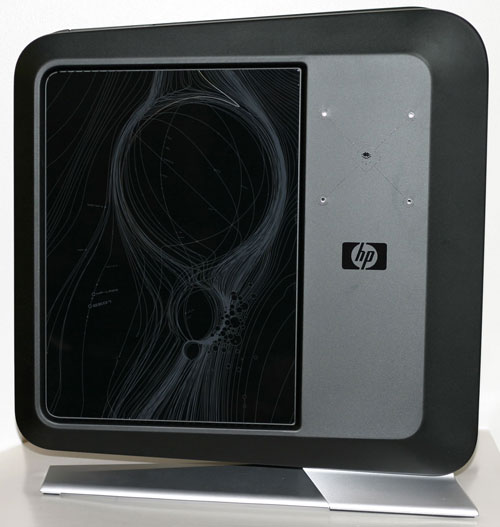 |
All of the usual suspects are present for the remainder of the system: Gigabit Ethernet (two ports), plenty of USB ports, FireWire, and HD audio. A small (relative to the rest of the case) hatch pops up at the top-front of the case, providing access to a couple USB ports and a FireWire port, microphone and headphone jacks, and flash memory readers for pretty much every conceivable memory type: SM, SD, xM, MS, CF, and MMC (and probably a few other formats besides).
 |
A large 1100W modular power supply keeps all of the components happily juiced up, and provides plenty of room for expansion in the future. Our power supply testing has revealed that optimal efficiency usually comes in the 30%-60% load range, so with the given configuration the Blackbird 002 will usually fall into that area. We'll have more details on the power numbers later.
Considering that HP has included pretty much everything plus the kitchen sink, there is one notable omission. Audio is not provided by a dedicated sound card, although it does come on a riser card. ASUS uses the Analog Devices AD1988b audio chip, which we have generally found to be slightly better than the Realtek and other onboard solutions. In the past, we have recommended that gamers and other audio enthusiasts use a dedicated sound card, but Windows Vista has thrown a bit of a monkey wrench into that recommendation. Specifically, we have serious concerns about recommending a Sound Blaster X-Fi card for any Windows Vista system at this point in time. When the drivers do work, and with a little bit of extra effort on the part of the user, you can still get enhanced sound effects; however, we are content to sit this one out for a little while longer. In other words, while the lack of a dedicated sound card might seem like a flaw, we're not particularly concerned for the time being - users can always add one later if they feel it's necessary.










31 Comments
View All Comments
0roo0roo - Sunday, September 16, 2007 - link
"eh, different strokes for different folks. falcon is more of the old type of boutique of mostly standard store bought items tweaked a bit that simply can't compete with this level of craftsmanship. the new case with its quality is quite nice, no shaving off metal thickness to save money there! just solid sweet aluminum. theres no way you could design a case like that yourself easily, let alone for that price. you'll just end up with a standard pc, save a little money but it won't match what hp is selling.
not all bad, if some brat tries to steal it they'll probably get a hernia while trying to run away lol:) as for the price, boutique computers cost a lot, just check out voodoopc or any other, they are high end stuff for people that want a high end pc that is top of the line and comes with tech support. not everyone enjoys the hassel of ordering 15 boxes of components through the mail then trying to slap it together and hope you don't have to rma anything.