A New Kind of Home Computer: Windows Home Server Preview
by Ryan Smith on September 4, 2007 1:00 PM EST- Posted in
- Systems
The Technology of WHS
Because WHS is a retooled version of Windows Server 2003, it's at times a sharp contrast to Vista, or even XP for that matter. Microsoft has attempted to put a lot of attention on WHS's headless operation mode, which allows a WHS server to run without a keyboard or monitor (but not a video card). For this purpose WHS is very much a server, as all administration tasks can be handled by the clients via a special Remote Desktop application while the server sits in a corner gathering dust. Microsoft even goes so far as discouraging use of the server directly both in the manual and on the warning dialog that pops up on the desktop of the server, in an effort to keep users inside the confines of the able but simple administrative client.

WHS also inherits Server 2003's low by modern standards system requirements, requiring as little as a 1ghz P3/Athlon processor and 512MB of RAM. Although systems shipping from computer vendors will be far more powerful, it's clear from the start that when it comes to the enthusiast market, Microsoft sees this as going on an old computer that's outlived its usefulness as a primary computer but is still well prepared for server tasks that will be limited by disk I/O and not CPU cycles or memory.
The final significant piece of technology to come over from Server 2003 is its security. By default WHS is locked down hard, bringing over the security enhancements that made Server 2003 harder to break into through a reduction in exposed services to attack. Microsoft is taking some liberties here in assuming that the server will be behind a naturally protected network with a NAT/firewall at the head. When properly configured, what is exposed to the internet (and not by default) is solely Internet Information Server 6.0, which has proven to be a hard target to break into (at least compared to the laughable IIS 5.0). Microsoft even goes so far as requiring strong passwords on any accounts that will be accessible from the internet (7 characters; uppercase, lowercase, and numeric characters required), which shows that some thought went into this.
Although Server 2003 predates Vista, the development team did manage to steal a handful of technologies from the fledgling operating system. Those tired of floppy disks will be ecstatic to find that Vista's far superior installation loader is used, allowing drivers to be loaded off of flash memory rather than floppy disks. The rest of the installer is still the traditional file-copy installer however, so WHS does not install quickly like Vista, although in Microsoft's defense users will ideally not be installing a server operating system as frequently.
Hardware and driver compatibility is something that needs to be mentioned as it's a natural result of using a server OS as the base. Simply put, a piece of hardware needs to be Server 2003 compatible to be WHS compatible. For critical components such as motherboards and video cards this shouldn't generally be a problem, although on the AMD side specifically there are some Athlon/Athlon-XP era boards that never got proper Server 2003 support. Many RAID controllers however aren't supported in spite of the availability of drivers due to WHS's unique method of handling disk drives.
Putting a new face on Server 2003 wouldn't be enough to make it capable of handling the duties of WHS in Microsoft's eyes, so among the new technologies in WHS and the one most paramount by far to its operation is what Microsoft is calling Windows Home Server Drive Extender (WHSDE). WHSDE is a new abstraction layer that sits between the various WHS services and the hardware, creating a common storage pool out of all of the available disks on the system, similar to the JBOD mode on some RAID controllers. This means that files & folders are no longer constrained by the size of any individual drive (from an end-user perspective you never even see things as drives, just folders) and instead WHSDE distributes files to drives based on how it believes space would best be allocated.
Furthermore, the storage pool is almost completely dynamic, in direct opposition to most JBOD/RAID setups. New drives can be added to the storage pool without disrupting the server, allowing the pool to be easily and continuously expanded to meet the data retention needs of the server. Drives can also be removed from the pool with a little more effort, as WHS can be informed to move all of the data off of a drive (assuming there's space elsewhere) so that the drive can be disconnected without interrupting the pool. While this isn't a completely new feature as various *nix systems have implemented similar features, this is the first we've seen it on Windows, and certainly in the running for the easiest to use implementation of such a feature.
Finally, WHSDE has a very interesting data protection feature that in many ways is a poor man's RAID 1, and yet smarter at the same time. By default WHSDE is constantly balancing all the drives so that no single drive is storing a larger percentage of data than another, so in the case of a drive failure the data lost will be an equal fraction of the data. More importantly however folders can be marked as needing additional protection (folder duplication), at which point WHSDE will make sure that the contents of that folder are on at least two separate drives when doing its balancing act. This is what makes WHSDE a poor man's RAID 1, as this balancing isn't done in real time and there's not immediately a copy of every single bit, but it's also smarter because this kind of protection is possible even among mismatched disks, disks on different controllers, external versus internal disks, etc. It offers slightly less protection than RAID 1, but as a tradeoff it's a lot more forgiving too.
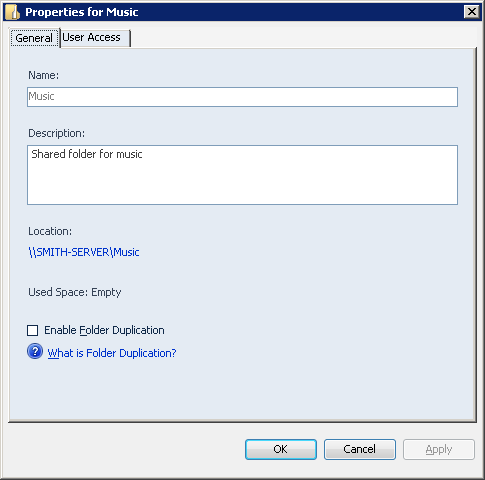
At the end of the day WHSDE is really what makes WHS work and more than just a cut-down version of Server 2003. Just having a common storage pool alone makes WHS far easier to use with large amounts of data that don't fit on a single drive, and the extremely dynamic/forgiving nature of how drives and replication are handled becomes the distinguishing factor. WHSDE makes WHS far superior to any other version of Windows for storing and protecting data, and this is what gives it the ability to be a great server for home use. For enthusiasts, we suspect it will be the most attractive feature of WHS, for use as a file server.
It's also worth noting that this is the reason that WHS has very limited RAID support. Since all disks are assimilated by WHS, any RAID setups requiring configuration in Windows will fail. Only RAID setups done completely at the BIOS level (which normally requires higher-end RAID controllers) will work under WHS, and even then Microsoft discourages the use of such RAID setups in favor of the protection offered by WHS natively. RAID 5 users may want to ignore Microsoft on this however, as WHS's protection isn't as efficient as RAID 5, and it's slower due to WHS needing to balance data.


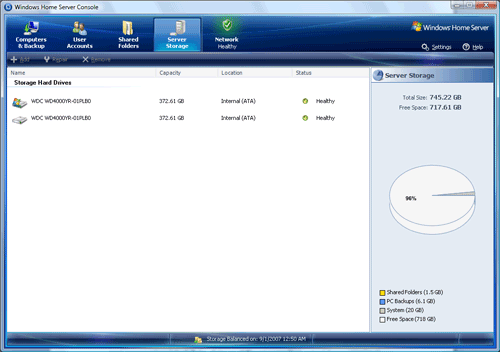








128 Comments
View All Comments
archer75 - Thursday, September 6, 2007 - link
Actually the main purpose of WHS is not only backup but it's also as a file server. It's meant to store all of your data on it and have it protected so all in your home can access it.I am using it as a file server exclusively and I don't have it set to do any backups and it works great.
n0nsense - Thursday, September 6, 2007 - link
Sorry, i will explain my self.I can't imagine file server without raid.
1. Mirror if you have enough money and need best performance.
2. raid 5 will give you same performance as normal disk.
3. soft raid.
when you store your data on server with redundancy, what backup do you need ?
shabazkilla - Thursday, September 6, 2007 - link
Any Windows XP or Vista PC has RDP server capability. I don't have my Vista laptop powered up at the moment, but in XP right click on My Computer, click Properties. Select the Remote tab and check "Allow users to connect remotely to this computer."
As for the RDP session being HTTPS encapsulated, there is a known security bug with RDP that makes it less than secure.
http://www.securityfocus.com/archive/1/317244">Microsoft Terminal Services vulnerable to MITM-attacks
If you need remote access to your network stick with VPN rather than opening up a Terminal Server to the internet.
tynopik - Thursday, September 6, 2007 - link
> Any Windows XP or Vista PC has RDP server capability.that is only XP Pro, Vista Business or Vista Ultimate
XP Home, Vista Home Basic, and Vista Home Premium do NOT have RDP
archer75 - Wednesday, September 5, 2007 - link
I don't get the complaint with setting up WHS and Media Center. All you have to do is tell Media Center to watch the folder with your shows in it. You are going to do that anyways so it's not difficult at all. Just a normal part of Media Center's setup. I told it to watch a share which it found on it's own. Done. That's it.WHS is targeted at your average home users. As such they don't know anything about RAID or have the ability to set it up. And even for the experienced user it is simply not needed. Ditch RAID all together. Forget about it. It is not needed here in the slightest. WHS will duplicate what you set it to and you are protected against drive failure.
The only other step I would take is using an online backup service to keep your data safe off site. There are at least two that will integrate with WHS console for easy management.
I have personally built my own WHS and it currently has 6 hard drives in it with room for 6 more. It's been rock solid so far for a RC.
iwodo - Wednesday, September 5, 2007 - link
It is nice this article prove a point. NAS ( or NAS like product.. in this case WHS ) does not necessary means slow.If we look at the graph at smallnetbuilder almost all NAS perform below 30/s MB per sec.
Verdant - Wednesday, September 5, 2007 - link
well not a complete solution, the webguide add-in covers many of the features i would want for MCE, the main problem is still the multiple computers issue though.Whiist allows you to do a pretty good job of web hosting too,
it just seems that some of these add-ins were ignored when this article was written!
n0nsense - Wednesday, September 5, 2007 - link
This product can't be used by grandma because it is to complicated and she even don't aware of what it can do and for what she will need it.No enthusiast will use it since there is no reason to use product pretending something that it is not. It is not Server OS (hardly can call OS anything carrying Win logo with exception for WinCE which is truly interesting modular OS with micro kernel).
From my experience, when you have 3 and more computers, you do want centralize storage for media and docs. and some to keep private. no way I'll trust MS to be responsible of such things. Not with NTFS which is far from being perfect.
I'm sure MS will find the way to push it through OEM. But this is only thing they good at.
neogodless - Wednesday, September 5, 2007 - link
If your grandma has three computers and an XBOX360, she might want this...Assuming she does...
Option 1)
Spend THREE DAYS setting up a Linux box with her spare old computer?!
Spend extra money on hard drives because it does have SIS.
When she adds hard drives... how does she tell Linux to spread out the files?
Option 2)
Spend 30 minutes setting up a pre-built WHS system or 90 minutes installing and setting up WHS on her old spare system. Maybe buy an extra hard drive here and there and spend 5 minutes adding it to the system.
leexgx - Wednesday, September 5, 2007 - link
grandma lolbut i agree good post (must make sub account so can rate users)