Thermalright Ultima-90: Small Wonder?
by Wesley Fink on August 20, 2007 2:00 AM EST- Posted in
- Cases/Cooling/PSUs
Thermalright Ultima-90
Thermalright specializes in cooling for the enthusiast market. Their CPU coolers are very well known, but they also market chipset, VGA, and RAM coolers, as well as thermal paste. Thermalright has always emphasized their design capabilities in the cooling market, and our test results confirm the excellent performance of their products. They also point to their advanced manufacturing processes, and they are ISO-9000 certified manufacturing plants.
Most hobbyists first heard of Thermalright when their SK-6 cooler appeared in the summer of 2001 and started winning most of the heatsink roundups. Since then Thermalright has become a well-respected name in high-end air cooling. Thermalright produced several well-known heatsinks for the AMD K8 and Pentium 4 sockets, such as the XP-120 and XP-90 heatsinks. You bought the Thermalright heatsink and paired it with the 120mm or 90mm fan of your choice - for low noise or massive air flow or some combination that met your needs. This approach has continued with their current offerings.
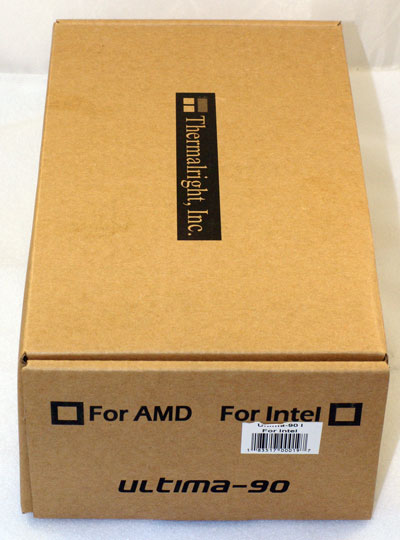
Product has been the emphasis at Thermalright, and packaging generally consists of the same-size sturdy brown box with custom foam inserts to protect the cooler. That has not changed with the Ultima-90.
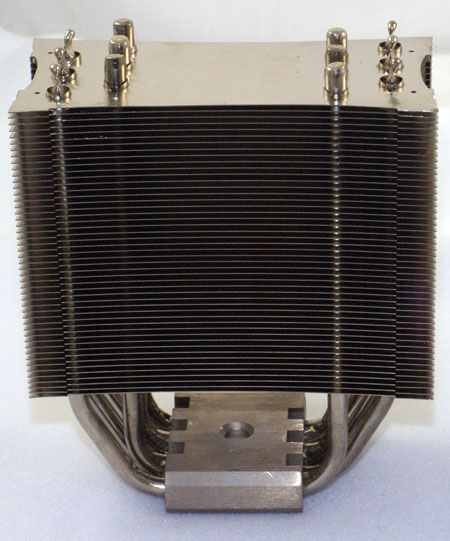
The cooler looks like an Ultra-120 eXtreme that has been on a diet. There are the same six heatpipe loops (12 risers) seen in the eXtreme, but the Ultima-90 body is closer in size to the Ultra-90. The Ultra-90 is 102x45x147, where the Ultima-90 is 115x55x139. That makes the Ultima-90 a little wider and deeper than the Ultra-90, but about 8mm shorter than the Ultra. It is smaller in all dimensions than the top-performing Ultra-120 eXtreme which is 132x63.44x160. Keep in mind that the eXtreme is already one of the smallest of the full heatpipe tower coolers and you will get a good idea of how small the Ultima-90 is relative to other heatpipe towers we have reviewed.
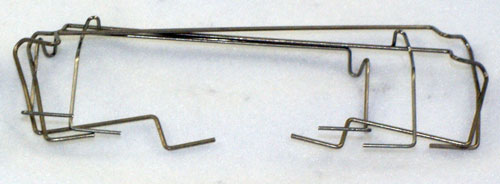
The Ultima-90 is also the first Thermalright we have tested with four sets of fan wire mounting holes. This means with the right fan wires you can mount two fans in a push pull configuration. Also unique is the support for both 120mm or 92mm fans. The slightly wider width provides a solid base for your favorite 120mm fan or a 92mm fan nestles solidly in the fin grooves. Two sets of fan wires are included - one set for mounting 120mm and the other for 92mm.

We have complained in past reviews that Thermalright limits the type of fans that can be used by supplying fan wires that would only mount postless fans. Thermalright has clearly been listening, because the new design can mount fans with posts or postless fans. Almost any 120mm or 90mm fan will mount on the new Ultima-90.

Accessories include a mounting base for under the motherboard and a top plate with spring loaded screws for Intel socket 775 and a clip for AM2 sockets. The mounting kit for AMD 745/939/940 is not included, but it is available as an optional accessory called the "939 Bolt Thru Kit". Thermalright also includes a small tube of premium thermal paste and installation instructions.
Mounting is much like other Thermalright coolers we have reviewed. The motherboard must be removed from the case for Intel 775 and a backplate is positioned through the holes in the motherboard. Thermal paste is applied to the CPU and the 775 holder is passed through the cooler and unfolded. The holder is then attached to the threaded screw holes on the backplate by screwing in the four spring-mounted screws attached to the holder.

The final installation is very secure on Intel socket 775. The Ultima-90 weighs just 460g compared to the 790g of the eXtreme. The lighter weight helps in the feeling of security with the Ultima. The mounted heatsink has no tendency to shift or turn on its axis. Those who worry about the dangling weight of the large heatpipe towers will also be happier with the lower profile and weight that is only about a pound compared to the two pounds seen in many large heatpipe towers.
IMPORTANT: The test kit is a pre-production model. The Ultima-90 is now for sale and performance results have been confirmed with a production Ultima-90 cooler. The final production kit contains mounting parts that are different from the pre-production package. Please check current installation instructions at the Thermalright website for information on the contents of the shipping Ultima-90 kit.
Specifications
Our test system is Intel socket 775, but the Ultima-90 will also mount on the AM2 socket as well. Socket 754/939/940 requires an optional 939 Bolt Thru Kit.
Thermalright does not include fans with their top-line coolers so we selected a top 120mm and a 92mm fan for testing with the Ultima-90. For the 120mm fan we used the excellent Scythe S-FLEX SFF21F tested with the Ultra-120 eXtreme.

For the 92mm fan we chose the Panasonic Panaflo H1A, which is a very popular fan with cooling enthusiasts looking for high output and low noise with a history of long fan life. We extend our thanks to Frozen CPU for providing the fans for the Ultima-90 tests.

The Ultima-90 is both smaller and lighter than the top-line Ultra-120 eXtreme, but it features the same number of heat pipes in a similar configuration. With the ability to mount either 120mm or 92mm fans, the question is how much the size and weight shrink have compromised performance? It is great that the Ultima-90 is smaller and lighter than any of the top 120mm heatpipe towers, but unless the Ultima-90 performs close to the same level as the best 120 coolers it becomes consideration of whether what you give up justifies the savings in size or money. The Ultima-90, at around $50 retail, is $15 cheaper than the top Ultra-120 eXtreme.
The EVGA 680i is a difficult to fit board due to the copper-finned heatsink and fan cooling the Northbridge. You would expect the smaller and lighter Thermalright Ultima-90 to be an easier fit than the large coolers we have tested with 120mm fans. This is true since the cooler is only 115 mm deep, so that a 120mm fan overlaps each side just slightly. The Ultima-90 fit comfortably on the EVGA 680i. Installation was also an easy task on the ASUS Striker and ASUS Commando, and on the two new P35 boards - the ASUS P5K Deluxe and P5K3 Deluxe. The P5K3 Deluxe will likely become a fit test for any motherboard, since the heatpipes completely circle the CPU socket and connect various cooling heatsinks around the CPU socket.
The height of 139mm is also shorter than most 120 heatpipe towers. This means the Ultima-90 will fit some thin cases that couldn't handle the Thermalright Ultra-120 eXtreme, the Tuniq 120, or the Scythe Infinity. However, the Ultima-90 still cannot be considered a flat cooler. You will need to measure carefully to make sure it will fit your HTPC or rack-mount case
Thermalright specializes in cooling for the enthusiast market. Their CPU coolers are very well known, but they also market chipset, VGA, and RAM coolers, as well as thermal paste. Thermalright has always emphasized their design capabilities in the cooling market, and our test results confirm the excellent performance of their products. They also point to their advanced manufacturing processes, and they are ISO-9000 certified manufacturing plants.
Most hobbyists first heard of Thermalright when their SK-6 cooler appeared in the summer of 2001 and started winning most of the heatsink roundups. Since then Thermalright has become a well-respected name in high-end air cooling. Thermalright produced several well-known heatsinks for the AMD K8 and Pentium 4 sockets, such as the XP-120 and XP-90 heatsinks. You bought the Thermalright heatsink and paired it with the 120mm or 90mm fan of your choice - for low noise or massive air flow or some combination that met your needs. This approach has continued with their current offerings.
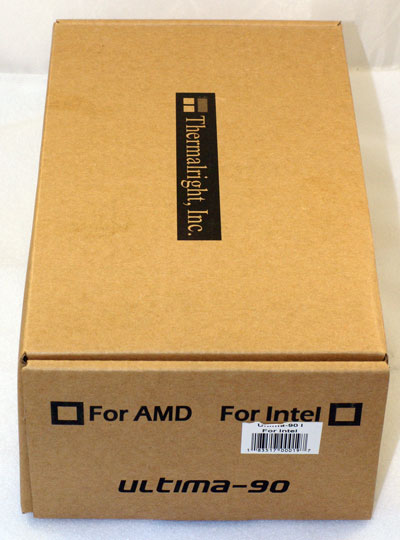
Product has been the emphasis at Thermalright, and packaging generally consists of the same-size sturdy brown box with custom foam inserts to protect the cooler. That has not changed with the Ultima-90.
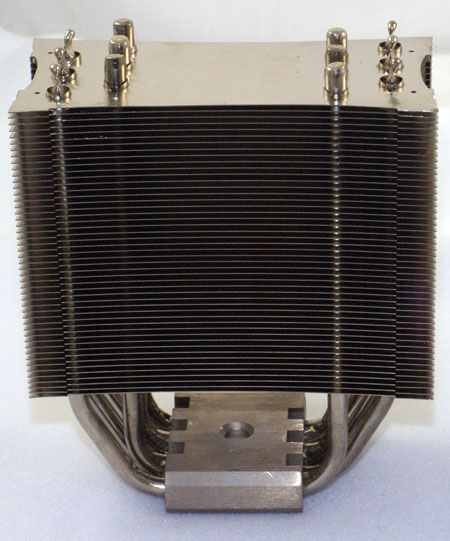
The cooler looks like an Ultra-120 eXtreme that has been on a diet. There are the same six heatpipe loops (12 risers) seen in the eXtreme, but the Ultima-90 body is closer in size to the Ultra-90. The Ultra-90 is 102x45x147, where the Ultima-90 is 115x55x139. That makes the Ultima-90 a little wider and deeper than the Ultra-90, but about 8mm shorter than the Ultra. It is smaller in all dimensions than the top-performing Ultra-120 eXtreme which is 132x63.44x160. Keep in mind that the eXtreme is already one of the smallest of the full heatpipe tower coolers and you will get a good idea of how small the Ultima-90 is relative to other heatpipe towers we have reviewed.
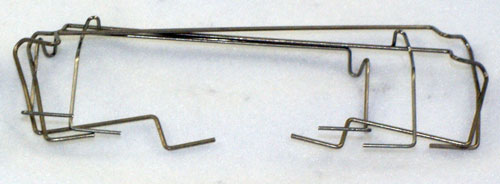
The Ultima-90 is also the first Thermalright we have tested with four sets of fan wire mounting holes. This means with the right fan wires you can mount two fans in a push pull configuration. Also unique is the support for both 120mm or 92mm fans. The slightly wider width provides a solid base for your favorite 120mm fan or a 92mm fan nestles solidly in the fin grooves. Two sets of fan wires are included - one set for mounting 120mm and the other for 92mm.

We have complained in past reviews that Thermalright limits the type of fans that can be used by supplying fan wires that would only mount postless fans. Thermalright has clearly been listening, because the new design can mount fans with posts or postless fans. Almost any 120mm or 90mm fan will mount on the new Ultima-90.

Accessories include a mounting base for under the motherboard and a top plate with spring loaded screws for Intel socket 775 and a clip for AM2 sockets. The mounting kit for AMD 745/939/940 is not included, but it is available as an optional accessory called the "939 Bolt Thru Kit". Thermalright also includes a small tube of premium thermal paste and installation instructions.
Mounting is much like other Thermalright coolers we have reviewed. The motherboard must be removed from the case for Intel 775 and a backplate is positioned through the holes in the motherboard. Thermal paste is applied to the CPU and the 775 holder is passed through the cooler and unfolded. The holder is then attached to the threaded screw holes on the backplate by screwing in the four spring-mounted screws attached to the holder.

The final installation is very secure on Intel socket 775. The Ultima-90 weighs just 460g compared to the 790g of the eXtreme. The lighter weight helps in the feeling of security with the Ultima. The mounted heatsink has no tendency to shift or turn on its axis. Those who worry about the dangling weight of the large heatpipe towers will also be happier with the lower profile and weight that is only about a pound compared to the two pounds seen in many large heatpipe towers.
IMPORTANT: The test kit is a pre-production model. The Ultima-90 is now for sale and performance results have been confirmed with a production Ultima-90 cooler. The final production kit contains mounting parts that are different from the pre-production package. Please check current installation instructions at the Thermalright website for information on the contents of the shipping Ultima-90 kit.
Specifications
Our test system is Intel socket 775, but the Ultima-90 will also mount on the AM2 socket as well. Socket 754/939/940 requires an optional 939 Bolt Thru Kit.
| Thermalright Ultima-90 Specifications | |
| Heatsink | |
| Dimensions | 115(W) X55 (D) X 139(H)mm |
| Weight | 460g |
| Material | Nickel-plated Copper Aluminum |
| Heatpipes | Six looped (twelve risers) Plated Copper Heatpipes |
| Fan Configuration | Supports 120mm or 92mm fans |
| Fan Types Supported | Any Fan - Post or Postless |
Thermalright does not include fans with their top-line coolers so we selected a top 120mm and a 92mm fan for testing with the Ultima-90. For the 120mm fan we used the excellent Scythe S-FLEX SFF21F tested with the Ultra-120 eXtreme.
| 120mm Fan Specifications | |
| Model | Scythe S-Flex SFF21F |
| Fan Size | 120mm x 120mm x 25mm |
| Fan Type | Sony Fluid Dynamic Bearing |
| Maximum Fan Speed | 1600 RPM |
| Maximum Noise Level | 28.0 dB(A) |
| Maximum Airflow | 63.7 CFM |
| Fan Life | 150,000 Hours (vs. 50,000 hours for ball bearing) |
| Weight | 180g (Fan Only) |

For the 92mm fan we chose the Panasonic Panaflo H1A, which is a very popular fan with cooling enthusiasts looking for high output and low noise with a history of long fan life. We extend our thanks to Frozen CPU for providing the fans for the Ultima-90 tests.
| 92mm Fan Specifications | |
| Model | Panaflo H1A 92mm (BX) with RPM Sensor |
| Fan Size | 92mm x 92mm x 25mm |
| Fan Type | Hydro Wave (Fluid) Bearing |
| Maximum Fan Speed | 2850 RPM |
| Maximum Noise Level | 35.0 db |
| Maximum Airflow | 56.8 CFM |

The Ultima-90 is both smaller and lighter than the top-line Ultra-120 eXtreme, but it features the same number of heat pipes in a similar configuration. With the ability to mount either 120mm or 92mm fans, the question is how much the size and weight shrink have compromised performance? It is great that the Ultima-90 is smaller and lighter than any of the top 120mm heatpipe towers, but unless the Ultima-90 performs close to the same level as the best 120 coolers it becomes consideration of whether what you give up justifies the savings in size or money. The Ultima-90, at around $50 retail, is $15 cheaper than the top Ultra-120 eXtreme.
The EVGA 680i is a difficult to fit board due to the copper-finned heatsink and fan cooling the Northbridge. You would expect the smaller and lighter Thermalright Ultima-90 to be an easier fit than the large coolers we have tested with 120mm fans. This is true since the cooler is only 115 mm deep, so that a 120mm fan overlaps each side just slightly. The Ultima-90 fit comfortably on the EVGA 680i. Installation was also an easy task on the ASUS Striker and ASUS Commando, and on the two new P35 boards - the ASUS P5K Deluxe and P5K3 Deluxe. The P5K3 Deluxe will likely become a fit test for any motherboard, since the heatpipes completely circle the CPU socket and connect various cooling heatsinks around the CPU socket.
The height of 139mm is also shorter than most 120 heatpipe towers. This means the Ultima-90 will fit some thin cases that couldn't handle the Thermalright Ultra-120 eXtreme, the Tuniq 120, or the Scythe Infinity. However, the Ultima-90 still cannot be considered a flat cooler. You will need to measure carefully to make sure it will fit your HTPC or rack-mount case










38 Comments
View All Comments
Wesley Fink - Monday, August 20, 2007 - link
Corrected.CZroe - Monday, August 20, 2007 - link
"The Ultima-90 is also the first Thermalright we have tested with four sets of fan wire mounting holes. This means with the right fan wires you can mount two fans in a push pull configuration."So why not test it in this configuration? You had both fans, and one of your statements even seems to say this when taken out of context:
"our test configuration needs to look at the Ultima-92 with both a 120mm fan and a 92mm fan."
INDEED! The Ultra-120 Extreme could mount two fans with a second set of clips and rubber, so I always thought that it was a shame that they weren't included. Sure the clips were designed to use the same holes (they didn't have to be), but one could easily be forced into the second set of holes from the top and the other could be forced into the second set of holes from the bottom.
Anyway, I noticed that there were no views of the underside or mention of the finish. I assume that it's identical to the Ultra-120 Extreme (which I am regretting buying after reading this ;)).
Also, the comparison showing both 120 and 92mm fans mounted shows the rubber strips mounted incorrectly for the 92mm fan. Does the final retail version include two more of these for a push-pull config?
Also, your cooler comparisons had me strongly considering a Cooler Master Hyper 6+, but it is 100% unavailable. I tried my darndest to buy one. Cooler Master does not offer it, so it only makes sense to remove it from the comparison. I know that it fills a unique position, but in light of availability, it really needs to go (especially seeing how crowded the chart is getting).
Wesley Fink - Monday, August 20, 2007 - link
The Ultima-90 includes one set of rubber strips, one set of 120mm fan clips, and one set of 92mm fan clips. Since the height is different than the Ultra-120 series those fan clips will not work and extras for the Ultima-90.Therefore, we did not have the clips for testing push-pull with matched fans. We will try to test this when we do a retest of some of the top units.
The finish is about the same as the Ultra-120 eXtreme, and Thermalright has written many buyers who questioned the curvature that the " . . . the convex surface is made that way to work well with the bolt down retention mechanism."
CZroe - Wednesday, August 22, 2007 - link
I know that the clips on the Ultra-120 Extreme are different, so I wasn't suggesting/considering using clips from one on another (what a waste of an Ultra-120 Extreme ;)). Just testing the included clips with the two fans you've been using simultaneously would be enough.I certainly wasn't suggesting matched fans. I've been told that push/pull configurations only help with a lower CFM fan pushing and a higher CFM fan pulling or else you get no increased CFM or decreased noise. This was the consensus when I had to quiet down my Shuttle SN45G XPC (SFF) a few years ago with a fan duct and some case modding.
Thanks for the info about the finish. Considering the top-end performance of the Ultra-120 Extreme, I don't think anyone will question their decision to do that (it certainly didn't impact performance!).
Egglick - Monday, August 20, 2007 - link
This is an excellent article, along with what sounds to be an excellent heatsink. However, I must echo some of the same feelings that other posters have been expressing:Fix the test system's setup.
If we want to get a legitimate idea of how loud a cooler is, you're going to have to do better than 38db @ 24in for a noise floor. Swap out the videocard for a fanless model, and if necessary switch to a quieter PSU. Hell, go with an 8500GT if you need to. We're not testing the framerate of the videocard, we're testing the noise/performance of CPU coolers.
Let readers judge the heat/noise of videocards on their own merit.
yacoub - Monday, August 20, 2007 - link
Totally agree!!Tiamat - Monday, August 20, 2007 - link
I know its tough to show all the data, but I was wondering if you could include insets that show just the heatsinks in the neighborhood of the performance of the reviewed specimen. When displaying all of the data at the same time with much of the graphs overlapping, its very difficult to find the appropriate plot. In fact, I gave up trying after 3 seconds (standard attention span when looking at graphs) -- this kind of renders the plots useless! Usually the take home message should be as quick in the plots as it is in the text, if not quicker!My suggestion would be to show only 5 trends in the graph (including the intel retail for reference, two above, two below) while keeping all of the data in the table for those who need the ancillary information.
Thanks and I hope this helps!
Keep up the good work!
Final Hamlet - Monday, August 20, 2007 - link
I don't get the attraction of max overclocks... are they any good, except ego-pushing?What I would be really interested in is how these coolers do in a stock PC without any fans. That would be _really_ interesting... otherwise I don't see any point in buying these things or overclocking 10MHz higher (oh, great, you did it...).
coolerman - Monday, August 20, 2007 - link
Most of the good air coolers seem pretty comparable. The 30-90 MHz overclocking differences are laughable, and while the temperature varies a bit most coolers fall into one of two categories: top out at ~3.9GHz and 37-45C, or top out at ~3.8GHz with slightly higher temperatures at the lower clock. The Ultima-90 is nice in that it weighs less, but the Tuniq 120 does manage to best it in several tests - i.e. with 92mm at top OCs - and technically costs less once you add in shipping and fans. Speaking of which, am I the only one that finds the $20 fan with a $50 HSF to be humorous? Fan makers must make a decent profit, compared to the poor heatsink blokes!Also, do you think you could possibly cram any more entries into the scaling charts? Perhaps sort them by some reasonable criteria while you're at it - say, temperature for instance? The upper portion is useless, as it's just a cluster of illegible lines, and the lower table is almost sorted alphabetically, which means if I'm looking for similar coolers I have to stare for a long time. And those lovely colours… the large images help some, but fundamentally there's just too much data there now I think.
Anyway, seems like even though Thermalright got a glowing review, the iCEAGE, Hyper 6+, Vindicator (with SilenX), Ninja (with SilenX), and Tuniq 120 are all in the same ballpark. Of course, some of those are tough to find (iCEAGE anyone, or Tuniq across the pond?), but for the price the Ultima-90 really doesn't look that special. Fan + shipping means you'll pay probably $65-$70, which while better than the $85 you'd pay for Ultra-120 eXtreme is still not exactly a steal. Ninja is $45 shipped, Tuniq is about $55 shipped. $55-$60 shipped, plus a fan? You'll have to do better than that! As it is, I'll buy whatever is cheapest within reason - which is often Scythe, for the money. (Let's not even talk UK/European prices on most of this stuff, as I'm sure the majority of you don't care.... I'll just avert my lustful eyes from Newegg.com, Xoxide, etc.)
Now, my real question is how a true water cooling setup compares to all of these coolers. Fundamentally, air and water cooling are still limited to room temperature. Water simply cycles all the liquid around to a potentially larger radiator (and reservoir). I'm sceptical that most water cooling solutions will really do much better than something like the Ultra-120 eXtreme, but I'd like to see some results using your own testbed. If you ever do water, though, please run it at full load for 8 hours or so. Some water setups depend on the water starting at a low temperature, and as it heats up they can't maintain cooling efficiency. I had one that would crash after about two hours of intense gaming every time unless I turned the overclocks down.
Last but certainly not least, the "we're thinking about a new cooling test system so that our noise testing might actually have merit" talk is getting a wee bit old. It's about time to actually move on I'd say. I'd like a more moderate (fanless!) GPU in there in terms of noise, if only to allow us to see how quiet (or not) the coolers really are. Your PSU testing seems to have a bit better equipment for noise analysis, so maybe you can get some help with that area. I don't think X38 is necessary, just like 680i isn't necessary for the most part, but I suppose getting more or less useful temperature readings might be needed. Just toss everything that doesn't make the top 5 and move to the new testbed! (Easy for me to say, since I'm not doing all the work!)
Cheers,
Charles
Wesley Fink - Monday, August 20, 2007 - link
While the frequency difference may appear minor at the top, the wattage dissipation is not. For the last two reviews I have also been quoting wattage in the review commentary for comparison.A stock X6800 represents 75 watts, while that CPU at 3.83Ghz is at 150W - or double the heat to dissipate. At 3.90Ghz at the voltages required the requirement is 160 to 161W, while at the Thermalright Ultra-120 eXtreme maximum stable speed of 3.94 GHz the wattage is around 166W.
Many tests only consider air cooling results to 150W, but most readers buy secondary cooling to extend their overclock. Since the C2D overclock extremely well the wattages at some of the very high overclocks are very demanding.
We have a water-cooling review in process for comparison with these results. Once that is done we will choose a few top performers for retest and start testing with the new cooling test bed. The new test bed will require retesting of all coolers included so that is why the shift when a section like top air-coolers is completed.
Thr 92mm fan costs just over $6, while the 120 was $20. We used the Scythe S-Flex again because that was the fan used in testing the Thermalright Ultra-120 and the Ultra-120 eXtreme. We wanted to keep as many variables the same as possible.
Looking at output and noise you should be able to select a value 120mm fan below $10 that meets your specs. The Yate Loon medium output fan, for example, is very popular as a value case fan. The Yate Loon D12SM-12 cost $6.99 retail and has specified output of 70.5cfm at 33db at 1650rpm.