MTRON SSD 32GB: Wile E. Coyote or Road Runner?
by Gary Key on August 15, 2007 3:00 AM EST- Posted in
- Storage
HD Tach 3.0
MTRON 32GB SSD NV680i
MTRON 32GB SSD Intel ICH9R
Our first screenshot is the MTRON drive installed on the NVIDIA 680i controller chipset and indicates a sustained transfer rate of 95.1 MB/sec with a burst rate of 100.4 MB/sec. The same drive on the Intel ICH9R scores a sustained transfer rate of 79.4 MB/sec with a burst rate of 82.7 MB/sec. The Intel controller is up to 17% slower with the MTRON SSD drive in this particular benchmark.
We tried several different P35 boards equipped with the ICH9R and a couple of P965 boards with the ICH8R and had the same results where our SSD drives topped out around 80 MB/sec with these particular Intel Southbridge designs. This occurred under Windows XP and Vista with a variety of Intel INF revisions. Our NVIDIA based 680i and 650i boards did not exhibit this particular issue under either operating system.
The MTRON drive features an outstanding access time of 0.1ms or lower which greatly assists in random read times. The lack of higher sustained or maximum transfer rates on the Intel chipsets will adversely affect the drives performance in most of our benchmarks but we must temper our performance expectations as you will see shortly. In the synthetic benchmarks we will find wide disparities in certain tests, but in our actual application tests the differences were rather minimal in most cases.
WD Raptor 150GB NV680i
WD Raptor 150GB Intel ICH9R
We are also including HD Tach results for the WD Raptor 150GB drive for comparison. The differences between the two controller chipsets are extremely minor with this drive and other mechanical drives we have tested to date. The Raptor's sustained transfer rate of 75.5 MB/sec is around 21% lower than the MTRON SSD drive on the NVIDIA controller and about 5% lower on the Intel chipset. The burst rates of the Raptor are about 36% higher than the MTRON unit.
MTRON 32GB SSD NV680i
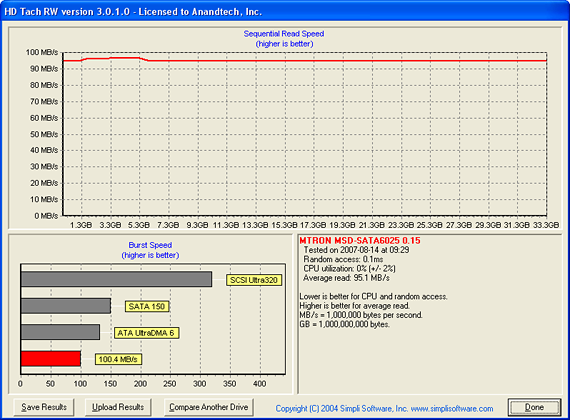 |
| Click to enlarge |
MTRON 32GB SSD Intel ICH9R
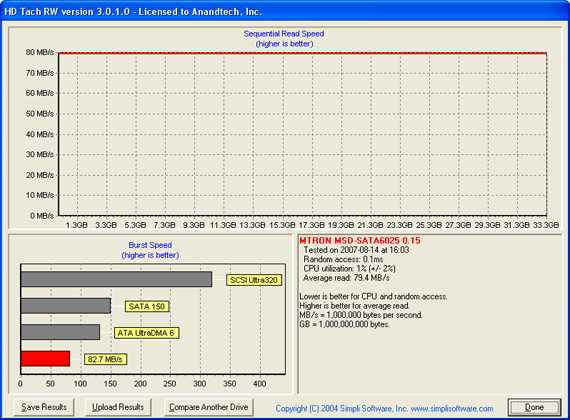 |
| Click to enlarge |
Our first screenshot is the MTRON drive installed on the NVIDIA 680i controller chipset and indicates a sustained transfer rate of 95.1 MB/sec with a burst rate of 100.4 MB/sec. The same drive on the Intel ICH9R scores a sustained transfer rate of 79.4 MB/sec with a burst rate of 82.7 MB/sec. The Intel controller is up to 17% slower with the MTRON SSD drive in this particular benchmark.
We tried several different P35 boards equipped with the ICH9R and a couple of P965 boards with the ICH8R and had the same results where our SSD drives topped out around 80 MB/sec with these particular Intel Southbridge designs. This occurred under Windows XP and Vista with a variety of Intel INF revisions. Our NVIDIA based 680i and 650i boards did not exhibit this particular issue under either operating system.
The MTRON drive features an outstanding access time of 0.1ms or lower which greatly assists in random read times. The lack of higher sustained or maximum transfer rates on the Intel chipsets will adversely affect the drives performance in most of our benchmarks but we must temper our performance expectations as you will see shortly. In the synthetic benchmarks we will find wide disparities in certain tests, but in our actual application tests the differences were rather minimal in most cases.
WD Raptor 150GB NV680i
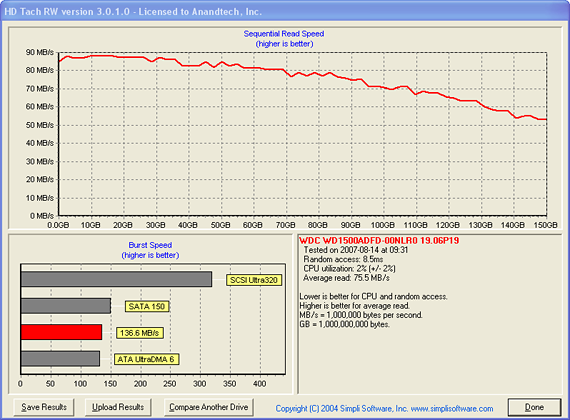 |
| Click to enlarge |
WD Raptor 150GB Intel ICH9R
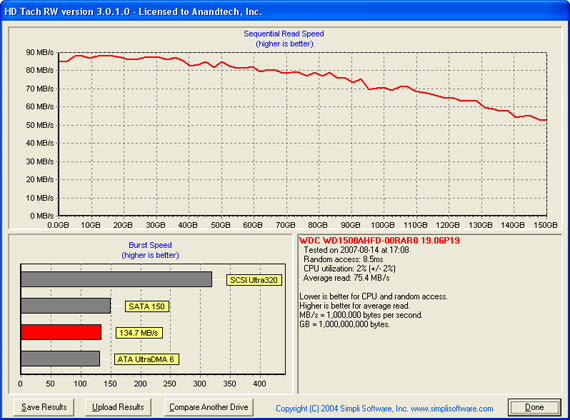 |
| Click to enlarge |
We are also including HD Tach results for the WD Raptor 150GB drive for comparison. The differences between the two controller chipsets are extremely minor with this drive and other mechanical drives we have tested to date. The Raptor's sustained transfer rate of 75.5 MB/sec is around 21% lower than the MTRON SSD drive on the NVIDIA controller and about 5% lower on the Intel chipset. The burst rates of the Raptor are about 36% higher than the MTRON unit.










37 Comments
View All Comments
mostlyprudent - Wednesday, August 15, 2007 - link
I hope Gary's 3 year prediction is as wrong as AT's (and just about everyone else's) prediction about DDR3 speeds and latencies! I am quite impressed by what has happened in SSD technology over the last year or so.AnnihilatorX - Wednesday, August 15, 2007 - link
Well I do rip loseless audio from CDs. On some types of music I can hear differences betwween mp3 and ape32GB is just enough for a Windows installation plus few applications
It's best to store multimedia files to a HDD
yyrkoon - Thursday, August 16, 2007 - link
80MB/s sustained is more than enough for video editing, and I am not sure you guys understand this or not, but until now, this is the first test I have personally seen that the SSD comes this close to overall standard HDD in performance. The Raptor may peak higher, but if I am reading these benchmarks correctly, this drive is FAST. Take the sub milisecond access times, and you have something worth talking about.As for Windows boot times, I think if you compared this even to a Raptor, you would notice a diference in bootup times. Windows may not need much more than ~12MB/s transfers, but the very low access times will show a noticable difference. Maybe only a second or two, but in Windows boot times, this is outstanding given the current performance of all current HDDs.
Uh, WinXP only needs ~1.5GB-4GB for a base install, this gives plenty of room for other applications. I do not know how other people install their OSes, but this is perfect for me, since I keep all my data(important or not) on a different drive from the OS anyhow. This SSD would probably serve great as a Photoshop scratch disk as well . . .
GlassHouse69 - Wednesday, August 15, 2007 - link
Windows itself doesnt need a fast drive. I load up windows 1x every 2-3 weeks. It is on 24/7. The swap file is affected, but with 2 gb of ram, dual core, xp pro, O&O defrag and no random crap programs loaded into memory unnecessarily, I never see my hd tic when I am using windows.Now, network transfers it can show, but that is for 1 hour here and there, maybe 3-4x a month. Really, what the fast hd is used for is encoding or decoding, compressing and uncompressing, and, most importantly, games. There you would never dream of using anything less than 100 gigs of space. So, this thing is completely useless. yay! I mean, unless you make a partition for your favorite games and another for some ripping usage, 32 gb is next to useless.
it is a great write up though. nicely done
AnnihilatorX - Friday, August 17, 2007 - link
Not entirely trueAlthough Windows at run-time does not need a fast drive,
Windows at boot-time and applications at load-time do improve a lot
Windows startup is 2x faster on SSD
That alone is the biggest selling point of SSD
Calin - Wednesday, August 15, 2007 - link
You might want to try a quick and dirty benchmark in Linux, maybe the situation is simply related to drivers. And maybe some quick and dirty benchmarks in XP versus Vista, just to see if the Intel chipset is slower in all configurationsEpyon - Wednesday, August 15, 2007 - link
Thanks for the review. Its great to have some concrete numbers to base opinions on SSDs.