Killing the Business Desktop PC Softly
by Johan De Gelas on July 19, 2007 3:00 AM EST- Posted in
- IT Computing
The Rise of Thin Clients
Every IT professional has heard the various reasons why desktop PCs are not very efficient devices in a professional environment. It's pretty simple: there's nothing "personal" about the data that you process on your PC at your work. In many cases the data represents a lot of work and is worth a lot of money, so it should never be saved on a local hard disk that could crash or be wiped out. Also, as users try to personalize their PCs, they sometimes configure software badly, introduce malware, perhaps crack open the case on occasion, and so on. All this means that PCs require quite a bit of repair and maintenance time from the helpdesk people. As desktops have become more powerful, power requirements have also increase quite a lot. There is nothing new with these complaints: as early as 1987 the Gartner group drew the attention to the Total Cost of Ownership (TCO) associated with (badly) managed business desktops.
That is the reason SBC is becoming so popular, whether in the form of Windows Terminal Server or Citrix Metaframe. 50 to 100 users can connect via thin clients to one central server that runs one instance of Windows Server 2003. That means that you only need to manage one copy of Windows Server instead of all those copies of Windows 2000/XP, which all need to be configured and updated on a regular basis. The thin client has no moving parts: hard disks are absent and the 6W to 9W CPUs require only passive cooling. All user profile information is stored on a central server, making it possible to quickly replace a faulty client.
However, the number of applications that will run properly on a thin client with SBC are limited. If you need to develop a new application or report to your management using heavy data mining, the typical VIA Eden 800 MHz or AMD Geode NX 1 GHz processors that are found in most thin clients won't go very far. If you need to perform some heavy CAD or 3D animation work, you are definitely out of luck. That is where the business desktop still makes a lot of sense.
So what is the alternative that HP and IBM are proposing? As IBM and HP account for 80% of the very profitable blade market, it's no surprise that the new PC alternative has taken the shape of a blade. HP and IBM came up with two solutions: the blade PC and the workstation blade. IBM only offers the workstation blade, and for the blade PC you have to go to Lenovo. HP offers everything, and calls this solution CCI or Consolidated Client Infrastructure. Before we discuss these solutions in more detail, we need to investigate the hardware that is the foundation of this concept.
Both HP and IBM use the same basic configuration as you can see below.
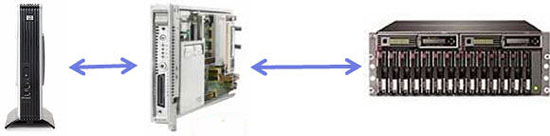
A thin client and blade PC should replace the business desktop PC, according to HP and IBM
The basic idea is that a thin stateless client will access a blade PC and that all valuable data is stored on shared storage device.
The advantages are:
Every IT professional has heard the various reasons why desktop PCs are not very efficient devices in a professional environment. It's pretty simple: there's nothing "personal" about the data that you process on your PC at your work. In many cases the data represents a lot of work and is worth a lot of money, so it should never be saved on a local hard disk that could crash or be wiped out. Also, as users try to personalize their PCs, they sometimes configure software badly, introduce malware, perhaps crack open the case on occasion, and so on. All this means that PCs require quite a bit of repair and maintenance time from the helpdesk people. As desktops have become more powerful, power requirements have also increase quite a lot. There is nothing new with these complaints: as early as 1987 the Gartner group drew the attention to the Total Cost of Ownership (TCO) associated with (badly) managed business desktops.
That is the reason SBC is becoming so popular, whether in the form of Windows Terminal Server or Citrix Metaframe. 50 to 100 users can connect via thin clients to one central server that runs one instance of Windows Server 2003. That means that you only need to manage one copy of Windows Server instead of all those copies of Windows 2000/XP, which all need to be configured and updated on a regular basis. The thin client has no moving parts: hard disks are absent and the 6W to 9W CPUs require only passive cooling. All user profile information is stored on a central server, making it possible to quickly replace a faulty client.
However, the number of applications that will run properly on a thin client with SBC are limited. If you need to develop a new application or report to your management using heavy data mining, the typical VIA Eden 800 MHz or AMD Geode NX 1 GHz processors that are found in most thin clients won't go very far. If you need to perform some heavy CAD or 3D animation work, you are definitely out of luck. That is where the business desktop still makes a lot of sense.
So what is the alternative that HP and IBM are proposing? As IBM and HP account for 80% of the very profitable blade market, it's no surprise that the new PC alternative has taken the shape of a blade. HP and IBM came up with two solutions: the blade PC and the workstation blade. IBM only offers the workstation blade, and for the blade PC you have to go to Lenovo. HP offers everything, and calls this solution CCI or Consolidated Client Infrastructure. Before we discuss these solutions in more detail, we need to investigate the hardware that is the foundation of this concept.
Both HP and IBM use the same basic configuration as you can see below.
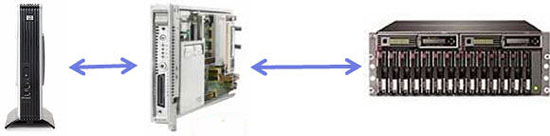
A thin client and blade PC should replace the business desktop PC, according to HP and IBM
The basic idea is that a thin stateless client will access a blade PC and that all valuable data is stored on shared storage device.
The advantages are:
- The PC user cannot store any valuable documents on the client, thus data is kept central and is always backed up
- A thin client can be replaced in matter of minutes instead of hours
- There is less heat generated in the office: a thin client needs about 15 to 30W instead of the 50W to 200W typical of a business desktop PC
- The electricity bill should be lower as even a blade + thin PC consumes less than a typical desktop PC (according to HP)










39 Comments
View All Comments
smokenjoe - Wednesday, July 25, 2007 - link
I just thought I would post some end user experience as these are not all that common. We had an intel based thin client. When they were fist implemented last year they were OK slower than the dated computers they replaced but usable. Unfortunatly as time went oth they started having more and more issues to the point that it was common to have only one working thin client out of 6. We had to boot the clerks off their old PIII computers from the dark ages because they were the only ones that worked. People literally jumped for joy when we got the PC's back.Without being part of the IT department it is hard to say where the fault was but at the bare minimum make sure you have people that have the training and security privileges to fix problems any time they are needed. I had multiple reports of "I cant fix that I dont have the security privileges we will have someone fix it on Monday."
Thank god they did not think the clerks important enough to upgrade or we would have been lost.
yanman - Monday, July 23, 2007 - link
Another alternative which is available through a mix of technologies is removing only the local storage of your corporate desktop fleet and replacing this with a PXE-boot solution. There are vendors that can allow iSCSI boot of XP installs via a proprietary solution using PXE.i.e. Dell Optiplex with onboard GbE, boots from PXE, loads iSCSI stack, mounts guest LUN on the SAN for it's XP image, boots. Possibly you could leave the local hard disk in and use it only for swap space.
Advantages
- Less forced change on the users
- Better workstation performance
- Retains the thin-client advantages of ensuring all data is on the SAN
Disadvantages
- Can significantly increase SAN and network utilisation
- Slightly exotic setup that may not be fully supported by the hardware vendor.
Ajax9000 - Thursday, July 19, 2007 - link
Could you please spell out VDI on page 9. I knew pretty much what was being talked about, but I still had to Google to be sure.The workstation blades are an interesting development. Would it be possible to do VDI over workstation blades?
I ask because where I work (a government department) went Citrix in about 2001. At that time performance was reasonable in Head Office, but flaky in the handful of regional offices. We had thin clients, skinny clients (PCs stripped down to act as thin clients -- to save on TCA of course), and fat clients for specialised uses. It worked quite well -- I'd run 20MB+ spreadsheets under Citrix and use a fat client for publishing & graphics apps that wouldn't run under Citrix.
The only problem was making sure IT didn't downgrade you from fat client. :-)
But the government then amalgamated us with some other agencies (with standard PC setups) and we went from ~800 staff to over 2500 staff with many regional offices with poor network connections. And there was much more specialised uses such as greatly expanded GIS/mapping, web mapping, publishing, etc. Trying to get a sensible IT setup took three years ... and then there was another round of amalgamations with another round of IT integration issues that still haven't been resolved (and again involving lots more GIS/mapping, web mapping, etc).
So, would it be possible to do VDI over workstation blades as a way of distributing ARCinfo "floating" licences, Adobe apps, etc, across multiple sites rather than having dedicated workstations in "fixed" sites?
RandyDGroves - Thursday, July 19, 2007 - link
This was a nice detailed review of CCI, but completely missed the fact that IBM is using PC-over-IP technology from Teradici (www.teradici.com) instead of a Thin Client. Unlike software solutions such as ICA, RDP, and RGS; Teradici's PC-over-IP processors use hardware to bridge the video, audio, and USB traffic between the desktop device (called a Portal) and the blade workstation. This enables a perception-free experience in which the end user cannot detect that their PC has been remoted. Furthermore, since the Portal only has a hardware decoder chip, it is lower power than a Thin Client.For full disclosure, I am the CTO for Teradici and obviously biased. But, here are some links to recent articles in other publications that may be of interest:
Wall Street Journal - http://webreprints.djreprints.com/1722520524296.ht...">http://webreprints.djreprints.com/1722520524296.ht...
EETimes - http://www.eetimes.com/news/latest/showArticle.jht...">http://www.eetimes.com/news/latest/showArticle.jht...
The Register - http://www.theregister.co.uk/2007/06/06/teradici_b...">http://www.theregister.co.uk/2007/06/06/teradici_b...
JohanAnandtech - Thursday, July 19, 2007 - link
The briefing we got in IBM's blade HQ in Raleigh about the IBM HC10 was a lot more about the concept. The actual hardware and software was not discussed in detail. That is why I focused mostly on CCI, as I had been shown the exact specifications.florrv - Thursday, July 19, 2007 - link
As a network security manager for an F100, we've found a very useful niche for VDI technology: 3rd party developers.Rather than have a 3rd party connect directly into your dev environment, you set up a VDI environment and give them a controlled sandbox. This way, you can lock down what data goes back and forth to the 3rd party.
senseamp - Thursday, July 19, 2007 - link
As mentioned, this has been out for 8 years as SunRays.http://en.wikipedia.org/wiki/Sun_Ray">http://en.wikipedia.org/wiki/Sun_Ray
You can take your badge out, go to any place in the company with a Sunray (like drop in office), put your badge in, and it will pop up the desktop where you left off. Unix (such as Solaris) is designed from ground up for this kind of work (multiple users running on same OS with remote display), so it works very well, if the network is behaving well. With star/open office and firefox/thunderbird, that's good enough for most office work, and if you need a lot of performance, you can dispatch jobs to bigger machines or compute farms in the company.
szaijan - Thursday, July 19, 2007 - link
Sun has been pushing the thin client architecture for years, yet there's no mention in the article. Having worked on multiple Sunray clusters, and many PC netwroks, I have the say the thin client setup is much better for day-to-day office and e-mail work, simply based on the lack of overhead in installation, bug resolution, boot times, et. al. Cost is much lower overall. The downside is that network problems make work impossible, while you can still utilize a PC when the network is down or overloaded. A decent netwrok infrastructure makes this a minor issue.All that said, CAD, Photoshop, 3D Modeling, et. al., while not impossible, are badly hampered by the mouse latency, and the precision needed for such endeavors just isn't there. Of course you can just add a work station to the network for employees who require that level of client power.
Adul - Thursday, July 19, 2007 - link
We've been on a mission to getting rid of our thin clients as they been a source of pain since they keep getting infected with viruses, we can't patch them with normal updates, etc.JohanAnandtech - Thursday, July 19, 2007 - link
Very interesting. As you might have noticed, there are a lot "should" and "might" in the article :-). Could you tell me what kind of thin clients you are using? Running XP Embbedded? Why can't you patch them?