Low Power Server CPU Shoot-out
by Jason Clark & Ross Whitehead on July 17, 2007 12:15 AM EST- Posted in
- IT Computing
Benchmarking Low Voltage
In our last review we tested with Power Management features turned off, and also with them turned on. Since this article is focused on low power parts, and the industry is mostly focused on Performance/Watt, we decided we would only report results with all Power Management features enabled.
To configure our servers with all Power Management features on, we perform the following:
On Intel
In the BIOS ensure that Thermal Management is On/Enabled, C1 Enhanced Mode is On/Enabled, and EIST Support is On/Enabled.
On AMD
In the BIOS ensure that PowerNow is On/Enabled. Additionally, you must install the Processor Driver, from AMD, in your OS.
For both platforms you must also set the Power Options in Control Panel to "Server Balanced Processor Power and Performance".
We wanted to measure the impact that the Power Management features had on a system at idle. The following graph shows the results.
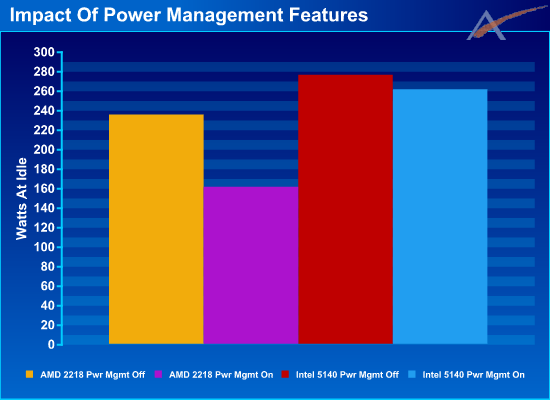
With all Power Management features turned on, the AMD system uses 31% less power at idle than with the Power Management Features turned off. The Intel system on the other hand only uses 5% less with all Power Management features turned on, and this is still 62% more power than the AMD system.
More on this later; first we want to explore the benefit on system power that the low power parts have. With all Power Management features turned on we recorded idle power usage for the same clocked parts for the regular and low power parts.
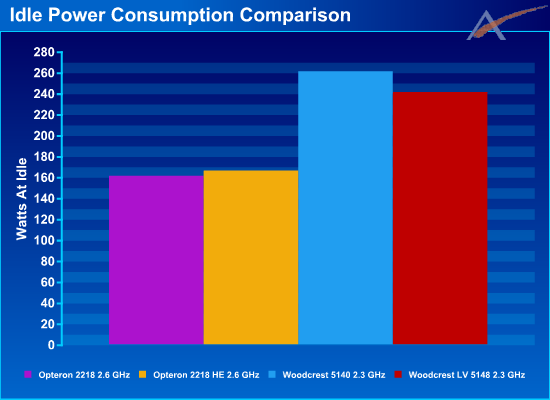
In the case of AMD, the low power parts actually consume 5 more watts, 2.5 watts/socket. We verified this a few times, and each time the results were consistent. We discussed this with AMD, and they were more concerned with the power consumption results under load, which we will get to in a few slides.
In the case of Intel, the low power parts use 20 watts less, 10 watts/socket. Again, this is at idle.
At the system level, the best savings at idle is only 8%. Is that consistent with what we will see under load? We will look at that shortly to find out.
During the testing, we often speculate about where all the power goes. We attempted to find out by measuring power consumption of the entire system at idle, then removing a component and re-measuring the power consumption. The difference in power can be attributed to the removed component. This is not a perfect way to determine component power requirements, but it does provide some general guidance as to where all of the power goes. The results are very interesting:
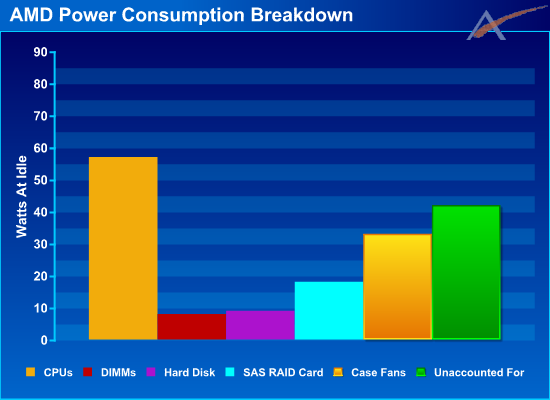
In the AMD system we see that the bulk of the power is consumed by the idle CPUs. Overlooking the "Unaccounted For", the next biggest consumer is the 5 case fans, followed by the SAS RAID Card. The "Unaccounted For" is everything which is not listed, including the inefficiency of the power supply and the motherboard and chipset.
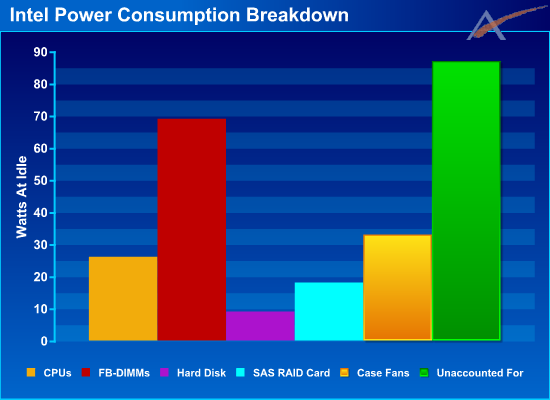
In the Intel system we see that the CPUs require significantly less power than the AMD CPUs, 54% less to be exact. On the other hand the FB-DIMMs require 862% more power than the AMD DIMMs. (Yikes!) Also, the "Unaccounted For" is twice as much on the Intel system as the AMD system. Keep in mind both of these systems have identical power supplies, so the efficiency is roughly the same.
Choosing the contenders
In previous articles, we've been asked to explain why we chose the parts we did for an article. For this article we used the highest clocked low power parts from both Intel and AMD, and equally clocked regular power parts for comparison. With equally clocked parts, it allows us to see that there is virtually no performance difference between low voltage parts and regular voltage parts. It also allows us to clearly determine the power savings of low power processors.
In our last review we tested with Power Management features turned off, and also with them turned on. Since this article is focused on low power parts, and the industry is mostly focused on Performance/Watt, we decided we would only report results with all Power Management features enabled.
To configure our servers with all Power Management features on, we perform the following:
On Intel
In the BIOS ensure that Thermal Management is On/Enabled, C1 Enhanced Mode is On/Enabled, and EIST Support is On/Enabled.
On AMD
In the BIOS ensure that PowerNow is On/Enabled. Additionally, you must install the Processor Driver, from AMD, in your OS.
For both platforms you must also set the Power Options in Control Panel to "Server Balanced Processor Power and Performance".
We wanted to measure the impact that the Power Management features had on a system at idle. The following graph shows the results.
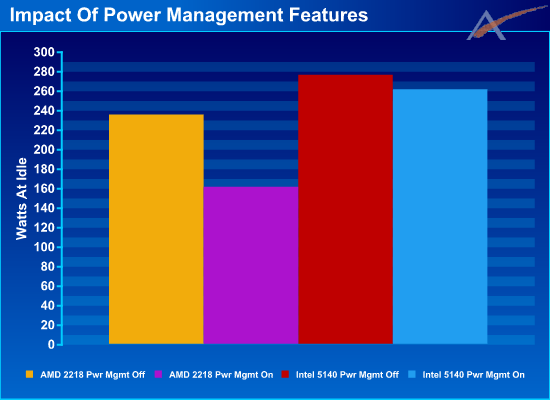
With all Power Management features turned on, the AMD system uses 31% less power at idle than with the Power Management Features turned off. The Intel system on the other hand only uses 5% less with all Power Management features turned on, and this is still 62% more power than the AMD system.
More on this later; first we want to explore the benefit on system power that the low power parts have. With all Power Management features turned on we recorded idle power usage for the same clocked parts for the regular and low power parts.
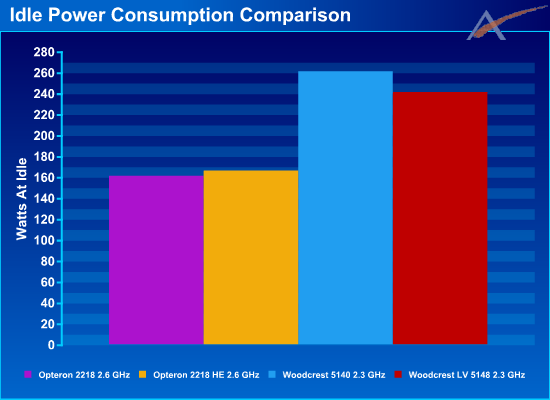
In the case of AMD, the low power parts actually consume 5 more watts, 2.5 watts/socket. We verified this a few times, and each time the results were consistent. We discussed this with AMD, and they were more concerned with the power consumption results under load, which we will get to in a few slides.
In the case of Intel, the low power parts use 20 watts less, 10 watts/socket. Again, this is at idle.
At the system level, the best savings at idle is only 8%. Is that consistent with what we will see under load? We will look at that shortly to find out.
During the testing, we often speculate about where all the power goes. We attempted to find out by measuring power consumption of the entire system at idle, then removing a component and re-measuring the power consumption. The difference in power can be attributed to the removed component. This is not a perfect way to determine component power requirements, but it does provide some general guidance as to where all of the power goes. The results are very interesting:
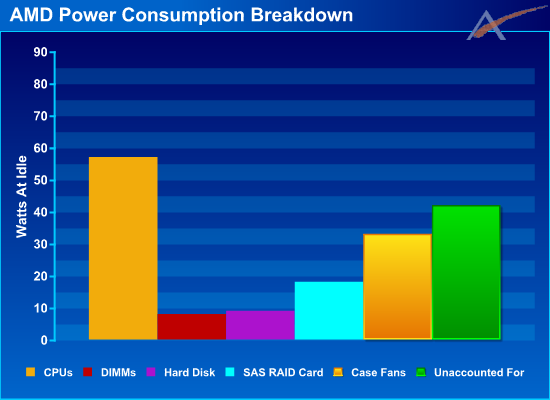
In the AMD system we see that the bulk of the power is consumed by the idle CPUs. Overlooking the "Unaccounted For", the next biggest consumer is the 5 case fans, followed by the SAS RAID Card. The "Unaccounted For" is everything which is not listed, including the inefficiency of the power supply and the motherboard and chipset.
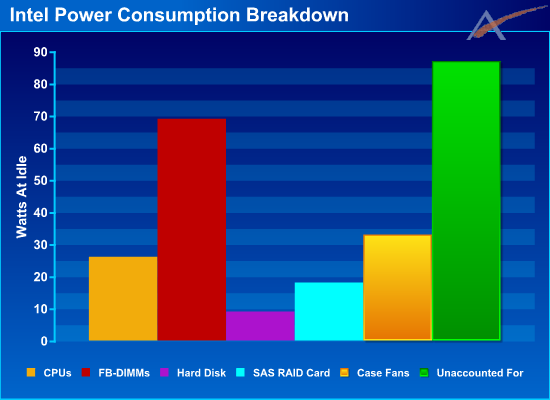
In the Intel system we see that the CPUs require significantly less power than the AMD CPUs, 54% less to be exact. On the other hand the FB-DIMMs require 862% more power than the AMD DIMMs. (Yikes!) Also, the "Unaccounted For" is twice as much on the Intel system as the AMD system. Keep in mind both of these systems have identical power supplies, so the efficiency is roughly the same.
Choosing the contenders
In previous articles, we've been asked to explain why we chose the parts we did for an article. For this article we used the highest clocked low power parts from both Intel and AMD, and equally clocked regular power parts for comparison. With equally clocked parts, it allows us to see that there is virtually no performance difference between low voltage parts and regular voltage parts. It also allows us to clearly determine the power savings of low power processors.










27 Comments
View All Comments
sc3252 - Tuesday, July 17, 2007 - link
Even though this is for low power, it is nice to see amd win some benchmarks for a change.If I was building a small server it looks like the logical choice would be AMD, for now. Of course if I was building a small server it probably would be a x2 3600 or a sempron, unless you are actually running a database you are never going to be at high utilization. Running mythtv, samba and a mail client would never require the amount of power either the core 2 dou have or the amd 64 cpu's.
TA152H - Tuesday, July 17, 2007 - link
I run one server on a K6-III+ running at 250 MHz, and it never gets pegged. A lot of servers are just file servers, and you can get by with an underclocked processor easily, since the main performance characteristics come from I/O devices. So, a lot of it depends on the workload.I was looking again at some mini-ITX stuff lately, and VIA has some really impressive processors now too. A year or so ago, I bought some 800 MHZ Eden processor that took less than 8 watts, but it proved worthless since the performance was less than a K6-III+ using the same amount of power (although the platform was more stable). So, I wasn't too impressed with it. However, now they have a 1.5 GHz version with the same power use, and an amazing 1 GHz version using only 3.5 watts. With a hard disk (notebook) and some memory, you can get power draw of considerably under 30 watts with a whole system, and the performance is fine for a lot of stuff. It looks like they are finally beating the older technology and offer interesting products for those who do not need a lot of processing power, and are very interested in saving power. The bad thing is though, with 2.5 inch drives, even your I/O performance is not going to be very good, but you can always use these in other cases too if you need I/O performance. How reliable they are is unknown to me, and of course if you have critical data, they are a bad choice because unless you use the slot, you don't have RAID either. But, in limited situations they are worth considering.
They have released a new chipset, the CN896, that looks interesting, but so far I have not seen any motherboards based on it available. It's irritating that they release these things so far in advance of any products, but it looks to be a pretty impressive chipset. The only thing I don't like is that it doesn't support DX10, and I don't know why anyone would settle for DX9 anymore, especially with Vista becoming the standard. So, it's really just for Vista Basic, which kind of sucks. But, I guess this type of compromise is necessary in this power envelope.
Spoelie - Tuesday, July 17, 2007 - link
Your last paragraph doesn't make much sense.Vista aero only needs a dx9 card, it does not require dx10. The only thing that requires dx10 are dx10 games, and performance in those applications has been utterly abysmal on everything but the highest end cards. Integrated dx10 graphics at this moment would be completely useless.
So it is in fact the other way around, why would anyone pay extra for unusable features at this moment and the foreseeable future.
TA152H - Tuesday, July 17, 2007 - link
Well, Microsoft only validates Vista Basic for that chipset, not Aero.Abysmal is a subjective term. Sure, you have the dweebs that want the highest settings on everything, and this is true, an IGP wouldn't be a great choice. But, you're obviously ignorant to the fact DirectX is not just for games, so I'm not sure what else to say to you. Learn something, OK? I can help you, here is a nice interview with the a guy from Microsoft that was quite involved with DirectX 10. Maybe you'll believe him when he says it's for more people than just gamers?
http://www.bootdaily.com/index.php?option=com_cont...">http://www.bootdaily.com/index.php?opti...Itemid=6...
DirectX 10 is useful in a lot of ways, not just idiot kids shooting aliens. There are now low cost cards supporting this, and only a fool would buy old technology for the same price, unless they like obsolescence. The problem with the CN896 is it doesn't support DirectX 10, or Aero, and that's just a bad thing for something being released right now. On top of this, it isn't even available in motherboards. Compare this with the 965, which is a lot older, and still has more features. I think most people buying a machine, even a low power one, would prefer to run Aero on their machine, Vista isn't quite Vista without it. But, maybe they couldn't do it with the power envelope, and decided it would have to wait until they could. So, they just support the obsolete and inferior DX9. It's understandable, but I don't really like it. Not for something totally new. I don't think anyone should be releasing DX9 only hardware anymore. The future is clear, and it's DX10 and what succeeds it.
Spoelie - Tuesday, July 17, 2007 - link
The fact still remains it only is being used in games for the moment, try to find a CAD/CAM solution that utilizes dx10 features, or an announcement for one in the coming year.If ms doesn't certify aero, then you have a point, but dx10 is a non-issue.
And yes, performance is non-subjectively abysmal. We're not talking about ultra high settings, we're talking about 1024x768 with no AA or AF whatsoever. That is below the standard LCD resolution... You need a high end chip to run it, the mainstream line of both ati and nvidia do not cut it, let alone any hypothetical dx10 integrated graphics.
Any person would buy older technology if it provides a better value, and that is what most current low-end to mid-range dx9 solutions provide, better performance for a better price. Maybe in a year or so the situation will have changed, but now and in the near future dx10 is next to useless on anything but the high end.
ButterFlyEffect78 - Tuesday, July 17, 2007 - link
What does AMD stand for? Advanced micro systems. If you apply this logic it should be very self-explanatory to this subject or topic.Gul Westfale - Tuesday, July 17, 2007 - link
it's "than", not "then". also, AMD stands for Advanced Micro Devices, not Systems.as for the article, it is certainly interesting to learn something about servers, but the actual consumption of a new system is certainly going to be less important than things like future upgradeability, performance, and reliability. in that sense, the rather small differences between AMD and intel do not matter so much, they are not the most important deciding factor when it comes to making a buying decision. also, there are so many different system configurations out there that with a few different components the numbers here would be very different.
so, like i said, interesting read but we should not draw too many conclusions from it.