Apple's iPhone: The Future is Here
by Anand Lal Shimpi on July 2, 2007 6:13 PM EST- Posted in
- Smartphones
- Mobile
Privacy Concerns
Update: It looks like Apple has thoughtfully included a way to disable SMS notifications on the iPhone, it's tucked away in the Passcode Lock settings page (Settings > General > Passcode Lock). First supply a passcode, then under the Passcode Lock settings you can disable SMS notifications thus solving part of the embarrassing problem illustrated below. For sake of continued hilarity, we'll leave the hypothetical below as it should serve as a reminder to keep SMS notifications in mind when you start customizing your new iPhone.
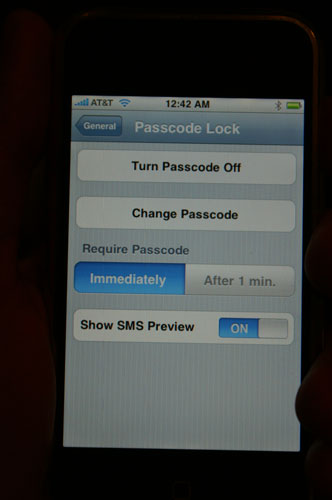
The original unedited page remains as follows:
Do not, under any circumstances, allow someone to use your iPhone without your careful supervision. Let me paint a picture:
You're using your iPhone, your boss walks by and asks to see it. While playing with it, you get a text message from one of your friends who just wants to make you laugh at work. Here's how the iPhone would display the aforementioned message:
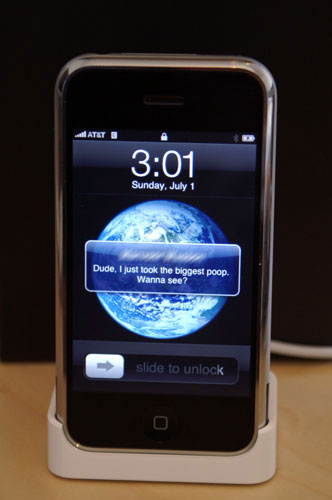
Hello embarassing! There's no way to prevent this from happening to you, other than to get new friends (Update: It turns out that you can disable this from happening, the setting is under the Passcode Lock menu)
Note that it pops up on screen, giving you a preview of the message, regardless of what application you're in. Even if the phone is locked, the message will sit there on the screen until you choose to ignore it or view it.
Now if you're the only person using the phone, then there's no problem; in fact, the iPhone handles interrupting you with phone calls and text messages quite gracefully. But you can't predict what sort of message you'll get and when, and there's no way to turn off iPhone's SMS preview notifications so be very careful before you hand your iPhone over to your mother.
Then there's the other big issue to worry about when letting someone use your iPhone: if setup properly, it has all of your emails, and pictures, stored on it. Think about that one carefully before ever letting the iPhone out of the safety of your hands.
Obviously these issues only crop up when you willingly let someone far too curious use your iPhone; preventing unwanted use of your iPhone is easy to ensure, simply provide a passcode to lock the phone and you'll be greeted with the following screen anytime you try unlocking it:

Entering in your passcode is super easy thanks to the large touch screen and 10 digit keypad. The iPhone will auto-lock itself after a user selectable time period.










85 Comments
View All Comments
CaptainDDL - Monday, July 2, 2007 - link
Could you take a picture of what the iPhone shows when you're trying to connect to a secure Wi-Fi connection? Thanks.slashbinslashbash - Monday, July 2, 2007 - link
Love the Group X reference.And once again Anand reminds me why I read Anandtech and don't really visit any other tech sites. He covers everything I want to know in a way that other reviewers can't.
It's strange but I guess understandable that the iPhone doesn't use AIM/iChat/etc. AT&T (and any other carrier for that matter) would rather not have the iPhone than give up the lucrative SMS plans. But I doubt it will be long before there's a web-based AJAXy AIM client that will run beautifully on the iPhone and only use the data plan, not SMSes.
Anand Lal Shimpi - Tuesday, July 3, 2007 - link
I'm glad people got the reference and didn't just think that there was something horribly wrong with me :)I don't want a web based AIM client, I want AIM support from Apple in the same fashion as SMS support on the iPhone. Dammit Steve, you know it'd be awesome.
Take care,
Anand
Zirconium - Monday, July 2, 2007 - link
I don't want Apple's iPhone, I just want BANG BANG BANG!!!frank5592 - Monday, July 2, 2007 - link
get to top of web page by double tapping the gray top menu barVery helpful for long web pages
Great review, very impressive work and by far the best review of the iphone
BTW, typing this on iphone safari and noticing that predictive typing is some what slow and does not always show up
Anand Lal Shimpi - Tuesday, July 3, 2007 - link
Thanks for the tip and the comment, I've updated the review :)Take care,
Anand
Chaotic42 - Monday, July 2, 2007 - link
Seriously, this was an *excellent* review. I don't even have a cell phone and I couldn't have cared less about the iPhone before I read this, but I was bored. This answered every question that I or anyone I've talked to about the phone has had, and it was a great read. It makes me want one now.*Very* well done, Anand.
Anand Lal Shimpi - Tuesday, July 3, 2007 - link
Thank you so much for your kind post, there's no better feeling than pouring a lot of work into an article and getting a response like that. Thanks again :)Take care,
Anand
Dennis Travis - Tuesday, July 3, 2007 - link
Agreed, your iPhone review was totally outstanding. You covered everything and then some and took the time to explain each feature in a way that anyone can understand.Another great review Anand. Told me everything I wanted to know about the iPhone.
michael2k - Monday, July 2, 2007 - link
It sounds like you will want an iPhone if:1) You have $600
2) You like the iPod
3) You like Star Trek: The Next Generation
The only thing missing is voice recognition! And flexible roll up displays.