ATI HD 2900XT CrossFire: Intel 975X versus Intel P35
by Gary Key on May 16, 2007 12:00 PM EST- Posted in
- GPUs
Gaming Performance, Continued
Supreme Commander
Supreme Commander is one of the better RTS games to be released in recent memory although we are still huge fans of Command and Conquer 3 along with Company of Heroes. We chose Supreme Commander as it is both a GPU and CPU hog when it comes to systems resources. We utilize the built-in performance test to benchmark the game. We set all of the settings to high and only change the resolutions between benchmark runs. This benchmark provides a cornucopia of results but for our tests we will report the average frame rates during the benchmark. We generally find this game to be playable with frame rates at or above 35fps.
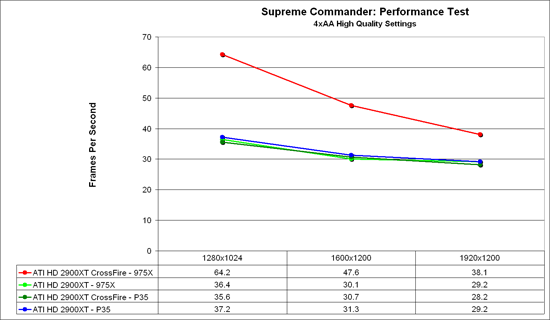
We witnessed stutters and graphic anomalies during CrossFire testing with the P35 setup along with the fact that the scores were generally lower than either of our single card setups. We attribute this problem to driver optimizations and/or BIOS issues with the R600 and P35 as our X1950XTX testing did not reveal the same pattern with this setup. This is yet another game where CrossFire support seems to be broken, at least with the P35 platform and the R600.
Company of Heroes
Company of Heroes was released last year and is still proving to be a very addictive RTS game around the office. The game is extremely GPU intensive and also requires a hefty CPU at times. If this is beginning to sound a lot like Oblivion, well CoH is very similar to Oblivion in system requirements. The visuals and audio experience within the game will at times have you believing the game is based more on a First Person Shooter than a traditional Real Time Strategy game. We set all options to High and turn on all additional video options.
The game contains a built-in performance test that utilizes the game engine to generate several different action scenes along with a coffee argument as a sideline distraction before the war starts. We found the performance test gives a good indication of how well your system will perform throughout the game on average. We have found some of the in-game action sequences to be more demanding than the performance test and are working on game play benchmark that is repeatable. We generally found the game to be enjoyable with an average frame rate above 35fps.
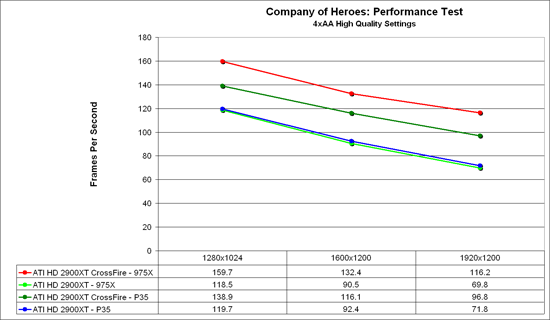
We see the P35 CrossFire solution stinking up the office in this benchmark although the single GPU scores favor it. The P35 setup is running about 15% to 20% behind the 975X platform. We did not notice any stuttering during the performance test or actual game play but we did notice banding on the P35 setup that was not present in the same scenes on the 975X setup leading us to believe there is a definite driver issue. However, the spread between the 975X and P35 in backup testing with the X1950XTX CrossFire setup still showed a 7% to 9% difference in performance under both Vista and XP. This indicates the x16/x4 link is probably saturated by this game and leads to a noticeable performance difference. We will see how well the next set of drivers address these problems.
Prey
Prey offers some superb action sequences, unique weapons and characters, and is a visually stunning game at times. It still requires a very good GPU to run it with all of the eye candy turned on. We set all graphic settings to their maximum except for AA/AF and utilize a custom timedemo that takes place during one of the more action oriented sequences. We generally found the game to be enjoyable with an average frame rate above 35fps.
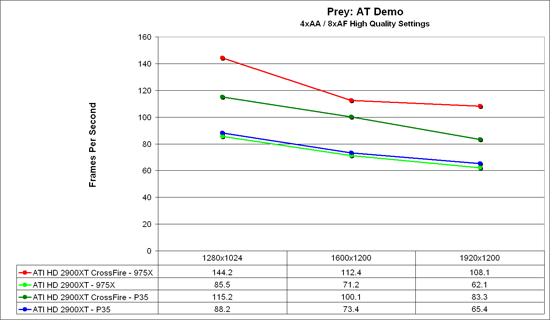
Once again the P35 CrossFire solution just cannot compete with the 975X solution. Although the frame rates are still very good the P35 setup is about 20% to 30% behind the 975X platform. Game play and visuals were excellent throughout testing but we did notice a few slowdowns during level changes that were not present on the 975X platform. The spread between the 975X and P35 in backup testing with the X1950XTX CrossFire setup still showed an 11% difference in performance under both Vista. This indicates the x16/x4 link is again saturated to some degree although driver optimizations should improve performance notably.
Supreme Commander
Supreme Commander is one of the better RTS games to be released in recent memory although we are still huge fans of Command and Conquer 3 along with Company of Heroes. We chose Supreme Commander as it is both a GPU and CPU hog when it comes to systems resources. We utilize the built-in performance test to benchmark the game. We set all of the settings to high and only change the resolutions between benchmark runs. This benchmark provides a cornucopia of results but for our tests we will report the average frame rates during the benchmark. We generally find this game to be playable with frame rates at or above 35fps.
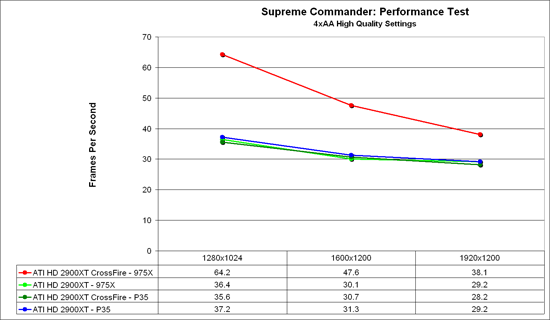
We witnessed stutters and graphic anomalies during CrossFire testing with the P35 setup along with the fact that the scores were generally lower than either of our single card setups. We attribute this problem to driver optimizations and/or BIOS issues with the R600 and P35 as our X1950XTX testing did not reveal the same pattern with this setup. This is yet another game where CrossFire support seems to be broken, at least with the P35 platform and the R600.
Company of Heroes
Company of Heroes was released last year and is still proving to be a very addictive RTS game around the office. The game is extremely GPU intensive and also requires a hefty CPU at times. If this is beginning to sound a lot like Oblivion, well CoH is very similar to Oblivion in system requirements. The visuals and audio experience within the game will at times have you believing the game is based more on a First Person Shooter than a traditional Real Time Strategy game. We set all options to High and turn on all additional video options.
The game contains a built-in performance test that utilizes the game engine to generate several different action scenes along with a coffee argument as a sideline distraction before the war starts. We found the performance test gives a good indication of how well your system will perform throughout the game on average. We have found some of the in-game action sequences to be more demanding than the performance test and are working on game play benchmark that is repeatable. We generally found the game to be enjoyable with an average frame rate above 35fps.
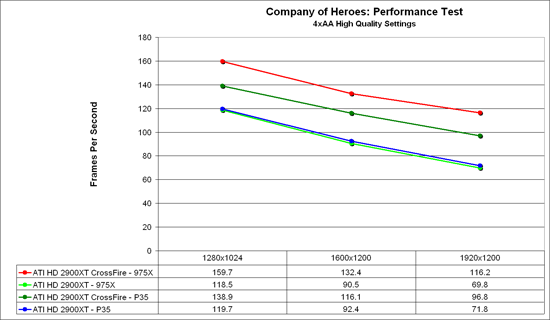
We see the P35 CrossFire solution stinking up the office in this benchmark although the single GPU scores favor it. The P35 setup is running about 15% to 20% behind the 975X platform. We did not notice any stuttering during the performance test or actual game play but we did notice banding on the P35 setup that was not present in the same scenes on the 975X setup leading us to believe there is a definite driver issue. However, the spread between the 975X and P35 in backup testing with the X1950XTX CrossFire setup still showed a 7% to 9% difference in performance under both Vista and XP. This indicates the x16/x4 link is probably saturated by this game and leads to a noticeable performance difference. We will see how well the next set of drivers address these problems.
Prey
Prey offers some superb action sequences, unique weapons and characters, and is a visually stunning game at times. It still requires a very good GPU to run it with all of the eye candy turned on. We set all graphic settings to their maximum except for AA/AF and utilize a custom timedemo that takes place during one of the more action oriented sequences. We generally found the game to be enjoyable with an average frame rate above 35fps.
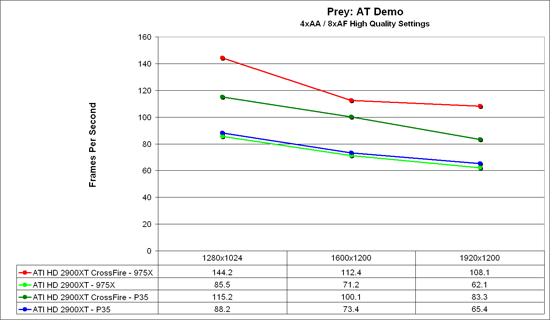
Once again the P35 CrossFire solution just cannot compete with the 975X solution. Although the frame rates are still very good the P35 setup is about 20% to 30% behind the 975X platform. Game play and visuals were excellent throughout testing but we did notice a few slowdowns during level changes that were not present on the 975X platform. The spread between the 975X and P35 in backup testing with the X1950XTX CrossFire setup still showed an 11% difference in performance under both Vista. This indicates the x16/x4 link is again saturated to some degree although driver optimizations should improve performance notably.










29 Comments
View All Comments
vailr - Thursday, May 17, 2007 - link
miss an outing of lifetime with friends[outing of a lifetime]
We are not here to single handily knock AMD
[single-handedly]
System Platform Drivers Intel - 8.3.0.1013
[Version 8.4.0.1010 Beta:
http://www.station-drivers.com/telechargement/inte...">http://www.station-drivers.com/telechargement/inte...
Note: running the .exe installer may NOT update existing installed drivers. Must be manually updated for each device in Device Manager. See the readme.txt file:
"INF files are copied to the hard disk [Program Files/Intel/INFInst folder] after running the Intel(R) Chipset Device Software executable with an '-A'
flag (i.e., "INFINST_AUTOL.EXE -A"]
Paradox999 - Thursday, May 17, 2007 - link
Wow, who would have thought ATI might have *immature* drivers for the x2900 at this point ? Duh. Moreover, why even try Crossfire when the cards in single configuration have been little more than a major league flop (don't bother spamming me, I'm an ATI fanboy). Given the poor performance (vs a much cheaper 8800GTS) and insane power requirements of a single card, you might be able to count on one hand the people eager to rush out to get a Crossfire setup. This kind of article is more in the category of 'curiosity' (like those guys that tried overclocking an x2900 with liquid nitro). Anand should be publishing more articles of a practical nature. If you want to try Crossfire and the x2900....at least wait for a few driver revisions AND then a head-to-head against the 8800gts. That *might* provide more useful information, albeit, for a very small segment of the enthusiast market.I have to totally agree with some of the previous posters and say SLI and Crossfire is overkill and a waste of money. Buy the best card you can afford now. When it doesn't work for you any more replace it with the best NEW generation card you can buy.
I'm still annoyed that the better motherboards (like my P5B Dlx Wi-Fi)come with 2 PCIE-16 slots. I use 1 x1900XTX and I'll replace it one day with one (1) much better card. The way I see it,ASUS robbed me of a PCI slot for my many expansion cards.
lopri - Thursday, May 17, 2007 - link
You must be joking, I assume? I think all PCI-E slots should be full length (x16) even though they are not electrically so. The only PCI card worth buying (for who needs one, that is) at this time would be X-Fi and that's just because of Creative's incompetency and monopoly in the market. I've ditched my X-Fi and refuse to buy Creative products until they get their act straight.
TA152H - Thursday, May 17, 2007 - link
I ready stuff like this and I wonder what people are thinking. Why would Creative make such a mistake as you suggest?Let's see, every motherboard comes with PCI slots, and there are tons of motherboards that people use that don't have PCI-E slots. They are selling upgrade parts, and PCI-E does NOTHING for these parts that they can't get from PCI. It's not like if they were using PCI-E they would get better performance or it would work better in some way. So, naturally, they are making PCI cards. Duh.
Maybe down the road when Intel stops supporting PCI, or when motherboards come out without PCI slots Creative will start making PCI-E, but until then, who needs them? They don't hurt in any way, not in performance, not in reliability. If they made them PCI-E so soon, they'd invest money in a product that currently makes no sense, and it would just jack up the costs.
lopri - Thursday, May 17, 2007 - link
I somehow doubt that those 'tons of' folks with mobo without PCI-E wouldn't mind on-board sound. Heck. I have an SLI board and I rather make do with on-board sound than dealing with Creative garbage. X-F.. what? I also doubt X-Fi's target market is folks using 5 year old motherboards. Don't get me wrong. Their SB Live! is still decent and perfectly suited for older motherboards.And.. Mistake? Umm.. I wouldn't argue about PCI-E vs PCI here, but It's not exactly the case that Creative's PCI products and supports (which is non-existent, btw) are spectacular. They didn't even have a full driver download link until very recently. (They had no choice but to upload the drivers thanks to Vista)
TA152H - Friday, May 18, 2007 - link
I'm not sure we're on the same page here. I thought you were implying that Creative needed to get their act together and get on the PCI-E bandwagon since that was what you were talking about. Apparently, you just don't like Creative and that was just kind of thrown in without respect to PCI-E.If so, I agree, they blow. Their software is horrible, and their hardware is overpriced. I don't know I'd go as far as to say that they are a monopoly; there are a lot of choices in the low end, but at the high end you can get a card from any maker you want - as long as it's Creative. I am really, really particular with respect to sound too, I have no tolerance for bad speakers or noisy computers because I listen to music on my computer, so it's extremely quiet. Unfortunately, I have to buy Creative and I have a love/hate feeling towards them. They do make the best stuff, but it's expensive, difficult and buggy. So, I know where you're coming from. Maybe NVIDIA should move into that market too. I think they'd eat up a half-rate company like Creative. How about AMD? Hell, if they're going to get into Fusion, why not do it right and put the sound processor there too? It's probably a matter of time. Sound is very important to gaming, and of course to watching TV and listening to music. Makes you wonder why more attention hasn't been placed on it, and substandard companies like Creative are given free reign.
PrinceGaz - Thursday, May 17, 2007 - link
Although it was a nicely presented article on a product which is not exactly revolutionary, I must take issue with the game benchmarks which were included.Out of the seven games tested, only two of them had any results where the average was below 60fps; one where the lowest was 54fps and the other (which was the only one with meaningful framerates) being Supreme Commander where the P35 Crossfire configuration had driver issues.
I know you might say that results of 80 vs 100 vs 120fps do still provide useful information regarding likely performance in future games, but the fact is that they don't as the demands made on the CPU, mobo, and graphics card of a much more demanding game running at 40fps tends to be quite different to that of a current game running at 120fps. I appreciate you must have spent an awful lot of time running them all (five times each for every setting, no less) but at the end of the day they didn't really provide any meaningful information other than that there are driver issues which need to be resolved (which is what we would expect).
By the way, since you already went to the trouble of running every test five times, and discarded the two highest and lowest results to prevent them from unduly affecting an average; wouldn't it be a good idea to run the tests a sixth time so that the score you used is based on the average of two results rather than just the one in the middle? I imagine the 2nd-3rd-4th places were pretty close anyway (hopefully almost identical, with 1st place being very similar, and only 5th place somewhat slower because it was the first run), but for the sake of an extra 20% testing time a sixth run would involve, the statistical accuracy of using the mean of two results would be significantly improved.
I will reiterate though that overall the review was informative and well written; it was only the benchmarks themselves which were a bit pointless.
DigitalFreak - Thursday, May 17, 2007 - link
This is yet another perfect example of why ATI needs to open up Crossfire support to NVidia chipset motherboards. In the Intel space, the only supported chipsets that actually give them the bandwidth they need are the 975X and X38. I would think they would want to sell as many cards as possible.OrSin - Thursday, May 17, 2007 - link
SLI and Crossfire as far asIi can see are not needed for almost anything. I have a 6800 and 7900 and when I was shopping around I could not find a single reason to get another 6800 and go SLI instead just of getting a 7900. Thats the same for crossfire. SLI and crossfire support in games are just not good enough. The 6800 would have been 30% less then the 7900, but the gains would have been 60% less on a good day and no gain at all for several games.With all that rambling it just means that the P35 is a great board, so unless you need crossifre (and most should not) get it. And dont wait for the next over-hyped product (X38). Hows thats :)
PrinceGaz - Thursday, May 17, 2007 - link
SLI/Crossfire is never needed a good upgrade path if the next-gen product is already out. You're almost always much better off selling your old card and buying a new one from the current generation as it works out no more expensive, but provides better performance, uses less power and makes less noise, and has none of the compatibility issues associated with twin graphics-card configurations.However, that does not make SLI and Crossfire useless. They are needed for bragging rights by people whose weekly shopping list includes having a large tub of liquid-nitrogen delivered, and by those who are worried about the size of their ePenis. The rest of us have no need of going the twin graphics-card route unless the money is burning a hole in our pocket anyway and we've nothing better to do with it.