DDR3 Memory
DDR2 moved the "notch" to a different location so DDR2 could not be mounted in a DDR slot by accident, and vice versa. DDR3 provides a third notch configuration, designed to prevent mounting in older DDR and DDR2 slots.

The first DDR3 memory to show up in our labs is from Wintec, who will market the DDR3 kit under their AmpX brand name.

Corsair has also been at the forefront of DDR3 development and provided a Corsair 2 GB DDR3 kit for evaluation.

Both the Wintec and Corsair parts are rated at DDR3-1066 at 7-7-7-20 timings. Corsair also has a 1333 part that should be released in the next two weeks. We will follow up with that 1333 rated memory as soon as it is available.

DDR2 memory was also needed for the older P965 and new P35-based ASUS P5K Deluxe. Corsair Dominator DDR2-1111 was chosen for the wide range of available DDR2 memory speeds and the excellent timings available at DDR2-800 and DDR2-1067.
P35 Motherboards
Since the primary goal was to compare DDR2 and DDR3 performance it was important to find P35 motherboards that supported DDR2 and DDR3 in as similar a configuration as possible. ASUS will be marketing a pair of premium motherboards that differ only in the memory each motherboard supports.
The ASUS P5K3 Deluxe is powered by the Intel P35 chipset and fully supports DDR3 memory to an official DDR3-1333 speed.
The ASUS P5K Deluxe is based on the same P35 chipset but supports DDR2 memory. There are other minor differences in the two boards, but they are basically the same board supporting different memory types. This is exactly the configuration needed for our comparison.
For comparison to a current Intel chipset, the ASUS P5B Deluxe was used.
This excellent motherboard received the Gold Editors' Choice in the conclusion to our recent P965 motherboard roundup. It also supports a wide range of memory voltages and speeds which make it ideal for comparison testing to the P35 motherboards.
DDR2 moved the "notch" to a different location so DDR2 could not be mounted in a DDR slot by accident, and vice versa. DDR3 provides a third notch configuration, designed to prevent mounting in older DDR and DDR2 slots.

The first DDR3 memory to show up in our labs is from Wintec, who will market the DDR3 kit under their AmpX brand name.

Corsair has also been at the forefront of DDR3 development and provided a Corsair 2 GB DDR3 kit for evaluation.

Both the Wintec and Corsair parts are rated at DDR3-1066 at 7-7-7-20 timings. Corsair also has a 1333 part that should be released in the next two weeks. We will follow up with that 1333 rated memory as soon as it is available.

DDR2 memory was also needed for the older P965 and new P35-based ASUS P5K Deluxe. Corsair Dominator DDR2-1111 was chosen for the wide range of available DDR2 memory speeds and the excellent timings available at DDR2-800 and DDR2-1067.
P35 Motherboards
Since the primary goal was to compare DDR2 and DDR3 performance it was important to find P35 motherboards that supported DDR2 and DDR3 in as similar a configuration as possible. ASUS will be marketing a pair of premium motherboards that differ only in the memory each motherboard supports.
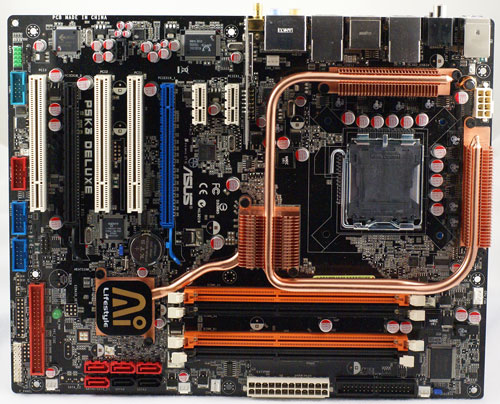 |
| Click to enlarge |
The ASUS P5K3 Deluxe is powered by the Intel P35 chipset and fully supports DDR3 memory to an official DDR3-1333 speed.
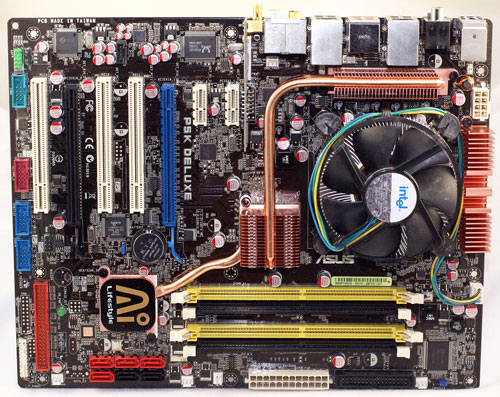 |
| Click to enlarge |
The ASUS P5K Deluxe is based on the same P35 chipset but supports DDR2 memory. There are other minor differences in the two boards, but they are basically the same board supporting different memory types. This is exactly the configuration needed for our comparison.
For comparison to a current Intel chipset, the ASUS P5B Deluxe was used.
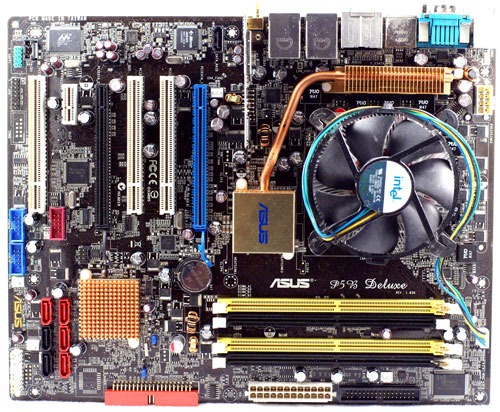 |
| Click to enlarge |
This excellent motherboard received the Gold Editors' Choice in the conclusion to our recent P965 motherboard roundup. It also supports a wide range of memory voltages and speeds which make it ideal for comparison testing to the P35 motherboards.










45 Comments
View All Comments
Wesley Fink - Tuesday, May 15, 2007 - link
Yes. The P965 would not boot witha a CAS setting of 6 even though it could be selected. So the P965 was tested at 5-6-6 timings. The same DDR2 on the P5K was tested at 6-6-6, which would work and also matched the DDR3 timings. We will clarify this in the article.TA152H - Tuesday, May 15, 2007 - link
OK, thanks.One thing I would suggest when you do the final tests for the Bearlake and DDR3 is to use the 2M processors as well. You'd expect the 4M cache to hide the differences better, obviously, so the 2M cache processors would be pretty interesting to see as well, if for no other reason to see how much the larger cache does mask the difference in the chipset and memory. Since Intel is planning on increasing cache sizes, it would be a pretty useful data point.
TA152H - Tuesday, May 15, 2007 - link
You measured the performance of the memory, but why not take a power measurement of it as well. That is one of the draws of the technology, it uses lower voltage, and therefore should use a little less power and generate less heat. Both are significant.Good article though, I just wish that had been included.
kalrith - Tuesday, May 15, 2007 - link
Page 2, second line of second-to-last paragraph says, "which is a 16% reduction form DDR2". "form" should be "from".Last page, fourth line of third-to-last paragraph says, "the shift to DDR2 may be further delayed". "DDR2" should be "DDR3".
BTW, I found the article interesting, informative, enlightening, and unbiased (as usual).
Wesley Fink - Tuesday, May 15, 2007 - link
Mild dyslexia and less-than smart built-in spell checkers always win :) Both errors are corrected. Thanks.