Intel Santa Rosa Preview: Centrino V Evolves
by Anand Lal Shimpi on May 10, 2007 12:00 AM EST- Posted in
- Laptops
N:
Wireless networking support has always been a key ingredient to the Centrino mix, dating back to its introduction four years ago. With Santa Rosa, Intel made its 4965AGN PCIe wireless solution a part of the Centrino platform. The 802.11n wireless solution isn't anything revolutionary as we've seen other N solutions used in notebooks, although Intel is confident that its solution has better range and sensitivity than its competitors. We're working on confirming Intel's claims but have not been able to do so given limited time with our Santa Rosa platform. There's a clear improvement compared to Intel's 802.11g solution used in the previous generation Centrino platform, but that is to be expected.
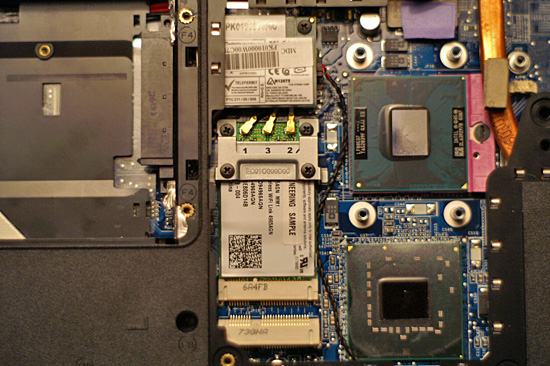
Intel has put marketing dollars behind its 802.11n wireless solution with the Connect with Centrino campaign. The idea is that if you see this logo on any 802.11n product, specifically wireless routers and access points, that they have been specifically tested with Intel's 802.11n solution and should work just fine. While the problems with 802.11n components aren't nearly as bad as they were when the first .n solutions arrived, the extra peace of mind never hurts.
Hello Mr. Robson:
Intel's Robson technology has been an integral part of Santa Rosa, but one we've been skeptical about for quite some time. Robson, which is known as Intel Turbo Memory, is 1GB of NAND Flash and a flash controller on a mini PCIe card bundled as an optional part of Intel's Santa Rosa Centrino platform.

Intel Turbo Memory is designed for use with Windows Vista, in particular it is designed to accelerate disk operations through the use of Vista ReadyBoost, ReadyDrive and SuperFetch.
We covered ReadyBoost and SuperFetch in our Vista Performance Guide; ReadyBoost uses NAND Flash primarily in the form of USB flash drives to cache the system pagefile. The idea being that instead of swapping to/from disk when you run out of memory, you can use relatively quick to access NAND flash to hopefully improve performance. By nature, ReadyBoost makes the biggest difference on systems configured with less memory than they actually need. As we found in our tests, ReadyBoost made a difference in performance but only in very memory limited situations, and often times the performance improvement wasn't enough to make the system any more usable in those situations. With Intel Turbo Memory, 512MB of the 1GB of memory on the mini PCIe card is reserved for ReadyBoost - the remaining is used for ReadyDrive and SuperFetch.
While ReadyBoost is designed for systems that have less memory than they need, SuperFetch is useful if you have more memory than you need. SuperFetch is Vista's intelligent prefetching that looks at application usage and pulls frequently used data into main memory to improve things like application launch time.
ReadyDrive is the only element of Windows Vista that we have yet to test because it requires the use of either technology like Intel's Turbo Memory or Hybrid Hard Drives. ReadyDrive uses half of Intel's Turbo Memory (512MB) as a cache for disk I/O, much as a CPU's L2 cache works to cache frequently used data from main memory. With frequently used data stored in Intel's flash memory, the main hard drive can power down thus saving power, and performance could be improved given the relatively low latency access of flash memory.
Intel's Turbo Memory is enabled through BIOS and driver support. Once installed, the driver allows Intel's flash to interface directly with Vista's ReadyBoost, ReadyDrive and SuperFetch mechanisms - telling the OS to write directly to it instead of waiting for an external USB device. With tight BIOS and driver integration, Intel claims that prefetching can happen immediately upon power up which should in theory reduce system startup time from a completely off state.
Vista can also do some neat things with Turbo Memory thanks to the fact that the flash is internal to the system and stands no chance of being removed while the system is running. When a notebook goes into hibernate mode, data is written from main memory to disk and the system is eventually powered off. With Turbo Memory, the system can write the system state to Intel's flash and recover directly from it instead of waiting for the disk to spin up and pulling the data that way. In theory, Turbo Memory will not only reduce boot time but also the amount of time it takes to go into and come out of hibernate mode.
Wireless networking support has always been a key ingredient to the Centrino mix, dating back to its introduction four years ago. With Santa Rosa, Intel made its 4965AGN PCIe wireless solution a part of the Centrino platform. The 802.11n wireless solution isn't anything revolutionary as we've seen other N solutions used in notebooks, although Intel is confident that its solution has better range and sensitivity than its competitors. We're working on confirming Intel's claims but have not been able to do so given limited time with our Santa Rosa platform. There's a clear improvement compared to Intel's 802.11g solution used in the previous generation Centrino platform, but that is to be expected.
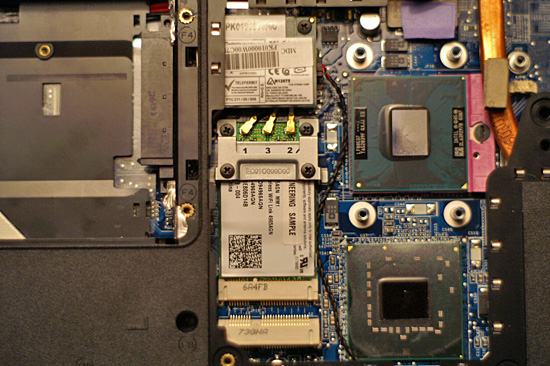
Intel has put marketing dollars behind its 802.11n wireless solution with the Connect with Centrino campaign. The idea is that if you see this logo on any 802.11n product, specifically wireless routers and access points, that they have been specifically tested with Intel's 802.11n solution and should work just fine. While the problems with 802.11n components aren't nearly as bad as they were when the first .n solutions arrived, the extra peace of mind never hurts.
Hello Mr. Robson:
Intel's Robson technology has been an integral part of Santa Rosa, but one we've been skeptical about for quite some time. Robson, which is known as Intel Turbo Memory, is 1GB of NAND Flash and a flash controller on a mini PCIe card bundled as an optional part of Intel's Santa Rosa Centrino platform.

Intel Turbo Memory is designed for use with Windows Vista, in particular it is designed to accelerate disk operations through the use of Vista ReadyBoost, ReadyDrive and SuperFetch.
We covered ReadyBoost and SuperFetch in our Vista Performance Guide; ReadyBoost uses NAND Flash primarily in the form of USB flash drives to cache the system pagefile. The idea being that instead of swapping to/from disk when you run out of memory, you can use relatively quick to access NAND flash to hopefully improve performance. By nature, ReadyBoost makes the biggest difference on systems configured with less memory than they actually need. As we found in our tests, ReadyBoost made a difference in performance but only in very memory limited situations, and often times the performance improvement wasn't enough to make the system any more usable in those situations. With Intel Turbo Memory, 512MB of the 1GB of memory on the mini PCIe card is reserved for ReadyBoost - the remaining is used for ReadyDrive and SuperFetch.
While ReadyBoost is designed for systems that have less memory than they need, SuperFetch is useful if you have more memory than you need. SuperFetch is Vista's intelligent prefetching that looks at application usage and pulls frequently used data into main memory to improve things like application launch time.
ReadyDrive is the only element of Windows Vista that we have yet to test because it requires the use of either technology like Intel's Turbo Memory or Hybrid Hard Drives. ReadyDrive uses half of Intel's Turbo Memory (512MB) as a cache for disk I/O, much as a CPU's L2 cache works to cache frequently used data from main memory. With frequently used data stored in Intel's flash memory, the main hard drive can power down thus saving power, and performance could be improved given the relatively low latency access of flash memory.
Intel's Turbo Memory is enabled through BIOS and driver support. Once installed, the driver allows Intel's flash to interface directly with Vista's ReadyBoost, ReadyDrive and SuperFetch mechanisms - telling the OS to write directly to it instead of waiting for an external USB device. With tight BIOS and driver integration, Intel claims that prefetching can happen immediately upon power up which should in theory reduce system startup time from a completely off state.
Vista can also do some neat things with Turbo Memory thanks to the fact that the flash is internal to the system and stands no chance of being removed while the system is running. When a notebook goes into hibernate mode, data is written from main memory to disk and the system is eventually powered off. With Turbo Memory, the system can write the system state to Intel's flash and recover directly from it instead of waiting for the disk to spin up and pulling the data that way. In theory, Turbo Memory will not only reduce boot time but also the amount of time it takes to go into and come out of hibernate mode.










22 Comments
View All Comments
Cat - Thursday, May 10, 2007 - link
I thought Santa Rosa was going to have a low-power display mode that effectively used interlacing. Did I just imagine this?IntelUser2000 - Thursday, May 10, 2007 - link
Yea, LCD's twist pixel(something like that) to refresh screen, but on apps that doesn't require high refresh(like word for example) it'll lower the twisting rate.
Though I don't know if its in the system AT reviewed. I think this is probably the worst review Anand himself ever did.
mongoosesRawesome - Thursday, May 10, 2007 - link
I've read that the Santa Rosa CPU's can shut down one core in single threaded applications and overclock the other core in order to increase performance, all while maintaining the same thermal envelope.How much overclocking are we talking about? Is the performance increase tangible? Can you test this?
Does one core shut down in idle mode anyways?
IntelUser2000 - Thursday, May 10, 2007 - link
It clocks one speed bin higher(eg. 2.4 to 2.6GHz) when one core is idle(single threaded apps) and is available on non-extreme Core 2 Duo mobile processors.
coolme - Wednesday, May 16, 2007 - link
Can you provide more specifics? What exactly does it do? Increase bus speed? or increase multiplier? When exactly does the process kick in? Possible benchmarks?retrospooty - Wednesday, May 9, 2007 - link
that with all the hype about the flash memory dramatically improving speed, that Intel would allow pre-release benchmarking to be done without at least a solid explanation as to why it isn't any faster. I wonder whats up with that.Freddo - Wednesday, May 9, 2007 - link
In the CPU table on the 2nd page, what exactly is the Median Average Power value? How many watt the CPU use while it's on idle doing "nothing" and the OS is on?1W is very little, which is nice, and would give long battery times if one keep doing things that doesn't require much CPU power, like simple stuff in Word, Excel and so on.
If that's the case, the difference between the T and L series is much smaller than I expected too, considering the L CPUs have a noticeably lower TDP.
Or am I totally off the hook here?
IntelUser2000 - Wednesday, May 9, 2007 - link
Yea, you got the general idea of it. Intel isn't specific about it either. It's pretty ambigous claim. It's usually quoted as: "Average power consumption while doing typical tasks" or "Average power consumption while running mobilemark to simulate typical tasks". I'd guess it is office stuff like Word.
The Core 2 Duo chips on the Santa Rosa platform has enhanced deeper sleep power of 1.2W and the LV editions are 0.8W. I'd guess that's pretty close to what they are claiming. The more important power consumption figures are the ones in HFM/LFM mode. Santa Rosa platform adds Super LFM, and reduces TDP at that level significantly. This POS adobe reader won't load so I can't quote the figures, but the numbers are quite lower than the one based on Napa.
Freddo - Thursday, May 10, 2007 - link
Thanks for the info :)fehu - Wednesday, May 9, 2007 - link
Maybe this tecnology start working when vista know what are the most common used file and preload them on the robson module