Hitachi Deskstar 7K1000: Two Terabyte RAID Redux
by Gary Key on April 23, 2007 12:00 PM EST- Posted in
- Storage
PCMark05 Performance
We are utilizing the HDD test suite within PCMark05 for further comparative hard disk scores as it provides a mixture of actual application results and specific read/write percentages utilized within these programs. The program utilizes the RankDisk application within the Intel IPEAK SPT suite of tools to record a trace of disk activity during usage of real world applications. The HDD test suite contains 53% read and 47% write operations with each trace section utilizing varied amounts of read or write operations. Further details on the PCMark05 HDD tests can be found in our previous articles in this series.
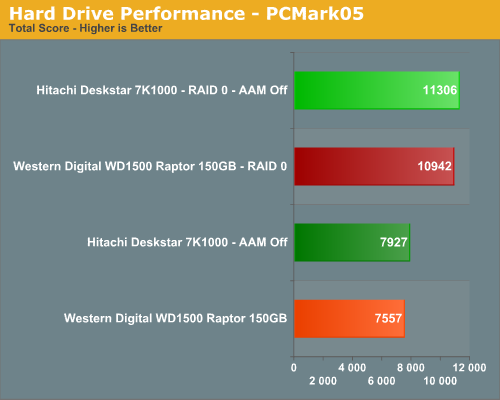
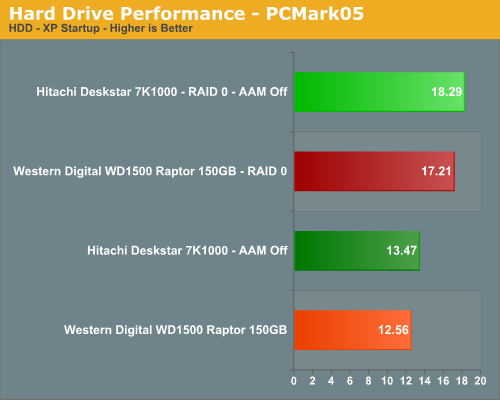
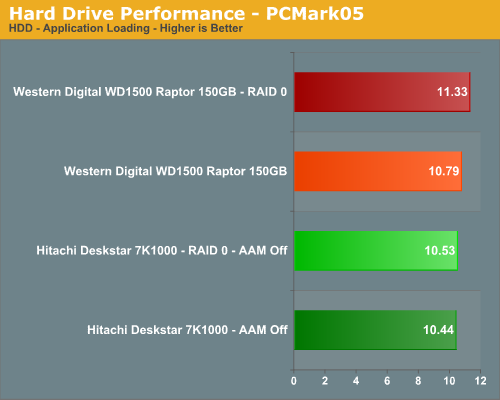
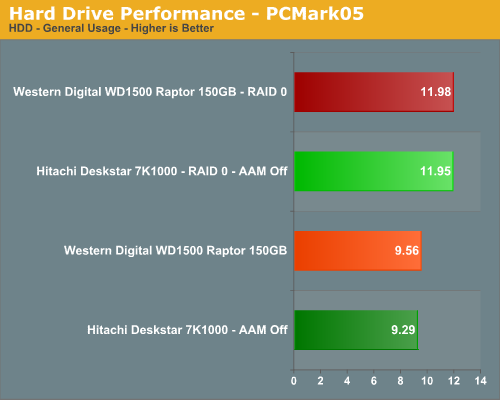
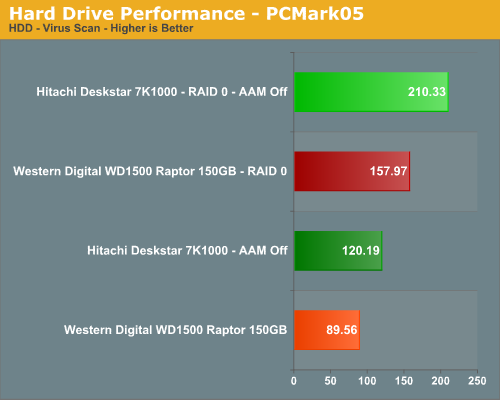
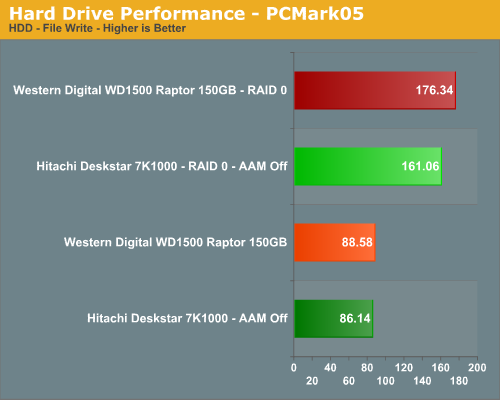
Our PCMark05 RAID 0 results show a 43% improvement over the single Hitachi drive results. Our previous test bed showed a 25% improvement with the RAID 0 setup. The 7K1000 combination scores better 3% in RAID 0 and 4% better in single drive testing than the WD 150GB Raptor setup. In previous testing the differences were withing a half percent between the two drives. We ran the test several times and also changed motherboards but had the same results with an Intel chipset.
The major performance delta between the 7K1000 single and RAID 0 configuration is in the Windows Startup, Anti-Virus, and File Write tests. We fully expected the File Write tests to show major improvements as this is an area where RAID 0 performance usually shines. We see minor differences occurring in the Application Loading test where read speeds are critical in a variety of applications. However, our General Usage test is showing a 28% improvement in a test that balances both read and write speeds. This indicates the strength of a RAID 0 setup in applications such as media encoding that can benefit from the improved speeds.
The Raptor's superior rotational/access speeds allow it to basically score slightly better than the 7K1000 except in the Virus Scan and Windows startup tests. Overall, if you need to greatly improve your PCMark05 benchmark scores then RAID 0 will certainly do that for you. In the Application results which utilize actual applications there is minimal impact but the General Usage result indicates a 25% improvement. The question still remains if these improvement percentages will correlate to improvements in actual applications.
We are utilizing the HDD test suite within PCMark05 for further comparative hard disk scores as it provides a mixture of actual application results and specific read/write percentages utilized within these programs. The program utilizes the RankDisk application within the Intel IPEAK SPT suite of tools to record a trace of disk activity during usage of real world applications. The HDD test suite contains 53% read and 47% write operations with each trace section utilizing varied amounts of read or write operations. Further details on the PCMark05 HDD tests can be found in our previous articles in this series.
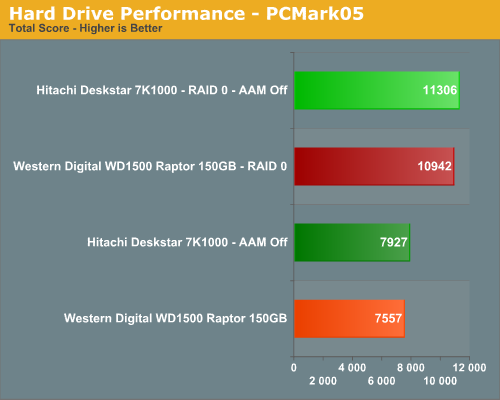
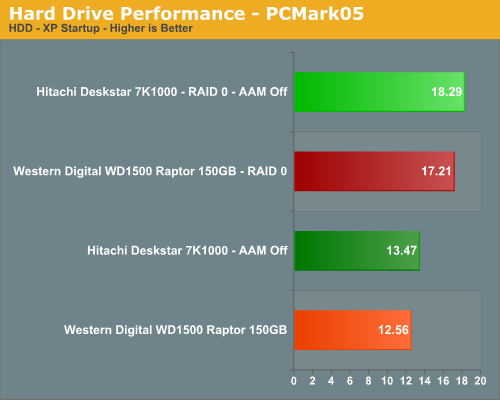
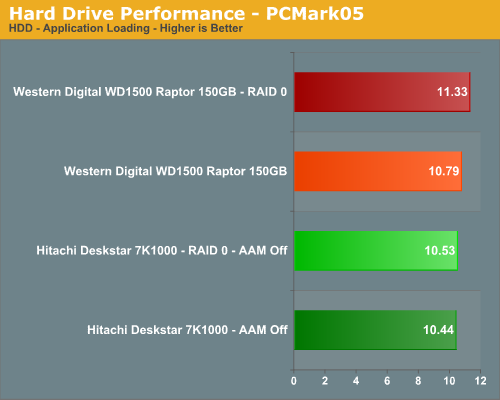
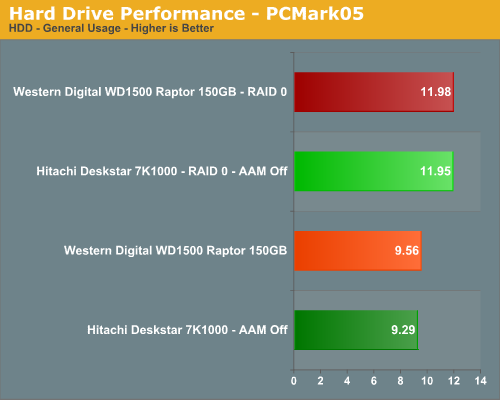
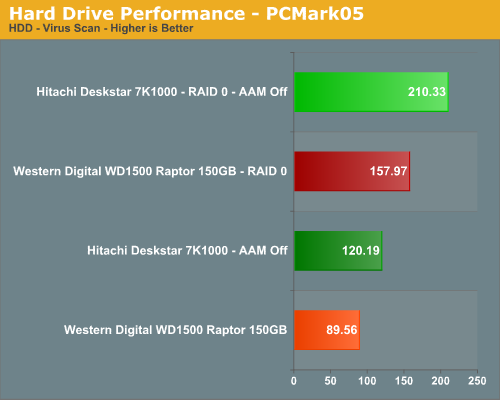
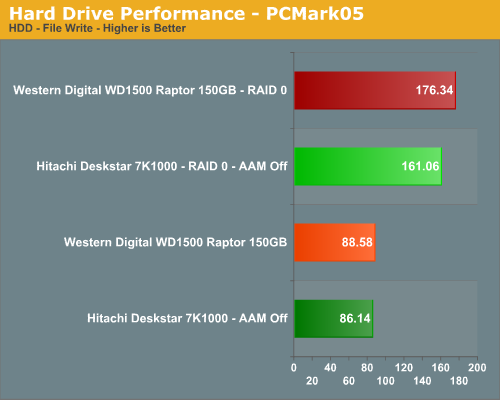
Our PCMark05 RAID 0 results show a 43% improvement over the single Hitachi drive results. Our previous test bed showed a 25% improvement with the RAID 0 setup. The 7K1000 combination scores better 3% in RAID 0 and 4% better in single drive testing than the WD 150GB Raptor setup. In previous testing the differences were withing a half percent between the two drives. We ran the test several times and also changed motherboards but had the same results with an Intel chipset.
The major performance delta between the 7K1000 single and RAID 0 configuration is in the Windows Startup, Anti-Virus, and File Write tests. We fully expected the File Write tests to show major improvements as this is an area where RAID 0 performance usually shines. We see minor differences occurring in the Application Loading test where read speeds are critical in a variety of applications. However, our General Usage test is showing a 28% improvement in a test that balances both read and write speeds. This indicates the strength of a RAID 0 setup in applications such as media encoding that can benefit from the improved speeds.
The Raptor's superior rotational/access speeds allow it to basically score slightly better than the 7K1000 except in the Virus Scan and Windows startup tests. Overall, if you need to greatly improve your PCMark05 benchmark scores then RAID 0 will certainly do that for you. In the Application results which utilize actual applications there is minimal impact but the General Usage result indicates a 25% improvement. The question still remains if these improvement percentages will correlate to improvements in actual applications.










26 Comments
View All Comments
mesyn191 - Tuesday, April 24, 2007 - link
A POS software RAID controller was used again for the testing though, of course its gonna make RAID 0 look bad, or for that matter RAID 5 too. You need a good hardware (ie. Areca 1210) RAID controller with a CPU and dedicated cache for RAID 0 to be worth while, same goes for RAID 5 or 6.Sunrise089 - Monday, April 23, 2007 - link
I got my own share of bashing comments in this space for the previous article, apparently price/performance questions aren't as valid as dogma. Anyways, whatever the perception of the community to this article, I think it speaks well of AT that this story ever appeared. Many sites would just let their old article speak for itself, and leave the questions it raised unanswered. You went out and made a new rig and have hopefully answered some of the questions the folks on the fense regarding Raid O may have had. Keek up the good work.poohbear - Monday, April 23, 2007 - link
very true, that Anandtech follows up on their articles speaks quite highly of this site. cheers and thanks for clarifying 110% what raid 0 should and shouldnt be used for.:)Lifted - Monday, April 23, 2007 - link
I don't understand why AT mixes these review together. You always end up with people complaining about the compromises being made, and to a certain extene they're complaints are legitimate.Make one review for a hard drive, and a seperate review or article on RAID configurations. There are so many possibilities when it comes to RAID configurations that these short reviews can only raise more questions than they answer. You'll always have people saying something about the system, the array adapter, stripe sizes, even the damn GPU. When it comes down to it, people that use RAID where the performance counts (servers) are just going to by an HP, IBM, Dell or whatever system and use the adapter that comes with it. Home users and their 2 or 4 SATA RAID arrays are never going to see or need the performance from these systems that they seem to always be complaining about in their responses to these reviews. Is there a reason they need 180MB/s rather than 140MB/s to store mp3's and movies?
Eastbay2359 - Monday, April 23, 2007 - link
"The drive literally smoked its platters. Of course we lost the entire test image and a significant amount of test time"WHAT NO BACKUP !! :)
oh, from the previous paragraph
"a data backup nightmare"
yacoub - Monday, April 23, 2007 - link
yowza! so compared to smoking the tires in a sports car, apparently smoking the platters in a harddrive is NOT cool. ;)