Entry Level Intel
Our entry level Intel configuration contains many of the same components as the AMD configuration. The only actual changes are in the choice of motherboard and processor. However, trying to make the systems "equivalent" was simply not realistic. We could either cut the costs of the processor dramatically by going with an older Pentium D offering - not something we would recommend these days - or we end up spending more due to higher prices of Core 2 Duo parts. Intel should be releasing some additional budget offerings in the future, including some single core chips that use the Core architecture. Regardless, if you're looking at Intel-based computers these days we would invariably opt to spend the money and get a Core 2 Duo.
| Intel Entry Level System |
| Hardware |
Component |
Price |
Rebates |
| Processor |
Intel Core 2 Duo E4300 (1.80GHz 2MB Shared) - Retail |
$135 |
|
| Motherboard |
MSI G965M-FI (LGA 775 965G) |
$90 |
|
| Memory |
WINTEC AMPO 2x512MB DDR2-800 (5-5-5-12 3AMD2800-1G1K-R) |
$65 |
|
| Hard Drive |
Western Digital Caviar SE16 WD2500KS 250GB 16MB |
$70 |
|
| Optical Drive |
Lite-On 20X DVD+R LH-20A1P-185 |
$34 |
|
| Case |
RAIDMAX APEX ATX-802BP with 450W PSU |
$65 |
|
| Display |
Hanns-G JC-199DPB 19" 8ms (1280x1024) |
$184 |
$40 |
| Speakers |
Cyber Acoustics CA3001WB 14 watts 2.1 Speakers |
$24 |
|
| Keyboard and Mouse |
Microsoft Comfort Curve 2000 B2L-00047 |
$28 |
|
| Operating System |
Windows MCE 2005 or Vista Home Premium (OEM) |
$115 |
|
| Bottom Line |
|
$810 |
$770 |
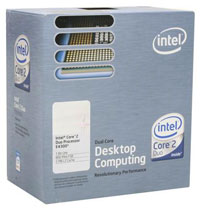 |
Given that price is a major consideration for any budget computer, there was really only one reasonable choice for the processor given the above statements. The Core 2 Duo E4300 is still more expensive than what we would generally classify as an entry level component, but that doesn't mean it isn't worth the money. In pretty much any benchmark you throw at it, the E4300 is going to end up faster than the Athlon X2 3600+ we used in our AMD configuration. Of course, if you were to go out and purchase a $135 AMD part, the performance advantage will likely swing the other way.
 |
Not only do you have to generally spend more money on the processor for the Core 2 Duo platform, but motherboards also tend to cost more than roughly equal offerings from the AMD camp. Since we're using integrated graphics for our entry level configurations, things get even trickier. The IGP offerings for socket AM2 are at present much better than the IGP offerings for socket 775. They perform better, and perhaps more importantly they do so while costing less money. That's not to say that you can't find inexpensive Core 2 Duo compatible motherboards; there are quite a few VIA chipset solutions. For overall quality and reliability, however, we prefer to avoid those if possible, as they can be a bit quirky at times. Motherboards are simply too critical of a component in our view.
Given the choices, we eventually decided to stick with the standard Intel G965 chipset. Graphics performance is subpar compared to the current AMD and NVIDIA offerings, but even then it's still sufficient for most tasks. Intense 3D gaming is not one of those tasks, and even at low resolutions and low detail settings there are so games that won't work properly on this chipset. The X3000 graphics core is supposed to be much improved over previous Intel solutions, but our own opinion is that it remains a lackluster offering. Outside of gaming, however, there are very few applications that require more graphics processing power.
 |
Looking at the G965 motherboards currently available, even the most basic models start at closer to $90, with some of the better equipped models costing as much as $130. The MSI G965M-FI we selected is one of the least expensive offerings but it still does quite well in the features department. Naturally the motherboard supports all Core 2 Duo processors currently available, though it lacks overclocking support in the BIOS at this time. This MSI board also includes FireWire support, something that our entry level AMD platform lacks.
The Gigabyte GA-965GM-S2 would be a better choice for IGP and overclocking, typically reaching moderate FSB speeds. The E4300 processor should be able to run at 2.4GHz (9x266) quite easily and perhaps even 3.0GHz (9x333). Overclocking certainly isn't our primary concern, but the low-end Core 2 Duo chips manage it so well that it deserves mention.
The remaining components are the same, and the bottom line is that the Intel configuration ends up costing about $70 more than the AMD setup. The base performance will definitely favor the Intel platform in processor tests, while graphics tests will favor the 690G IGP over the G965. If you were to spend the same amount of money on both platforms, you could move up to an Athlon X2 5000+ which would certainly put the AMD platform in the lead in virtually all benchmarks. Overclocking would still favor the Intel platform for CPU performance, but for your typical budget PC right now we would give the edge to the AMD platform offerings.
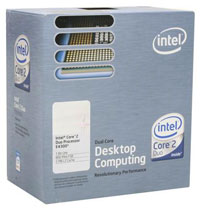













46 Comments
View All Comments
yyrkoon - Saturday, April 21, 2007 - link
I agree with Jarred somewhat, but I have always said: 'buy now, with upgrades in mind'. Meaning, if you are tired of waiting to upgrade, buy what you want now , based on what is currently availible, and make sure the components you choose, will give you as much flexability towards upgrading a CPU here, more memory there, a video card a year down the road, whatever.It has been sometime now, since you could buy parts, without feeling like you just wasted a wad of cash on something that is going to be outdated in ~6-12 months. SO . . . buy with upgrades in mind, which means everything I have said above, and 'research' on your behalf, since you are the only one who really kows what you really want/need.
JarredWalton - Friday, April 20, 2007 - link
I always tell people to wait until they don't feel they can wait any longer, because new products are always coming out. Intel will be releasing some new Core 2 models in the near future, cutting prices, etc. and AMD will be coming out with Barcelona at some point (sounding like maybe late July?) The same goes for NVIDIA and AMD/ATI. If you're ready to upgrade/buy and you need something right now, though, Then go ahead and take the plunge. I don't think Penryn is going to be as big a deal as the initial Core 2 launch - slightly faster, slightly cheaper, but nothing revolutionary (though the video encoding numbers are looking promising, and overclocking as well should be improved at least slightly).MarxMarvelous - Friday, April 20, 2007 - link
Nice article - just in time for me to start prepping for a new rig...In any case a couple of comments:
1) Re: Vista Drivers.
Personally I haven't had any issues at all with driver support. I'd say unless you have components that are 4+ years old you will be fine, especially if you are buying a brand new system.
2) Optical drive
Noticed that you are recomending a Pioneer across the board which is EIDE. SATA DVD-R drives are now around the same price and seem like a better choice.
http://www.newegg.com/product/product.asp?item=N82...">http://www.newegg.com/product/product.asp?item=N82...
JarredWalton - Friday, April 20, 2007 - link
Thanks for the heads up - I may have to get one of those for my next PC purchase. But I didn't recommend Pioneer across the board (Lite-On in the cheaper builds to save a few dollars). Personally, I just don't do enough burning to care all that much about optical drives these days. All of the drives I have work fine, and I haven't had a drive fail in a few years (knock on wood).As for Vista drivers, there are still games that have performance issues under Vista (OpenGL especially), and certain things like SLI support on various cards (6000 and 000 GeForce lines) is still missing last I heard. I know most game issues can be worked around with a bit of effort (I think there are some registry tweaks to get STALKER to run properly, for example), but that's not the same as just *working* properly. I don't like having to jump through hoops to get CrossFire or SLI to work, and I don't like constantly putzing about trying to get games to run properly. For those reasons, I'm generally shying away from Vista still. I also have at least one system that totally locks (and then BSODs on restart after the failed install) if I try to install the latest (or any version actually) X-Fi drivers, so I have to use integrated audio in Vista on that setup. I pulled the card and put it in a different system now.
It seems to me that Vista is fine for some people, but the more you push your system and applications, the more high-end your setup, the more problems people seem to have. It's mostly usable, but it still has a few more quirks than XP in my limited experience. Maybe in about six months I'll be ready to switch.
MarxMarvelous - Friday, April 20, 2007 - link
Whoops, I didn't look through all the configs so I didn't spot the Lite-On (I've pretty much decided on switching away from AMD :). Anyhow, I also don't do a whole lot of burning but was just happy to be able to switch away from those fat EIDE cables and also be a little more future proof in case I ever want to switch the drive to a mobo with no EIDE connectors (will happen someday!).As for the Vista drivers, yeah it sounds like you're definitely more on the edge (SLI/Crossfire, OpenGL, X-Fi, etc). All of the systems I'm running it on are pretty standard (either laptops or desktops using onboard audio + single video card). All have been pretty rock solid thus far (knock on wood).
ancolboy - Friday, April 20, 2007 - link
The article said it support 1333MHz, how so? MSI website never mention it. The article also said the board could allow overclock, but the board doesn't even allow user to change FSB frequency. Or did I miss something?JarredWalton - Friday, April 20, 2007 - link
Sorry - got some products mixed up and it didn't all come out right. The MSI board doesn't OC at all right now, you're right. I was debating between that and the Gigabyte S2 board, but the text didn't come out right. I've edited this now.ancolboy - Friday, April 20, 2007 - link
Thank you for clarifying it fast :) I am considering between intel or amd solution right now. Torn between performance and price, to top it up, linux compatibility.Hoping Gary's matx roundup (still writing it I guess) could help me decide which way to go.
JarredWalton - Friday, April 20, 2007 - link
If you want OC and performance, I'd say the Gigabyte S2 is probably the best bet. If you're okay with less performance, I'd seriously consider the Biostar and ASUS 690G options with an X2 processor. Quite handy with the HDMI ports as well, if that's something you're interested in.najames - Friday, April 20, 2007 - link
I would swap out the Asus M2A-VM for the Biostar TA690G for a few bucks more. It is a solid overclocker/undervolter if you are inclined. The layout on the Biostar allows for wide passive cooled video cards too, plus you can still use both PCI slots. I am actually strongly considering buying a second TA690G setup.I'd also add 2GB of RAM for only $35 more.