Hitachi Deskstar 7K1000 in RAID 0: Is Two Terabytes really better than One?
by Gary Key on April 19, 2007 12:15 AM EST- Posted in
- Storage
Hard Disk Performance: PCMark05
We are utilizing the HDD test suite within PCMark05 for further comparative hard disk scores as it provides a mixture of actual application results and specific read/write percentages utilized within these programs. It is also a readily available benchmark that others can use for comparative purposes. The program utilizes the RankDisk application within the Intel iPeak SPT suite of tools to record a trace of disk activity during usage of real world applications. These traces are then replayed to generate performance measurements based upon the actual disk operations within each application. The HDD test suite contains 53% read and 47% write operations with each trace section utilizing varied amounts of read or write operations. Additional information about the test suite can be found in PDF format here PCMark05 whitepaper.
The PCMark05 test results are based upon the following trace runs:
Windows XP Startup: This test consists of 90% reading and 10% writes that tracks XP activities at start-up.
Application Loading: This test consists of 83% reading and 17% writes that tracks the opening and closing of the following programs.
File Write: This test consists of 100% write activities by writing 680MB of files onto the hard disk.
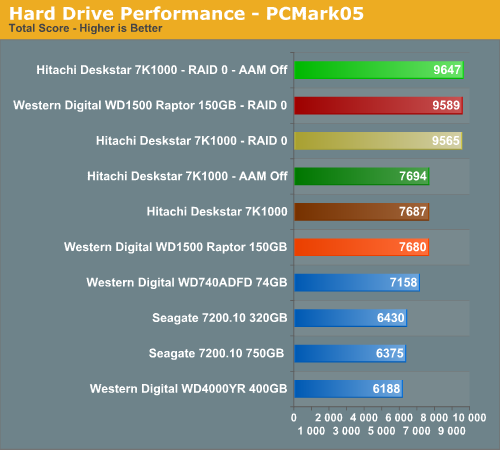
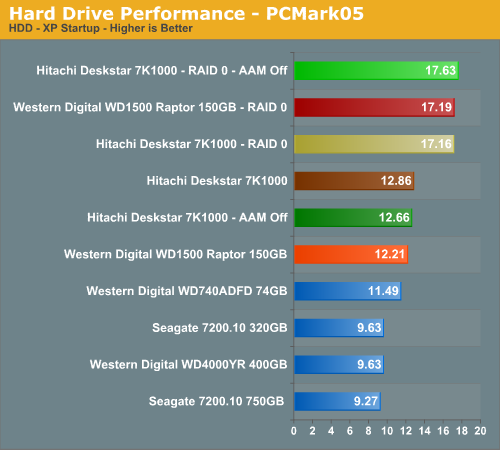
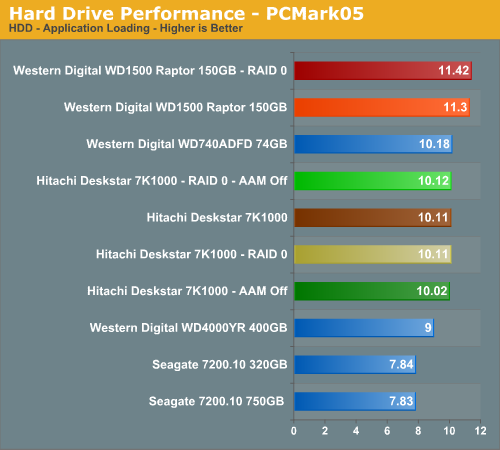
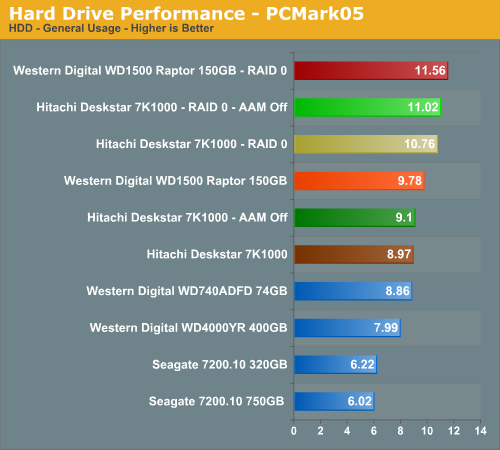
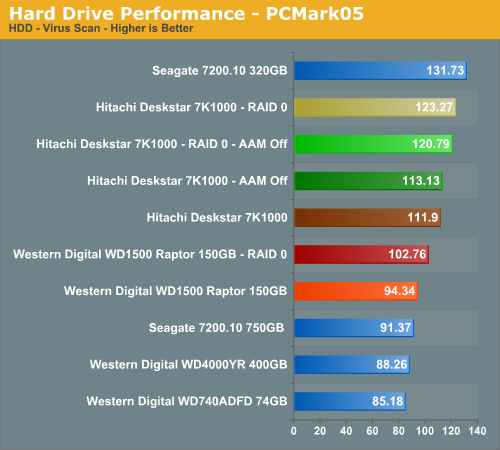
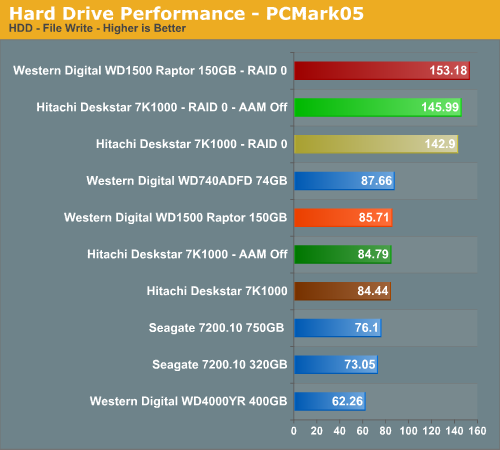
Our PCMark05 RAID 0 results show a 25% improvement over the single Hitachi drive results. The 7K1000 combination still scores better than the WD 150GB Raptor setup in this benchmark provided AAM is turned off, although the differences are minor. The major performance delta between the 7K1000 single and RAID 0 configuration is in the Windows Startup and File Write tests. As a side test that we are still developing, we tracked our actual XP startup times with each configuration. The RAID 0 setups only improved startup times by a few tenths of a second in most cases.
We fully expected the File Write tests to show major improvements as this is an area where RAID 0 will show an advantage. We see minor differences occurring in the General Usage and Application Loading sections of the test where write and read operations are balanced to a certain degree.
The Raptor's superior rotational/access speeds allow it to basically score slightly better than the 7K1000 except in the Virus Scan test where the 7K1000 has exceptional scores, even though it still lags behind the Seagate drive. Overall, if you need to improve your PCMark05 benchmark scores then RAID 0 will certainly do that, but as evidenced in the General Usage and Application results which mimic actual applications there is minimal impact.
We are utilizing the HDD test suite within PCMark05 for further comparative hard disk scores as it provides a mixture of actual application results and specific read/write percentages utilized within these programs. It is also a readily available benchmark that others can use for comparative purposes. The program utilizes the RankDisk application within the Intel iPeak SPT suite of tools to record a trace of disk activity during usage of real world applications. These traces are then replayed to generate performance measurements based upon the actual disk operations within each application. The HDD test suite contains 53% read and 47% write operations with each trace section utilizing varied amounts of read or write operations. Additional information about the test suite can be found in PDF format here PCMark05 whitepaper.
The PCMark05 test results are based upon the following trace runs:
Windows XP Startup: This test consists of 90% reading and 10% writes that tracks XP activities at start-up.
Application Loading: This test consists of 83% reading and 17% writes that tracks the opening and closing of the following programs.
- Microsoft Word
- Adobe Acrobat Reader
- Windows Media Player
- 3Dmark 2001SE
- Leadtek WinFast DVD
- Mozilla Internet Browser
- Opening a Microsoft Word document, performing grammar check, saving and closing
- Compression and decompression using WinZip
- Encrypting and decrypting a file using PowerCrypt
- Scanning files for viruses using F-Secure Antivirus
- Playing an MP3 file with Winamp
- Playing a WAV file with Winamp
- Playing a DivX video using the DivX codec and Windows Media Player
- Playing a WMV video file using Windows Media Player
- Viewing pictures using Windows Picture Viewer
- Browsing the Internet using Microsoft Internet Explorer
- Loading, playing and exiting a game with Tom Clancy's Ghost Recon
File Write: This test consists of 100% write activities by writing 680MB of files onto the hard disk.
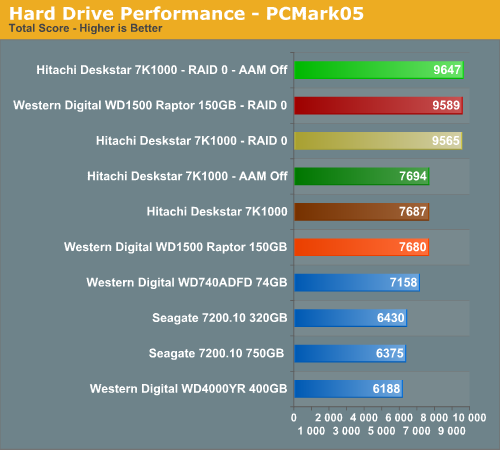
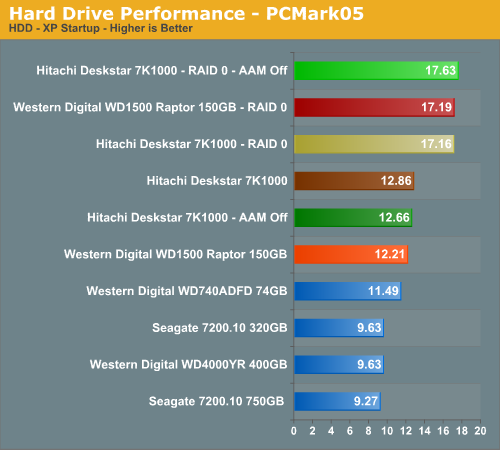
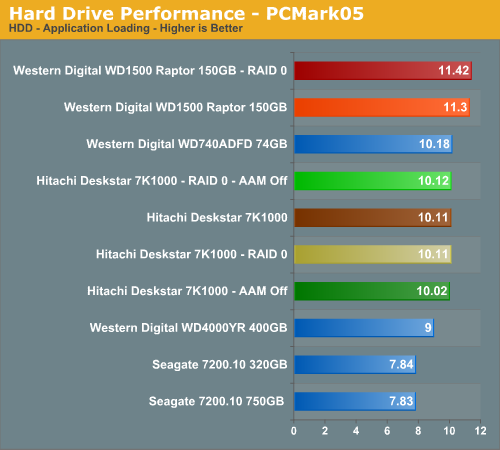
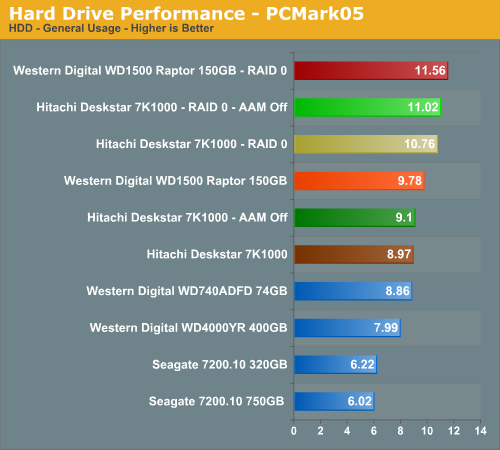
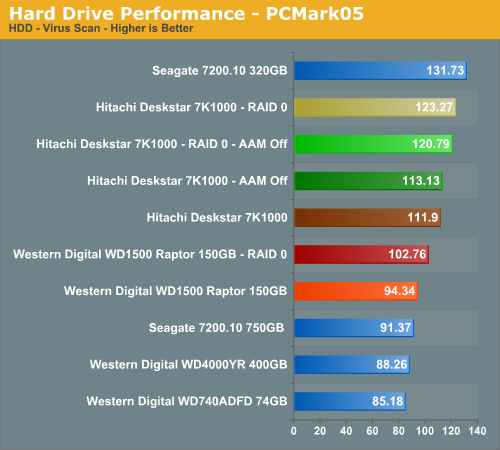
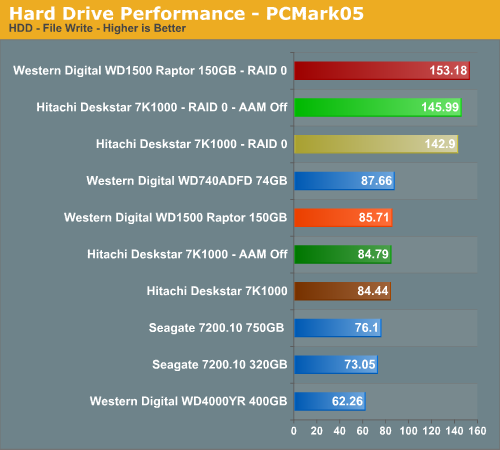
Our PCMark05 RAID 0 results show a 25% improvement over the single Hitachi drive results. The 7K1000 combination still scores better than the WD 150GB Raptor setup in this benchmark provided AAM is turned off, although the differences are minor. The major performance delta between the 7K1000 single and RAID 0 configuration is in the Windows Startup and File Write tests. As a side test that we are still developing, we tracked our actual XP startup times with each configuration. The RAID 0 setups only improved startup times by a few tenths of a second in most cases.
We fully expected the File Write tests to show major improvements as this is an area where RAID 0 will show an advantage. We see minor differences occurring in the General Usage and Application Loading sections of the test where write and read operations are balanced to a certain degree.
The Raptor's superior rotational/access speeds allow it to basically score slightly better than the 7K1000 except in the Virus Scan test where the 7K1000 has exceptional scores, even though it still lags behind the Seagate drive. Overall, if you need to improve your PCMark05 benchmark scores then RAID 0 will certainly do that, but as evidenced in the General Usage and Application results which mimic actual applications there is minimal impact.










48 Comments
View All Comments
Pirks - Thursday, April 19, 2007 - link
call it a waste after you lose a terabyte of data because you hdd died on ya, until then - move alongyyrkoon - Thursday, April 19, 2007 - link
BTW, those of us who are truely serious about their data, do not keep the data stored on HDD alone. Tape, offsite, optical, choose your poison.Pirks - Friday, April 20, 2007 - link
for me number one reason for data loss was ALWAYS hdd failure, those caviars that click to death. I've never experienced data loss for any other reason. hence my natural impulse is to put two hdds in mirror raid - this eliminates most potent threat. and striping only doubles it, plus striping only slows things down when you copy big files (video mux/demux and stuff like that) so for me its mirror only (plus extra drive to speed up file copies a LOT)yyrkoon - Thursday, April 19, 2007 - link
If you are smart about how you use your HDDs, you will have no need, BUT if it makes you feel all warm and fuzzy inside, more power to you. The rest of us, who live in reality, and have HDDs much older than 10 years old, still functional, know better.Pirks - Friday, April 20, 2007 - link
yeah, I have 80 gig wd that I bought I forgot when, 5 years ago? maybe more... it's hot and noisy but looks like it's immortal. however, I wish ALL hdds were like this one. which they are not, unfortunately. those who experienced dead hdds (without doing anything special, just hdd that suddenly dies on you after a couple of years of excellent service) know better than youmlambert890 - Thursday, April 19, 2007 - link
it's not hundreds of dollars, its not insane, and you are wrong. its really kind of amusing that people are "debating" the basic premise of if a stripe set yields better read performance as if this were some new invention newly discovered and untested!Boushh - Thursday, April 19, 2007 - link
Well, maybe not hunderds of dollars (I agree that putting two of these 1 TB drive in RAID 0 is not very usefull) but if you go down the price list you can buy 2 320 Gb drives and put them in RAID 0. They are not expensive, and I know from my own experience that it realy makes a difference. All disk based activity is a lot faster than it would be on a single drive.I've may OS and my games on the RAID 0, and it realy helps speeding things up. So when the price is right RAID 0 is the way to speed up disk activity.
DigitalFreak - Thursday, April 19, 2007 - link
*sigh*mlambert890 - Thursday, April 19, 2007 - link
sigh all you want, but this is not up for debate. Many of us spend all day every day building and operating RAID systems. maybe for you, one article from anand that confirms some weird bias you have is sufficient. for those of us with 20+ years of doing this, the benefits of multiple spindles really dont need to be retested, and reproven, to make yet another generation feel cozy.synthetic benchmarks arent operating in some alternate reality. if whatever you are doing on your pc involves moving large, linear, blocks of data then you will benefit from a throughput boost clearly. in this case, a stripe set will yield quantitative benefit.
for many, loading something (even a game) seconds faster has value. esp since raid 0 has become a complete commodity. pointless article really, and pointless comments from the clueless. raid 0 has been written about and analyzed by smarter poeople with better measurement tools for decades. maybe people should try using common sense and broadening their google searches (that is if collecting their own real world experience is too much trouble)
OrSin - Thursday, April 19, 2007 - link
I got 20 years plus experience working in server farms and Raid is great from 0 to 5.With that said desktop raid dont do crap. I have over 10 systems in my house most on the extra same hardware. I tested Raid 0 and raid 5 and the difference in transfer speed even from GB switchs in less then 8%. Sorry but unless the maps or levels are just sitting in cache it don't do anything. Most of the delay is in seek time and Raid dont improve that at all. In fact I beleive it slows it (no proof). Please with all your experience the desktop and Server space is very different. Also remember SCSI raids improve seek time alot. I think if SATA hardware raids improve then raiding desktop might help.
PS
What are people doing they they even need a 50% improvement in hardrive speed on a desktop? Load levels and map? Sorry but saving even 5 secs out of 10, 5 times a day is not work the extra money to me. CPU, Ram, and Video cards scale so much better. You want the speed make a ram disk. :)