Prey Performance
We recently decided to move from Quake 4 to Prey for our graphics testing. With our Prey benchmark, we will be doing things a little bit differently from the way we handled Quake 4. Unlike Quake 4, there is no specific "Ultra" option. It is still possible to set the game up to run as if Ultra mode were enabled by disabling compression manually through the console. In the past, we've tested Prey this way to be consistent with our Quake 4 testing. However, this sort of testing just isn't realistic, as there is no justifiable image quality difference using uncompressed textures in light of the performance impact. This will make a major difference for our 320MB 8800 cards, as we saw huge performance degradation under Quake 4 with Ultra mode.
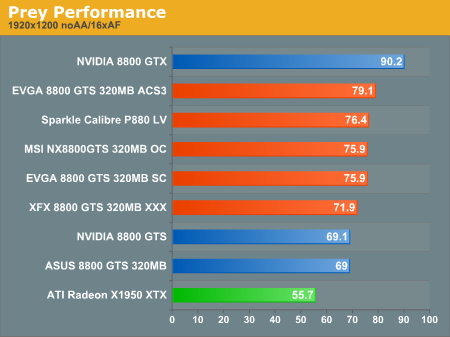
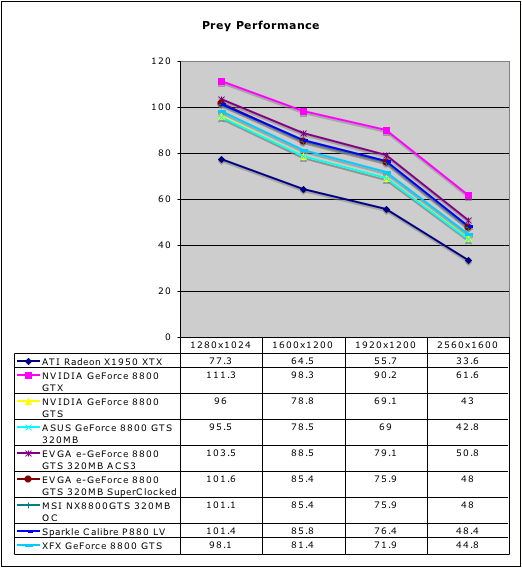
Under Prey with no AA enabled, our overclocked 8800 GTS 320MB parts perform well. Our ASUS card running at stock speeds comes in just under the stock 640MB card, showing that our differences under Quake 4 were heavily influenced by uncompressed textures. Once again, the EVGA 8800 GTS 320MB ACS3 tops the list. The Sparkle Calibre, MSI, and SuperClocked EVGA card are grouped pretty tightly in performance, while the XFX card gets only a modest boost over our stock ASUS card.
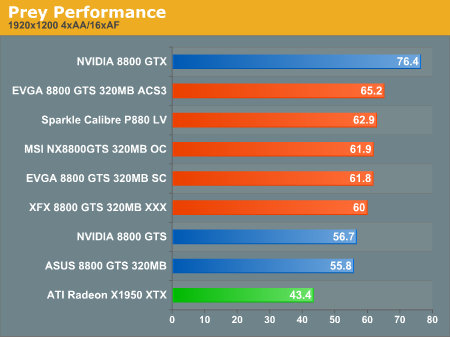
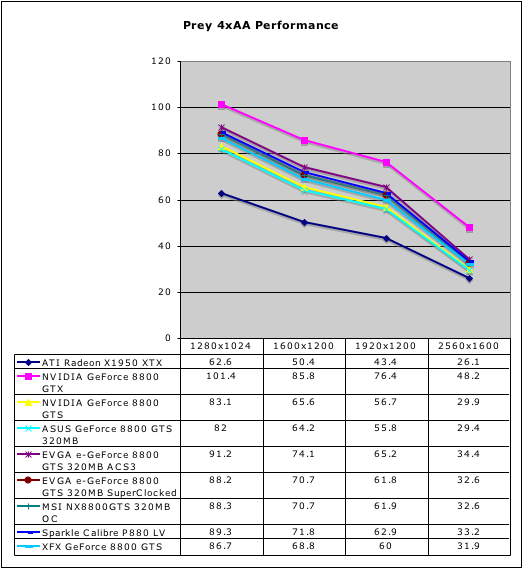
The same trend we saw without AA continues when 4xAA is enabled. Overclocking does have a higher impact with AA enabled, but playing at 2560x1600 isn't something we would suggest.
We recently decided to move from Quake 4 to Prey for our graphics testing. With our Prey benchmark, we will be doing things a little bit differently from the way we handled Quake 4. Unlike Quake 4, there is no specific "Ultra" option. It is still possible to set the game up to run as if Ultra mode were enabled by disabling compression manually through the console. In the past, we've tested Prey this way to be consistent with our Quake 4 testing. However, this sort of testing just isn't realistic, as there is no justifiable image quality difference using uncompressed textures in light of the performance impact. This will make a major difference for our 320MB 8800 cards, as we saw huge performance degradation under Quake 4 with Ultra mode.
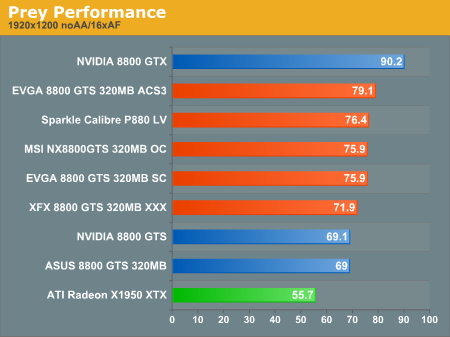
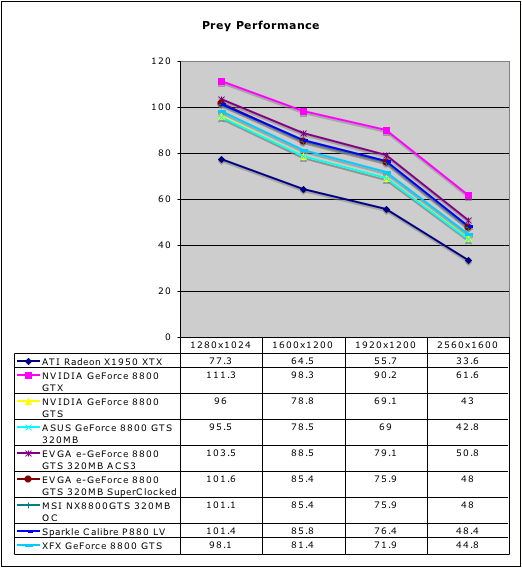
Under Prey with no AA enabled, our overclocked 8800 GTS 320MB parts perform well. Our ASUS card running at stock speeds comes in just under the stock 640MB card, showing that our differences under Quake 4 were heavily influenced by uncompressed textures. Once again, the EVGA 8800 GTS 320MB ACS3 tops the list. The Sparkle Calibre, MSI, and SuperClocked EVGA card are grouped pretty tightly in performance, while the XFX card gets only a modest boost over our stock ASUS card.
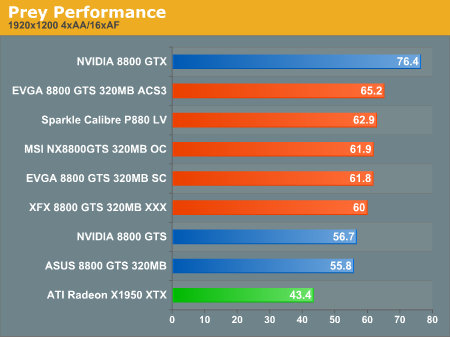
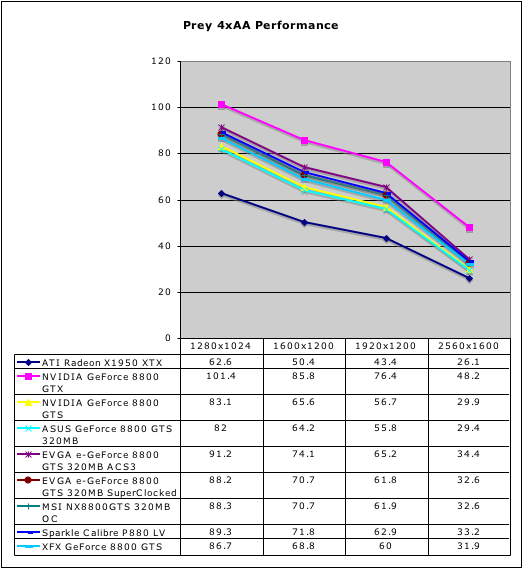
The same trend we saw without AA continues when 4xAA is enabled. Overclocking does have a higher impact with AA enabled, but playing at 2560x1600 isn't something we would suggest.










24 Comments
View All Comments
gus6464 - Tuesday, March 27, 2007 - link
yeah same here, my first evga purchase was a 7800gt over a year ago and the next month the 7900gt came out so I sent my card to evga and they upgraded to a 7900gt at no extra charge. Shipping was fast and have had 0 problems with the card ever since. Now all I buy and recommend is evga.drebo - Tuesday, March 27, 2007 - link
From Page 12.
I don't quite agree with your conclusion here. Sure, the temperatures are only a few degrees cooler than the other stock cards, but the ACS3 card is also clocked higher than the rest of the cards. I think when you take that into account, the fact that the ACS3 solution cools better than nearly every other card is pretty impressive.
Other than some of the conclusions, very informative article. Definitely considering the eVGA card as an upgrade for my "aging" 7900GS KO.
RaistlinZ - Tuesday, March 27, 2007 - link
I usually enjoy AT's video card reviews, but this one seemed very rushed and with not much effort put into it at all. It reminded me of reviews you'd find from newbie review sites run by high-school kids.Sorry to say, but it's the truth. The whole "review" seemed like it only took you an hour to test the cards and post the review. :( Which is fine I guess, if that's what you were going for, but I expect more from Anandtech.
Anyone else feel this way?
yyrkoon - Tuesday, March 27, 2007 - link
You would probably be better served by waiting until nVidia irons out their drivers for these cards. However, I also must admit, I am tempted myself to buy one of these 8800GTS cards ( Titan Quest on my 7600GT does not seem to perform 'optimaly'). This being said, the games I play, for the most part play well enough, I think, for me to wait until nVidia gets their act together. Still, it IS tempting . . .