Apple TV - Part 1: Unboxed and Dissected
by Anand Lal Shimpi on March 22, 2007 6:12 PM EST- Posted in
- Mac
Getting Inside - It's that Easy?
The bottom of the unit is made of the familiar rubber that we've seen on so many Apple products, including the Mac mini. There are no exposed screws but if you peel up one of the corners of the rubber base you'll see why:

Beneath the rubber bottom are four T10 screws and four T8 screws; armed with our torx driver we went to town:
The rubber base is held to the metal underneath with an adhesive, unfortunately it doesn't exactly come off too easily leaving us with the mess above. It's a small sacrifice to make to satisfy our curiosities.
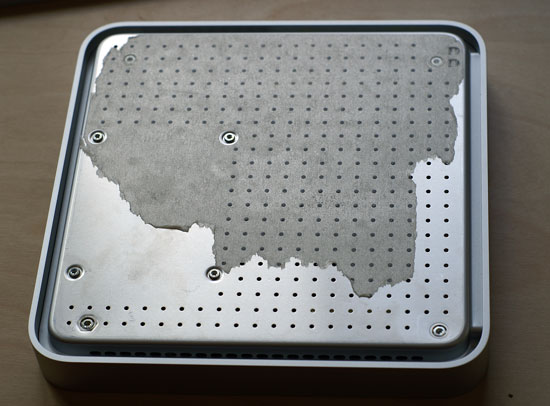
The outer four screws actually hold the vented plate in place, the four inner T8 screws keep the internal 40GB hard drive in place. You'll want to remove all of them though.

Amazingly enough, that's all you have to do to get inside the Apple TV. Apple seems to vary how difficult it makes opening hardware, and the Apple TV definitely ranks as one of the easiest devices to get inside. Lifting the bottom plate reveals an IDE cable attached to the internal hard drive. With the four HDD screws removed that we mentioned earlier, the only thing keeping the drive in place is a sticky green pad. Just tug on the drive and it will come off without any trouble:
The drive in our sample was a 40GB Fujitsu MHW2040AT:
The drive is a 2.5" single-platter 4200 RPM PATA solution with a 2MB buffer.




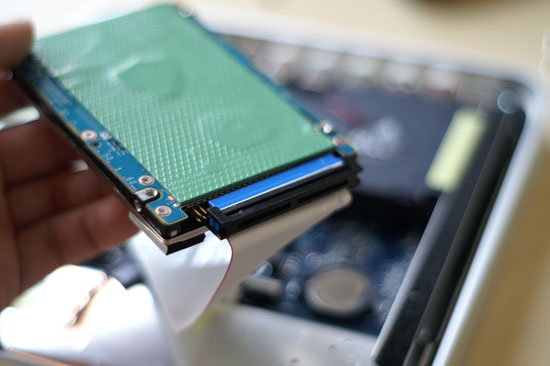
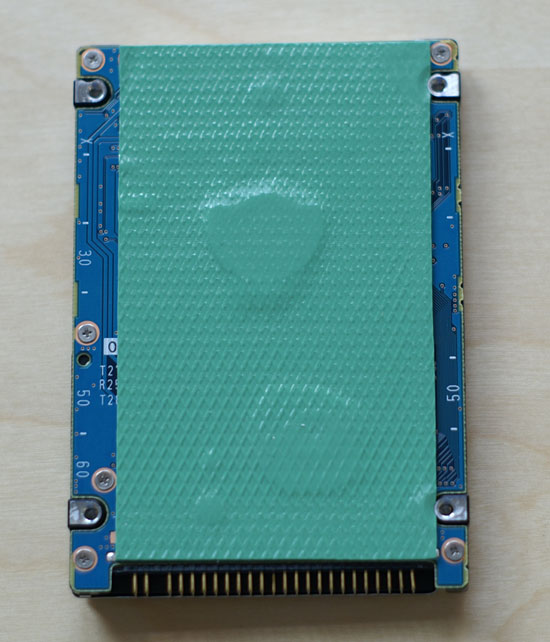









37 Comments
View All Comments
Phynaz - Friday, March 23, 2007 - link
Pretty ignorant, aren't you?punko - Friday, March 23, 2007 - link
Nice response. Now go stand in the corner until you learn your manners.I was glad someone asked this question, as I had not heard about this device either. Now I believe I have guessed what it does, but perhaps just a short paragraph at the start of the article to idenifty the product, its market, and its price would make it clear for everyone. When I read the product name, my first thought was that Apple was releasing an HDTV with added features, but it didn't take too many photos to indicate that it wasn't the case.
The sarcastic smartypants people would still read a short little description, as it would simply confirm their knowledge, and the rest of us could be brought up to speed.
Punko
sprockkets - Thursday, March 22, 2007 - link
What is that, an old ipod shuffle picture on the other side of the box?sprockkets - Thursday, March 22, 2007 - link
nvm, rate me down!!!SunAngel - Thursday, March 22, 2007 - link
Everyday my love for Apple keeps growing and growing. Currently, I am Sony's crown jewel of a customer and I am going to buy the Bravia Internet Link when it is made available. But, every since the Mac Mini, there is no denying it, Apple has caught my attention.The use of the Go7300 was an excellent choice for video decoding. Nvidia's 7 series is (was) on fire. Video decoding and reproduction is excellent at every level. Kudos to Apple for going with the Nvidia 7 series. I am a little concerned with the processor, though. If it is truely a low-voltage C-M that has to be the absolute outter edge of 1080i decoding. I once has a normal 1.73 Celeon-M in a 17" notebook and it would not play WMV-HDs at 1080p (but in the Celly's defense, the notebook had integrated graphics with 865G).
Message to Apple: I am highly considering adding you products to my home along side Sony. If your iPhone turns out to be as great as the pre-release literature details AND the Mac Mini is updated with Core2 Duos or Core2 Quattros, I will gladly be investing idle cash to acquire these products. Good luck and I hope you the best.
win32asmguy - Thursday, March 22, 2007 - link
Hopefully this means that their next revision of the Mac Mini will include a dedicated GPU. I wouldn't mind having a 7300go in the mini instead of the x3000 or whatever the next shared Intel GPU might be.kamper - Thursday, March 22, 2007 - link
If you want to know what cpu is in there, why don't you toss some *nix distro on the harddrive? Even if nothing boots well, maybe you'll be able to salvage a dmesg from the logs.psychobriggsy - Thursday, March 22, 2007 - link
Whilst this device isn't for me (I don't have a HDTV, so nothing to connect it to, also I'd prefer a Squeezebox for my music due to the better DACs and not requiring a TV to see what you're doing) it is very interesting. It's a clean compact design, and nearly as small as VIA's nano-iTX platform (judging from the CD picture) but probably higher performing.I expect that the second revision of this device will be extremely good.
I would have expected an AV cable of some sort to come with the device though - at least a HDMI cable! That's not exactly an out-of-the-box experience if you have to drive somewhere to get the cable.
The Intel CPU is very interesting, it's very small (the package, the die's large).
I'm willing to bet that the interface is extremely good, as per Apple's usual qualities. The remote is quite small, I'd be worried about losing it. How about a larger remote with a full iPod scroll wheel eh?
Bet if it had been a little bigger in all dimensions they could have put in a few more ports (useful for us SDTV owners) and a 3.5" hard drive... oh well.
allometry - Thursday, March 22, 2007 - link
I love to see what components Apple uses to run their gear. I think it gives perspective for all computer builders on what kind of minimal hardware you need to run a simple media PC.I've got to ask Anand, were you one of those kids who used to tear things apart and not put them back together. If that's the case, I'll put your Apple TV back together if I get to keep it?
:D
tacoburrito - Thursday, March 22, 2007 - link
Why couldn't you run the tests first before tearing the whole thing apart? I think most people want to see how this new Apple widget performs, not what it is made of.