Corsair Dominator PC2-10000: Fastest DDR2
by Wesley Fink on January 31, 2007 2:00 AM EST- Posted in
- Memory
Game Performance Comparison
Real-world benchmarks - specifically gaming benchmarks - provide the most useful measure of memory performance if you keep in mind what they represent. Memory is just one small part of overall gaming performance, and the AnandTech benchmarks keep everything the same except memory speed. Even the CPU speed is kept constant except in the overclocking tests. As a result performance improvements in FPS are very small because the only factor influencing the test results is memory speed. Many factors affect system performance, and memory speed is just one of those factors.
Since results for high-end memory were so close at all tested speeds, the scale range was reduced to better show the small differences in these memory benchmark results. Please keep this in mind when viewing the charts, since a normal zero scale would make performance differences appear much smaller than these expanded scale charts. Test values for memory at each speed are included below each chart for reference.
The AT memory test suite uses Far Cry, Half Life 2 and Quake 4 for memory testing because they are sensitive to memory performance.
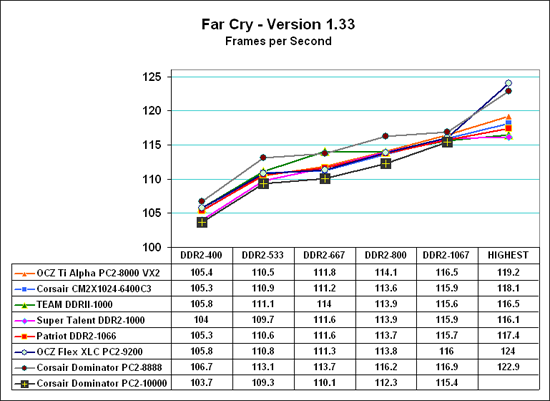
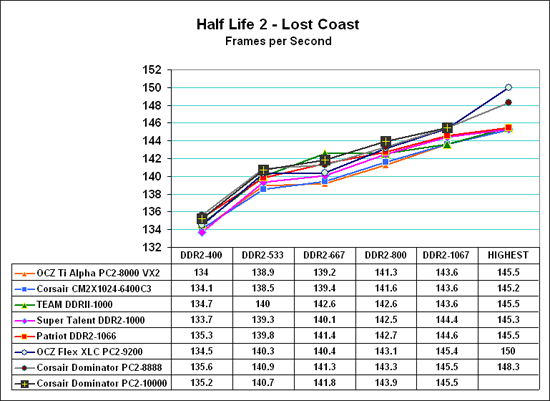
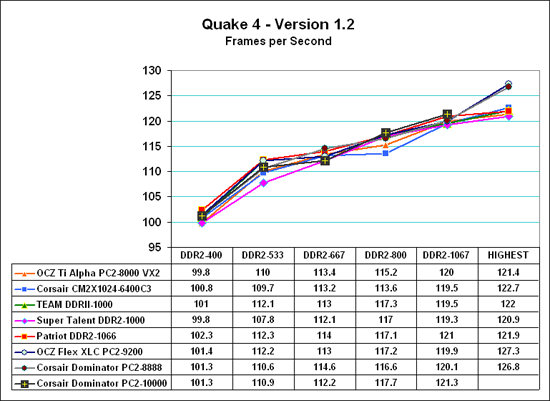
Despite the fact that memory is varying from 3-2-2-6 timings at DDR2-400 all the way to 5-5-5-18 timings at DDR2-1067 all three games continue to show improvement in frame rates as memory speed increases. Put another way, performance continues to improve as memory speed increases. This is the best evidence you will find to prove that increasing memory speed does increase performance - even to DDR2-1067 and beyond.
Corsair Dominator 10000 provided a mixed bag of gaming performance. It was average compared to other top enthusiast memory in Quake 4, one of the fastest we have tested in Half Life 2: Lost Coast, and one of the slowest of the performance memories in Far Cry. These mixed results appear to be related to the SPD programming used to achieve very high memory speeds with lower latency. They are also likely a reflection of the fact that game tests were run on the 975X motherboard, which is clearly not the best match for Corsair Dominator 10000.
Performance was much more predictable on the NVIDIA 680i motherboard, as Corsair told us it would be. If you plan to buy Dominator 10000 pair it with a 680i or recent P965 board and you will get the best results from this memory. The memory performance on the ASUS P5W-DH (975X) is certainly quite good and competitive, but it does not stand out on this platform.
Real-world benchmarks - specifically gaming benchmarks - provide the most useful measure of memory performance if you keep in mind what they represent. Memory is just one small part of overall gaming performance, and the AnandTech benchmarks keep everything the same except memory speed. Even the CPU speed is kept constant except in the overclocking tests. As a result performance improvements in FPS are very small because the only factor influencing the test results is memory speed. Many factors affect system performance, and memory speed is just one of those factors.
Since results for high-end memory were so close at all tested speeds, the scale range was reduced to better show the small differences in these memory benchmark results. Please keep this in mind when viewing the charts, since a normal zero scale would make performance differences appear much smaller than these expanded scale charts. Test values for memory at each speed are included below each chart for reference.
The AT memory test suite uses Far Cry, Half Life 2 and Quake 4 for memory testing because they are sensitive to memory performance.
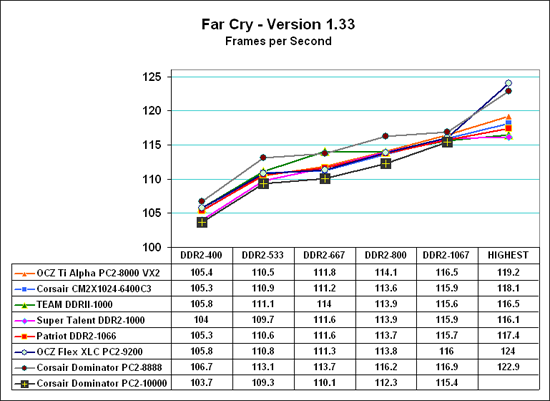
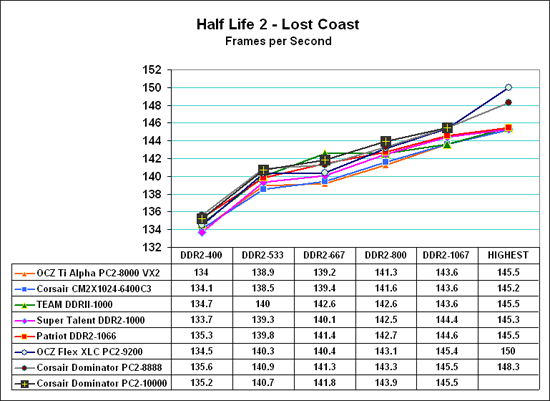
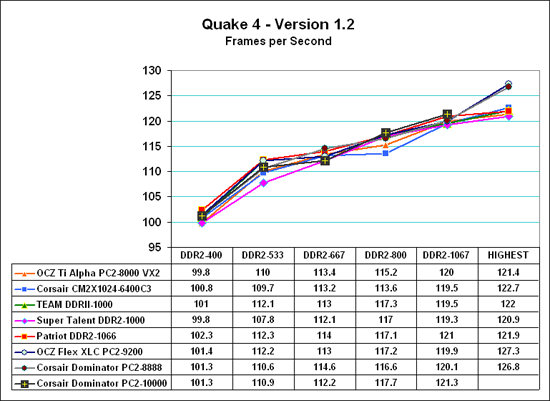
Despite the fact that memory is varying from 3-2-2-6 timings at DDR2-400 all the way to 5-5-5-18 timings at DDR2-1067 all three games continue to show improvement in frame rates as memory speed increases. Put another way, performance continues to improve as memory speed increases. This is the best evidence you will find to prove that increasing memory speed does increase performance - even to DDR2-1067 and beyond.
Corsair Dominator 10000 provided a mixed bag of gaming performance. It was average compared to other top enthusiast memory in Quake 4, one of the fastest we have tested in Half Life 2: Lost Coast, and one of the slowest of the performance memories in Far Cry. These mixed results appear to be related to the SPD programming used to achieve very high memory speeds with lower latency. They are also likely a reflection of the fact that game tests were run on the 975X motherboard, which is clearly not the best match for Corsair Dominator 10000.
Performance was much more predictable on the NVIDIA 680i motherboard, as Corsair told us it would be. If you plan to buy Dominator 10000 pair it with a 680i or recent P965 board and you will get the best results from this memory. The memory performance on the ASUS P5W-DH (975X) is certainly quite good and competitive, but it does not stand out on this platform.










22 Comments
View All Comments
Wesley Fink - Wednesday, January 31, 2007 - link
We make no attempt in our memory testing to max out the overclock on the CPU. In general we try to choose settings that will yield CPU speeds that are consisitent and relatively near stock speed - so they can be compared to other results.This CPU can OC with stability to 3.9 to 4.0 GHz as you saw in our Tuniq 120 Tower review. Running memory at high overclocks combined with high CPU overclcoks will definitely produce much higher benchmark numbers. However, the reality remains that the memory component alone contributes much less to high performance than CPU speed or the GPU used in benchmarking.
If you look closely at performance results for the 680i on p.4 you will see we included both 1:1 (same speed, really 1:2) and 5:4 linked ratio tests. The 5:4 has 20%+ higher buffered bandwidth at DDR2-1315 than the 1:1 measures at the same DDRS-1315, yet gaming performance is almost the same. Memory does make a difference in performance, but memory speed matters much less on C2D and AM2 than it did on previous processors.
sdsdv10 - Wednesday, January 31, 2007 - link
They why are companies working so hard to bring out the ultra-fast, ultra-expensive memory modules?
coldpower27 - Wednesday, January 31, 2007 - link
Bragging rights, and premium prices. They are also trying to prey on the misinformed who don't know any better.Sunrise089 - Wednesday, January 31, 2007 - link
Are you just posting to brag? That's definately a nice PC you have, but how does it compare to the one in the review? You have a much more overclocked processor AND a generation more GPU power.semo - Wednesday, January 31, 2007 - link
the second page has "2x2048" in the title. is that the name of the product? wasn't the test done on 2x1024 kit whereas the title suggests a 4gb kit.Wesley Fink - Wednesday, January 31, 2007 - link
If you check the chart on page 1 you will see Twin2x2048-10000C5DF is the Corsair Part Number for this 2GB kit with 2x1GB dimms and a Dominator Airflow fan. It has become common in the memory industry to sell memory in pairs rated by the capacity of the pair of dimms. We agree this can be confusing, but we used the Corsair Part Number to identify the modules since readers have asked us for that info in past reviews.semo - Wednesday, January 31, 2007 - link
thanks Wesley, i had a feeling it was something like that. i'll pay more attention next time.Live - Wednesday, January 31, 2007 - link
What if you put this in the DFI Lanparty UT ICFX3200-T2R/G does it beat the 680i?tuteja1986 - Wednesday, January 31, 2007 - link
Good memory but way too expensive. I would rather buy 8800GTX.tayhimself - Wednesday, January 31, 2007 - link
Who buys this junk anyway?