Tuniq Tower 120: Air Cooling to the Max
by Wesley Fink on January 15, 2007 12:01 AM EST- Posted in
- Cases/Cooling/PSUs
CPU Cooling Test Configuration
A primary requirement for any cooling test bed is a reliable utility for measuring CPU temperature and fan speed. The utility also must be usable while other programs are running so the impact of stress testing can be assessed. It is not really critically important that the temperature measurements be completely accurate, but results must be consistent and repeatable using the same test setup.After assessing a number of Intel 975/965 and NVIDIA 680i motherboards the decision was reached to use the NVIDIA 680i as the cooling test bed. This was primarily based on the excellent temperature measurement utility, NVIDIA Monitor, which is part of the nTune program.
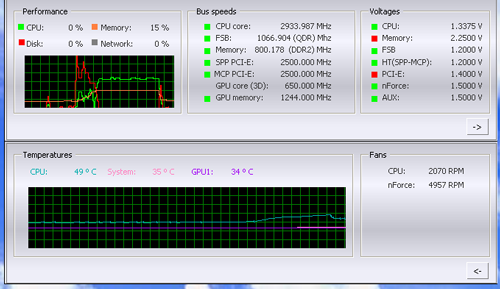
NVIDIA Monitor has a drop-down pane for temperature measurement which reports CPU, System, and GPU measurement. At this point we will concentrate primarily on CPU temperature with listings of system temps for reference. In addition to the real-time temperature measurement, NVIDIA Monitor also has a logging feature which can record temperature in a file in standard increments (we selected every 4 seconds). This allows recording of temperatures during testing and play back, for example, of stress test results that can then be examined when the stress tests are completed. There is also the handy reference of speeds and voltages in the top pane to confirm the test setup. These factors made NVIDIA Monitor on the 680i the ideal program for evaluating cooling.
Further tests using the program showed results were consistent over the same setup and repeatable under similar conditions. For all of these reasons NVIDIA Monitor on the NVIDIA 680i was used for testing cooling. Other components in the cooling test bed are generally the same as those used in our motherboard and memory test bed:
| Cooling Performance Test Configuration | |
| Processor: | Intel Core 2 Duo X6800 (x2 2.93GHz, 4MB Unified Cache) |
| RAM: | 2x1GB Corsair Dominator PC2-8888 (DDR2-1111) |
| Hard Drive: | Hitachi 250GB SATA2 enabled (16MB Buffer) |
| Video Card: | 1 x EVGA 7900GTX - All Standard Tests |
| Platform Drivers: | NVIDIA 9.53 |
| Video Drivers: | NVIDIA 93.71 |
| CPU Cooling: | Tuniq Tower 120 Intel Stock HSF for X6800 |
| Power Supply: | OCZ PowerStream 520W |
| Motherboard: | EVGA 680i SLI (nVidia 680i) |
| Operating System: | Windows XP Professional SP2 |
| BIOS | Award P23 (12/22/2006) |
The 680i motherboard with NVIDIA Monitor software will allow testing of the cooling efficiency of the cooler under test. We first tested the stock Intel cooler at standard X6800 speed, measuring the CPU temperature at idle and while the CPU was being stressed. We stressed the CPU by running continuous loops of the Far Cry River demo. The same tests were repeated at the highest stable overclock we could achieve with the stock cooler. Stable in this case meant the ability to handle our Far Cry looping for at least 30 minutes.
The same tests were then run on the cooler under test at stock, highest stock cooler OC speed, and the highest OC that could be achieved in the same setup with the cooler being tested. This allows measurement of the cooling efficiency of the test unit compared to stock and the improvement in overclocking capabilities, if any, from using the test cooler.
Noise Levels

In addition to cooling efficiency and overclocking abilities, users shopping for CPU cooling solutions may also be interested in the noise levels of the cooling devices they are considering. Noise levels were measured in various configurations using a C. E. M. DT-8850 Sound Level meter. The C. E. M. meter can measure either A-weighted or C-weighted sound levels. All reported measurements are A-weighted since this is generally considered closer to the way the human ear actually perceives noise.
This meter allows sound level measurements from 35bdB to 130dB with a resolution of 0.1dB and an accuracy of +/- 1.5dB. This is sufficient for our needs in these tests, as measurement starts at the level of a relatively quiet room. Our own test room, with all computers and fans turned off, has a room noise level of 36.4dB. Our procedures for measuring cooling system noise are described on page 6 along with noise results comparing the stock Intel cooler to the Tuniq Tower 120.










50 Comments
View All Comments
imaheadcase - Monday, January 15, 2007 - link
I just put that artic cooler freezer Pro 7 (thats a mouthfull) on to replace my stock HSF, that itself made a HUGE difference. I got it for $25 at newegg.Before, I was running top speed 1.86ghz @ 2.8ghz with stock HSF. When i put on Freezer pro I hit 3.2ghz without any voltage change, but now its 48c at 3.2ghz vs 62c at 2.8ghz! Pretty impressive no matter how you dice it.
I'm guessing its just all heatpipe heatsinks that help a ton with cooling over stock HSF.
Araemo - Monday, January 15, 2007 - link
Not all 'heatpipe heatsinks', you can still design a heatsink badly with heatpipes. But most of the highest performance heatsinks use heatpipes to increase their efficiency, or to allow amazing masses of metal that would not fit around the CPU socket directly. My current heatsink looks a bit like an old style heatsink, but with 4 heatpipes coming out of the thick base and extending through the fins an inch higher and off to the sides.. it cools VERY well.I've also seen similar looking heatsinks w/ heatpipes that cool worse than stock AMD and Intel heatsinks.
slayerized - Monday, January 15, 2007 - link
It is indeed a fair way to compare this with the stock heat sink. It would be more insightful to compare the results with other available products such as Zalman. Good review anyway!Wesley Fink - Monday, January 15, 2007 - link
Other cooling reviews are in the works. Eventually we will have a cooling database that will compare all the top cooling solutions.We have found the Intel Retail HSF to be a decent cooler - particularly on a C2D. We needed to test the Retail Intel as a base line for future cooling tests.
mostlyprudent - Monday, January 15, 2007 - link
Very nice article. I would love to see a review of the Thermalright HR-01-775. I have heard reports that it is capable of passively cooling an E6400.poohbear - Monday, January 15, 2007 - link
yea i just wanna echo the above sentiment that we all know its better than stock, but how about comparing it to the top 5 coolers on the market to get an idea of how good it is? nonetheless, nice to finally see a heatsink review on anandtech.:)shank2001 - Monday, January 15, 2007 - link
Don't forget to test the Scythe Infinity when you do your comparisons. I think it may just beat the Tuniq! Amazing heatsink!xsilver - Monday, January 15, 2007 - link
I would like to request reviews of HSFs in the lower price bracket as well as this one. ($30 us approx.) eg. are you getting the extra $20 worth if you go for the tuniqalso the tuniq isnt readily available in some parts of the world :( so reviews of more easily obtained products would be good.
Wesley Fink - Monday, January 15, 2007 - link
A low cost cooler roundup is in the works. Roundups always require lots of bench time so it will be several weeks before you will see the roundup at AT.xsilver - Monday, January 15, 2007 - link
oh alsoanother good idea may be to also bench all new coolers against paradigm coolers of the past the people may be privvy to keeping/using such as the zalman 7000 / thermalright xp-90/120 and seeing how they compare to newer HSF units or even if they beat stock coolers anymore?