Intel Core 2 Duo E4300: Affordable and Highly Overclockable
by Anand Lal Shimpi on January 10, 2007 2:45 AM EST- Posted in
- CPUs
Introducing the 4000 series
With the E6420 and E6320 getting 4MB L2s, there's now room for a lower end Core 2 Duo SKU with a 2MB L2 cache again: enter the Core 2 Duo E4000 series. Due to launch this month, the Core 2 Duo E4300 will eventually be followed by the Core 2 Duo E4400 (released in Q2). Both are dual core offerings like their 6000 series siblings, but differentiate themselves by only featuring a 2MB L2 cache, lower clock speeds, 800MHz FSB and feature no support for Intel Virtualization Technology. However, given that VT isn't anywhere near being a mainstream requirement, the E4000 series ends up being a cheap way of getting Core 2 Duo performance.

The E4000 series is based on Intel's Allendale core, not Conroe, so there's physically only 2MB of cache on the die itself (not 4MB with half of the cache disabled). The end result is that these chips are cheaper to make, cooler running and should be pretty overclockable.
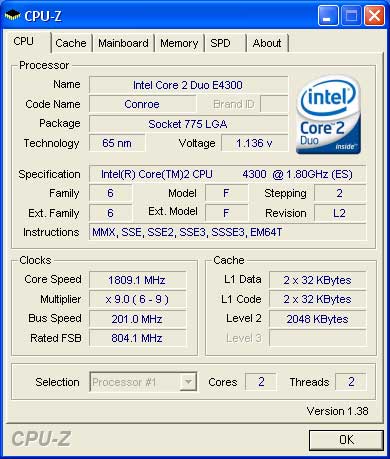
The E4300 will launch first at 1.80GHz (200MHz x 9.0), followed by the E4400 at 2.0GHz (200MHz x 10.0). Since the clock multiplier is fixed at 9.0, the only hope for overclocking is by increasing the FSB frequency. With such a low default clock multiplier, you can actually overclock the chip pretty easily.
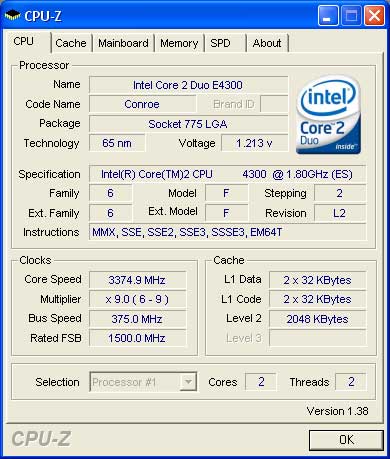
Using Gigabyte's GA-965P-DS3 motherboard, our engineering sample was able to run at 3.375GHz (375MHz x 9.0) at 1.468V using a stock Intel cooler. Although the E4300 still only has a 2MB L2 cache, when overclocked to over 3.3GHz you end up with a chip that's faster than Intel's Core 2 Extreme X6800 - at only $163. The E4300 gets even better in Q2 when its price will drop from $163 to $133, making it even more of a bargain.
The Test
Today's review will focus on the overall performance of the E4300 at stock speeds as well as when overclocked. At stock speeds the E4300 is priced as a cheaper alternative to the Core 2 Duo E6300 and AMD's Athlon 64 X2 3800+, thus the comparison between those two chips is obvious. When overclocked however, the E4300 can hang with the best of the best and thus you'll see comparisons all the way up to the X6800 and Athlon 64 X2 5000+.
We wanted to showcase the performance potential of the E4300 without resorting to more expensive 1066MHz or faster memory and thus we used a 2:1 memory-to-FSB ratio at stock speeds (DDR2-800) and 1:1 ratio for overclocking, resulting in our memory running at DDR2-750. With more expensive memory the overclocked E4300 would perform even better but our focus was on best bang for your buck with the chip and how well it can overclock. As you will soon see, you don't need anything faster than DDR2-800 memory to make the E4300 a very compelling chip.
| CPU: | Intel Core 2 Duo X6800 (2.93GHz/4MB) Intel Core 2 Duo E6600 (2.40GHz/4MB) Intel Core 2 Duo E6400 (2.13GHz/2MB) Intel Core 2 Duo E6300 (1.86GHz/2MB) Intel Core 2 Duo E4300 (1.80GHz/2MB) AMD Athlon 64 X2 5000+ AMD Athlon 64 X2 4600+ AMD Athlon 64 X2 4200+ AMD Athlon 64 X2 3800+ |
| Motherboard: | Gigabyte GA-965P-DS3 ASUS M2N32-SLI Deluxe |
| Chipset: | Intel P965 nForce 590 SLI |
| Chipset Drivers: | Intel 8.1.1.1010 NVIDIA 9.35 |
| Hard Disk: | Seagate 7200.9 300GB SATA |
| Memory: | Corsair XMS2 DDR2-800 4-4-4-12 (1GB x 2) |
| Video Card: | NVIDIA GeForce 8800 GTX |
| Video Drivers: | NVIDIA ForceWare 97.44 |
| Resolution: | 1600 x 1200 |
| OS: | Windows XP Professional SP2 |










68 Comments
View All Comments
najames - Thursday, January 11, 2007 - link
It would be nice if they would include 64bit benchmarks, even nicer would be 64bit Linux benchmarks since I am not paying $300-400 for Vi$ta.mlambert890 - Wednesday, January 10, 2007 - link
http://www.xbitlabs.com/articles/cpu/display/core2...">http://www.xbitlabs.com/articles/cpu/display/core2...Core 2 performs a few fetch and decode tricks in IA32 that it cant perform in EM64T. People seem to be overdramatizing the presumed effect that these tricks (or lack thereof) would have on 64bit performance. Ive done a lot of testing with C2 in various forms on XP, 2k3 and Vista x64 and have seen no defficiency with real world performance of C2 EM64T. I'm confident that benchmarks will prove this out.
Accord99 - Wednesday, January 10, 2007 - link
If you're not into overclocking, there are numerous cheap C2D motherboards and unlike the A64, you don't need fast memory. Unlike the A64 which requires DDR2-800 just to perform like S939 DDR-400. And if you overclock, then a simple overclock gives you performance that no AMD can touch.And for Vista, the C2D will out-perform the A64 just like it outperforms the A64 in everything else.
Final Hamlet - Wednesday, January 10, 2007 - link
Hello!Could you explain to me if Intel's energy-saving feature still works in idle situations when overclocked or does changing the FSB mean that the CPU is _always_ running at those high speeds?
Can you give me a link to a tutorial how to change FSB speed - or is it simply a matter of mainboard BIOS settings?
IntelUser2000 - Wednesday, January 10, 2007 - link
I believe EIST won't work with overclocking(someone update me), but C1E works. The lowest speed at C1E will increase proportionally to FSB speeds though.
Changing FSB speed is done by BIOS. You can do it from Windows too if your mainboard has the software for it.
Final Hamlet - Wednesday, January 10, 2007 - link
What is more efficient regarding energy-saving?C1e or EIST?
I really would like to see documented in the article _how_ the CPU was overclocked.
mongoosesRawesome - Wednesday, January 10, 2007 - link
search google for core 2 duo overclocking guide.keitaro - Wednesday, January 10, 2007 - link
All I can say is... wow... just simply wow...A friend of mine is considering sticking with AMD for building a new budget system. I'll have to show her this to see if this'll change her mind. I've already suggested to her to go where the performance is. I hope she'll change her mind after looking through this quick article.
I so wish I could jump on the Core2 bandwagon right now. I'm glad that Intel is going to put 4MB on all of their 6000 series processors. This'll give me an additional incentive to look at their lowest 4MB Core2 offering. All I'd need then is a good matching motherboard and some quality DDR2 RAM.
Calin - Wednesday, January 10, 2007 - link
This could very well be put at work in a performance microATX board. When a microATX boards review will be here?Macuser89 - Wednesday, January 10, 2007 - link
I would like to see the same benchmarks, but with the x6800 overclocked as far as it can go. with the same cooling as the e4300.