HD-DVD Playback - On the Xbox 360 & on NVIDIA GPUs
by Derek Wilson & Manveer Wasson on December 15, 2006 9:21 AM EST- Posted in
- GPUs
Xbox 360 HD-DVD Drive
The first thing to note about the XBox 360 HD-DVD drive is the price. Microsoft's $200 solution is much more affordable than our $900 Pioneer Blu-ray drive, thanks to the fact that it's only a reader, not a recorder. Top it off with the fact that this is an external device that is easily portable and requires no drivers to be installed to use, and we have quite a compelling product.

The HD-DVD drive eats up one USB port on the 360 but gives you two more in return
The USB 2.0 connection provides plenty of bandwidth for movies, as no decoder is expected to handle 300+ Mbps video on any HD codec.


In the box, in addition to the drive itself (which looks like a mini Xbox 360) we get a remote, USB cable, power brick, and an installation disc. In order to use the drive with the Xbox 360, the installation disc must be placed in the 360's DVD drive (not in the HD-DVD drive).


After the software has been installed, the system will need an update from XBox live to bring Microsoft's HD-DVD player up to the latest version (the update won't be installed until the HD-DVD drive installation disc has been installed). After that, we can start using our HD-DVD drive with the XBox 360.
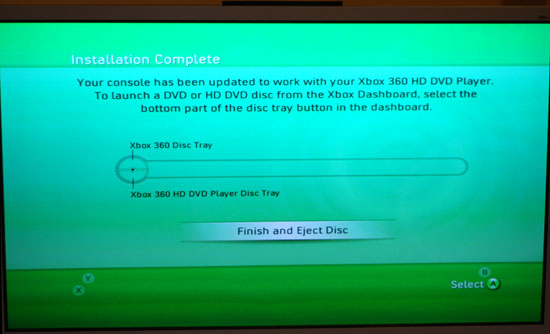
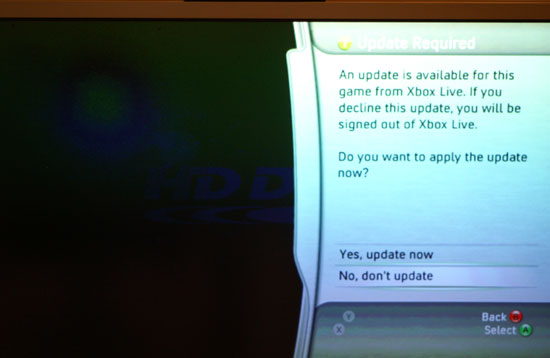
Playing an HD-DVD is done the same way we would select a game to play. When both a game and an HD-DVD are in the drive, we can select between the two:
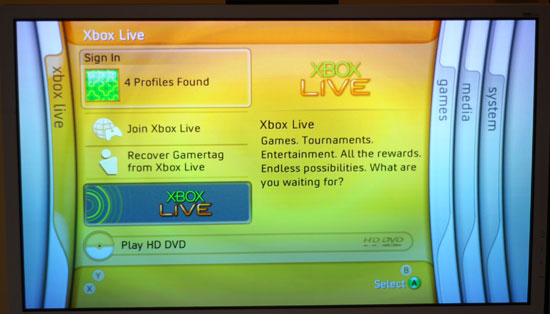
The HD-DVD drive can't be used for games on the XBox 360, and is only really useful as a movie player; this is one of the downsides of selling the drive as an add-on.
From our navigation of the menus, watching movies, and playing with fast forward and rewind, we can easily say that the Microsoft HD-DVD player and the Xbox 360 do a good job of handling the content we've seen thus far - at least as well as our PC platforms. Since you're not really expected (or able in many cases) to multitask on your 360, CPU utilization doesn't really matter so long as the player doesn't drop any frames.
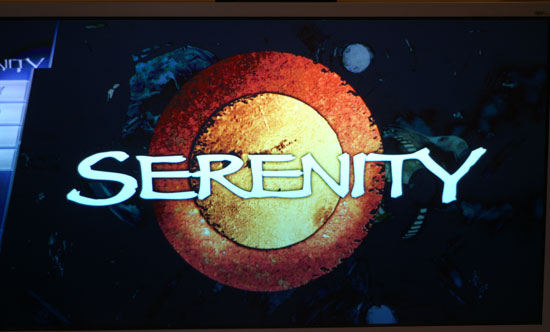
We didn't encounter any dropped frames in our HD-DVD tests on the 360 and things like fast forwarding/menu navigation felt the same as it did on our PC testbeds. The time it takes to play a movie was also comparable to our PC testbeds (light years faster than Toshiba's first-generation HD-DVD set-top box). Note that the Xbox 360 also uses GPU acceleration to playback HD-DVDs, in this case the GPU acceleration is handled by the ATI GPU in the 360 itself.
As an HD-DVD player, the Xbox 360 does just fine, but what sort of a PC do you need to get a similar experience? That's what we'll find out next.










51 Comments
View All Comments
losthours - Saturday, December 16, 2006 - link
all i hear is how the ps3 is overpriced. but by the time you add the relative hardware to the xbox 360 you get the same price. so it looks like sony didn't dump you with a dvd drive you really didn't need and make you pay later. just a side note i'm note gonna buy either xbox or ps3 i'm gonna go with the wii if i buy one.nah - Saturday, December 16, 2006 - link
How about recording a video to HD-DVD/Blu-Ray and seeing CPU utilization ?artifex - Friday, December 15, 2006 - link
Thanks for the article!I haven't even read it, yet, but this is what I've been waiting for, since your earlier one. So thanks for getting it out so quickly!
Badkarma - Friday, December 15, 2006 - link
All I see these days are articles about video playback of HD-DVD/Bluray. How about the HD Audio formats like DD+, Dolby TrueHD, DTS-HD? All these HDCP video cards with HDMI don't have connectivity to pass the PCM output of the HD audio soundtracks like the CE devices do. When is this coming?DerekWilson - Sunday, December 17, 2006 - link
Actually, IIRC, all the HDMI cards we tested do have an audio input for pass through.Badkarma - Tuesday, December 19, 2006 - link
Derek. The audio passthrough seen on all current HDMI cards are SPDIF which can only carry regular Dolby Digital 5.1 and DTS. HD Audio formats go hand in hand with the two new HD formats, but NO ONE has addressed how the HD audio formats like Dolby TrueHD and DTS-HD will be handled on the computer. I've scoured the internet for more information, but there doesn't really seem to be anything to be found. Can you please look into this? You can output TrueHD/DTS-HD via analog outputs on your soundcard if you have them, however, for those of us that would like to apply room equilization to the audio are SOL. There is nothing at the moment available that will allow TrueHD/DTS-HD to be passed as PCM audio via HDMI like the Toshiba HD-A1/2 CE devices.
JarredWalton - Tuesday, December 19, 2006 - link
Does anything use TrueHD DTS-HD audio right now? I don't know, but if the audio on BRD and HD-DVD is only DD5.1 or DTS, then passing them as something HD won't improve quality. While I can see video truly benefiting from higher bitrates, I don't think audio really needs more than about a DVD's worth of storage tops before any improvements can't be heard. But anyway, I don't have an answer to your question and am merely curious as to what the benefits are. (I don't really think BRD/HDDVD are better than other alternatives, but it's what we're getting from MPAA/RIAA so consumers are stuck.)Badkarma - Tuesday, December 19, 2006 - link
Almost every single HD-DVD has at minimum Dolby Digital + which has a lot more bandwidth than DD5.1. There are quite a few HD-DVD's with TrueHD soundtracks. Unfortunately, a lot of consumers think like you, audio doesn't matter, 5.1 is enough. HD audio goes hand in hand with HD video. It's a complete package.artifex - Friday, December 15, 2006 - link
In the case of the XBOX360 HD-DVD player, most of these HD audio formats aren't available, anyway. They should probably mention this in the article.Renoir - Friday, December 15, 2006 - link
Very good question! I would also like to see more discussion/analysis on this situation