Intel P965: The Double Mint Twins Gone Wild
by Gary Key on November 9, 2006 8:00 PM EST- Posted in
- Motherboards
Gigabyte GA-965P-S3: Feature Set
The Gigabyte GA-965P-S3 is slotted in between the Biostar P965PT and the Gigabyte GA-965P-DS3. Like the Biostar P965PT it uses the Intel ICH8 but also adds two additional SATA ports and RAID capabilities via the JMicron JMB363 chipset that also serves as the IDE controller. The S3 does not come with Firewire capability which is a mistake in our opinion.
The BIOS is feature rich like the DS3 and is geared towards the enthusiast with a significant amount of voltage/memory timing options available, provided you remember to press Ctrl-F1 while in the BIOS setup screen. Why Gigabyte continues to force the user to remember this keystroke sequence for additional BIOS options is beyond us.

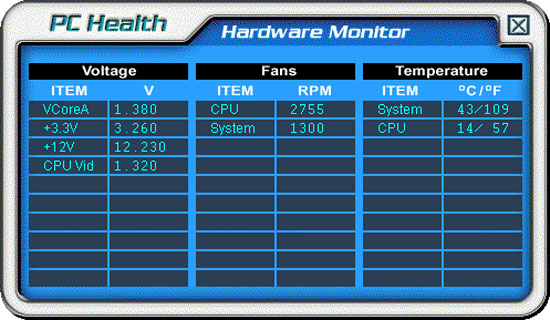
Gigabyte also includes a full suite of utilities for the board: EasyTune5, M.I.T. (Motherboard Intelligent Tweaker), Download Center, Xpress Install, @BIOS, Smart LAN, Smart Fan, and Virtual Dual BIOS. We found the @BIOS utility to be very handy for downloading and then updating the BIOS while in Windows. For those who are squeamish about updating their BIOS within Windows, Gigabyte has the Q-Flash utility built into the BIOS that allows updating from a floppy drive.
EasyTune5 is probably one of the most useful utilities in the Gigabyte arsenal and allows for control of the FSB settings and certain voltages within Windows, although a reboot is required to change most voltage settings. We found the utility worked well for squeezing out those last few FSB increases but we still found ourselves tweaking the BIOS the majority of the time. The PC Health monitor provided basic readings of the system but for some odd reason our CPU temperature liked to blip under 20C when capturing our screenshots. Our actual idle temps at stock settings were 25C on this board at time of testing. The Smart Fan utility allows control over the two fan headers located on the board.
Like our other boards in these roundups, Gigabyte includes a dynamic overclocking capability dependent on system load or preset attributes. This capability can be located within the BIOS under the C.I.A.2 setting. The settings range from Cruise (5% increase) to Full Thrust (17% increase). We decided to see how well this motherboard performed at Full Thrust. The blank screen after rebooting led us to believe we had selected the Zero Thrust option. After a quick CMOS clear event we backed down to the Turbo (15% increase) setting and were able to complete our benchmark testing. C.I.A.2 determined our Turbo settings would end at a final 7x308FSB providing a CPU speed of 2156MHz and our memory running at DDR2-924 with 5-5-5-15 settings. Just as predicted by C.I.A.2 an increase of just over 15% in the FSB speed was realized matching our settings on the DS3.
| Gigabyte GA-965P-S3 | |
| Market Segment: | Budget Performance - $115.99 |
| CPU Interface: | Socket T (Socket 775) |
| CPU Support: | LGA775-based Pentium 4, Celeron D, Pentium D, Pentium EE, Core 2 Duo, Core 2 Extreme |
| Chipset: | Intel P965 + ICH8 |
| Bus Speeds: | 100 to 600 in 1MHz Increments |
| Memory Ratios: | Auto, 2, 2.5, 3, 2.66, 3.33, 4 |
| PCIe Speeds: | Auto, 90MHz~150MHz in 1MHz Increments |
| PCI: | Fixed at 33.33MHz |
| Core Voltage: | Normal, 1.0250V to 1.6000V in 0.00625V increments, 1.80V, 2.0V |
| CPU Clock Multiplier: | Auto, 6x-11x in 1X increments if CPU is unlocked, downwards unlocked, Core 2 Duo |
| DRAM Voltage: | Normal, +.1V ~ +.7V in +.1V increments |
| DRAM Timing Control: | Normal, 9 DRAM Timing Options, Memory Performance Enhance Mode |
| FSB Termination Voltage: | Normal, +.1V ~ +.3V in +.1V increments |
| MCH Voltage: | Normal, +.1V ~ +.3V in +.1V increments |
| Memory Slots: | Four 240-pin DDR2 DIMM Slots Dual-Channel Configuration Regular Unbuffered Memory to 8GB Total |
| Expansion Slots: | 1 - PCIe X16 3 - PCIe X1 3 - PCI Slot 2.3 |
| Onboard SATA/RAID: | 4 SATA 3Gbps Ports - Intel ICH8 2 SATA 3Gbps Ports - (RAID 0,1,JBOD) - JMicron JMB363 |
| Onboard IDE: | 1 ATA133/100/66 Port (2 drives) - JMicron JMB363 |
| Onboard USB 2.0/IEEE-1394: | 10 USB 2.0 Ports - 4 I/O Panel - 6 via Headers No firewire support |
| Onboard LAN: | Gigabit Ethernet Controller - PCI Express Interface Marvel 88E8056 |
| Onboard Audio: | Realtek ALC-883 8-channel High Definition Audio CODEC |
| Power Connectors: | ATX 24-pin, 4-pin EATX 12V |
| Fan Connectors: | 2 - CPU, Chassis |
| I/O Panel: | 1 x PS/2 Keyboard 1 x PS/2 Mouse 1 x Parallel Port 1 x S/PDIF Optical 1 x S/PDIF Coaxial 1 x Serial Port 1 x Audio Panel 1 x RJ45 4 x USB 2.0/1.1 |
| BIOS Revision: | Award F6 |
The Gigabyte GA-965P-S3 is slotted in between the Biostar P965PT and the Gigabyte GA-965P-DS3. Like the Biostar P965PT it uses the Intel ICH8 but also adds two additional SATA ports and RAID capabilities via the JMicron JMB363 chipset that also serves as the IDE controller. The S3 does not come with Firewire capability which is a mistake in our opinion.
The BIOS is feature rich like the DS3 and is geared towards the enthusiast with a significant amount of voltage/memory timing options available, provided you remember to press Ctrl-F1 while in the BIOS setup screen. Why Gigabyte continues to force the user to remember this keystroke sequence for additional BIOS options is beyond us.

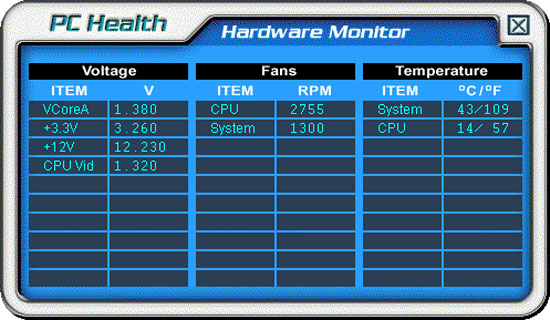
Gigabyte also includes a full suite of utilities for the board: EasyTune5, M.I.T. (Motherboard Intelligent Tweaker), Download Center, Xpress Install, @BIOS, Smart LAN, Smart Fan, and Virtual Dual BIOS. We found the @BIOS utility to be very handy for downloading and then updating the BIOS while in Windows. For those who are squeamish about updating their BIOS within Windows, Gigabyte has the Q-Flash utility built into the BIOS that allows updating from a floppy drive.
EasyTune5 is probably one of the most useful utilities in the Gigabyte arsenal and allows for control of the FSB settings and certain voltages within Windows, although a reboot is required to change most voltage settings. We found the utility worked well for squeezing out those last few FSB increases but we still found ourselves tweaking the BIOS the majority of the time. The PC Health monitor provided basic readings of the system but for some odd reason our CPU temperature liked to blip under 20C when capturing our screenshots. Our actual idle temps at stock settings were 25C on this board at time of testing. The Smart Fan utility allows control over the two fan headers located on the board.
Like our other boards in these roundups, Gigabyte includes a dynamic overclocking capability dependent on system load or preset attributes. This capability can be located within the BIOS under the C.I.A.2 setting. The settings range from Cruise (5% increase) to Full Thrust (17% increase). We decided to see how well this motherboard performed at Full Thrust. The blank screen after rebooting led us to believe we had selected the Zero Thrust option. After a quick CMOS clear event we backed down to the Turbo (15% increase) setting and were able to complete our benchmark testing. C.I.A.2 determined our Turbo settings would end at a final 7x308FSB providing a CPU speed of 2156MHz and our memory running at DDR2-924 with 5-5-5-15 settings. Just as predicted by C.I.A.2 an increase of just over 15% in the FSB speed was realized matching our settings on the DS3.










23 Comments
View All Comments
Marlin1975 - Thursday, November 9, 2006 - link
The biggest problem I, and seems like most, have with 965 chipsets is the JMicron JMB363 IDE. You said there is a driver problem for the newwest driver but did not say what driver that is? Like 13.03, 15, etc... I think I have a new driver then someone in the forums has one that is 2 whole numbers newwer.I have a hard time trying to find a decent driver so I just get what I can for the JMicron JMB363. My DVD burner just comes up in windows as a reg. drive and I can;t get windows to see that it is a burner. Mind you Nero sees it as a burner. So I am guessing that is a JMicron JMB363.
I like my Gigabyte board, better then the Asus I had. But the lack of IDE support by Intel makes me want to get a Nvidia 600i board even more.
jackylman - Friday, November 10, 2006 - link
The Biostar 965PT (and, I assume, the Deluxe) includes a VIA VT6401 IDE controller instead of the Jmicron. I had no problems seeing the controller in the BIOS or getting my optical drive to run in DMA.Just another reason that this board rules.
Viditor - Thursday, November 9, 2006 - link
The biggest problem I have encountered seems like a small one, but it's getting annoying.It seems that none of the 965 boards allow for 2 x PATA connectors...I don't know for sure, but I assume this is a limitation of the chipset.
The problem I keep running into is the reuse of existing components for an upgrade. Obviously you need one of the PATAs for the optical drives, which means that unless you get a PATA controller card you can't reuse your existing PATA drives...
Sho - Thursday, November 9, 2006 - link
The P965 chipset doesn't have any PATA support by itself, so the mobo makers need to include a seperate controller.BladeVenom - Thursday, November 9, 2006 - link
Nice to see the less expensive models getting a thorough review. Everyone reviews the Biostar Deluxe, even though it's almost impossible to find, unless you're a reviewer.Also nice to see that model of Crucial RAM used. Next time you do a budget review could you also test the cheapest memory available, and 1:1 ratio for overclocking be damned.
Gary Key - Friday, November 10, 2006 - link
We are still testing lower priced memory. I will add some addtional overclocking results to these two boards tomorrow. :)
BladeVenom - Friday, November 10, 2006 - link
Thanks.DaveLessnau - Thursday, November 9, 2006 - link
I might have missed the reason for this in the write-ups. If so, I apologize. But, why aren't you reviewing any Intel boards? I'd have thought that they'd provide a decent baseline for comparison to see if the other manufacturers can do any better/different.Gary Key - Thursday, November 9, 2006 - link
The Intel board we originally received has been pulled from retail availability. We have a BLKDP965LTCK coming next week to take its place. I believe this board currently retails for $110~$115. I will do my best to at least get performance numbers from this board in our charts before the final article goes up.Sho - Thursday, November 9, 2006 - link
... where's that high-end board roundup hiding? IIRC an Anandtech staffer had announced it for last Friday in a comment to another article about two weeks back.