NVIDIA's GeForce 8800 (G80): GPUs Re-architected for DirectX 10
by Anand Lal Shimpi & Derek Wilson on November 8, 2006 6:01 PM EST- Posted in
- GPUs
Texture Filtering Image Quality
Texture filtering is always a hot topic when a new GPU is introduced. For the past few years, every new architecture has had a new take on where and how to optimize texture filtering. The community is also very polarized and people can get really fired up about how this company or that is performing an optimization that degrades the user's experience.
The problem is that all 3D graphics is an optimization problem. If GPUs were built to render every detail of every of every scene without any optimization, rather than frames per second, we would be looking at seconds per frame. Despite this, looking at the highest quality texture filtering available is a great place from which to start working our way down to what most people will use.
The good news is that G80 completely eliminates angle dependent anisotropic filtering. Finally we have a return to GeForce FX quality anisotropic filtering. When stacked up against R580 High Quality AF with no optimizations enabled on either side (High Quality mode for NVIDIA, Catalyst AI Disabled for ATI), G80 definitely shines. We can see at 8xAF (left) under NVIDIA's new architecture is able to more accurately filter textures based on distance from and angle to the viewer. On the right, we see ATI's angle independent 16xAF degrade in quality to a point where different texture stages start bleeding into one another in undesirable ways.
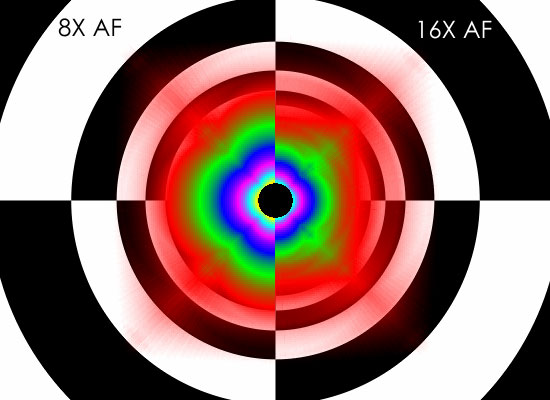
ATI G80
Hold mouse over links to see Image Quality
Oddly enough, ATI's 16xAF is more likely to cause shimmering with the High Quality AF box checked than without. Even when looking at an object like a flat floor, we can see the issue pop up in the D3DAFTester. NVIDIA has been battling shimmering issues due to some of their optimizations over the past year or so, but these issues could be avoided through driver settings. There isn't really a way to "fix" ATI's 16x high quality AF issue.
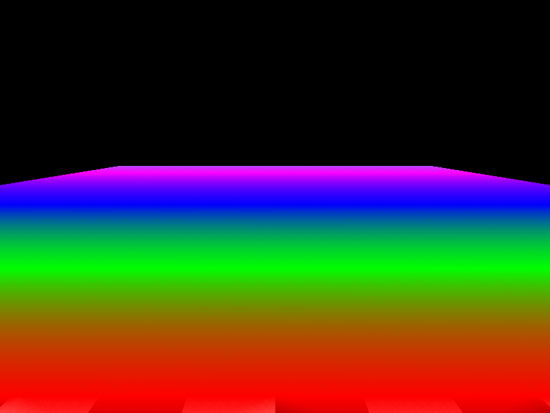
ATI Normal Quality AF ATI High Quality AF
Hold mouse over links to see Image Quality
But, we would rather have angle independent AF than not, so for the rest of this review, we will enable High Quality AF on ATI hardware. This will give us a more fair comparison to G80, even if we still aren't really looking at two bowls of apples. G70 is not able to enable angle independent AF, so we'll be stuck with the rose pattern we've been so familiar with over the past few years.
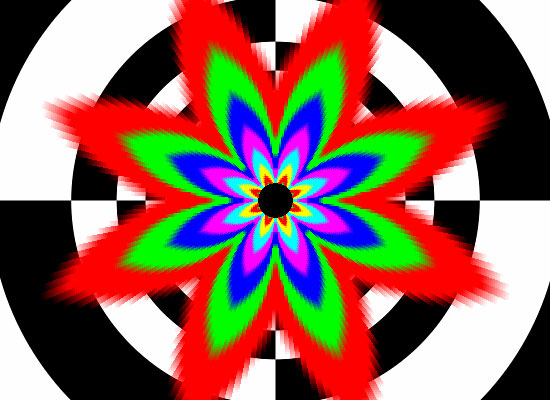
There is still the question of how much impact optimization has on texture filtering. With G70, disabling optimizations resulted in more trilinear filtering being done, and thus a potential performance decrease. The visual result is minimal in most cases, as trilinear filtering is only really necessary to blur the transition between mipmap levels on a surface.
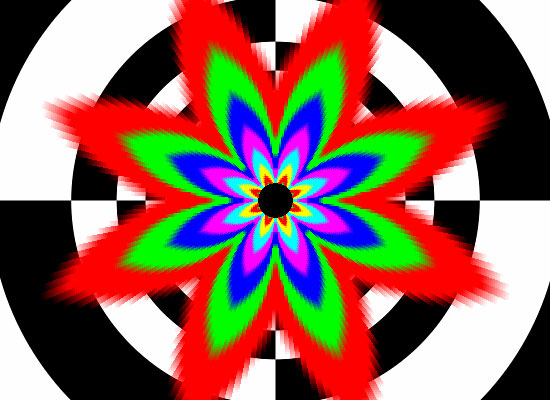
G70 Normal Quality AF G70 High Quality AF
Hold mouse over links to see Image Quality
On G80, we see a similar effect when comparing default quality to high quality. Of course, with angle independent anisotropic, we will have to worry less about shimmering period, so optimizations shouldn't cause any issues here. Default quality does show a difference in the amount of trilinear filtering being applied, but this does not negatively impact visual quality in practice.
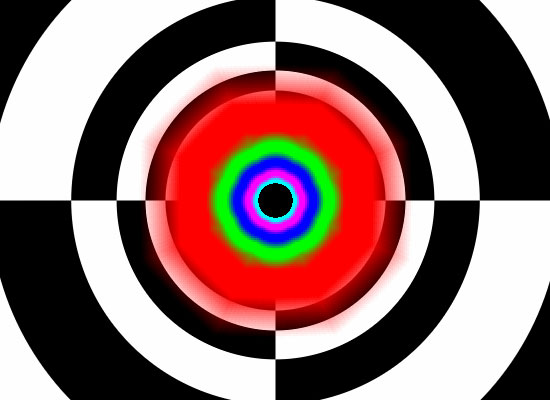
G80 Normal Quality AF G80 High Quality AF
Hold mouse over links to see Image Quality










111 Comments
View All Comments
DerekWilson - Thursday, November 9, 2006 - link
i'm sure there was a lot burried in there ... sorry if it wasn't easy to find.8800 gtx and gtx are both no louder than 7900 gtx. 1950 xtx still takes the cake for loudest graphics card around by a long shot -- especially after it heats up in a game.
crystal clear - Thursday, November 9, 2006 - link
My comments in Daily Tech on this subject-More "G80" Derivatives in February R
E: More info would be nice
By crystal clear on 11/8/06, Rating: 2
By crystal clear on 11/8/2006 8:03:43 AM , Rating: 2
If you link VISTA -SANTA ROSA platform-Core2DUO(merom)CPU line up(T7300,7500,7700 models)then a matching Graphics card
to complete the link.
So a G80 for laptops/notebooks?
The pairing of Intels Santa Rosa platform with Vista in the 2Q 07 is next big thing for the first tier notebook manufacturers & all they need is a matching G80 for this setup.
Unquote-
Nvidia currently caters to Desktop requirement/needs with the new G80 releases,wonder how the notebook/server versions will be-with Vista ofcourse.
yyrkoon - Thursday, November 9, 2006 - link
Vitual memory is probably a good thing for most cases, but in the graphics arena, this *could* potentially make for sloppy/ bad coding practises. Knowing a lot of game devers (some of which actually work for well known companies), I've heard them from time to time complain about maxing a 16x PCI-E pipe. What I'm trying to say here, is that while it would be a good thing for never having to run out of texture memory, but that system memory, and definately the swap disk can not hold a candle to the memory bandwidth that most Video cards are capable of. End result, is that you definately *will* get a performance hit. All this, and we already know the memory bandwidth capabilities of modern PCs, suffice it to say, the most we'll see from current systems is what ? 12-13K GB/s ? Even a 7800GS can do roughly 35 GB/s on card. A 7600GT ? 22GB/s ?Still I think Directx10 is a very good thing, and as I didnt read the whole article, perhaps a missed a little ? Reason being, I've been reading about Directx10 since April, and a friend of mine was privy to some of this information after an interview with ATI.
http://www.gamedev.net/reference/programming/featu...">http://www.gamedev.net/reference/programming/featu...
saratoga - Thursday, November 9, 2006 - link
I don't know how they threading really works, but its quite possible VM support is required in order to allow multiple threads to run without stepping all over each other,.saratoga - Thursday, November 9, 2006 - link
Sorry, should read "I don't know how THEIR threading works"falc0ne - Thursday, November 9, 2006 - link
I don't know what is the problem but I'm really unable to see the images within the latest articles from Anand...Can anyone give me a suggestion? What might be the cause of that?The thing is I'm really, really interested in these articles and I need to see those images. Thanks
yyrkoon - Thursday, November 9, 2006 - link
Oh, er, then in the options tab of Firefox, (tools->options->content) check the "load images" check box ;)falc0ne - Thursday, November 9, 2006 - link
well...it would've been simple but I'm afraid is not that...It might be the addblock extension from firefox, other than that I have nooo ideeea...Well I will use the IE tab option instead and load the pages using IE 7. Thanks anyway:)yyrkoon - Thursday, November 9, 2006 - link
Checked the exceptions list ? I know that firefox makes it really simple to block images from a site (to a point of being too easy).JarredWalton - Thursday, November 9, 2006 - link
If you've got AdBlock on Firefox, press Ctrl+Shift+A and you can see what it's blocking. If it blocks the images.anandtech.com stuff, you can then see which RegEx isn't working right and edit that.