Introducing the Radeon X1650 XT: A New Mainstream GPU from ATI
by Josh Venning on October 30, 2006 6:00 AM EST- Posted in
- GPUs
Battlefield 2 Performance
Battlefield 2 is a game that needs no introduction, still being one of the most popular first-person shooters out right now. This game is so popular among FPS fans, it has more often than not been the reason for a graphics card upgrade. Not since Halo have game developers managed to integrate flying and driving vehicles into an already decent shooter so well, and we look forward to seeing how much farther this is taken in Battlefield 2142, the next installment in the series. (Ed: Actually, some of us are rather disappointed with the changes brought on by the "2142 mod pack", but that's a story for another day....)
Our benchmark for this game consists of a third-person view of various players in the game on foot and in different vehicles, including a jet. The demo contains a lot of action (i.e. smoke, explosions, etc.) so it makes for a good test of the GPU. Since this is a fairly fast-paced first-person shooter, the average frame rate you want to look for is around 35 FPS and up to get the most out of this game. This particular benchmark uses the Daqing Oilfield map, however, which is not the most taxing BF2 map, so overall look for 45+ FPS as an indication that BF2 will run well on any map. Performance across other maps is similar, so a card that is twice as fast on one map will usually still be twice as fast on other maps.
Our settings for this benchmark are with the highest quality settings available, with view distance set to "max" and all the shadows lighting and other effects enabled. This is so that we can get the best idea of how well each of these cards runs this game.
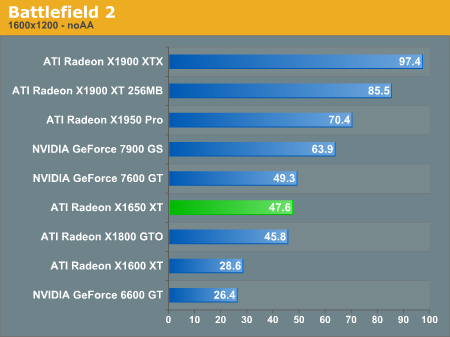
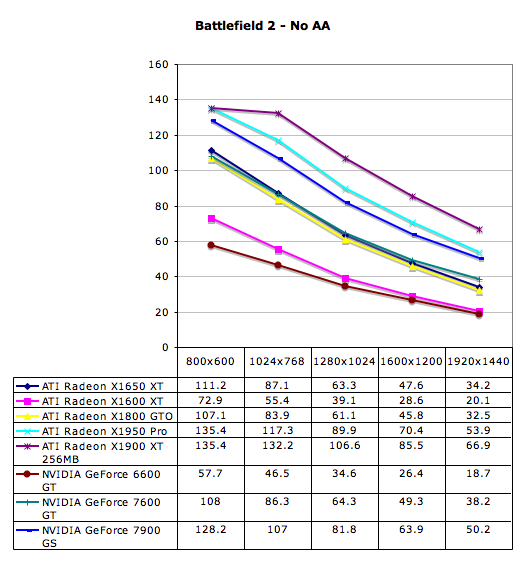
As we mentioned before, we want to pay close attention to how the X1650 XT compares in performance with the 7600 GT. We see here in our first test that the X1650 XT does in fact get similar frame rates to the 7600 GT, getting slightly higher performance in the lower resolutions, and slightly lower performance in the higher resolutions. Generally though, we see only a few frames difference here at the most in each of the resolutions between the X1650 XT and the 7600 GT, which is interesting.
When we compare the X1650 XT to the X1600 XT, we can see what those extra pipelines give us in performance. At the highest resolution, 1920x1440, we see an FPS increase of 70% from the X1650 XT over the X1600 XT. You easily get another resolution increase out of the X1650 XT over the X1600, and sometimes almost two bumps in resolution.
Battlefield 2 is a game that needs no introduction, still being one of the most popular first-person shooters out right now. This game is so popular among FPS fans, it has more often than not been the reason for a graphics card upgrade. Not since Halo have game developers managed to integrate flying and driving vehicles into an already decent shooter so well, and we look forward to seeing how much farther this is taken in Battlefield 2142, the next installment in the series. (Ed: Actually, some of us are rather disappointed with the changes brought on by the "2142 mod pack", but that's a story for another day....)
Our benchmark for this game consists of a third-person view of various players in the game on foot and in different vehicles, including a jet. The demo contains a lot of action (i.e. smoke, explosions, etc.) so it makes for a good test of the GPU. Since this is a fairly fast-paced first-person shooter, the average frame rate you want to look for is around 35 FPS and up to get the most out of this game. This particular benchmark uses the Daqing Oilfield map, however, which is not the most taxing BF2 map, so overall look for 45+ FPS as an indication that BF2 will run well on any map. Performance across other maps is similar, so a card that is twice as fast on one map will usually still be twice as fast on other maps.
Our settings for this benchmark are with the highest quality settings available, with view distance set to "max" and all the shadows lighting and other effects enabled. This is so that we can get the best idea of how well each of these cards runs this game.
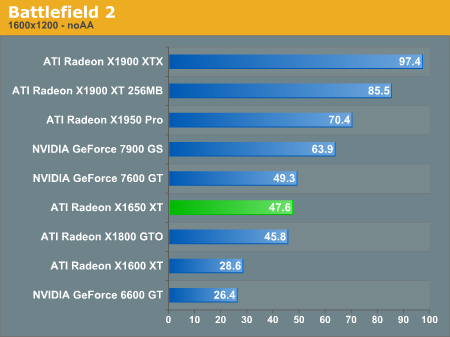
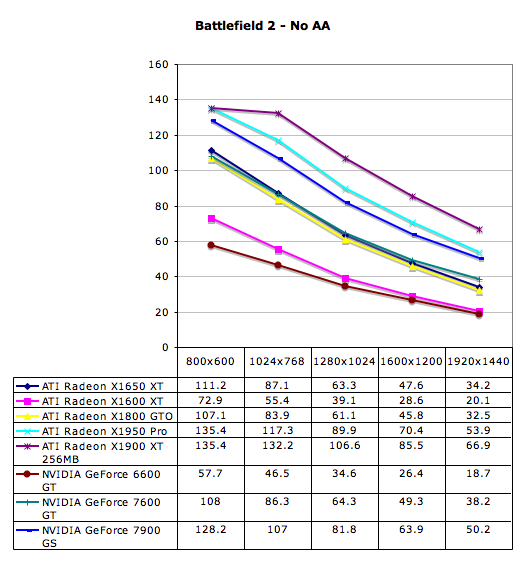
As we mentioned before, we want to pay close attention to how the X1650 XT compares in performance with the 7600 GT. We see here in our first test that the X1650 XT does in fact get similar frame rates to the 7600 GT, getting slightly higher performance in the lower resolutions, and slightly lower performance in the higher resolutions. Generally though, we see only a few frames difference here at the most in each of the resolutions between the X1650 XT and the 7600 GT, which is interesting.
When we compare the X1650 XT to the X1600 XT, we can see what those extra pipelines give us in performance. At the highest resolution, 1920x1440, we see an FPS increase of 70% from the X1650 XT over the X1600 XT. You easily get another resolution increase out of the X1650 XT over the X1600, and sometimes almost two bumps in resolution.










33 Comments
View All Comments
LuxFestinus - Monday, October 30, 2006 - link
One nice thing about the X1650 XT is that is doesn't require an external power connection. The second "is" should be "it" please. Thank you.Josh Venning - Monday, October 30, 2006 - link
It's been fixed. Thankstrabpukcip - Monday, October 30, 2006 - link
I think they meant the 7600GT doesn't require an external power connector.
I sure remember hooking up the power connector for my little brother's 7900GS less than five metres from me, being derived from a crippled 7900GT and all.
And as for you you American dotted underline spellchecker. I spell it metres NOT meters where I come from ;). (It even underlined "spellchecker", the irony).
bldckstark - Monday, October 30, 2006 - link
What colour was the underline?DerekWilson - Monday, October 30, 2006 - link
lolJarredWalton - Monday, October 30, 2006 - link
Back to the original comment, this has been corrected. Unless Josh knows something I don't, all of the 7900 GS cards I can find require a PCIe power connector. 7600 GT does not, however. Odd, considering power draws are about the same.BigLan - Monday, October 30, 2006 - link
What's the avivo performance of the x1650xt? Can it handle acceleration of 1080i/p stuff, or is it limited to 720p like it's predecessor? If it can only do 720p it's taking a huge hit against the 7600gt which has full purevideo compatibility (and is the current darling of the htpc crowd.)Also, I haven't heard anything about gpu accelerated transcoding in a while. Any chance of getting an anandtech article about it using non-beta versions?
blckgrffn - Monday, October 30, 2006 - link
An incomplete specifications table, assertions like "it has twice the pixel pipelines, 12 to 24 which will fix the performance issues" when really the x16xx family was plagued by a fill rate comparable to a 9600XT.Don't take this personal Josh - but Anandtech is supposed to have the definitive review, not simply an adequate one.
Nat
DerekWilson - Monday, October 30, 2006 - link
We had trouble tracking down the # of vertex and color/z pipes -- we didn't want to comment on any fill rate differences until we could confirm our suspicions -- raster pipes have doubled, and this definitely helps at higher resolutions and with AA or stencil shadows, etc...But doubling the pixel pipes does allow them to get a big boost in performance without upping the clock speed in more modern games (like oblivion) where fill rate wasnt as large an issue.
Sorry for the gap in the article -- it has been updated and a paragraph has been added after our charts to explain the impact of raster pipes. In the future, we'll be sure to get ahold of the data we need in a more timely fashion.
Derek Wilson
blckgrffn - Tuesday, October 31, 2006 - link
Thanks!Anandtech is my homepage, and will continue to be for some time. Really, I think we all just want to see this site be the best that it can be.
Nat