ASRock ConRoe945G-DVI: Core 2 Duo goes mATX
by Gary Key on September 1, 2006 5:15 AM EST- Posted in
- Motherboards
Features and Layout
ASRock designed a very well laid out board with all major connections easily reached. The layout provides very good clearance for cards and components while being very simple to install in our mid-size ATX case or mATX case. The board features a 4-phase voltage regulator power design that provided very good stability during general usage and light overclocking.
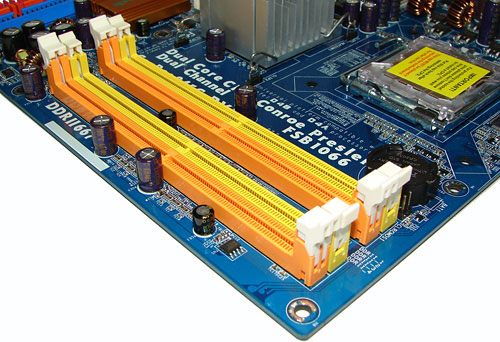
The DIMM module slots' color coordination is correct for dual channel setup. The memory modules are easy to install with a full size video card placed in the PCI Express X16 slot. The battery and clear CMOS jumper are located at the right edge of the number one DIMM slot.
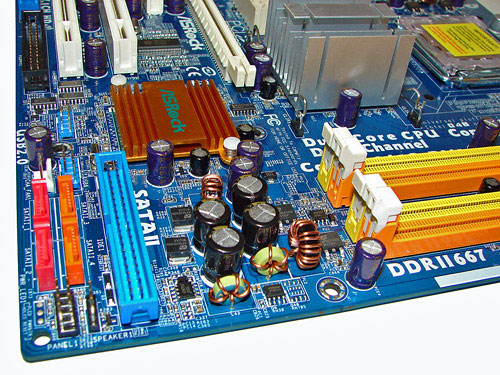
The orange and pink Intel ICH7 SATA ports are conveniently located on the board's left edge and next to the blue IDE port connector. Unlike other recently reviewed boards the SATA ports are color coded for primary and secondary operation if this is important to you. We found the positioning of the SATA ports to be excellent when utilizing the PCI slots or the single IDE port connector. The Intel ICH7 chipset is passively cooled with a low-rise heat sink.
The blue IDE did not present any connection issues in our mid-size ATX case or SFF test case. The location of this connector is very good for most cases and those users still utilizing IDE hard drives. The chassis panel and system fan header are located on the left edge of the board near the SATA ports. The two USB 2.0 headers are located to the left of the Intel ICH7.
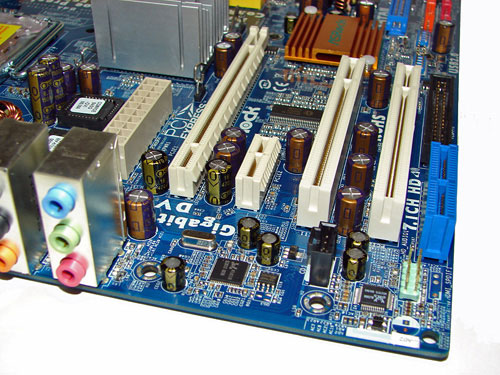
The board comes with one physical PCI Express X16 connector, one PCI Express X1 connector, one HDMR slot, and two PCI 2.3 compliant 32-bit connectors. The layout of this design offers a good balance of expansion slots for a mATX board.
The 20-pin ATX power connector is located in an unusual position in front of the large passive heat sink for the Intel 945G MCH. The PCI Express X16 connector is located next followed by the single X1 PCI Express connector. The location of this PCI Express X1 connector allows installation of most peripheral PCI Express cards and is only blocked by most dual slot video card designs.
The two PCI connectors are located next and followed by the HDMR slot. The black floppy drive connector is located in an inconvenient position behind the HDMR slot. The front audio panel header is located in front of the HDMR slot.
Returning to the CPU socket area, we find an ample amount of room for alternative cooling solutions. We utilized the stock Intel heat sink but also verified our Tuniq 120 Tower and Scythe Infinity would fit in this area during our tests, although we doubt most users of the this board would go to that extreme to cool the processor.
The Intel 945G chipset is passively cooled with a large heat sink that did not interfere with any installed peripherals. Our only concern is the location of the 20-pin ATX power connector as the cabling tends to interfere with the CPU heat sink/fan during usage. ASRock places the four-pin ATX power connector at the top of the CPU socket area and next to the CPU fan header.

The PS/2 mouse and keyboard ports are located on the bottom of the I/O panel and underneath the LPT parallel port. The VGA port is located to the left of the first two USB ports and below the LPT parallel port. The LAN (RJ-45) port and the second pair of USB 2.0 connectors are located next to the first set of USB ports. The audio panel consists of 6 ports that can be configured for 2, 4, 6, and 8-channel audio connections.
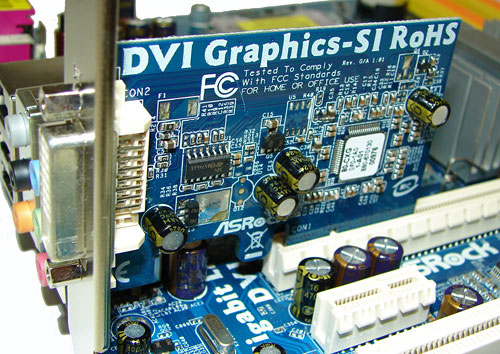
ASRock ships a DVI accessory card that installs into the PCI-Express X16 slot and offers dual monitor capability when utilized with the onboard Intel 950GMA solution. In our testing, this capability worked well with general office applications such as Word or Excel.
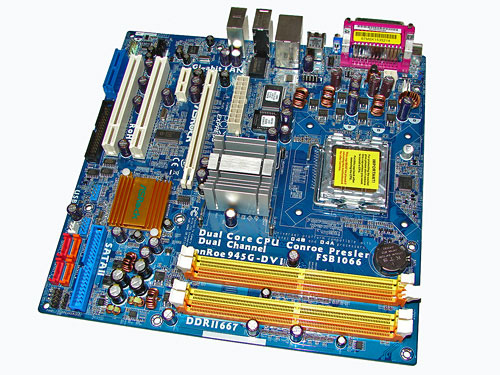 |
| Click to enlarge |
ASRock designed a very well laid out board with all major connections easily reached. The layout provides very good clearance for cards and components while being very simple to install in our mid-size ATX case or mATX case. The board features a 4-phase voltage regulator power design that provided very good stability during general usage and light overclocking.
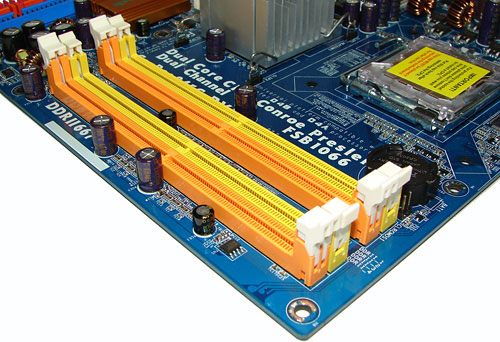
The DIMM module slots' color coordination is correct for dual channel setup. The memory modules are easy to install with a full size video card placed in the PCI Express X16 slot. The battery and clear CMOS jumper are located at the right edge of the number one DIMM slot.
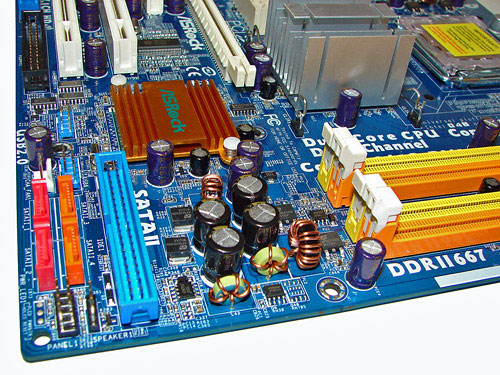
The orange and pink Intel ICH7 SATA ports are conveniently located on the board's left edge and next to the blue IDE port connector. Unlike other recently reviewed boards the SATA ports are color coded for primary and secondary operation if this is important to you. We found the positioning of the SATA ports to be excellent when utilizing the PCI slots or the single IDE port connector. The Intel ICH7 chipset is passively cooled with a low-rise heat sink.
The blue IDE did not present any connection issues in our mid-size ATX case or SFF test case. The location of this connector is very good for most cases and those users still utilizing IDE hard drives. The chassis panel and system fan header are located on the left edge of the board near the SATA ports. The two USB 2.0 headers are located to the left of the Intel ICH7.
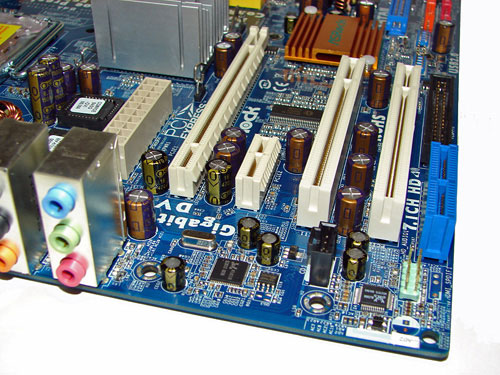
The board comes with one physical PCI Express X16 connector, one PCI Express X1 connector, one HDMR slot, and two PCI 2.3 compliant 32-bit connectors. The layout of this design offers a good balance of expansion slots for a mATX board.
The 20-pin ATX power connector is located in an unusual position in front of the large passive heat sink for the Intel 945G MCH. The PCI Express X16 connector is located next followed by the single X1 PCI Express connector. The location of this PCI Express X1 connector allows installation of most peripheral PCI Express cards and is only blocked by most dual slot video card designs.
The two PCI connectors are located next and followed by the HDMR slot. The black floppy drive connector is located in an inconvenient position behind the HDMR slot. The front audio panel header is located in front of the HDMR slot.
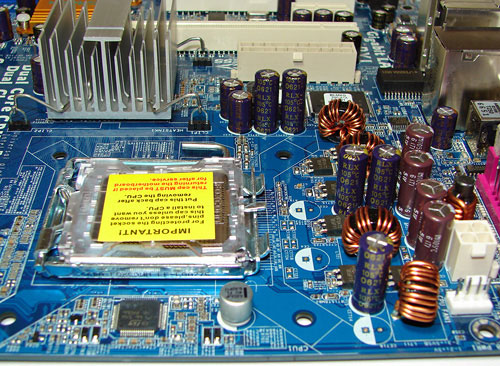 |
| Click to enlarge |
Returning to the CPU socket area, we find an ample amount of room for alternative cooling solutions. We utilized the stock Intel heat sink but also verified our Tuniq 120 Tower and Scythe Infinity would fit in this area during our tests, although we doubt most users of the this board would go to that extreme to cool the processor.
The Intel 945G chipset is passively cooled with a large heat sink that did not interfere with any installed peripherals. Our only concern is the location of the 20-pin ATX power connector as the cabling tends to interfere with the CPU heat sink/fan during usage. ASRock places the four-pin ATX power connector at the top of the CPU socket area and next to the CPU fan header.

The PS/2 mouse and keyboard ports are located on the bottom of the I/O panel and underneath the LPT parallel port. The VGA port is located to the left of the first two USB ports and below the LPT parallel port. The LAN (RJ-45) port and the second pair of USB 2.0 connectors are located next to the first set of USB ports. The audio panel consists of 6 ports that can be configured for 2, 4, 6, and 8-channel audio connections.
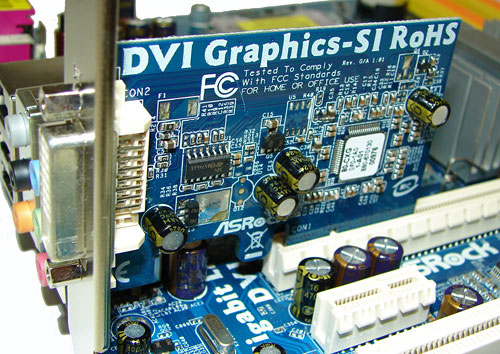
ASRock ships a DVI accessory card that installs into the PCI-Express X16 slot and offers dual monitor capability when utilized with the onboard Intel 950GMA solution. In our testing, this capability worked well with general office applications such as Word or Excel.










33 Comments
View All Comments
JarredWalton - Friday, September 1, 2006 - link
The SATA issues at least are chipset/BIOS/motherboard dependent. As this uses an Intel 945G chipset, it should work fine with SATA. NVIDIA chipsets should also work fine, but I don't know what exactly ASRock did with the AM2NF4G-SATA2. Normally, for XP installs you want to set the SATA ports to IDE mode, and once XP is installed with all the drivers you can switch to AHCI mode instead... not that there's much performance difference anyway.In terms of stability, have you run without the OC? I really don't trust $50-$60 boards for overclocking. Some will do it, but it's still a bit of an iffy propositions for long-term use. I'd much rather spend $100 on a board I know will OC reliably.
yyrkoon - Friday, September 1, 2006 - link
Yeah, I ran everything per spec. for 3 weeks, and wasnt until recently that I decided to OC it. My thinking is that, if this board isnt going to be stable for more than 3 days, I dont care much for it anyhow. Also, I had planned on replacing it with a ABIT AN9 32x when I bought it. Now Im starting to think maybe I'll replace it with a ABIT AB9 Pro, and a E6x00 CPU.Anyhow, the HTT is slightly above 1000MHZ, the memory is running ar 832MHZ, and CPU is reported by the BIOS as running at 2.76GHZ (although CPU-Z says a bit lower), and its running as stable, load, or idle as before. CPU temperatures havent exceeded 122F much, if at all. I have run nvmonitor stability tests, and sandra burn-in test on this system without a hitch, and if you think about it, 16% really isnt a huge OC . . .
JarredWalton - Friday, September 1, 2006 - link
I'm guessing you have a 4200+ chip, right? 11X multiplier with a 250 MHz bus?Deoending on CPU, RAM, etc. you're possibly hitting other limits. Just for kicks, try dropping the RAM from DDR2-800 to a lower speed, like set it for DDR2-533 instead of DDR2-667. That should put the RAM at DDR2-611 vs. DDR2-786 (with a 250 MHz HTT speed).
I would also adjust the memory timings for more conservative values. I'm guessing that with limited memory voltages, you might have problems running any DDR2 memory at 800 MHz. It's a thought anyway. :)
yyrkoon - Friday, September 1, 2006 - link
Also, according to Sandra, my memory bandwidth is slightly above 7000MB/s int, and float. IS this decent ?yyrkoon - Friday, September 1, 2006 - link
Oh, sorry here:Asrock AM2NF4G-SATA2
AMD 64 3800+ (single core)
2x1 GB Cosair XMS 6400 DDR2
eVGA 7600GT KO (stock), Antec SL 450 450W PSU.
Since on this board there is no divider settings (or atleast none that I know of), basicly, all I've adjusted is memory (533,667,800), HTT link speed, CPU FSB, and multiplier. First I started off at 12x multiplier, and achieved a 230 FSB, anything above, wenbt unstable either in windows, or wouldnt boot. Here, I noticed the memory was quite capable of 880MHZ DDR, but I've had it as high as 902MHZ DDR stable(5-5-5-18). This memory will also run 4-4-4-12 stock volts at stock settings(even though SPD says otherwise). OK, then I dropped the multiplier, and increased FSB in increments of 10's until it failed to boot, then I dropped HTT link speed(800/1600), and memory to 533 standard. After this I increased FSB speed by 10's again, until falure, and eventually arrived at 250MHZ. Dropping the multiplier to 10x would not post with minimum FSB speed I wanted, so I called it quits.
So in summer basicly, right now, my HTT link is 800/1600, multiplier 11x, and memory is set to DDR2 667 (in the BIOS). nvmonitor reports CPU is running at 2.7x, memory is running at 832, and HT bounces around from high 900's to low 1000's. CPU-Z says the memory speed is 392.xx, CPU is 2.7x, and HT is 1000.
As far as I know, I've done about all I can, and still maintain a decent clock/ ratio settings. However, I havent OC's since I owned a P55 233mmx CPU (yes, MANY years ago) so I may be missing something. If so, Im all ears :)
yyrkoon - Friday, September 1, 2006 - link
err summer = summary ? :/JarredWalton - Saturday, September 2, 2006 - link
Your CPU multiplier should only affect things if you set it lower than stock. The Athlon 64 3800+ has a 12X multiplier by default. I generally don't think there's much point in using lower multipliers, as the difference in memory bandwidth has very little impact on Athlon 64 processors. At the stock 12X multiplier, you get nicer memory ratios at DDR2-800 and DDR2-533 settings. Remember that memory speed is actually based off of a divider of the CPU speed. So:12 x 200 = 2400 MHz
DDR2-800 = CPU/6 = 400 MHz (DDR2-800)
DDR2-667 = CPU/8 = 300 MHz (DDR2-600)
DDR2-533 = CPU/9 = 267 MHz (DDR2-533)
Overclocked:
12 x 233 = 2796 MHz
DDR2-800 = CPU/6 = 466 MHz (DDR2-932)
DDR2-667 = CPU/8 = 350 MHz (DDR2-799)
DDR2-533 = CPU/9 = 311 MHz (DDR2-621)
Change the multiplier to 11X and you get the following:
11 x 200 = 2200 MHz
DDR2-800 = CPU/6 = 367 MHz (DDR2-733)
DDR2-667 = CPU/7 = 314 MHz (DDR2-629)
DDR2-533 = CPU/9 = 244 MHz (DDR2-489)
Notice how certain memory ratios and up with odd final results. That's what you're getting right now most likely. Let's say you go with a 250 MHz bus as an overclock. This is what you get:
Overclocked:
11 x 250 = 2750 MHz
DDR2-800 = CPU/6 = 458 MHz (DDR2-917)
DDR2-667 = CPU/7 = 393 MHz (DDR2-786)
DDR2-533 = CPU/9 = 306 MHz (DDR2-611)
yyrkoon - Saturday, September 2, 2006 - link
Jarred, heres a link to a post I made on the forums, if you care to comment further, to see a couple of OC test cases I've done so farhttp://forums.anandtech.com/messageview.aspx?catid...">http://forums.anandtech.com/messageview...amp;thre...
yyrkoon - Saturday, September 2, 2006 - link
Perhaps I should benchmark both, although all sanda CPU tests already indicate that my system performs a slight bit slower than a Fx-57 system.The reason why I dropped the multiplier, was in hopes of gaining a higher CPU Frequency, which proved true. My thinking was that if voltage is limiting my increases, perhaps lower the multiplier will relax the CPU some. Since memory bandwidth to a point is rather moot, memory bandwidth isnt a big deal IMO either, how I may do some serious benchmarking comparrison for the hell of it, and may even post them somewhere. I can tell you however that Oblivion does perform better with the OC (was the first thing I checked).
Dfere - Friday, September 1, 2006 - link
Anyone give me a general ballpark on what this integrated video should perform as? 6200 TC ?? 7300?Thanks