ASRock Core 2 Duo: AGP/PCI Express Graphics Performance, Part Tres
by Gary Key on August 15, 2006 6:30 AM EST- Posted in
- Motherboards
System Configuration
Our memory benchmark system uses the following components:
Our test boards represent a blend of performance and pricing requirements for a value-oriented E6300 Core 2 Duo system. The choice of components is designed to provide apples to apples comparison between the PCI Express and AGP capability on our ASRock 775Dual-VSTA platform. We chose the ASRock 775i865G motherboard to provide a comparable AGP system for testing that provided DDR memory capability. We are also only reporting results with DDR memory as the typical user upgrading to either board would probably have both an AGP video card and DDR memory available for use.
Our EVGA 7600GS PCI Express or AGP video card choice represents a very good mid-range alternative and ensures you have respectable game performance at resolutions under 1280x1024 for less than $130. Our EVGA 6800 Ultra tandem represents one of the top performance cards from two years ago and should give a good indication of the performance potential of each graphics slot. Unfortunately, we were unable to procure an ATI X850XT-PE AGP card for comparison with our PCI Express version. However, we doubt there would have been any additional information gained about AGP/PCI-E performance when testing the ATI solutions.
Our feature motherboard is the ASRock 775Dual-VSTA that includes the VIA PT880 Pro Northbridge and VT8237A Southbridge which fully support Core 2 Duo with the proper VRM and BIOS support. The ASRock 775Dual-VSTA is a very unusual board considering all of the available upgrade options and is available at a low entry price of $55.
The board is laid out nicely and certainly caters to those who value IDE and PCI devices. The VT8237A only supports two SATA 1.5Gbps drives but does support four IDE devices. This board also features both AGP 8X capability, PCI-E graphics ability at X4 operation, VIA 10/100 Ethernet LAN, and Realtek ALC-888 HD 7.1 audio. The overall feature set of the VIA chipset is the same as the Biostar PT880 Pro board we reviewed a few months back.
Our other ASRock motherboard is the 775i65G based upon the Intel 865G Northbridge and ICH5 Southbridge with board updates that allow full support for the Core 2 Duo processor series. This motherboard also features on-board graphics capability but requires an external AGP card in order to support the 1066FSB requirement of the Core 2 Duo.
The motherboard utilizes a micro ATX form factor and includes three PCI slots, one AGP 8X slot, one AMR slot, Realtek 10/100 Ethernet LAN, and C-Media 9761a 5.1 Channel audio. The layout is very good and the board is clearly designed for users who want to continue using their AGP video card and DDR memory while upgrading to a newer processor. This motherboard should retail for around US $50 and requires a revision 2 layout for Core 2 Duo compatibility.
Our memory benchmark system uses the following components:
| Performance Test Configuration | |
| Processor: | Intel Core 2 Duo E6300 (Dual core 1.86GHz 2MB Unified Cache) |
| RAM: | 2 x 512MB Patriot DDR-400 (1GB Kit - 2x512 MB) |
| Hard Drive: | Seagate 320GB 7200.10 (16MB Buffer) |
| System Platform Drivers: | VIA 5.09a Intel 8.0.1.1002 |
| Video Cards: | 1 x EVGA 7600GS PCI-E - PCI-E Tests 1 x EVGA 7600GS AGP - AGP Tests 1 x EVGA 6800 Ultra PCI-E - PCI-E Tests 1 x EVGA 6800 Ultra AGP - AGP Tests |
| Video Drivers: | NVIDIA 91.31 |
| CPU Cooling: | Stock Intel Heatsink |
| Power Supply: | OCZ PowerStream 520W |
| Motherboards: | ASRock 775Dual-VSTA (VIA PT880Pro) ASRock 775i865G (Intel 865G) |
| Operating System: | Windows XP Professional SP2 |
| BIOS: | AMI 1.50 - ASRock 775Dual-VSTA AMI 2.50 - ASRock 775i65G |
Our test boards represent a blend of performance and pricing requirements for a value-oriented E6300 Core 2 Duo system. The choice of components is designed to provide apples to apples comparison between the PCI Express and AGP capability on our ASRock 775Dual-VSTA platform. We chose the ASRock 775i865G motherboard to provide a comparable AGP system for testing that provided DDR memory capability. We are also only reporting results with DDR memory as the typical user upgrading to either board would probably have both an AGP video card and DDR memory available for use.
Our EVGA 7600GS PCI Express or AGP video card choice represents a very good mid-range alternative and ensures you have respectable game performance at resolutions under 1280x1024 for less than $130. Our EVGA 6800 Ultra tandem represents one of the top performance cards from two years ago and should give a good indication of the performance potential of each graphics slot. Unfortunately, we were unable to procure an ATI X850XT-PE AGP card for comparison with our PCI Express version. However, we doubt there would have been any additional information gained about AGP/PCI-E performance when testing the ATI solutions.
Our feature motherboard is the ASRock 775Dual-VSTA that includes the VIA PT880 Pro Northbridge and VT8237A Southbridge which fully support Core 2 Duo with the proper VRM and BIOS support. The ASRock 775Dual-VSTA is a very unusual board considering all of the available upgrade options and is available at a low entry price of $55.
 |
| Click to enlarge |
The board is laid out nicely and certainly caters to those who value IDE and PCI devices. The VT8237A only supports two SATA 1.5Gbps drives but does support four IDE devices. This board also features both AGP 8X capability, PCI-E graphics ability at X4 operation, VIA 10/100 Ethernet LAN, and Realtek ALC-888 HD 7.1 audio. The overall feature set of the VIA chipset is the same as the Biostar PT880 Pro board we reviewed a few months back.
Our other ASRock motherboard is the 775i65G based upon the Intel 865G Northbridge and ICH5 Southbridge with board updates that allow full support for the Core 2 Duo processor series. This motherboard also features on-board graphics capability but requires an external AGP card in order to support the 1066FSB requirement of the Core 2 Duo.
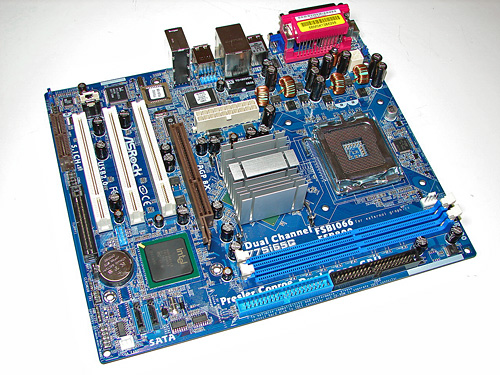 |
| Click to enlarge |
The motherboard utilizes a micro ATX form factor and includes three PCI slots, one AGP 8X slot, one AMR slot, Realtek 10/100 Ethernet LAN, and C-Media 9761a 5.1 Channel audio. The layout is very good and the board is clearly designed for users who want to continue using their AGP video card and DDR memory while upgrading to a newer processor. This motherboard should retail for around US $50 and requires a revision 2 layout for Core 2 Duo compatibility.










43 Comments
View All Comments
Shoal07 - Tuesday, August 15, 2006 - link
“Pairing the motherboard with a top end GPU results in performance that is up to 10% slower than competing motherboards, but it is unlikely anyone would be looking to purchase a $300+ GPU to use with a $50 motherboard.)”I disagree with this statement. Many of us have good/great AGP cards, gigs of memory laying around (or in the old systems to upgrade) and basically want a new, and faster, processor. In order to do this (AGP, DDR memory and a C2D) we need a mobo that can support all 3. Of which there is... 1? I think we’ll see more people buying high end processors to use with this budget mobo then we will with any other budget mobo. The motivations are different. When was the last time we were really offered the opportunity to upgrade overtime?
Existing AGP and DDR --> (Phase 1) New budget mobo and high end processor --> (Phase 2) Upgrade to high end memory or PCI-X video card --> (Phase 3) Ditto --> (Phase 4) replace mobo with High end mobo. Walla! High end system in steps. Saves the wallet and the wife aggro.
Orbitr8 - Saturday, August 26, 2006 - link
I just dropped $400 into an e6400, Asrock VSTA, and another SATA drive.Took quite some time to get the SATA to work for some reason, and I could never get it to be the boot drive, so I'm using it as the Program drive...
Aside from that, I really did NOT want to shell out another $400 for DDR2 ram and a PCI-e vid card, since I just bought a couple gigs of XMS for my aging X3400, and a 6800XT AGP card not too long ago.
Once up and running, I have to admit, it flies. Literally, I had to tie the case down. No, really. ;)
anyway. A simple flick of the keyboard in the CPU setting in the BIOS to 300, and no sneezes at all.
Using DDR ram absolutely does not present any speed issues over DDR2. NONE !! In fact, my ram is faster than DDR2. Go figure.
As for my 'aging' 6800XT, I gained roughly 75 to 100+ FPS in UT2004 with no vid card unlocking !!
BF2 now plays smooth as butter ~ I can only imagine how nice a 7800 would be, but I'm not into spending that kind of money for games.
All in all, this article and the tests performed were exactly what I wanted to see, because the scenario fit me to a 'T', and I'm sure there are many more of us out there.
Just because some of you insist on being bleeding edge, even if the changes don't offer any performance gains, doesn't mean the rest of us are like that. I'm into actually getting my $$ worth out of my gear before I upgrade. The key is to seriously consider the upgrade path and all the options before spending.
This upgrade was probaby one of the best experiences I've had so far in the last 10 years, the first being the change from a 266 PII to a 1GHz Athlon.
So, Thumbs UP for both AnandTech and Asrock for being responsible for me actually writing a post.
a WTG from me.
joex444 - Wednesday, August 16, 2006 - link
Walla! Erm, ahm, VOILA!yyrkoon - Tuesday, August 15, 2006 - link
Owning a Asrock AM2NF4G-SATA2 motherboard, and using it in conjunction with a AMD 64 AM2 3800+, I also have to disagree. While my preffered motherboard IS a highend motherboard (ABIT AN9 32x for AM2, and ABIT AB9 Pro for Conroe), I find these Asrock boards for the most part very good motherboards, especially for the price. The only real drawback for my current AM2 board, is that it seems it wont enter into windows XP pro SP2 setup with a SATA drive attached (which means I have to install to a IDE drive). Anyhow, I find myself considering upgrading my older socket A 3200+ XP system using this board, and migrating the rest of the components, with of course a C2D CPU.Anyhow, least we forget, Asrock IS a division of Asus . . .
Myrandex - Tuesday, August 15, 2006 - link
just so you know, PCI-X and PCIe is not the same thing. There really aren't PCI-X video cards..Uwe - Tuesday, August 15, 2006 - link
So would something like a vanilla 6600 AGP be worth transferring over to this ASUS board with an E6300? I like articles like these because it doesn't deal with parts I can't afford. I've been hanging onto XP 2500+ Barton for a while now. The ASUS board has perked my interest in an affordable upgrade. Thanks!kalrith - Thursday, August 17, 2006 - link
It would be worth it if it allowed you to do your upgrades in steps. For about $270 you could get this mobo and a E6300. Then in a few months or whenever, you could upgrade your video card. Then you could later pick up 2GB of DDR2.Just keep in mind that you will get little or no improvement in gaming performance with this upgrade (unless you are running a lot of stuff in the background while gaming).
VooDooAddict - Wednesday, August 16, 2006 - link
I think it all depends on if you are happy with the video performance of the vanilla 6600 AGP.Gary Key - Tuesday, August 15, 2006 - link
I basically agree with your viewpoint. There was a difference of opinion on the staff about my original comments/thoughts that is now back in place. ;-) However, to a certain degree I believe if you are going to spend $500 on a GPU solution intended for gaming that you would probably want a better performing motherboard (one with a true PCIe x16 slot) to maximize that investment. It is a toss up decision that could go either way depending on the individual circumstances. Thank you for the commentsyyrkoon - Tuesday, August 15, 2006 - link
I for one will probably NEVER spend more on a GPU, than I spend on a motherboard / CPU combination. Since most of the time, my upgrade monies are rather limited, I tend to upgrade as little as possible, and opt for mid-range GPUs.My current system is: Asrock AM2NF4G-SATA2 | AMD 64 AM2 3800+ | 2GB Corsair DDR2 6400 | eVGA 7600GT KO | Seagate Barracuda 80 GB IDE | Seagate Barracuda 250GB SATA | Antec 450SL 450W PSU. Now I think its fairly obvious what I had to upgrade, and I spent around $600-$650 for CPU, motherboard, memory, and video card (plus a Lian Li PC-G50 case), including shipping. In any computer system, there are three things I will never skimp on for my own personal PC (and will protest having to do so for a customer), these three things are: Motherboard, memory, and PSU. Despite the fact that Asrock boards are in-expencive, and a bit quirky, they make very solid motherboards, and know quite a few people who use them in server setups all the time (some even use them exclusively).
Anyhow, back to my point, WHY on gods earth would I spend $500 on a GPU, when I only spend $600 (ish) on my whole upgrade . . . and trust me, I'm not alone.