ASRock 775Dual-VSTA: Does DDR2 matter?
by Gary Key on August 8, 2006 6:35 AM EST- Posted in
- Motherboards
Memory Performance
Our VIA based ASRock motherboard provides two DDR2 and three DDR memory ratios. The majority of end-users will select the memory ratio that matches their memory speed. We are testing four ratios at the fastest stable timings we can achieve and still pass our benchmark test suite. With these set ratios, CPU speed remains the same at 1.86GHz in our test platform with memory speed being varied by selecting the different ratios.
There are some downsides to this approach. With the memory controller in the chipset, instead of part of the processor as in AMD Athlon 64 systems, there is a small performance penalty for speeds other than a 1:1 ratio (DDR2-533 in this case). However, the penalty is in reality very small, though the performance between various chipset designs can vary a great deal as we will see in a future article.
Due to performance reasons we did not test the DDR266 setting as we believe most people will not need this setting. Although the BIOS offers a 1T Command Rate, we never could get this setting absolutely stable without drastically raising the memory latency settings. We even tried our more expensive memory modules with the same results. Our memory settings were derived from extensive stress testing with a variety of applications. While certain settings that allowed lower latencies worked well with certain applications, the final settings we arrived at had to work with all applications.
The memory performance result at DDR2-533 (1:1 ratio) leads the other memory speeds in all cases. This particular setting delivered the best raw performance although we will see in our application and game benchmarks that this advantage is negated by other platform components.
Normally memory bandwidth improves with increases in memory speed and reductions in memory timings. To evaluate memory bandwidth SiSoft Sandra 2007 Professional was used to provide a closer look at scaling. As we have been saying for years, however, the Buffered benchmark usually does not correlate well with real performance in applications on the same computer. For that reason, our memory bandwidth tests have always included an UnBuffered Sandra memory score. The UnBuffered result turns off the buffering schemes, and we have found the results correlate better with real-world performance.
In this case, we find the combination of our memory settings at DDR2-667 and the VIA memory controller generates Sandra results that are up 32% lower than the DDR2-533 settings. The DDR2-533 results are up to 48% better than the DDR-333 scores with the DDR2-667 and DDR-400 scores being comparable. The Sandra memory score is really made up of both read and write operations. It is also a synthetic benchmark that does not always reflect real world performance.
To provide more detail on the impact of memory performance, we also compared pure number crunching with Version 1.5 of Super Pi, using the time to calculate 2 million places of Pi at the different memory speeds. Our other memory test is the latency measurement from the latest version of Everest. The results are interesting as the DDR2-667 ties DDR2-533 in Super Pi while DDR-400 trails slightly and DDR-333 brings up the rear. Looking at the latency figures, DDR2-667 is almost equal to DDR2-533 and DDR-400 trails slightly, while the results for DDR-333 are terrible and follow the Sandra bandwidth figures when compared to our DDR2-533 scores.
Our VIA based ASRock motherboard provides two DDR2 and three DDR memory ratios. The majority of end-users will select the memory ratio that matches their memory speed. We are testing four ratios at the fastest stable timings we can achieve and still pass our benchmark test suite. With these set ratios, CPU speed remains the same at 1.86GHz in our test platform with memory speed being varied by selecting the different ratios.
There are some downsides to this approach. With the memory controller in the chipset, instead of part of the processor as in AMD Athlon 64 systems, there is a small performance penalty for speeds other than a 1:1 ratio (DDR2-533 in this case). However, the penalty is in reality very small, though the performance between various chipset designs can vary a great deal as we will see in a future article.
Due to performance reasons we did not test the DDR266 setting as we believe most people will not need this setting. Although the BIOS offers a 1T Command Rate, we never could get this setting absolutely stable without drastically raising the memory latency settings. We even tried our more expensive memory modules with the same results. Our memory settings were derived from extensive stress testing with a variety of applications. While certain settings that allowed lower latencies worked well with certain applications, the final settings we arrived at had to work with all applications.
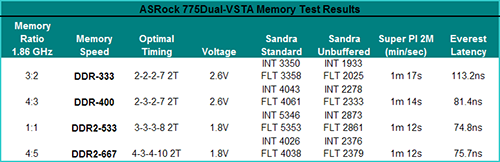 |
| Click to enlarge |
The memory performance result at DDR2-533 (1:1 ratio) leads the other memory speeds in all cases. This particular setting delivered the best raw performance although we will see in our application and game benchmarks that this advantage is negated by other platform components.
Normally memory bandwidth improves with increases in memory speed and reductions in memory timings. To evaluate memory bandwidth SiSoft Sandra 2007 Professional was used to provide a closer look at scaling. As we have been saying for years, however, the Buffered benchmark usually does not correlate well with real performance in applications on the same computer. For that reason, our memory bandwidth tests have always included an UnBuffered Sandra memory score. The UnBuffered result turns off the buffering schemes, and we have found the results correlate better with real-world performance.
In this case, we find the combination of our memory settings at DDR2-667 and the VIA memory controller generates Sandra results that are up 32% lower than the DDR2-533 settings. The DDR2-533 results are up to 48% better than the DDR-333 scores with the DDR2-667 and DDR-400 scores being comparable. The Sandra memory score is really made up of both read and write operations. It is also a synthetic benchmark that does not always reflect real world performance.
To provide more detail on the impact of memory performance, we also compared pure number crunching with Version 1.5 of Super Pi, using the time to calculate 2 million places of Pi at the different memory speeds. Our other memory test is the latency measurement from the latest version of Everest. The results are interesting as the DDR2-667 ties DDR2-533 in Super Pi while DDR-400 trails slightly and DDR-333 brings up the rear. Looking at the latency figures, DDR2-667 is almost equal to DDR2-533 and DDR-400 trails slightly, while the results for DDR-333 are terrible and follow the Sandra bandwidth figures when compared to our DDR2-533 scores.










55 Comments
View All Comments
Calin - Wednesday, August 9, 2006 - link
Yep, I feel stoopid :)Anyway, the idea is that a change in memory patterns (SDR to DDR, SDR to RDRAM, DDR to DDR2) is a battle between old very optimised technology, and new, unproven yet technology. The small difference in speed can be explained that "current" technology in processors is built for best performance with current memory - a new memory type often is not optimised for the memory access needed by the processor.
As an example, RDRAM was (just a tad) slower on Pentium !!! (compared to high performance SDRAM). Pentium4, which was bandwidth starved with single channel SDRAM, was much faster with RDRAM (dual channel though) - as much as a P4 2000 (Willamette) with SDRAM was equal to a P4 1600 with RDRAM. As speed increased, needed bandwidth increased too - but the move to dual channel DDR was the final nail in the coffin of RDRAM on PC.
The other example - Athlon64 is not bandwidth starved on current (dual channel DDR400) memory, so doubling memory bandwidth brought no advantage. The decrease in latency was not enough to bring extra performance.
The situation is mostly similar with Core2Duo - more memory bandwidth brings little advantage.
This might change for quad-core processors, as they could use twice the memory bandwidth we see now - or on the Athlon side with a more aggressive prefetching algorithm (which will eat bandwidth bringing data that seem to be useful in the near future).
yacoub - Tuesday, August 8, 2006 - link
"When faced with a limited budget but a desire to have the latest and greatest technology, it is usually has to cut corners"should be "one usually has to cut corners"
yacoub - Tuesday, August 8, 2006 - link
page 2:"...one of the widely used setups in use today." Maybe you like the extra words but you could drop the words "in use" and still be making the same point.
"The memory features average latencies at DDR2-667 but was able to perform at lower latencies in our testing while costing around $70 for a 1GB kit.
{transcend-ddr2.html}" <--- supposed to be a link or image?
JarredWalton - Tuesday, August 8, 2006 - link
Blame the sleepy editor. :|The Transcend table was present, but the supported RAM speeds table was not. I fixed the error, as well as the other two grammar issues you pointed out. Thanks!
yacoub - Tuesday, August 8, 2006 - link
hehe no problem. =)