Conroe Buying Guide: Feeding the Monster
by Gary Key & Wesley Fink on July 19, 2006 6:20 AM EST- Posted in
- Motherboards
Chipsets
At launch the only chipsets available for Conroe are from Intel. These consist of an updated 975X that must clearly state it is "Intel Core 2 Ready". There is also a brand new Intel 965 chipset, and all 965 chipset boards will support Conroe.
NVIDIA has also shown Conroe chipsets, but they will not be launched for at least several weeks. NVIDIA chipsets will support SLI on Conroe, first as dual X8, which is being shown today with the ASUS P5N32-SLI, which is an updated nForce4 chipset board for Conroe. There are not any NVIDIA nForce 500 boards available at this time that support Conroe, but they are reported to be coming in early August - in both dual X8 and dual X16 flavors.
ATI is also launching chipsets for Conroe. RD500, which supports dual X8 PCIe slots, is expected in early September. We are told the pricing will be very attractive, offering a multi-GPU solution at a mainstream price. Later this year RD600 will be launched, with full support for dual X16 PCIe on Core2 Duo.
On the low-end, some vendors have managed to rework some boards with the VIA P8T880 chipset to support Conroe. Those updated boards are already starting to appear and an ASRock version is included in this Buyers Guide. However, the VIA PT880 PRO chipset does not fully support PCIe graphics, and the boards are a hybrid supporting AGP 8x and PCI Express 4X. PCIe graphics performance is compromised in this solution, but it does allow the use of a low-priced board for Conroe with an older AGP card or low-end PCIe video. Finally, we are awaiting delivery of budget to value performance boards based upon the Intel 945P, 946PL, SIS662, and ATI RS600 chipsets.
Intel P965 Express
At launch the only new chipset for Conroe is the Intel P965 Express. The labeling is a bit confusing since we have had the high-end Intel 975 chipset available for over 6 months. Intel's usual practice is the lower numbered chipset pair is mainstream, while the top chipset is aimed at the Enthusiast. P965 Express is supposedly different because it features a new, faster, and lower latency memory controller than the 975, and it is the only current Intel chipset to support the new ICH8R south bridge.
This would lead us to believe that the P965 Express is the natural choice for Conroe, but there are some other odd things about the P965 architecture that tell us it will still be second choice for many Conroe buyers. The 975X for Conroe has two X8 PCIe slots that support ATI CrossFire: The 965 has at most an X16 PCIe slot and an X4 PCIe slot and does not support CrossFire. At present no Intel chipset supports NVIDIA SLI, and only the 975 chipset can support CrossFire.
In addition we have found that in real-world testing the 975X is still faster than P965 with the current immature BIOS revisions. What's more, the P965 often does not support the overclocks we see on 975X chipsets, and the P965 boards we test in this roundup do not allow higher multipliers to be selected with X6800 Core 2 Duo processors; the 975X boards for Core 2 Duo allow multipliers both above and below the rated multiplier to be selected on X6800.
Intel claims P965 Express is the chipset with the improved memory controller, but our latency measurements in the Core 2 Duo launch review last week showed the 975X also fares very well with the new memory intelligent pre-fetch design used for Conroe. Where P965 Express does appear to have a distinct advantage is in the use of the ICH8 south bridge.
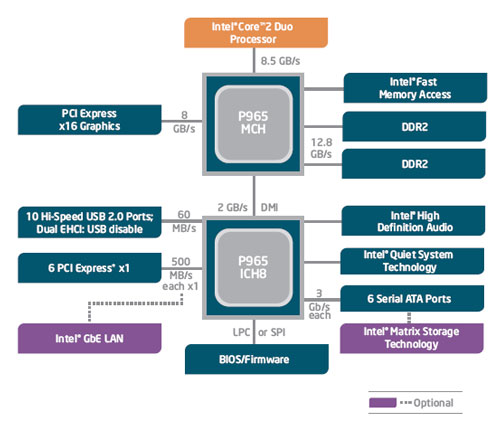
ICH8 increases total USB ports to 10 and High Speed (3Gb/s) SATA 2 ports are increased to 6. The additional USB and SATA2 ports are welcomed, but ICH8 may become more famous for what it eliminated. There are no IDE ports at all on ICH8, which means the only support for optical drives is SATA2. Since SATA2 optical drives are still very hard to find and more expensive than IDE optical drives, most manufacturers are including an additional chip like the JMicron JMB363 PATA/SATA controller to add the missing IDE support.
At launch the only chipsets available for Conroe are from Intel. These consist of an updated 975X that must clearly state it is "Intel Core 2 Ready". There is also a brand new Intel 965 chipset, and all 965 chipset boards will support Conroe.
NVIDIA has also shown Conroe chipsets, but they will not be launched for at least several weeks. NVIDIA chipsets will support SLI on Conroe, first as dual X8, which is being shown today with the ASUS P5N32-SLI, which is an updated nForce4 chipset board for Conroe. There are not any NVIDIA nForce 500 boards available at this time that support Conroe, but they are reported to be coming in early August - in both dual X8 and dual X16 flavors.
ATI is also launching chipsets for Conroe. RD500, which supports dual X8 PCIe slots, is expected in early September. We are told the pricing will be very attractive, offering a multi-GPU solution at a mainstream price. Later this year RD600 will be launched, with full support for dual X16 PCIe on Core2 Duo.
On the low-end, some vendors have managed to rework some boards with the VIA P8T880 chipset to support Conroe. Those updated boards are already starting to appear and an ASRock version is included in this Buyers Guide. However, the VIA PT880 PRO chipset does not fully support PCIe graphics, and the boards are a hybrid supporting AGP 8x and PCI Express 4X. PCIe graphics performance is compromised in this solution, but it does allow the use of a low-priced board for Conroe with an older AGP card or low-end PCIe video. Finally, we are awaiting delivery of budget to value performance boards based upon the Intel 945P, 946PL, SIS662, and ATI RS600 chipsets.
Intel P965 Express
At launch the only new chipset for Conroe is the Intel P965 Express. The labeling is a bit confusing since we have had the high-end Intel 975 chipset available for over 6 months. Intel's usual practice is the lower numbered chipset pair is mainstream, while the top chipset is aimed at the Enthusiast. P965 Express is supposedly different because it features a new, faster, and lower latency memory controller than the 975, and it is the only current Intel chipset to support the new ICH8R south bridge.
This would lead us to believe that the P965 Express is the natural choice for Conroe, but there are some other odd things about the P965 architecture that tell us it will still be second choice for many Conroe buyers. The 975X for Conroe has two X8 PCIe slots that support ATI CrossFire: The 965 has at most an X16 PCIe slot and an X4 PCIe slot and does not support CrossFire. At present no Intel chipset supports NVIDIA SLI, and only the 975 chipset can support CrossFire.
In addition we have found that in real-world testing the 975X is still faster than P965 with the current immature BIOS revisions. What's more, the P965 often does not support the overclocks we see on 975X chipsets, and the P965 boards we test in this roundup do not allow higher multipliers to be selected with X6800 Core 2 Duo processors; the 975X boards for Core 2 Duo allow multipliers both above and below the rated multiplier to be selected on X6800.
Intel claims P965 Express is the chipset with the improved memory controller, but our latency measurements in the Core 2 Duo launch review last week showed the 975X also fares very well with the new memory intelligent pre-fetch design used for Conroe. Where P965 Express does appear to have a distinct advantage is in the use of the ICH8 south bridge.
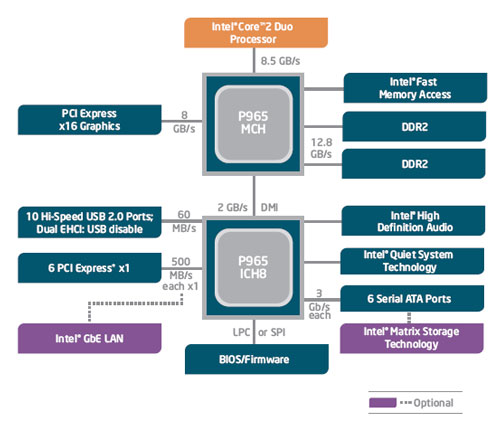
ICH8 increases total USB ports to 10 and High Speed (3Gb/s) SATA 2 ports are increased to 6. The additional USB and SATA2 ports are welcomed, but ICH8 may become more famous for what it eliminated. There are no IDE ports at all on ICH8, which means the only support for optical drives is SATA2. Since SATA2 optical drives are still very hard to find and more expensive than IDE optical drives, most manufacturers are including an additional chip like the JMicron JMB363 PATA/SATA controller to add the missing IDE support.










123 Comments
View All Comments
jonmcguffin - Friday, July 21, 2006 - link
Actually, heck, I'm not much of an overclocker at all (I know that makes me the minority here). I'm looking at the Core 2 6600 at its native 2.4Ghz, 4Mb L2 Cache & 1066Mhz BUS Speed and figure that should be seriously fine for me.In regards to memory, I'd much rather purchase 2Gig's @ $180.00 than at $450.00 and since I'm not overclocking that shouldn't be a problem. But what I would have liked to have seen in this article were value sticks rated at DDR2 800Mhz as opposed to 667Mhz. So I anxiously await a "value-ram" roundup article of some sorts to not only show us what memory modules work well in the various mobo's but also which sticks can operate at those frequencies with low timing.
Jon
Wesley Fink - Saturday, July 22, 2006 - link
The Buyers Guide shows all the Value Ram operating at DDR2-800 at 4-3-3-3 at around 2.2V. We also show the timings and voltage of the value Ram at 667, 533, and 400, in addition to 800.jonmcguffin - Sunday, July 23, 2006 - link
Correct, but the ratings from the manufacture don't have those memory module's spec'd at DDR2-800. You were overclocking them essentially. Check out theCorsair 2Gb TWIN2X2048-6400 DDR2-800Mhz set. These two sticks are rated at DDR2, sell for $160 - $170 and run at 5-5-5-12-T1 timings at 1.9V.
I would consider these a good starting point. Again, I'm not necessarily into running anything beyond the manufacture's claims, but for this price, it would seem these memory modules would fit the bill for a lot of users out there.
Jon
Gary Key - Friday, July 21, 2006 - link
All,I received a new beta bios from Abit today. I will be testing it later and will provide a quick update before we publish our final review on the board. Abit has spent considerable time this week testing this bios before release to us and hopefully it will fully address the memory setting issue we first reported in our preview issue.
perpetualdark - Friday, July 21, 2006 - link
I dont know where you priced your motherboards for this review, but I purchased the DFI 975x/g on july 18th from zipzoomfly for $187. It shipped the next day and I should see it today or Monday.Given that the DFI board is available for $62 less than your article shows, I think I made a good choice, since I dont need to overclock or run any high end graphics.
Now I just need to get my hands on a cpu. This is for a work computer, but after things settle out around octoberish I will upgrade my home gaming setup with the conroe. I am playing titan quest right now, and even with a geforce 7950 the game hitches quite a bit in certain areas at most resolutions.. I figure increasing the cpu power will help substantially, at least thats my excuse for upgrading.
Gary Key - Friday, July 21, 2006 - link
The price was taken at the time the article written (17th) based on pricing from three different suppliers that had the board in stock. Now that ZipZoomFly (would assume others shortly) has it in stock at a price point (slightly below) that we had discussed with DFI I will update our article. The 7950GTX has not been qualified on this board yet so performance issues could occur since the required bios optimizations between the board and card are not completed. We really like this motherboard and for the $187 price, it is a great value now and one that should be seriously considered for purchase by early Core 2 Duo buyers. Although, we expected more in the way of overclocking, a very solild 375FSB is nothing to sneeze at and stock performance is excellent. Thank you for the price update! :)Gary Key - Friday, July 21, 2006 - link
Where is the edit button?a very solid.....
Roy2001 - Thursday, July 20, 2006 - link
I am looking for OC a E6600 with 4MB cache to 4Ghz with minimum budget and I never OC my system. So I don't know which value board/RAM would meet the target. I don't care about timing/latency. I would like to see anandtech to publish guides for high performance OCers and value OCers and help us to reach max speed.In addition, I can pickup DDR2-800 RAM priced similar to those 667 RAMs, I don't understand why they are not included in review?
Thanks.
Gary Key - Thursday, July 20, 2006 - link
We will have additional guides in the near future. As for the DDR2-800 memory, we will be looking those modules in a mid-range section and a couple of the lower end that we have tested did not do any better than the high end DDR2-533/667 from a timing viewpoint or a high speed. Getting a E6600 to 4GHz is not that easy with a minimum budget but your suggestions are noted for the next guide. Thank you for the comments. :)Roy2001 - Friday, July 21, 2006 - link
I know minimum budget system won't be easy to hit 4Ghz speed. I am not too sensitive to the money, but I just don't want to spend $450 for best RAM while I can hit 4Ghz with $150 RAM. Same thing happens to motherboard. I don't care 1394 port, optical port, as long as it is stable @4Ghz, I just pick the lowest priced although I can afford a $250 mother board. Hope that helps as I think I am not alone. Thanks for your hard work!