Intel's Core 2 Extreme & Core 2 Duo: The Empire Strikes Back
by Anand Lal Shimpi on July 14, 2006 12:00 AM EST- Posted in
- CPUs
Power Consumption: Who is the king?
Intel promised us better performance per watt, lower energy consumed per instruction, and an overall serious reduction in power consumption with Conroe and its Core 2 line of processors. Compared to its NetBurst predecessors, the Core 2 lineup consumes significantly lower power - but what about compared to AMD?
This is one area that AMD is not standing still in, and just days before Intel's launch AMD managed to get us a couple of its long awaited Energy Efficient Athlon 64 X2 processors that are manufactured to target much lower TDPs than its other X2 processors. AMD sent us its Athlon 64 X2 4600+ Energy Efficient processor which carries a 65W TDP compared to 89W for the regular 4600+. The more interesting CPU is its Athlon 64 X2 3800+ Energy Efficient Small Form Factor CPU, which features an extremely low 35W rating. We've also included the 89W Athlon 64 X2s in this comparison, as well as the 125W Athlon 64 FX-62.
Cool 'n Quiet and EIST were enabled for AMD and Intel platforms respectively; power consumption was measured at the wall outlet. We used an ASUS M2NPV-VM for our AM2 platform and ASUS' P5W DH Deluxe for our Core 2 platform, but remember that power consumption will be higher with a SLI chipset on either platform. We used a single GeForce 7900 GTX, but since our power consumption tests were all done at the Windows desktop 3D performance/power consumption never came into play.
We took two power measurements: peak at idle and peak under load while performing our Windows Media Encoder 9 test.
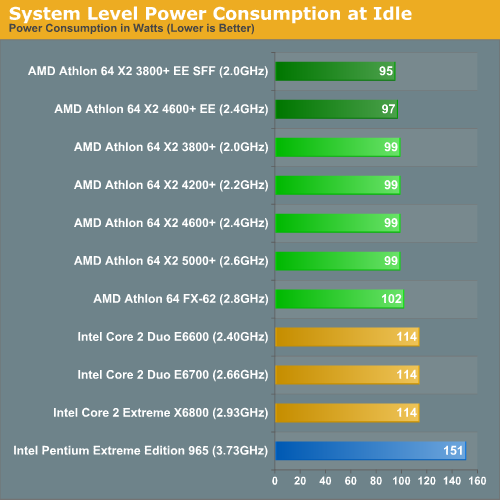
Taking into consideration the fact that we were unable to compare two more similar chipsets (we will take a look back at that once retail Intel nForce 5 products hit the shelves), these power numbers heavily favor Intel. The releative power savings over the Extreme Edition 965 show just how big the jump is, and the ~15% idle power advantage our lower power AMD motherboard has over the Intel solution isn't a huge issue, especially when considering the performance advantage for the realtively small power investment.
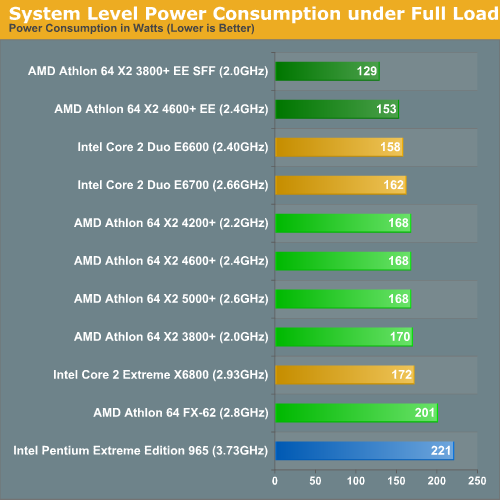
When looking at load power, we can very clearly see that AMD is no longer the performance per watt king. While the Energy Efficient (EE) line of X2 processors is clearly very good at dropping load power (especially in the case of the 3800+), not even these chips can compete with the efficiency of the Core 2 line while encoding with WME9. The bottom line is that Intel just gets it done faster while pulling fewer watts (e.g. Performance/Watt on the X6800 is 0.3575 vs. 0.2757 on the X2 3800+ EE SFF).
In fact, in a complete turn around from what we've seen in the past, the highest end Core 2 processor is actually the most efficient (performance per Watt) processor in the lineup for WME9. This time, those who take the plunge on a high priced processor will not be stuck with brute force and a huge electric bill.










202 Comments
View All Comments
MrKaz - Friday, July 14, 2006 - link
So how do you calculate performance/watt?Based on Doom3? Quake4? Lame? PowerDVD? Divx encoding?
My point is, this is "impossible" to do, unless you do it for all progs and games.
Picking up just one of them is being biased...
JarredWalton - Friday, July 14, 2006 - link
Including performance/watt on *ANY* game is a bit odd, given that the GPU will comsume more power than the CPU. That's why when we talk about performance per watt on GPUs, we use the same platform for all tested systems.If we're going to talk about performance per watt and we're worried about the CPU and platform, then we should look at benchmarks that stress that portion of the system more than anything else. In fact, you could argue that we should drop down to the lowest power GPU possible, or even go with an integrated graphics solution. Anyway, here are a few of the results using WME9:
0.358 FPS/W X6800
0.319 FPS/W E6600
0.279 FPS/W 4600+ EE
0.276 FPS/W 3800+ EE
0.273 FPS/W 5000+
0.244 FPS/W FX-62
0.244 FPS/W E6300
0.228 FPS/W PD XE 965
Part of the reasons on the lower performance Core 2 Duo chips score so poorly is because we are measuring Watts of the entire system. It's reasonable to say that the motherboard, hard drives, graphics card, etc. probably use up on average 100 W of power, give or take. The AMD motherboard and peripherals might also use a bit less power than than the Intel board, or vice versa, so the 12 W difference in power draw at idle shouldn't be considered really significant.
What is significant is that other than the two energy efficient AMD chips (which you can't yet purchase on the retail market), Core 2 offers better performance per watt at similar price points. We could go and measure performance per watt on a bunch of the other applications (even games, though the differences are going to be greatly diminished given the GPUs requirements), but the results really aren't likely to change much. Core 2 is faster than AMD, and at worst it matches AMD's power requirements; ergo Core 2 offers better performance for watt.
epsilonparadox - Friday, July 14, 2006 - link
Intel didn't start the focus on performance by watt. AMD started it and ruled the charts based on that measure. Every single X2 vs P4D review has a chart for that measurement. Intel w/ the C2D just turned the table back on them by harping on the same issue. If this measurement didn't become a big deal, you'd likely be running dual 1000W psus to run dual core/multi gpu setups.Furen - Friday, July 14, 2006 - link
It's hard to do a performance/watt chart because processors perform differently under different applications. I'm sure you'll agree with the fact that the E6600 is much faster than an X2 3800+ yet draws only slightly more power.bupkus - Friday, July 14, 2006 - link
: (Where's the pics?
My browser doesn't show them on the first page.
Gary Key - Friday, July 14, 2006 - link
What browser?bupkus - Friday, July 14, 2006 - link
FirefoxGary Key - Friday, July 14, 2006 - link
I have tried three different versions of FireFox on varying machines without an issue so far. Still looking in to it.JarredWalton - Friday, July 14, 2006 - link
Options ->Web features ->
Load Images ->
UNCHECK "for the originating web site only"
ianwhthse - Friday, July 14, 2006 - link
Mine is already unchecked, however I cannot see the pictures either. [Firefox]Kicking and screaming, which is somewhat disruptive @4am, I opened Internet Explorer and I cannot see the images there, either.