Intel's Core 2 Extreme & Core 2 Duo: The Empire Strikes Back
by Anand Lal Shimpi on July 14, 2006 12:00 AM EST- Posted in
- CPUs
Power Consumption: Who is the king?
Intel promised us better performance per watt, lower energy consumed per instruction, and an overall serious reduction in power consumption with Conroe and its Core 2 line of processors. Compared to its NetBurst predecessors, the Core 2 lineup consumes significantly lower power - but what about compared to AMD?
This is one area that AMD is not standing still in, and just days before Intel's launch AMD managed to get us a couple of its long awaited Energy Efficient Athlon 64 X2 processors that are manufactured to target much lower TDPs than its other X2 processors. AMD sent us its Athlon 64 X2 4600+ Energy Efficient processor which carries a 65W TDP compared to 89W for the regular 4600+. The more interesting CPU is its Athlon 64 X2 3800+ Energy Efficient Small Form Factor CPU, which features an extremely low 35W rating. We've also included the 89W Athlon 64 X2s in this comparison, as well as the 125W Athlon 64 FX-62.
Cool 'n Quiet and EIST were enabled for AMD and Intel platforms respectively; power consumption was measured at the wall outlet. We used an ASUS M2NPV-VM for our AM2 platform and ASUS' P5W DH Deluxe for our Core 2 platform, but remember that power consumption will be higher with a SLI chipset on either platform. We used a single GeForce 7900 GTX, but since our power consumption tests were all done at the Windows desktop 3D performance/power consumption never came into play.
We took two power measurements: peak at idle and peak under load while performing our Windows Media Encoder 9 test.
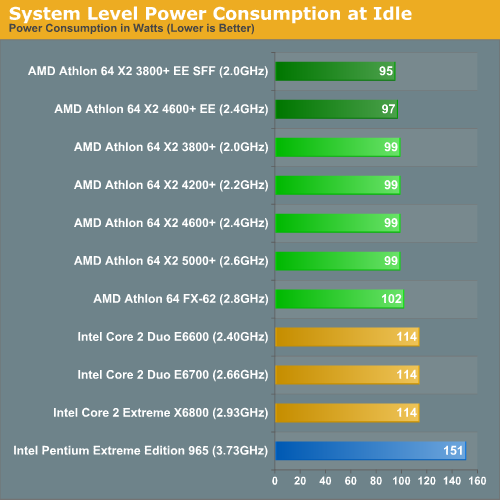
Taking into consideration the fact that we were unable to compare two more similar chipsets (we will take a look back at that once retail Intel nForce 5 products hit the shelves), these power numbers heavily favor Intel. The releative power savings over the Extreme Edition 965 show just how big the jump is, and the ~15% idle power advantage our lower power AMD motherboard has over the Intel solution isn't a huge issue, especially when considering the performance advantage for the realtively small power investment.
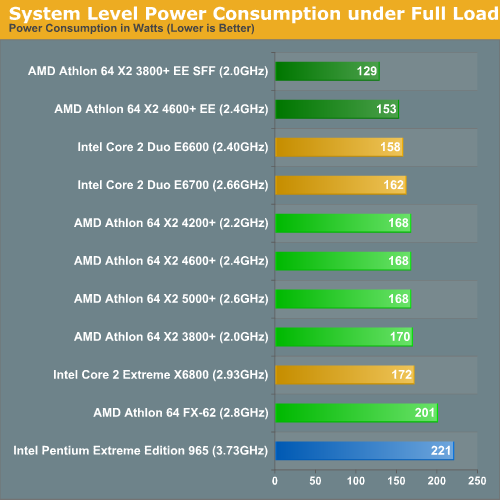
When looking at load power, we can very clearly see that AMD is no longer the performance per watt king. While the Energy Efficient (EE) line of X2 processors is clearly very good at dropping load power (especially in the case of the 3800+), not even these chips can compete with the efficiency of the Core 2 line while encoding with WME9. The bottom line is that Intel just gets it done faster while pulling fewer watts (e.g. Performance/Watt on the X6800 is 0.3575 vs. 0.2757 on the X2 3800+ EE SFF).
In fact, in a complete turn around from what we've seen in the past, the highest end Core 2 processor is actually the most efficient (performance per Watt) processor in the lineup for WME9. This time, those who take the plunge on a high priced processor will not be stuck with brute force and a huge electric bill.










202 Comments
View All Comments
invise - Friday, July 14, 2006 - link
According to page 3 "The Test", you used an Intel D975xBX motherboard (Intel 975X chipset) for the tests in the article. Yet in the picture of the Tuniq Tower on page 18 "Overclocking", there is clearly an Asus board with a gold/copper chipset heatsink, blue PCI-Express 16x slot, and alternating yellow and black DIMM slots. Which board is this? I suspect a P5WD2 or P5N32-SLI, just from looking at pictures online, but from what I can find neither of those has a gold/copper heatsink on the Northbridge.I'm curious because you got the board's FSB stable at 445 MHz, which is critical when working with a CPU with a low, locked multiplier. If any other users recognize the board please ID it.
spug1 - Friday, July 14, 2006 - link
I noticed that too Invise. Can we have some clarification as to whether you used the intel board, or the asus p5w-dh for the testing of conroe?!
cheerz, :)
JarredWalton - Friday, July 14, 2006 - link
Overclocking was done with the ASUS board. The benchmarks scores were tested on the Intel board as reported on page 3.Suraj - Friday, October 20, 2006 - link
What other parts did u change when overclocking? I'm very eager to know what exact parts u used when overclocking the e6600.Kiste - Friday, July 14, 2006 - link
Great review, as always. I have to admit though that I was hoping for a bit more with regard to i965 based mainboards.Gary Key - Friday, July 14, 2006 - link
We have a few P965 boards in house currently, however all of them are undergoing almost daily bios changes. They should be very solid from a performance viewpoint within 30 days but at this time they are still immature and any performance results shown with them are not final.
Wesley Fink - Friday, July 14, 2006 - link
You will see Conroe motherboard reviews the first of the week, and yes, there are 965 boards in the reviews.DrMrLordX - Friday, July 14, 2006 - link
Could you guys please do a mini-review of this chip? In particular, could you overclock it using a Tuniq Tower 120 or something and give us some idea of how high it will go? I've been wanting to know more about that proc since AM2 launched, but AMD has been doing a lousy job of getting them into retail channels.redpriest_ - Friday, July 14, 2006 - link
Very detailed, I loved it. But quick question: Your screenshots with cpuid have the stepping as a B1 stepping 5 Conroe - I bought a retail Conroe X6800, and it was a stepping 6 revB2 - and it "only" clocks to 3.466 ghz stably. 3.733 is unstable and 4 ghz is a no boot into Windows; so my question is - is that the stepping you used or was it just a screenshot from an older comparison?Wesley Fink - Friday, July 14, 2006 - link
Our review samples are all Stepping 5. We also have an earlier Stepping 4 unlocked E6700 that overclocks very well. We understood stepping 5 was the Retail stepping. We will clarify this with Intel later today.