ASUS M2N32-SLI & Epox MF570SLI: AM2 Wunderkinder
by Wesley Fink on June 28, 2006 5:10 AM EST- Posted in
- Motherboards
For a platform and CPU that were almost invisible before their May 23rd launch, AM2 and the supporting AM2 chipsets are proving to be remarkably mature. Part 1 and Part 2 of our AM2 roundup examined four AM2 motherboards based on the nForce 500 family of chipsets. Three were based on the top-end 590 SLI chipset and one was based on the mainstream 570 SLI chipset. Part 3 looks at two of the most exciting nForce 500 motherboards that have been evaluated - the readily available top-end ASUS M2N32-SLI Deluxe and the mainstream Epox MF570SLI.
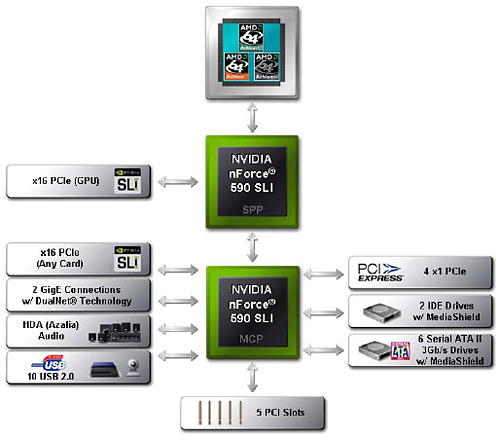
The ASUS M2N32-SLI was quickly out the door as the Reference Board supplied by AMD for the AM2 launch. CPU manufacturers are always careful about Reference Boards and AMD's confidence in the ASUS AM2 platform speaks highly of the board's stability and performance. Our review here is based on the full retail version of the M2N32-SLI Deluxe, complete with on-board wireless 802.11 b/g and dual-Gigabit LAN ports that can be "teamed" to create a 2Gb port. The review board is currently available at many on-line e-tailers and local computer shops. For more information on pricing and availability of the M2N32-SLI Deluxe please refer to the just-published Price Guide, June 2006: Motherboards
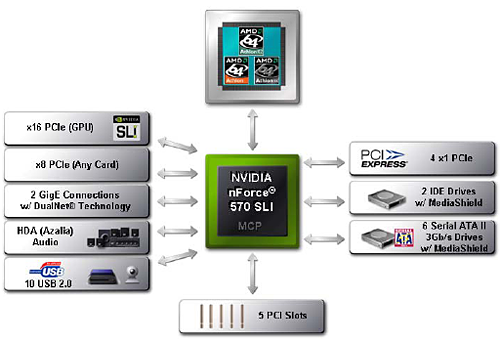
Just below the nForce 590 for AM2 is the single X16/dual X8 nForce 570 SLI. The 570 SLI uses the same new 590 chip as the top-end chipset, but it does not supply the second SPP chip for the additional X16 PCIe support.
570 SLI also does not support all the NVIDIA auto-overclocking features like LinkBoost as you can see in the above chart. 570 is clearly a mainstream part, but performance should be at the same level as nForce 590. The most important distinction is support for dual X16 PCIe on 590 versus support for dual X8 PCIe on 570 SLI. For more information and a detailed comparison of the nForce 500 family chipsets please refer to nForce 500: nForce4 on Steroids?
The Epox MF570SLI is based on this mainstream 570 SLI chipset. You will see in the review of this board that you can still find an incredibly well-appointed board with almost every overclocking option you can imagine in a mainstream-priced board.
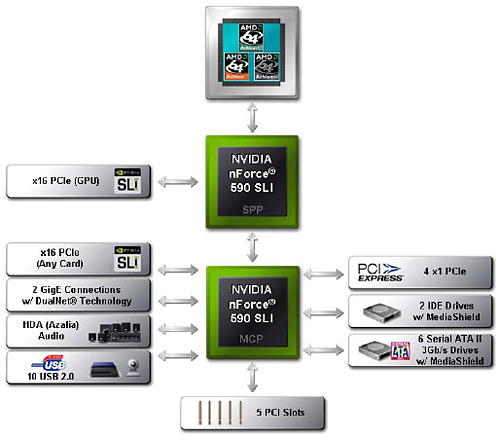
The ASUS M2N32-SLI was quickly out the door as the Reference Board supplied by AMD for the AM2 launch. CPU manufacturers are always careful about Reference Boards and AMD's confidence in the ASUS AM2 platform speaks highly of the board's stability and performance. Our review here is based on the full retail version of the M2N32-SLI Deluxe, complete with on-board wireless 802.11 b/g and dual-Gigabit LAN ports that can be "teamed" to create a 2Gb port. The review board is currently available at many on-line e-tailers and local computer shops. For more information on pricing and availability of the M2N32-SLI Deluxe please refer to the just-published Price Guide, June 2006: Motherboards
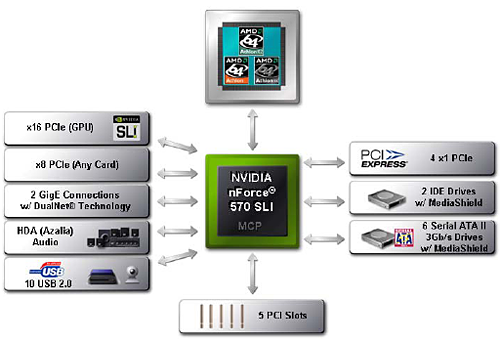
Just below the nForce 590 for AM2 is the single X16/dual X8 nForce 570 SLI. The 570 SLI uses the same new 590 chip as the top-end chipset, but it does not supply the second SPP chip for the additional X16 PCIe support.
| nForce 500 Specifications | ||||
| NVIDIA nForce 590 SLI |
NVIDIA nForce 570 SLI |
NVIDIA nForce 570 Ultra |
NVIDIA nForce 550 | |
| Segment | Enthusiast SLI (2 X16) |
Performance SLI (2 X8) |
Performance | Mainstream |
| CPU Suggestion | Athlon 64 FX Athlon 64 X2 Athlon 64 |
Athlon 64 FX Athlon 64 X2 Athlon 64 |
Athlon 64 FX Athlon 64 X2 Athlon 64 |
Athlon 64 Sempron |
| SLI Technology | Yes | Yes | No | No |
| NVIDIA LinkBoost | Yes | No | No | No |
| NVIDIA FirstPacket | Yes | Yes | Yes | No |
| NVIDIA DualNet | Yes | Yes | Yes | No |
| Gigabit Connections | 2 | 2 | 2 | 1 |
| Teaming | Yes | Yes | Yes | No |
| TCP/IP Acceleration | Yes | Yes | Yes | No |
| MediaShield | Yes | Yes | Yes | Yes |
| SATA / PATA Drives | 6 SATA 2 PATA |
6 SATA 2 PATA |
6 SATA 2 PATA |
4 SATA 2 PATA |
| RAID | 0, 1, 0+1, 5 | 0, 1, 0+1, 5 | 0, 1, 0+1, 5 | 0, 1, 0+1 |
| NVIDIA nTune 5 | Yes | Yes | Yes | Yes |
| PCI Express Lanes | 46 | 28 | 20 | 20 |
| Links | 9 | 6 | 5 | 5 |
| USB Ports | 10 | 10 | 10 | 10 |
| PCI Slots Supported | 5 | 5 | 5 | 5 |
| Audio | Azalia | Azalia | Azalia | Azalia |
570 SLI also does not support all the NVIDIA auto-overclocking features like LinkBoost as you can see in the above chart. 570 is clearly a mainstream part, but performance should be at the same level as nForce 590. The most important distinction is support for dual X16 PCIe on 590 versus support for dual X8 PCIe on 570 SLI. For more information and a detailed comparison of the nForce 500 family chipsets please refer to nForce 500: nForce4 on Steroids?
The Epox MF570SLI is based on this mainstream 570 SLI chipset. You will see in the review of this board that you can still find an incredibly well-appointed board with almost every overclocking option you can imagine in a mainstream-priced board.










23 Comments
View All Comments
Missing Ghost - Wednesday, June 28, 2006 - link
yep the choice of I/O ports on the back panel is pretty poorLarso - Wednesday, June 28, 2006 - link
Perhaps someone should clarify this for me. I have been noticing how there is a growing interest in how the motherboard makers have done the power conversion for the CPU. Why has this become an issue to investigate?I don't think there was a similar focus on the power converters for the netburst chips, which I believe soaked a lot more juice than these AMD chips. I believe they managed to deliver stable power to the netbursts without needing an 8 phase converter cooled by heatpipes??
I'm fearing that the motherboard producers will start to create extravagant and foolishly designed converters to please the reviewers. I believe there is no good reason to go for an 8 phase design, when a 4 phase would do the job, considering the money that can be spend on each phase. And that ASUS need to cool the converter by heatpipe seems to indicate that the convertion have a bad effeciency, is this really a step forward?
I really enjoy reading more about the technical solutions on the motherboards, but it just seems to me that the power converter should be less of an issue now, than with the power hungry netburts?
Operandi - Friday, June 30, 2006 - link
A 8 phase design is more efficient then a 4 phase, not less.Missing Ghost - Wednesday, June 28, 2006 - link
It seems to me that the heatpipes are more for cooling the chipset in fact.erwos - Wednesday, June 28, 2006 - link
What WiFi chipset does it use? "It has WiFi" is not terribly precise.-Erwos
Wesley Fink - Wednesday, June 28, 2006 - link
The WiFi chip used on the Asus WiFi module is Realtek RTL8187L. The Features have been updated to reflect this.Wesley Fink - Wednesday, June 28, 2006 - link
Asus refers to the Wi-Fi in specifications as "WiFi Home USB wireless module supporting IEE 802.11 b/g". There is no mention at all of the supporting chip. The module is attached to the motherboard and the chip is loacated behind heatpipes. We can't read the model number, but the logo is clearly Realtek.highlnder69 - Wednesday, June 28, 2006 - link
On page 8 under Half Life 2 - SLI Gaming Performance, I think that the Asus Single/SLI results are labeled incorrectly. It's currently showing the Single card configuration with the highest FPS results and the SLI with the lowest.Wesley Fink - Wednesday, June 28, 2006 - link
You are correct, the labels were reversed. They are now corrected.DigitalFreak - Wednesday, June 28, 2006 - link
Someone needs to teach the idiots at Asus about how to design the proper motherboard layout. With an SLI setup with dual width cards, there's no PCI-E slots available.