NVIDIA Single Card, Multi-GPU: GeForce 7950 GX2
by Derek Wilson on June 5, 2006 12:00 PM EST- Posted in
- GPUs
One Card, or Two?
Our first look at the 7950 GX2 will be a direct comparison to its closest SLI relative: the 7900 GT SLI. The purpose of this investigation is to attempt to answer some questions about the how differences in this single-card/multi-GPU implementation affect performance relative to the two card approach. The 7950 GX2 employs faster core and slower memory clock speeds than the 7900 GT, but these differences should produce fairly consistent performance deltas. Each GPU on the 7950 GX2 has twice as much RAM as the 7900 GT cards, but in past investigations we haven't seen memory size make any difference at resolutions below 2048x1536. The attribute we are really interested in is the performance differences created by the onboard PCIe switch.
From our side by side comparison, we can only attribute a maximum of 7% performance gain to the increase core clock of the 7950 GX2 over the 7900 GT SLI. At the same time, with a 10% higher memory clock on the 7900 GT SLI, we should see better performance in memory bandwidth limited situations on the 7900 GT SLI. Under games and settings with a balanced compute and memory load, these differences should come out in the wash.
There are quite a few tests in which both the 7950 GX2 and the 7900 GT SLI configurations are CPU limited or perform very similarly, but at higher resolutions we do see some differentiation. Everything gets magnified at high resolution: shaders must be run on more pixels and memory is hit harder. We could see that performance is fairly similar at CPU limited resolutions, but as we push the limit up above 3 megapixels and enable AA, we do see an advantage in favor of the 7950 GX2. For example, Quake 4 at 2048x1536 with 4xAA shows an absolutely gigantic 32% performance advantage over 7900 GT SLI. This isn't the norm, but even BF2 indicates a 7950 GX2 advantage of 13% (which is more than simple clock speed advantage can account for). Even if we haven't seen it before, memory size could be contributing to this advantage, but it also seems likely that the onboard PCIe switch could be reducing the latency involved in sending the frame data from one GPU to another.
In order to test this theory, we went back and retested the 7950 GX2 with muti-GPU mode disabled. Thus, we are able to bring you a comparison of the performance scaling between 7900 GT and SLI and 7950 GX2 in single and multi-GPU mode. This should give us a better idea as to whether the performance advantage of the GX2 is due to memory size or the PCIe switch.
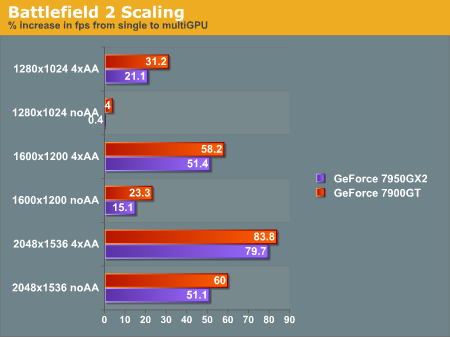
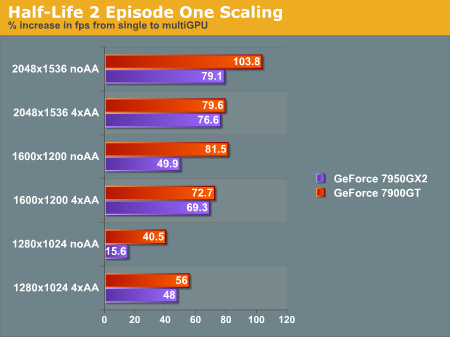
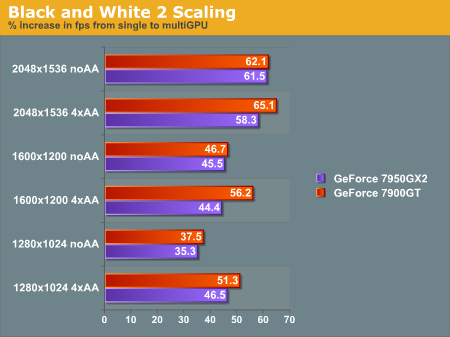
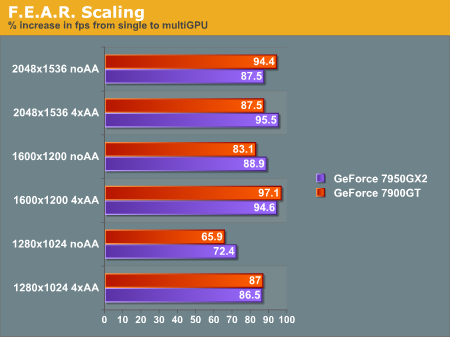
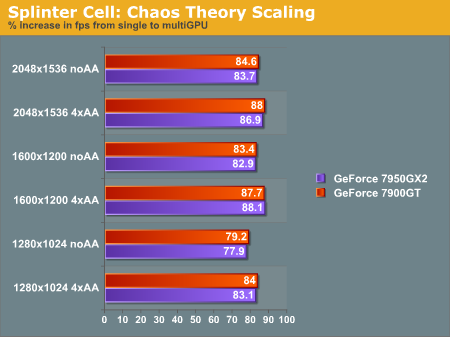
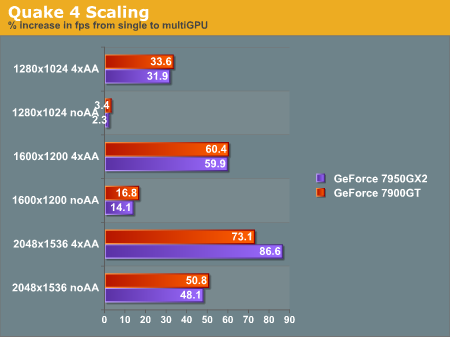
From the data we collected, it looks like the 7900 GT scales better at low resolutions in most cases. It doesn't look like there is a significant scaling advantage for the 7950 GX2 in any game but Quake 4 at 2048x1536 with 4xAA. At this point, we would say that Quake 4 appears to require more than 256MB of RAM when running HQ settings at 2048x1536 with 4xAA, resulting in the huge performance increase with 7950 GX2 over 7900 GT. In some cases, scaling does make a difference in where the performance falls between the 7950 GX2 and the 7900 GT SLI solutions, but it does look like the majority of the performance differences between the two solutions is due to clock speeds and other features which are constant between single and multi-GPU arrangements.
At the end of the day, regardless of how these two cards scale, the 7950 GX2 is consistently faster than a stock 7900 GT SLI setup. Even if there aren't any clear benefits in terms of efficiency on the 7950 GX2 platform, there aren't any drawbacks either. Let's take a closer look at performance.
Our first look at the 7950 GX2 will be a direct comparison to its closest SLI relative: the 7900 GT SLI. The purpose of this investigation is to attempt to answer some questions about the how differences in this single-card/multi-GPU implementation affect performance relative to the two card approach. The 7950 GX2 employs faster core and slower memory clock speeds than the 7900 GT, but these differences should produce fairly consistent performance deltas. Each GPU on the 7950 GX2 has twice as much RAM as the 7900 GT cards, but in past investigations we haven't seen memory size make any difference at resolutions below 2048x1536. The attribute we are really interested in is the performance differences created by the onboard PCIe switch.
From our side by side comparison, we can only attribute a maximum of 7% performance gain to the increase core clock of the 7950 GX2 over the 7900 GT SLI. At the same time, with a 10% higher memory clock on the 7900 GT SLI, we should see better performance in memory bandwidth limited situations on the 7900 GT SLI. Under games and settings with a balanced compute and memory load, these differences should come out in the wash.
There are quite a few tests in which both the 7950 GX2 and the 7900 GT SLI configurations are CPU limited or perform very similarly, but at higher resolutions we do see some differentiation. Everything gets magnified at high resolution: shaders must be run on more pixels and memory is hit harder. We could see that performance is fairly similar at CPU limited resolutions, but as we push the limit up above 3 megapixels and enable AA, we do see an advantage in favor of the 7950 GX2. For example, Quake 4 at 2048x1536 with 4xAA shows an absolutely gigantic 32% performance advantage over 7900 GT SLI. This isn't the norm, but even BF2 indicates a 7950 GX2 advantage of 13% (which is more than simple clock speed advantage can account for). Even if we haven't seen it before, memory size could be contributing to this advantage, but it also seems likely that the onboard PCIe switch could be reducing the latency involved in sending the frame data from one GPU to another.
In order to test this theory, we went back and retested the 7950 GX2 with muti-GPU mode disabled. Thus, we are able to bring you a comparison of the performance scaling between 7900 GT and SLI and 7950 GX2 in single and multi-GPU mode. This should give us a better idea as to whether the performance advantage of the GX2 is due to memory size or the PCIe switch.
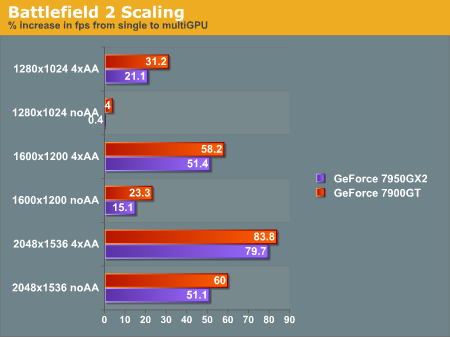
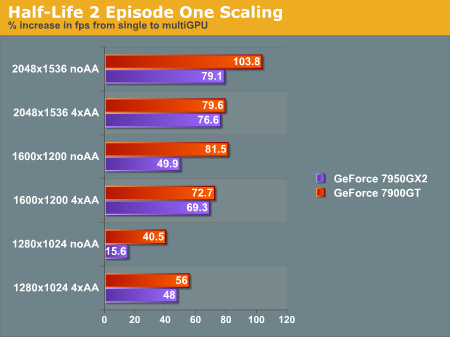
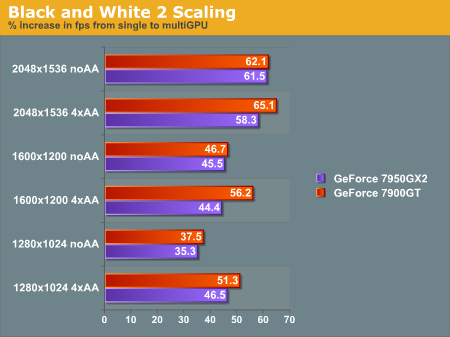
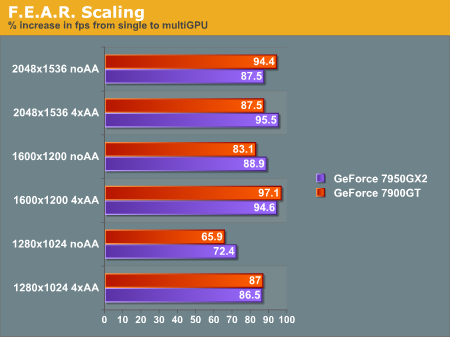
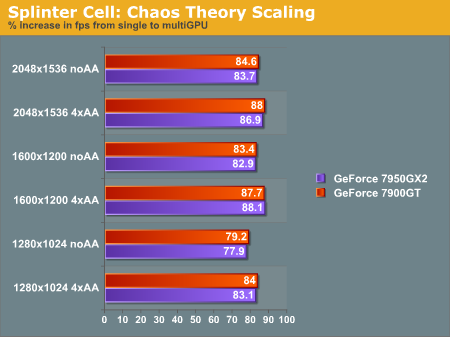
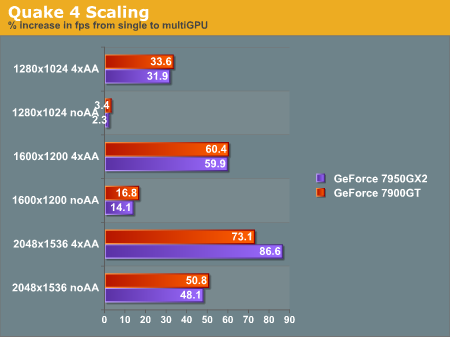
From the data we collected, it looks like the 7900 GT scales better at low resolutions in most cases. It doesn't look like there is a significant scaling advantage for the 7950 GX2 in any game but Quake 4 at 2048x1536 with 4xAA. At this point, we would say that Quake 4 appears to require more than 256MB of RAM when running HQ settings at 2048x1536 with 4xAA, resulting in the huge performance increase with 7950 GX2 over 7900 GT. In some cases, scaling does make a difference in where the performance falls between the 7950 GX2 and the 7900 GT SLI solutions, but it does look like the majority of the performance differences between the two solutions is due to clock speeds and other features which are constant between single and multi-GPU arrangements.
At the end of the day, regardless of how these two cards scale, the 7950 GX2 is consistently faster than a stock 7900 GT SLI setup. Even if there aren't any clear benefits in terms of efficiency on the 7950 GX2 platform, there aren't any drawbacks either. Let's take a closer look at performance.










60 Comments
View All Comments
kilkennycat - Monday, June 5, 2006 - link
Just to reinforce another poster's comments. Oblivion is now the yardstick for truly sweating a high-performance PC system. A comparison of a single GX2 vs dual 7900GT in SLI would be very interesting indeed, since Oblivion pushes up against the 256Meg graphics memory limit of the 7900GT (with or without SLI), and will exceed it if some of the 'oblivion.ini' parameters are tweaked for more realistic graphics in outdoor environments, especially in combo with some of the user-created texture-enhancements mods.Crassus - Monday, June 5, 2006 - link
That was actually my first thought and the reason I read the article ... "How will it run Oblivion?". I hope you'll find the time to add some graphs for Oblivion. Thanks.TiberiusKane - Monday, June 5, 2006 - link
Nice article. Some insanely rich gamers may want to compare the absolute high-end, so they may have wanted to see 1900XT in Crossfire. It'd help with the comparison of value.George Powell - Monday, June 5, 2006 - link
Didn't the ATI Rage Fury Maxx post date the Obsidian X24 card?Also on another point its a pity that there are no Oblivion benchmarks for this card.
Spoelie - Monday, June 5, 2006 - link
Didn't the voodoo5 post date that one as well? ^^Myrandex - Monday, June 5, 2006 - link
For some reason page 1 and 2 worked for me, but when I tried 3 or higher no page would load and I received a "Cannot find server" error message.JarredWalton - Monday, June 5, 2006 - link
We had some server issues which are resolved now. The graphs were initially broken on a few charts (all values were 0.0) and so the article was taken down until the problem could be corrected.ncage - Monday, June 5, 2006 - link
This is a very cool but what would be a better idea if nvidia would use the socket concept where you can change out the VPU just like you can a cpu. So you could buy a card with only one VPU and then add another one later if you needed it....BlvdKing - Monday, June 5, 2006 - link
Isn't that what PCI-Express is? Think of a graphics card like a slot 1 or slot A CPU back in the old days. A graphics card is a GPU with it's own cache on the same PCB. If we were to plug a GPU into the motherboard, then it would have to use system memory (slow) or use memory soldiered onto the motherboard (not updatable). The socket idea for GPUs doesn't make sense.DerekWilson - Monday, June 5, 2006 - link
actually this isn't exactly what PCIe is ...but it is exactly what HTX will be with AMD's Torrenza and coherent HT links from the GPU to the processor. The CPU and the GPU will be able to work much more closely together with this technology.