Asus A8R32-MVP Deluxe: First ATI RD580
by Wesley Fink on March 1, 2006 9:00 AM EST- Posted in
- Motherboards
Basic Features: Asus A8R32-MVP
The BIOS adjustments of the A8R-MVP were a pleasant surprise for a low-end board, but they were not as extensive as those seen on top-end Asus boards like the 8-phase A8N32-SLI. The BIOS for the A8R32-MVP is very complete, and does not really have any Asus high-end adjustments missing at all. The available adjustment ranges have been improved over the available options on the A8R-MVP, and Asus has added more options for processor and chipset voltages.
The RD480-based Asus A8R-MVP has a very wide range of overclocking controls for a board in the $100 price range, but it is weak in voltage adjustments and memory Command Rate settings. The RD580-based A8R32MVP, for the most part, corrects those deficiencies by providing finer adjustments, a larger number of BIOS-adjustable voltages, and higher vCore settings. Most users will be pleased with the additions and refinements. The A8R32-MVP stands up well against just about any overclocking board available in terms of the available overclocking options and the range of control available. The Asus designers did an excellent job of listening to buyers of the earlier A8R-MVP and adding the most asked-for improvements.
| Asus A8R32-MVP Deluxe | |
| CPU Interface | Socket 939 Athlon 64 |
| Chipset | ATI RD580 Northbridge - ULi M1575 Southbridge |
| Bus Speeds | 200 to 400MHz in 1MHz Increments |
| Memory Speeds | DDR200,266,333,366,400 (433,466,500 with Rev. E AMD) |
| PCIe Speeds | 100 to 150MHz in 1MHz Increments |
| PCI/AGP | Fixed at 33/66 |
| Core Voltage | Auto, 0.8V to 1.4V-1.55V* in 0.025V increments PLUS 0.1V & 0.2V with vCore Over-Voltage (Maximum vCore 1.6V to 1.75V) *Max Voltage depends on CPU ID. To 1.55V with Clawhammer |
| CPU Clock Multiplier | 4x-25.5x in 0.5X increments |
| DRAM Voltage | Auto, 2.6V to 3.2V in .05V increments |
| HyperTransport Frequency | 1000MHz (1GHz) (Stable in overclocking to 1500+ HT) |
| HyperTransport Multiplier | Auto, 1X to 5X |
| Northbridge Over-Voltage | Auto, Disabled, Enabled Enabled adds 3 New Voltage Options Below |
| Core Voltage | 1.2V, 1.3V, 1.4V, 1.5V |
| HyperTransport Bus Voltage | 1.2V, 1.3V, 1.4V, 1.5V |
| PCI Express Voltage | 1.2V, 1.3V, 1.4V, 1.5V |
| Southbridge Overvoltage | Auto, Disabled, Enabled (+0.1V) |
| PEG Link Mode | Auto, Disabled, Normal, Fast, Faster |
| PEG Buffer Length | Auto, Short, Long, Longer, Longest |
| AI Overclocking | Manual, Auto*, Standard*, Overclock Profile**, AI N.O.S.** *CPU Frequency and Other OC Parameters Set Automatically **Manually Set CPU Frequency and Other Parameters Auto Adjust |
| Overclock Profile Options | OC 3%, 5%, 10%, 15%,20%,30% |
| AI N.O.S. Options | OC 3%, 5%, 7%, 10%, 15%, 20% |
| Memory Slots | Four 184-pin DDR DIMM Slots Dual-Channel Configuration Regular Unbuffered or ECC Memory to 4GB Total |
| Expansion Slots | 2 PCIe x16 1 PCIe x1 3 PCI Slots |
| Onboard SATA/RAID | 4 SATA2 Drives by ULi M1575 (RAID 0,1,1+0,5,JBOD) PLUS 2 SATA2 Drives by Silicon Image 3132 (RAID 0,1) |
| Onboard IDE/IDE RAID | Two Standard ATA133/100/66 (4 drives) |
| Onboard USB 2.0/IEEE-1394 | 8 USB 2.0 ports supported by ULi M1575 2 Firewire by TI 1394a |
| Onboard LAN | PCIe Gigabit by Marvel Yukon 88E8053 PCI Gigabit by Marvel 88E8001 |
| Onboard Audio | Azalia HD Audio by Realtech ALC882 codec |
| BIOS Revision | AMI 307 (2/15/06) |
The BIOS adjustments of the A8R-MVP were a pleasant surprise for a low-end board, but they were not as extensive as those seen on top-end Asus boards like the 8-phase A8N32-SLI. The BIOS for the A8R32-MVP is very complete, and does not really have any Asus high-end adjustments missing at all. The available adjustment ranges have been improved over the available options on the A8R-MVP, and Asus has added more options for processor and chipset voltages.
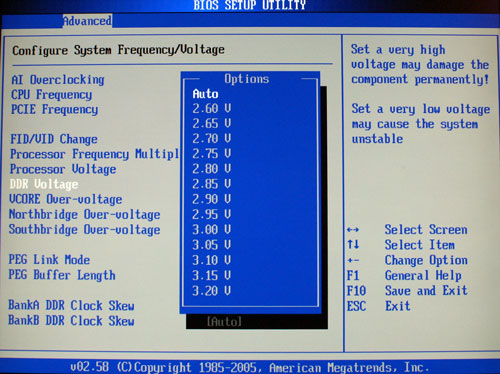
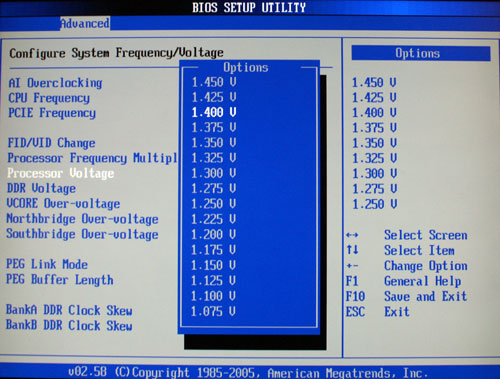
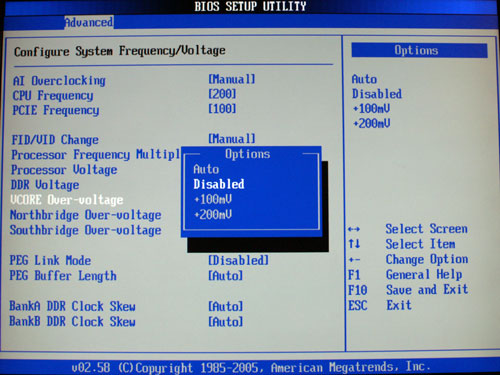
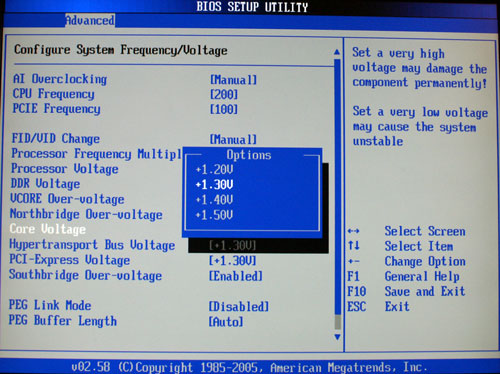
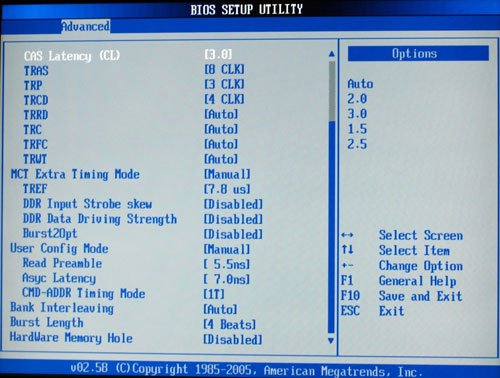
The RD480-based Asus A8R-MVP has a very wide range of overclocking controls for a board in the $100 price range, but it is weak in voltage adjustments and memory Command Rate settings. The RD580-based A8R32MVP, for the most part, corrects those deficiencies by providing finer adjustments, a larger number of BIOS-adjustable voltages, and higher vCore settings. Most users will be pleased with the additions and refinements. The A8R32-MVP stands up well against just about any overclocking board available in terms of the available overclocking options and the range of control available. The Asus designers did an excellent job of listening to buyers of the earlier A8R-MVP and adding the most asked-for improvements.










65 Comments
View All Comments
BPB - Friday, February 17, 2006 - link
This doesn't make sense: "there will never be another Asus product purchased by our company". Why would a business care about overclocking? A business should care about STABILITY.DigitalFreak - Friday, February 17, 2006 - link
They should have moved the only PCI-E 1x slot to the left. They way it is now, you lose that slot when using a dual slot cooler in the PCI-E 16x slot closest to the processor. Hopefully that will be changed on the AM2 version of the board.aguilpa1 - Friday, February 17, 2006 - link
a 7800 and 1900 this way we can better gauge the mean performance of the "board" with identical comparison to other previously tested boards because not everyone is going to run out and get a $600 1900 ATI just for this board.Wesley Fink - Friday, February 17, 2006 - link
We DID test the A8R32-MVP with both the X1900XT and the 7800GTX. If you closely at the standard gaming performance graphs on p.9 you will see the orange bars are the A8R32-MVP test eith the X1900XT and the green bars are the same A8R32-MVP tests with the 7800GTX. The other board results are with the 7800GTX so if you compare the green bar to all the blue bars you are comparing 7800GTX performance on ATI and nVidia. In addition, all the bars are labeled with the test board and test video card to prevent confusion.This is explained in Test Setup on p.6, and in my comment above, "We reported both results so you could compare 7800GTX performance to the previous boards also tested with the 7800GTX. Since the X1900XT is the latest and fastest video card the results were included for Reference only. As someone else pointed out, when testing Dual X16 Video you have to run SLI on nVidia and Crossfire on ATI (or Intel)."
aguilpa1 - Friday, February 17, 2006 - link
never mind, I see someone asked the same question, but were not given a reasonable answer anywaysBPB - Friday, February 17, 2006 - link
This is exciting news. But I plan on getting the X1900 AIW, which won't do Crossfire. So, when are we going to see non-Crossfire (Xpress 200-type) versions of this chipset? In the end I may get this board, but I'm hoping I can save a few bucks by getting one without the added cost of Crossfire.Wesley Fink - Wednesday, March 1, 2006 - link
RD580 is only available as the dual x16 version. With both x16 lanes off the north bridge you can't really leave out a chip, as you can in the nVidia version right now, and lower the price. The single X16 slot and dual x8 Crossfire will be provided by RD480.n7 - Friday, February 17, 2006 - link
Looks like a superb motherboard for the price!Zebo - Friday, February 17, 2006 - link
Look perfect to me. Black, high clocker, built like a tank and relativly inexpensive. I wish they had this two months ago - U seen my DFI chipset mod what a PITA to get silent chipset sitting right under card.:( Not only is ATI chispet seemingly cooler leaving us with passive solutions they clock at least as well if not better.Zebo - Friday, February 17, 2006 - link
Also the gap between PCIe cards is perfect to run water blocks too and well as nV/ATI silencers w/o touching or being cramped..