Apple Makes the Switch: iMac G5 vs. iMac Core Duo
by Anand Lal Shimpi on January 30, 2006 11:26 PM EST- Posted in
- Mac
Media Encoding Performance with iTunes and Quicktime
The encoding tests here are identical to the ones that we run in our CPU tests, except obviously run under Mac OS X 10.4.4 instead of Windows XP. It's important to note that iTunes, Quicktime as well as the iLife and iWork suites are all Universal applications, meaning that they run natively on both PowerPC and x86 architectures. The performance comparisons on these next few pages is done without any binary translation.
Let's take a look at Quicktime next; once again, this is the same test that's run in our CPU reviews. This time around, I've included the Core Solo from the start:
The encoding tests here are identical to the ones that we run in our CPU tests, except obviously run under Mac OS X 10.4.4 instead of Windows XP. It's important to note that iTunes, Quicktime as well as the iLife and iWork suites are all Universal applications, meaning that they run natively on both PowerPC and x86 architectures. The performance comparisons on these next few pages is done without any binary translation.
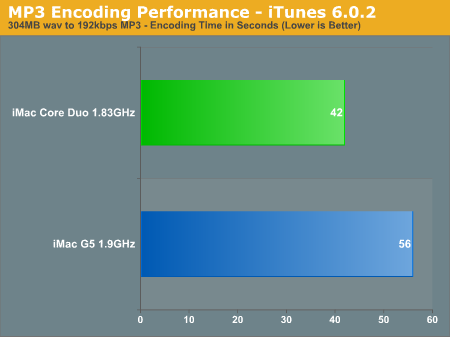
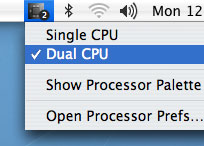
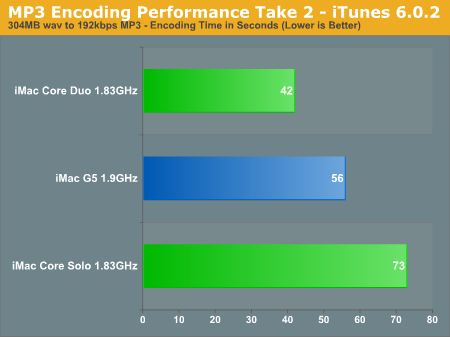
Let's take a look at Quicktime next; once again, this is the same test that's run in our CPU reviews. This time around, I've included the Core Solo from the start:
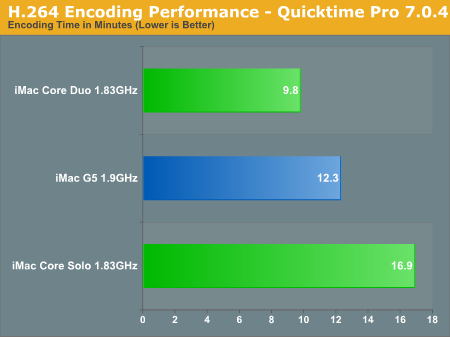










35 Comments
View All Comments
ohnnyj - Tuesday, January 31, 2006 - link
I have already preorded one (did so on the day they were announced), but now I am having serious doubts about keeping the order (does not ship until the 15th). The only thing that really worries me is if Apple will release new MacBooks when Intel releases the Conroe processor. I would think by that time (fall?) they would have most of the programs ported (i.e. Photoshop) and then an even better processor to run it with. I have been waiting so long for a laptop,...decisions, decisions.Furen - Tuesday, January 31, 2006 - link
I would say you should tough it out for a bit. Like Anand said, this is basically a Public Beta test. Kind of sucks that Apple brought out a 32bit version of the OS considering that it could've been x86-64 native if Apple had waited for a couple of quarters. Then again, it makes no difference if the OS is not 64 bits yet, since a 64 bit version would be able to run 32 bit apps anyway.IntelUser2000 - Tuesday, January 31, 2006 - link
I wonder if Rosetta itself doesn't take advantage of multi-thread...IntelUser2000 - Tuesday, January 31, 2006 - link
Wait, doesn't X1600 use H.264 decoding on hardware??smitty3268 - Tuesday, January 31, 2006 - link
It does if the drivers are set up to use it properly. Given that Windows users only got this about a month ago I'd say it probably isn't doing that yet on Macs. Could be, though.