Intel's Core Duo Launch - Notebook Performance Revealed
by Anand Lal Shimpi on January 5, 2006 8:00 PM EST- Posted in
- Laptops
Lenovo T60 - Usability
Moving beyond the specifications and the ports on the T60, we get to honestly one of its biggest selling points - the keyboard. The keyboard on the T60 is absolutely stellar, with tactile feedback and key positioning among the best in the market. Much like the T and X series designs of the past, there is a keyboard light that is accessible using the Fn + PgUp keyboard shortcut. The light is mounted on the frame of the LCD panel and does a decent job of illuminating the keyboard. The effect is better than having an unlit keyboard, however we do prefer Apple’s fiber-optic lighting system if given an option.

After Lenovo took over the Thinkpads finally got a Windows key, which had been kept off of their designs by IBM as a way of preserving the size and feel of the left CTRL and ALT keys. The inclusion of the Windows key results in a mixed bag of feelings, those who didn’t mind mapping it to another key on older Thinkpads will be displeased while those who sorely missed it will be ecstatic beyond belief. We’re not fond of it, but others may not share our sentiments.
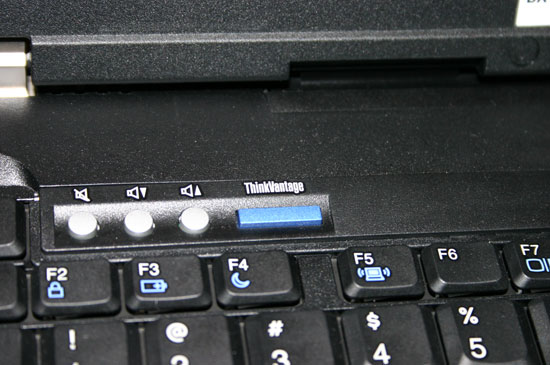
Also in the usual Thinkpad tradition, there’s a blue ThinkVantage button at the top left of the keyboard that will allow you to interrupt the normal startup of the machine and do anything from restore the entire state of the system back to its factory defaults, change boot devices or access the BIOS. While the ThinkVantage button was functional, the necessary software wasn’t present to allow us to test the functionality of the pre-boot loader. We’ll obviously look at ThinkVantage and other similar features once we have final shipping hardware (and software) in our possession.
Given that it uses a 14.1” 4:3 display, Lenovo had a large enough footprint on the T60 to include both a trackpad and TrackPoint on the system. Given how much of a passion users have for one method over the other, including both whenever possible never hurts - especially when you pair it up with an excellent keyboard. The TrackPoint stick is paired with three buttons, the middle which can be held down to turn the pointer into a virtual scroll wheel.

As with previous T series notebooks, the T60 does feature a fingerprint scanner and software that allows you to simply scan your fingerprint instead of having to type in Windows passwords. The supplied software will also manage website passwords for you, once again requiring just a finger swipe instead of remembering and typing in your password. The fingerprint scanner functionality has been on previous Thinkpad notebooks and unfortunately we didn’t have access to the shipping software for this review, so once again we will have to save our evaluation of the technology until a production level notebook is ready.
All in all the Thinkpad T60 was pretty much what we have come to expect from IBM, which is good to know since it is now manufactured by Lenovo. From what we’ve seen, the T60 looks to be just as strong as previous Thinkpad notebooks and now armed with Intel’s Centrino Duo platform, it could very well become one of the notebooks to get in 2006. We’ll reserve final judgment until shipping hardware is available, but so far it is looking promising.










29 Comments
View All Comments
stmok - Saturday, January 7, 2006 - link
I admit it, I have no use for the Weener (Windows) keys. Its a pointless feature to have if you use other OSs or migrating AWAY from Windows. Its like Nvidia's chipset firewall solution...Another pointless feature for "Windows Only" users. (Which causes more trouble than its really worth).With Lenovo adopting all these "everyone else has it" features, its not the same ThinkPad anymore. They don't stand out technologically, like they used to.
Granted, the fingerprint scanner and keyboard light is interesting, but that's all there is. My old R40 ThinkPad has a keyboard light as well. So I guess the only thing is the fingerprint scanner.
As for ThinkVantage, that is useful...To some extent.
I tried to "clean restore" WinXP from the hidden partition (as Windows requires a clean installation after 2 or more years of use), and I get a crapload of errors. The Trackpoint or Touchpad seem to be no longer detected, and so on. And other error messages. I couldn't get past finishing the install. So I unhid that WinXP Partition, and formatted the sucker clean, gained 8GB back of HDD space. Which is enough for a quadriple boot...Win2k, Slackware, FreeBSD and Solaris. (And they all work fine with the Trackpoint/Touchpad).
Scarceas - Saturday, January 7, 2006 - link
I think Apple will focus their Intel support on the Yonah designs. I wouldn't be surprised to see a Mac Mini or something that was essentially a Yonah desktop.And I am quite glad that IBM/Lenovo are finally putting a Windows key on their Thinkpads!
Hope that carries over to their rack-mount KVM's, as well. Drives me nuts....
littlebitstrouds - Friday, January 6, 2006 - link
I wanna see a desktop board with this chip in it... then overclock the heck out of it. I bet that thing would scream.raskren - Friday, January 6, 2006 - link
Hmmm...Looks like an extremely competitive if not flat-out better Intel solution.
So where is Beenthere's a.k.a. CRAMITPAL's canned comment?
stateofbeasley - Sunday, January 8, 2006 - link
The fanboi is probably too demoralized to come out and troll. The numbers don't lie -- Core Duo is fast and efficient, and the Centrino Duo stuff is going to make Intel a pile of money.Beenthere tried to claim the opposite in his comments re the AnandTech preview, and he got run over like a Prescott in the way of an Athlon 64. Come to think of it, Beenthere's claims about Core Duo were about as stupid as claiming Prescott >>> Athlon 64.
uly - Friday, January 6, 2006 - link
"Intel 3945ABG Wireless solution""starting to look at platforms and solutions"
"the 3945ABG wireless solution is what is known as"
"915 chipset and 2915ABG wireless solution"
"wireless solutions have both been undergoing reductions"
"Pricing (with 945GM chipset and wireless solution)"
"it did give us a nice solution"
Another definition of 'solution' is something that is diluted or watered down. Wonder if Intel appreciates having their products looked upon from that perspective. (cred: buzzkiller dot net)
Anand, whenever you find yourself about to type 'solution' in the future, please think, do I really want to sound like I'm copying from the presskit?
Other than that, nice review.
raskren - Friday, January 6, 2006 - link
You read this hunting for the word "solution." Please, this is part of everyday speech, not a buzzword.uly - Friday, January 6, 2006 - link
It's part of everyday speech - for PR guys. It's also pretentious - the customer should decide the solution for himself.> You read this hunting for the word "solution."
No, I read it and buzzwords like solution kept popping out at me, so I used grep to do a quick wordcount. Seven times repeating mindless marketing drivel! C'mon Anand, I know you can write better than this.
sprockkets - Friday, January 6, 2006 - link
The inside meant that this computer had an Intel chip inside meaning better performance than those other people, way back in 1993, not that Intel focused on the insides of the computer.Watch it and this will actually be bad for them. All those people won't even recognize the intel they knew with the new logo. "Leap Ahead"? How original.
henroldus - Friday, January 6, 2006 - link
the only mistake in this excellent article is that they use the wrong memory with ddr2-533.the new core Duo supports DDR2-667.
I am wrong when I mean that this could be a bottleneck?
maybe the performance will raise with this memory but also the powerconsumption because of the higher frequency.