Intel's Pentium Extreme Edition 955: 65nm, 4 threads and 376M transistors
by Anand Lal Shimpi on December 30, 2005 11:36 AM EST- Posted in
- CPUs
Media Encoding Performance using DVD Shrink, WME9, Quicktime and iTunes
First up is DVD Shrink 3.2.0.15. Our test was simple - we took a copy of Star Wars Episode VI and ripped the full DVD to the hard drive without compression, effectively giving us an exact copy of the disc on the hard drive. Then, using the copy of the DVD on the hard drive (to eliminate any DVD drive bottlenecks), we performed a DVD shrink operation to shrink the movie to fit on a single 4.5GB DVD disc. All of the options were left on their defaults, so the test ends up being pretty easy to run and reproduce. The scores reported are DVD encoding times in minutes, with lower numbers meaning better performance.
The DVD Shrink test is quite important as DVD Shrink is quite possibly one of the easiest tools to rip a DVD. The easier a tool is to use, the more likely it's going to be used, and arguably, the more important performance using it happens to be.
Moving on, we have our Windows Media Encoder 9 test, which uses the advanced profile settings for video encoding. We left all settings at their defaults and just proceeded with an MPEG-2 to WMV-HD conversion. The values reported are in frames per second, with higher numbers being better.
Next up, we have Quicktime Pro 7.0.3 and we perform a MPEG-2 to H.264 encoding task. All of the settings are left at their defaults, with the exception that we optimize the output file for download with a 256kbps data rate while leaving the resolution untouched. We also adjust the video options to optimize for the best quality. We report the transcoding time in minutes, with lower values being better.
Finally, we have a MP3 encoding test using iTunes 6.0.1.3. For this test, we simply took a 304MB wav file and converted it to a 192kbps MP3 file, measuring the encode time in seconds. The only iTunes option that we changed was to prevent the playback of the song while encoding.
First up is DVD Shrink 3.2.0.15. Our test was simple - we took a copy of Star Wars Episode VI and ripped the full DVD to the hard drive without compression, effectively giving us an exact copy of the disc on the hard drive. Then, using the copy of the DVD on the hard drive (to eliminate any DVD drive bottlenecks), we performed a DVD shrink operation to shrink the movie to fit on a single 4.5GB DVD disc. All of the options were left on their defaults, so the test ends up being pretty easy to run and reproduce. The scores reported are DVD encoding times in minutes, with lower numbers meaning better performance.
The DVD Shrink test is quite important as DVD Shrink is quite possibly one of the easiest tools to rip a DVD. The easier a tool is to use, the more likely it's going to be used, and arguably, the more important performance using it happens to be.
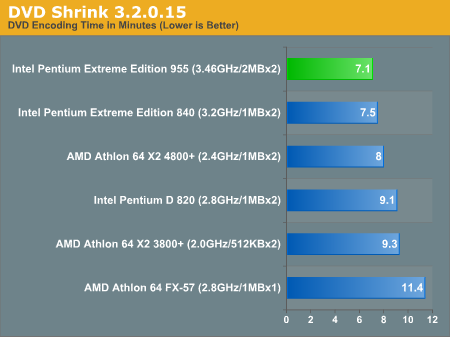
Moving on, we have our Windows Media Encoder 9 test, which uses the advanced profile settings for video encoding. We left all settings at their defaults and just proceeded with an MPEG-2 to WMV-HD conversion. The values reported are in frames per second, with higher numbers being better.
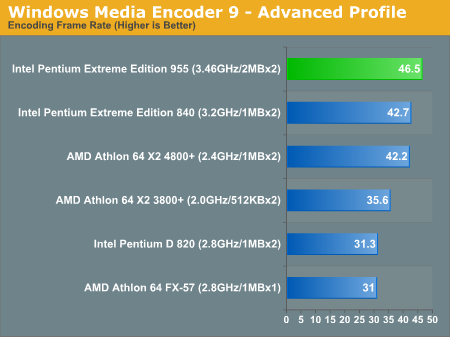
Next up, we have Quicktime Pro 7.0.3 and we perform a MPEG-2 to H.264 encoding task. All of the settings are left at their defaults, with the exception that we optimize the output file for download with a 256kbps data rate while leaving the resolution untouched. We also adjust the video options to optimize for the best quality. We report the transcoding time in minutes, with lower values being better.
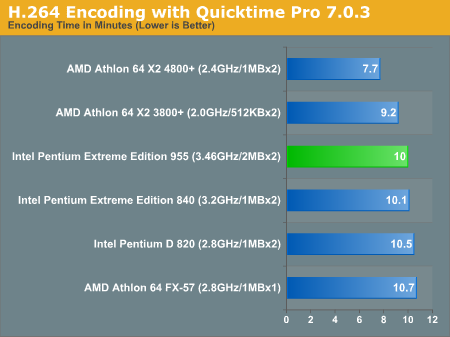
Finally, we have a MP3 encoding test using iTunes 6.0.1.3. For this test, we simply took a 304MB wav file and converted it to a 192kbps MP3 file, measuring the encode time in seconds. The only iTunes option that we changed was to prevent the playback of the song while encoding.
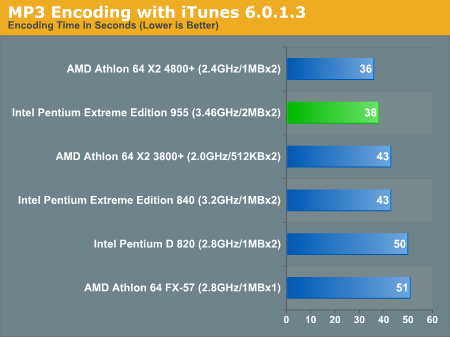










84 Comments
View All Comments
skunkbuster - Friday, December 30, 2005 - link
cramitpal is that you?coldpower27 - Friday, December 30, 2005 - link
This is the Pentium Extreme Edition of course it's price is going to be 999US.If you want cheaper Presler cores, wait for the Pentium D 920 to 950 line to com out in Mid January.
Betwon - Friday, December 30, 2005 - link
INQ says Presler 920 will be about 240$.It is very interesting that PD820 defeat FX-57 in a SMP game.
phaxmohdem - Friday, December 30, 2005 - link
Let's recap, the X2 4800+ was ahead in most tests, and at worst could probably be called the 955 EE's equivilent....
955EE = $999
4800+ = ~$785
Yeah, I'd definately recommend "sticking with AMD for now and re-evaluating Intel's offerings when Conroe arrives."
Did anyone else notice how the lowly 3800+ did better in most gaming scenarios?
955EE = $999
3800+ = ~$315
Tasty :)
GhandiInstinct - Friday, December 30, 2005 - link
LOL, honestly your post is the only necessary post here. It compares and contrats the two perfectly in terms of which is a better buy, given the reader has seen all of the benchmarks in which the 4800 beats the 955EE.Intel just can't win because of EGO.
Anemone - Friday, December 30, 2005 - link
Kudos because no matter where you sat personally you seemed to have called the shots fairly. I'd agree with the conclusion as well, that you are either Conroe or A64, that the P4 is an overdue dead end. It performs well, but it is hot and uses lots of electricity to do so. Overclocking wasn't needed because, quite frankly the X2 chips oc too, and you'd find they probably do it better.Socket M2 is again, something you "should" wait for if you can, as is Conroe. These are heavy recomendations, you really would be very smart to wait for these two things. Barring that, given the better of two bad options (meaning you have to upgrade now when you should be waiting), AMD is the better choice, partially for the power consumption, partially for the "less of a dead end than a P4" issue.
Still, heavy, heavy emphasis on "you should wait", as a complete changeover is going on with both AMD and Intel and your ability to perform minor upgrades 1-2 years from now will depend on waiting patiently for a few more months.
:)
JarredWalton - Friday, December 30, 2005 - link
Socket M2 doesn't appear to be anything special. Why wait 6 months for a 5% performance boost and a RAM change? Just like waiting for Prescott ended up being much ado about nothing, M2 isn't going to be wildly different from today's 939 chips. Get a good socket 939 system with an X2 and SLI, and you should be set for at least 18 months.Calin - Tuesday, January 3, 2006 - link
I don't find SLI important - except for the possibility to run two top of the line video cards. And increased speed won't come from higher RAM speed - not so much anyway in order to keep you waiting.I just wonder how long will the Socket 939 be kept - considering that the value line is the cheaper Socket 754 (cheaper in having a single memory channel, so half as many lines to memory banks). Or if Socket 754 will be abandoned before Socket 939, or if Socket M2/2 (single channel DDR2 memory) will appear.
nserra - Friday, December 30, 2005 - link
Two cores on the same packing is an excellent idea!Will amd do that with m2?
Could lower the dual core price and even at 90nm could put 2 dual core processors on the same packing and build a 4 core processor (fake one, but 4 cores there).
ViRGE - Friday, December 30, 2005 - link
The problem with 2 physical cores is that you're forgoing any sort of on-die communication benefits by doing so. It's certainly cheaper for Intel to make things this way, but it's a poor way to go for performance, as it makes it harder for the cores to quickly send data to each other and share resources. It's certainly a valid solution(especially given how Intel didn't have any inter-core communication even when both cores were on the same die), but ultimately a combined die for inter-core communication is superior for performance and scaling.