Intel's Pentium Extreme Edition 955: 65nm, 4 threads and 376M transistors
by Anand Lal Shimpi on December 30, 2005 11:36 AM EST- Posted in
- CPUs
Media Encoding Performance using DVD Shrink, WME9, Quicktime and iTunes
First up is DVD Shrink 3.2.0.15. Our test was simple - we took a copy of Star Wars Episode VI and ripped the full DVD to the hard drive without compression, effectively giving us an exact copy of the disc on the hard drive. Then, using the copy of the DVD on the hard drive (to eliminate any DVD drive bottlenecks), we performed a DVD shrink operation to shrink the movie to fit on a single 4.5GB DVD disc. All of the options were left on their defaults, so the test ends up being pretty easy to run and reproduce. The scores reported are DVD encoding times in minutes, with lower numbers meaning better performance.
The DVD Shrink test is quite important as DVD Shrink is quite possibly one of the easiest tools to rip a DVD. The easier a tool is to use, the more likely it's going to be used, and arguably, the more important performance using it happens to be.
Moving on, we have our Windows Media Encoder 9 test, which uses the advanced profile settings for video encoding. We left all settings at their defaults and just proceeded with an MPEG-2 to WMV-HD conversion. The values reported are in frames per second, with higher numbers being better.
Next up, we have Quicktime Pro 7.0.3 and we perform a MPEG-2 to H.264 encoding task. All of the settings are left at their defaults, with the exception that we optimize the output file for download with a 256kbps data rate while leaving the resolution untouched. We also adjust the video options to optimize for the best quality. We report the transcoding time in minutes, with lower values being better.
Finally, we have a MP3 encoding test using iTunes 6.0.1.3. For this test, we simply took a 304MB wav file and converted it to a 192kbps MP3 file, measuring the encode time in seconds. The only iTunes option that we changed was to prevent the playback of the song while encoding.
First up is DVD Shrink 3.2.0.15. Our test was simple - we took a copy of Star Wars Episode VI and ripped the full DVD to the hard drive without compression, effectively giving us an exact copy of the disc on the hard drive. Then, using the copy of the DVD on the hard drive (to eliminate any DVD drive bottlenecks), we performed a DVD shrink operation to shrink the movie to fit on a single 4.5GB DVD disc. All of the options were left on their defaults, so the test ends up being pretty easy to run and reproduce. The scores reported are DVD encoding times in minutes, with lower numbers meaning better performance.
The DVD Shrink test is quite important as DVD Shrink is quite possibly one of the easiest tools to rip a DVD. The easier a tool is to use, the more likely it's going to be used, and arguably, the more important performance using it happens to be.
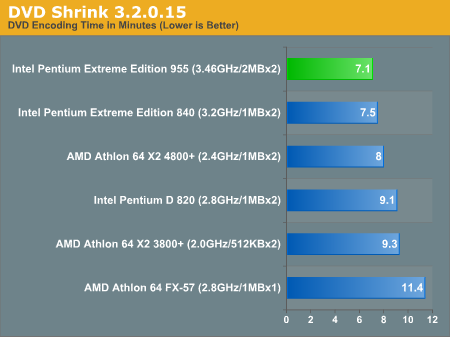
Moving on, we have our Windows Media Encoder 9 test, which uses the advanced profile settings for video encoding. We left all settings at their defaults and just proceeded with an MPEG-2 to WMV-HD conversion. The values reported are in frames per second, with higher numbers being better.
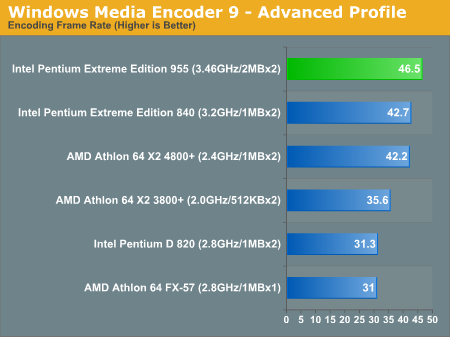
Next up, we have Quicktime Pro 7.0.3 and we perform a MPEG-2 to H.264 encoding task. All of the settings are left at their defaults, with the exception that we optimize the output file for download with a 256kbps data rate while leaving the resolution untouched. We also adjust the video options to optimize for the best quality. We report the transcoding time in minutes, with lower values being better.
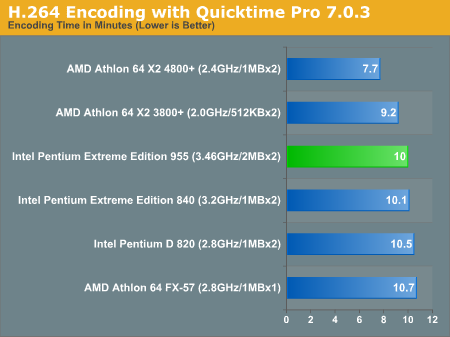
Finally, we have a MP3 encoding test using iTunes 6.0.1.3. For this test, we simply took a 304MB wav file and converted it to a 192kbps MP3 file, measuring the encode time in seconds. The only iTunes option that we changed was to prevent the playback of the song while encoding.
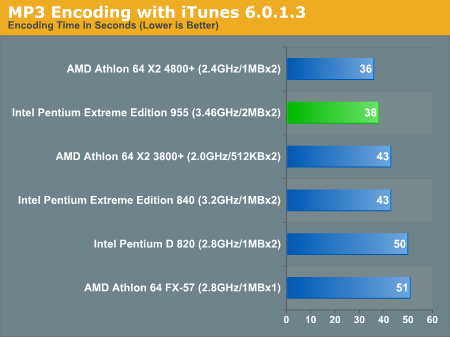










84 Comments
View All Comments
Aenslead - Saturday, December 31, 2005 - link
As J.J., from Spider-Man would say:"Ceap, crap, mega-crap!" and then toss it away.
ElJefe - Saturday, December 31, 2005 - link
well it does move very fast in games. that is nice to see finally.it would be great if the overall power draw numbers were shown as on tomshardware. even there they showed a 90 watt difference between 4800 and the new 65nm. and that wasnt on the oc'd one. The oc'd one showed 150 more watts draw.
Viditor - Saturday, December 31, 2005 - link
Agreed...if it weren't for the X2, this would be an excellent chip by comparison!
Betwon - Friday, December 30, 2005 - link
Now, anandtech begin to learn the truth. There are still many knowledge about CPU that anandtech need to learn.The resluts of tests are simple and clear, but the reasons are complex.
In past years, anandtech took many mistakes about the correct reasons.
bldckstark - Monday, January 2, 2006 - link
You do realize that none of this stuff is very important, right? Both chips work well. Nobody should be criticized for buying either one of them.I love my FIVE computers but making sure my wife and kids are healthy and happy is way more important than any electronic device, especially just one piece of it.
Your damaging and hostile statements are making it appear as if you have forgotten this and the most important thing in the world is that you make all of us geeks think Anandtech is not perfect. News update - WE ALL KNOW THAT! We still like it.
bob4432 - Friday, December 30, 2005 - link
why don't you do the gaming benchmark with bf2 fps unlocked? it appears that it is just hitting its built in lock with both the fx-57 and also P955 EE 3.46 cpus.Spacecomber - Friday, December 30, 2005 - link
I believe that they are using the timedemo feature of the game and that the frame rate max doesn't affect this. It would be nice to see more than just average frame rates reported for games, though. At least a range should be mentioned and maybe a standard deviation.Space
Betwon - Friday, December 30, 2005 - link
We see a test, where the average fps of PD is less than (about 1% - 2%) the fps of AMD's. But PD's fps is more stable than AMD's.In the case that the average fps of netburst is better than the average fps of K8, the test shows that netburst is more stable than K8.
Betwon - Friday, December 30, 2005 - link
The test isn't bf2.bob4432 - Friday, December 30, 2005 - link
any link you could give me on how to do the time demo from within bf2? is this new with the 1.12 patch?thanks