Asus Formally Unveils ROG Ally Portable Console: Eight Zen 4 Cores and RDNA 3 GPU in Your Hands
by Anton Shilov on May 12, 2023 2:30 PM EST
Asus on Thursday officially introduced the ROG Ally, its first handheld gaming PC. With numerous handheld gaming systems around, most notably Steam Deck, Asus needed something special to be successful and fulfill the promise of the ROG brand. To that end, the ROG Ally promises a unique combination of performance enabled by AMD's latest mobile CPU, high compatibility due to usage of Windows 11, portability, and other features.
Performance: To Extreme, or Not to Extreme?
First teased by Asus last month, the ROG Ally is the company's effort to break into the handheld gaming PC space, which Valve has essentially broken open in the past year with the Steam Deck.
When developing ROG Ally, Asus wanted to build a no-compromise machine that would bring the performance of mobile PCs the portability that comes with handheld device. This is where AMD's recently-launched Zen 4-based Ryzen Z1 and Ryzen Z1 Extreme SoCs, which are aimed specifically at ultra-portable devices, come into play.
Based on AMD's 4nm Phoenix silicon, the eight-core Ryzen Z1 Extreme processor and its 12 CU RDNA 3-based GPU resembles the company's Ryzen 7 7840U CPU. Meanwhile Asus is also offering a version of Ally using the lower-tier Z1 chip, which still uses eight CPU cores and pairs that with a 4 CU GPU. On paper, the Z1 Extreme chip is significantly more powerful in graphics tasks as a result (~3x), however in practice the chips are closer, as thermal and memory bandwidth limits keep the Extreme chip from running too far ahead.
Speaking of graphics performance, it should be noted that Asus's ROG Ally console is equipped with the ROG XG Mobile connector (a PCIe 3.0 x8 for data and a USB-C for power and USB connections) that can be used to connect an Asus ROG XG Mobile eGFX dock with the handheld. The XG docks come with a range of GPUs installed, up to a GeForce RTX 4090 Laptop GPU. The XG dock essentially transforms ROG Ally into a high-performance gaming system, albeit by supplanting much of its on-board functionality. The fact that Asus offers eGFX capability right out-of-box is a significant feature differentiator for the ROG Ally, though be prepared to invest the $1999.99 if you want the top-end GeForce RTX 4090 Laptop-equipped XG dock.
Both versions of ROG Ally will come with 16GB of LPDDR5-6400 memory and a 512GB SSD in an M.2-2230 form-factor with a PCIe 4.0 interface. While replacing the M.2 drive is reportedly a relatively easy task, for those who want to expand storage space without opening anything up, the console also has an UHS-II-compliant microSD card slot.
Display: Full-HD at 120 Hz
The ROG Ally is not only the first handheld with the Ryzen Z1 Extreme CPU, but will also be among the first portable game consoles with a 1920x1080 resolution 7-inch display; and one that supports a maximum refresh rate of 120 Hz, no less. The Gorilla Glass Victus-covered display uses an IPS-class panel with a peak luminance of 500 nits as well as Dolby Vision HDR support to make games more appealing.
In addition to Dolby Vision HDR-badged display, the Asus ROG Ally also has Dolby Atmos-certified audio subsystem with Smart Amp speakers and noise cancelation technology.
Ergonomics: 600 Grams and All the Controls
When it comes to mobile devices, ergonomics is crucial. Yet, it is pretty hard to design a handheld game console that essentially uses laptop-class silicon with all of its peculiarities. When Asus began work on its ROG Ally, it asked mobile gamers about what they think was the most important feature for their portable console and apparently it was weight. So Asus set about deigning a device that would weigh around 600 grams and would be comfortable to use.
"When we go through survey with our focus group, the number one thing that they wanted was a balanced weight handheld device," said Shawn Yen, vice president of Asus's Gaming Business Unit responsible for ROG products. "The target was 600 grams because the current handheld devices in the market today are too heavy. It is not something that they can engage for a very long period of time. So, their game time got cut down because it is not comfortable. So, uh, when we first thought about the design target for ROG Ally, we were thinking about a device that can get into gamers' hands for hours of fun time."
The display and chassis are among the heaviest components of virtually all mobile devices, so there is little that can be done about those. But in a bid to optimize the weight and distribute it across the device, the company had to implement a very well thought motherboard design, and use anti-gravity heat pipes to ensure proper cooling at all times without using too many of them as this increases weight. Meanwhile, Asus still had to use two fans and a radiator with 0.1 mm ultra-thin fins to ensure that the CPU is cooled down properly as it still can dissipate up to 30W of heat. To further optimize weight, Asus opted for a polycarbonate chassis.
Since Asus ROG Ally is essentially a Windows 11-based PC albeit in a portable game console form factor, the company had to incorporate all the pads and buttons featured on conventional gamepads and some more controls for Windows (e.g., touchscreen) and ROG Ally-specific things like Armor Crate game launcher and two macro buttons. It's also worth noting that, seemingly because of the use of Windows 11, the Ally is not capable of consistently suspending games while it sleeps, a notable difference compared to other handheld consoles.
Meanwhile, the trade-off to hitting their weight target while still using a relatively powerful SoC has been battery life. The Ally comes with a 40Wh batter, and Asus officially advertises the handheld as offering up to 2 hours of battery life in heavy gaming workloads. Early reviews, in turn, have matched this, if not coming in below 2 hours in some cases. The higher-resolution display and high-performance AMD CPU are both key differentiating factors of the Ally, but these parts come at a high power cost.
Vast Connectivity
Being a PC, the ROG Ally is poised to offer connectivity that one comes to expect from a portable computer. Therefore, the unit features a Wi-Fi 6E and Bluetooth adapter for connectivity, it includes a MicroSD card slot for additional storage, a USB Type-C port for both charging and display output, an ROG XG Mobile connector for external GPUs, and a TRRS audio connector for headsets.
The Price
The ROG Ally with AMD's Ryzen Z1 Extreme CPU is set to be launched globally on June 13, 2023, at a price point of $699.99. Meanwhile the non-extreme Z1 version of the Ally has been lited for $599.99, though no release date has been set. The first reviews are already out, so Asus is giving potential customers a long lead time to evaluate the console before it's released next month.
Source: Asus


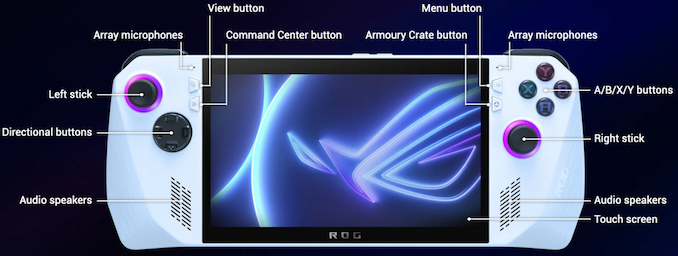
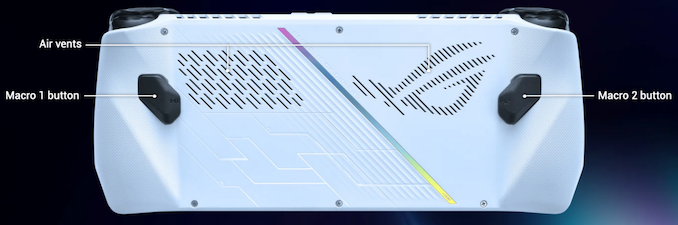










35 Comments
View All Comments
s.yu - Monday, May 15, 2023 - link
Me neither.erinadreno - Friday, May 12, 2023 - link
If AMD was truly designing a chip for portable consoles, they would do something similar to the steam deck. 8 core CPU with lots of cache is a waste of die space and power for negligible gain in this scenario. And possibly that's why steam deck is so good at low TDP configs. But sadly AMD is doing what makes the most profit - rebranding/repackaging laptop chips.NeuralNexus - Saturday, May 13, 2023 - link
Steam Deck is power efficient because it is running on Linux plain and simple.erinadreno - Saturday, May 13, 2023 - link
Could you point out which kernel module/driver/syscall etc made Linux more efficient?Threska - Saturday, May 13, 2023 - link
The LRDF (Linux Reality Distortion Field).ballsystemlord - Monday, May 15, 2023 - link
Assuming that you're serious, it's not a module, driver, or syscall. It's the whole architecture and design philosophy.Linux has historically been more efficient when it comes to storing data on your HDD/SSD (no idea if that's true with win11).
Linux FS-es don't need defragmenting.
Linux doesn't try and run any background tasks without asking you first.
Linux doesn't need to download huge service packs to update the system.
Linux doesn't auto-update (unless you ask it to), so you can game or whatever for as long as you like.
Linux allows you to compile code for your arch, instead of a generic one, thus saving your time and power while running apps.
I could go on, but I think the point has been made.
erinadreno - Monday, May 15, 2023 - link
I'm afraid I have to disagree. I'm an ASIC designer hence I have a lot of experience with Linux since all of my tools only run on Linux. And sometimes I had to run minimum Linux on some RISC cores that's completely compiled from source.EXT4 does not solve the fragmentation issue, windows does trim and so is Linux.
Linux also runs a bunch of background tasks without asking you first, as it assume you agree them to run when installing the system. One example would be gnome's tracker-miner file indexing process.
The update of Linux system is much more complicated than windows. You need kernel update, the individual library update, and the application update. Depends on which distro you choose there's also possible huge system upgrade to download.
The auto-update situation is indeed a lot better on Linux, but I'd argue it doesn't affect efficiency.
As for the last bit, assuming you are talking about the kernel itself, there's no such thing as "your arch" in x86 world. Both windows and Linux will produce a specific kernel for a specific ISA. RISC is problematic since everyone does their things differently, but that's irrelevant here.
There's no inherent efficiency difference between Windows and Linux. You may achieve higher efficiency on Linux if you know what you are doing. The design philosophy of Linux isn't efficiency, it's "do you know what you are doing?". But, do you?
Carmen00 - Tuesday, May 16, 2023 - link
I disagree with you for the same specific reasons that @erinadreno does. But you are correct more broadly, because it is the whole architecture and design philosophy. On Linux, you have a lot more flexibility to customise it than you have on Windows. If you want to use ext4, you use it; if you want to use btrfs, you use it; and if you want to roll your own custom FS for fun, you can do that too. If you want to replace the scheduler, or rip out systemd, and so on, you can do all that too. This flexibility from lowest level (kernel) to highest level makes it possible to do things that are simply unthinkable on a Windows system. One of those things is targeting extreme efficiency.There are things that are still very difficult to do, of course, such as removing sysfs or otherwise rearchitecting the driver architecture. This is because a lot of the ecosystem relies on these things. But that does not make them impossible, if you are willing to throw enough time and money at the "problem" to make what will effectively be a fork of Linux. The point is that these things would simply be impossible on Windows, and are possible-but-difficult on Linux. And as SteamOS demonstrates, you don't really need to go to that level to get most of the benefits anyway.
ballsystemlord - Tuesday, May 16, 2023 - link
EDIT: I should have originally written, "your ISA", not "your arch".ballsystemlord - Tuesday, May 16, 2023 - link
"EXT4 does not solve the fragmentation issue..." Well, I've filled my EXT4 FS to +99% and had only 5 fragmented files on my system. I've done this more than once with near equal results. It was 14 files the previous time, IIRC."...windows does trim and so is Linux." That's not related to fragmentation. Maybe it was a side comment?
"Linux also runs a bunch of background tasks without asking you first,"... Well, sure, the 1-click install options make many assumptions about how you want the system to run. But that's for maximum simplicity (newbies), not for efficiency or performance, or anything else.
Regarding upgrades, with most distros, you just use synaptic/apt or yast/zypper/yum. It might be more complicated, at the lower level, but for regular users, it's pretty simple. If you want something which you have more control over, Gentoo gives you USE flags and stuff to customize what packages you want and what they're capable of.
I was saying that it's more efficient to download a few MB of files to unzip and upgrade, than to download many GB for a service pack.
"Your arch" was referring to the specific extensions that the CPU you use supports. For example, compiling for X86 means that you don't use AVX. Likewise with some SSE instructions IIRC, but I'm going back a few years. These advanced instructions allow you to achieve significant speed-ups, thus "racing to halt" at a higher rate.
"There's no inherent efficiency difference between Windows and Linux. You may achieve higher efficiency on Linux if you know what you are doing. The design philosophy of Linux isn't efficiency, it's "do you know what you are doing?". But, do you?"
Maybe you've not read about this, but time and time again while I was reading about devs who wrote code for linux I noticed that they would write the code to be as small and as fast as they could because (it appears) that they had a poor PC (or were just performance and/or efficiency freaks). Off the top of my head I can think of ctwm, and mpeg123. Here's a quote from mpg123's Readme.txt file:
Now mpg123 catched up with MPlayer's mp3lib concerning decoding speed on my Pentium M (which supports SSE): Decoding a certain album (Queensryche's Rage for Order) to /dev/null took 22.4s user time with mpg123-0.66 compared to 24.7 with MPlayer-1.0rc1 .
Also, beginning with mpg123 1.8.0, there are fresh x86-64 SSE optimizations (provided by Taihei Monma) which make mpg123 the fastest MPEG audio decoder in my knowledge also on current 64bit x86 systems.