The DualHead2Go: External Multi-Display Upgrade from Matrox.
by Josh Venning on November 25, 2005 6:00 AM EST- Posted in
- Displays
The DualHead2Go (cont’d)
Matrox refers to the DualHead2Go on the box as an “External Multi-Display Upgrade for Laptop and PC”, and they provide some visual examples of the usage of their device.
Setting up the drivers and displays to our system was fairly straightforward and we were interested to see how two projection displays would look using the DualHead2Go. These images can give you an idea of what the driver interface looks like.
One thing that we would like to see is a dual link DVI version of the DualHead2Go. Because the connections are all analog, the maximum resolution that you can set is limited to 2560X1024 (depending on your system), but with dual link DVI, you could theoretically get much higher. This might be considered extreme, but given that the device is already very specialized, this would only serve to greatly increase its potential for gaming.
Matrox refers to the DualHead2Go on the box as an “External Multi-Display Upgrade for Laptop and PC”, and they provide some visual examples of the usage of their device.



Setting up the drivers and displays to our system was fairly straightforward and we were interested to see how two projection displays would look using the DualHead2Go. These images can give you an idea of what the driver interface looks like.
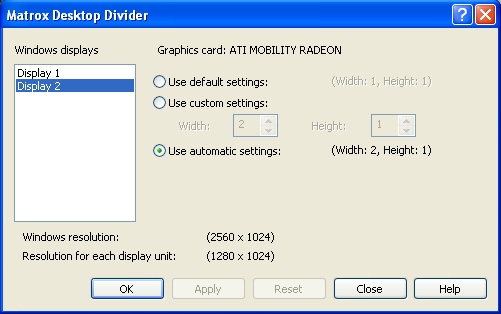
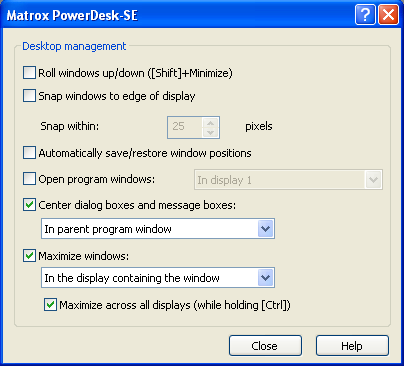
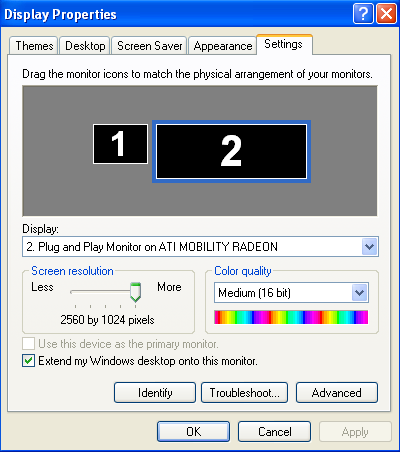
One thing that we would like to see is a dual link DVI version of the DualHead2Go. Because the connections are all analog, the maximum resolution that you can set is limited to 2560X1024 (depending on your system), but with dual link DVI, you could theoretically get much higher. This might be considered extreme, but given that the device is already very specialized, this would only serve to greatly increase its potential for gaming.











23 Comments
View All Comments
ViperV990 - Friday, November 25, 2005 - link
I'd definitely love to see a 1-to-3 solution for some slick triple-head gaming.Donegrim - Friday, November 25, 2005 - link
Or connect one to monitor out 1, and 1 more to monitor out 2...and have 4 monitors...mmmm...salivating. Although I suppose triple head would be better for getting round the image split down the middle thing.Or 4 projectors
4 dual link DVI projectors
mmmmmmmm...mortgage required....
Calin - Friday, November 25, 2005 - link
And some of them don't have two "good" video outputs - and in some cases upgrading the video card is the more expensive solution. This would be well for engineering workstations or similar machines that have single outputs and video cards costing hunderds of dollars.Matrox is used to have limited success (unfortunately), so I hope they will win with this.