Asus A8N32-SLI Deluxe: NVIDIA Dual x16 for the Athlon 64
by Wesley Fink on November 6, 2005 9:00 AM EST- Posted in
- Motherboards
8-Phase Power and Dual x16 PCIe
Two areas really stand out with the new Asus A8N32-SLI. First, this is the launch of a true dual x16 SLI board. That means that you can bridge two video cards at full x16 speed in each slot instead of the x8 speed of current SLI.
8-Phase Power
The new Asus 32-SLI boards, both the recently tested P5N32-SLI for Intel processors and this A8N32-SLI for AMD, are the first 8-phase desktop boards that we have tested. Those who have questioned whether the design is truly 8-phase will be interested in this shot with the MOSFET heatsinks removed on the Intel version. There are 8 coils and 8 banks of MOSFETS along the two sides of the CPU.
Low ripple voltage can stabilize the CPU at working voltage, but it also can increase the over-clocking margin. An Asus White Paper uses the analogy of ripple voltage being like waves in an ocean and the CPU is like a boat. It is very hard for a boat to go forward in big waves (High ripple voltage), and the big waves can even turn the boat around (Burnout of the CPU). On the other hand, it is easy for a boat to move forward in small waves (Low ripple voltage), and the boat can even go faster (Overclocking the CPU) in an ocean with small waves.
The other advantages of 8-phase are a current reduction of up to 50% compared to 4-phase, which can yield a power reduction of about 25% over 4-phase. This even applies to a reduction in power consumption in a high-end CPU. Asus claims that a CPU requiring 130W in a 4-phase design will see a 10% reduction in power consumption in an 8-phase design.
Dual x16 PCIe
While both the P5N32-SLI for Intel and this A8N32-SLI for AMD provide two full speed 16-bit slots for SLI, they use a slightly different set of chipsets to drive this feature. This AMD version uses what is basically a C51 Northbridge chip without integrated graphics for the A8N32-SLI North Bridge and an nForce4 SLI chip for the South Bridge. In this hybrid design, each bridge drives one x16 slot and a total of 40 PCIe lanes are available to the board.
The Intel processor solution from NVIDIA uses the Intel C19 for the Northbridge and the same nForce4 SLI for the South Bridge. The 2 chips communicate via a Hypertransport link just like the chips in the AMD solution.
Whatever the differences in approach, both the Intel and AMD versions provide full dual x16 PCIe slots, which can be combined into Dual x16 SLI video. There are also other potential design uses as you saw in the Gigabyte quad PCIe review, where the board could enable four x8 PCIe slots to drive up to 10 monitors.
Two areas really stand out with the new Asus A8N32-SLI. First, this is the launch of a true dual x16 SLI board. That means that you can bridge two video cards at full x16 speed in each slot instead of the x8 speed of current SLI.
8-Phase Power
The new Asus 32-SLI boards, both the recently tested P5N32-SLI for Intel processors and this A8N32-SLI for AMD, are the first 8-phase desktop boards that we have tested. Those who have questioned whether the design is truly 8-phase will be interested in this shot with the MOSFET heatsinks removed on the Intel version. There are 8 coils and 8 banks of MOSFETS along the two sides of the CPU.
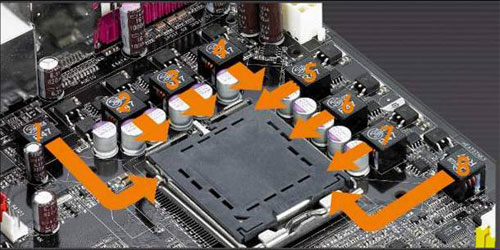
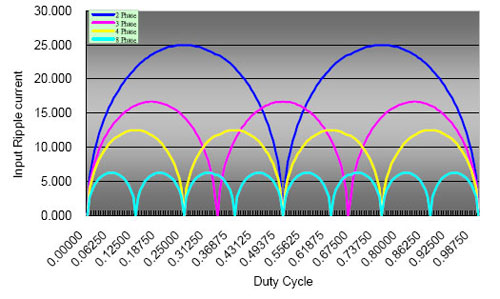
| CPU Current 100A | 2-Phase | 3-Phase | 4-Phase | 8-Phase |
| Input Ripple Current (A) | 22.63 | 16.508 | 12.359 | 4.463 |
Low ripple voltage can stabilize the CPU at working voltage, but it also can increase the over-clocking margin. An Asus White Paper uses the analogy of ripple voltage being like waves in an ocean and the CPU is like a boat. It is very hard for a boat to go forward in big waves (High ripple voltage), and the big waves can even turn the boat around (Burnout of the CPU). On the other hand, it is easy for a boat to move forward in small waves (Low ripple voltage), and the boat can even go faster (Overclocking the CPU) in an ocean with small waves.
The other advantages of 8-phase are a current reduction of up to 50% compared to 4-phase, which can yield a power reduction of about 25% over 4-phase. This even applies to a reduction in power consumption in a high-end CPU. Asus claims that a CPU requiring 130W in a 4-phase design will see a 10% reduction in power consumption in an 8-phase design.
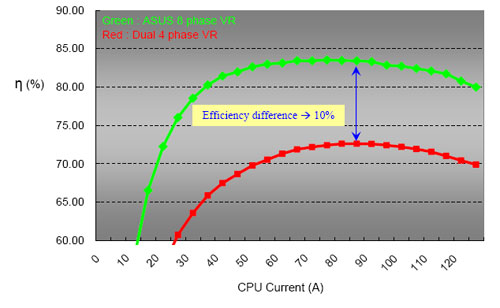
Dual x16 PCIe
While both the P5N32-SLI for Intel and this A8N32-SLI for AMD provide two full speed 16-bit slots for SLI, they use a slightly different set of chipsets to drive this feature. This AMD version uses what is basically a C51 Northbridge chip without integrated graphics for the A8N32-SLI North Bridge and an nForce4 SLI chip for the South Bridge. In this hybrid design, each bridge drives one x16 slot and a total of 40 PCIe lanes are available to the board.
The Intel processor solution from NVIDIA uses the Intel C19 for the Northbridge and the same nForce4 SLI for the South Bridge. The 2 chips communicate via a Hypertransport link just like the chips in the AMD solution.
Whatever the differences in approach, both the Intel and AMD versions provide full dual x16 PCIe slots, which can be combined into Dual x16 SLI video. There are also other potential design uses as you saw in the Gigabyte quad PCIe review, where the board could enable four x8 PCIe slots to drive up to 10 monitors.










95 Comments
View All Comments
Zebo - Friday, November 4, 2005 - link
LOLLive - Friday, November 4, 2005 - link
The Techreport writes about overclocking with AMD Cool'n'Quiet here:They highlight two important bios options:
and with regards to memory overclocking:
Does this board have these options in bios?
As Techreport writes:
I must say I agree.
Link: http://techreport.com/etc/2005q4/damagebox/index.x...">http://techreport.com/etc/2005q4/damagebox/index.x...
DieLate - Saturday, November 5, 2005 - link
Can we get some official info on these questions?They're high on my list of features. I was all set to go with the DFI until I saw this review. These features may win me over if the ASUS has them too.
Live - Monday, November 7, 2005 - link
It looks like official reply is not going to happen. does anyone know if the Asus A8N SLI;Delux;Premium has this in later bios? If so I would bet this one has it aswell.Capt Caveman - Monday, November 7, 2005 - link
The latest bios for the Asus A8N-Sli Premium came out yesterday and no, it does not have this feature so I doubt the A8N32-Sli Deluxe will have this feature. Not very many overclocker's use CNQ, so I don't think there's a huge demand for this feature unfortunately.WobbleWobble - Friday, November 4, 2005 - link
I wonder if it's better than the DFI because of the PEG mode Asus implements on its motherboards, which overclocks the videocard.Wesley Fink - Friday, November 4, 2005 - link
And I disabled "PEG link" mode for our review. Asus has settings in PEG for Auto, Normal, Fast, Faster, and Disabled. We set "Disabled" because we know this trick. Asus suggests using "Faster" for review tests. On the positive side you have that additional performance waiting to be tapped.We also turn off the overclocks that are enabled when many boards arrive for review. That's the first thing we check.
psychobriggsy - Friday, November 4, 2005 - link
Really nice to see such diligence!Capt Caveman - Friday, November 4, 2005 - link
Not by 17%lopri - Friday, November 4, 2005 - link
Also, if you're running SLI with 2 dual-slot video cards, where are you supposed to put a sound card, or any PCI card? It seems like the only slot available will be, if it's possible at all, the one above the 2nd video card. Not sure how anyone's gonna be able to use any PCI card with SLI.