Lexar JumpDrive Secure II USB Flash Drive - Mac & PC Support
by Anand Lal Shimpi on October 21, 2005 1:59 AM EST- Posted in
- Memory
Lexar's New Security Software
As its name implies, the major focus of the JumpDrive Secure II is its security software. To be honest though, there is no more security that the JumpDrive Secure II offers over the JumpDrive Lightning; they both use the same general 256-bit AES encryption software. Instead of more security, the biggest improvement that the JumpDrive Secure II offers is an updated security application, one that happens to work in both Windows XP and OS X.
An encrypted vault is nothing more than an encrypted file that is stored on the publicly accessible JumpDrive Secure II in the Vaults directory. You can create as many vaults as you'd like, and each one gets their own drive letter and can be mounted/unmounted at any time. To the OS, an encrypted vault looks just like a regular drive while mounted, and can be written to and treated just like a regular drive. The only difference is that anything written to that drive is encrypted using Lexar's 256-bit AES algorithm.
As its name implies, the major focus of the JumpDrive Secure II is its security software. To be honest though, there is no more security that the JumpDrive Secure II offers over the JumpDrive Lightning; they both use the same general 256-bit AES encryption software. Instead of more security, the biggest improvement that the JumpDrive Secure II offers is an updated security application, one that happens to work in both Windows XP and OS X.
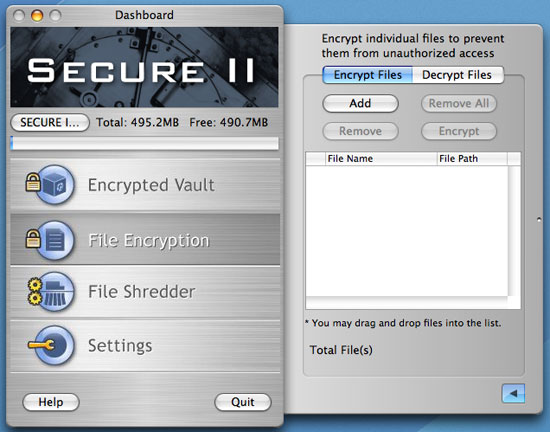
Lexar's Secure II Dashboard application, running in OS X 10.4.2
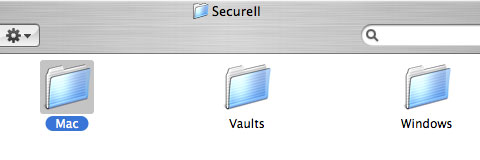
The JumpDrive Secure II comes with both Mac and Windows executables.
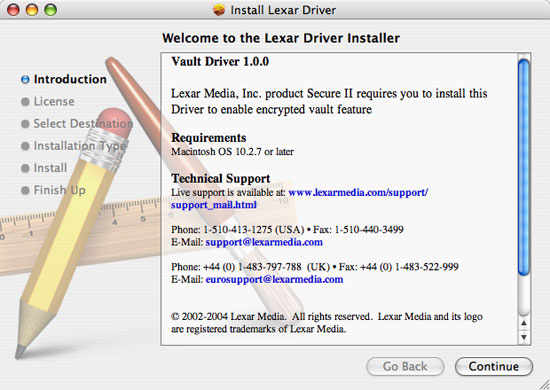
A driver must be installed under OS X in order to use the application.
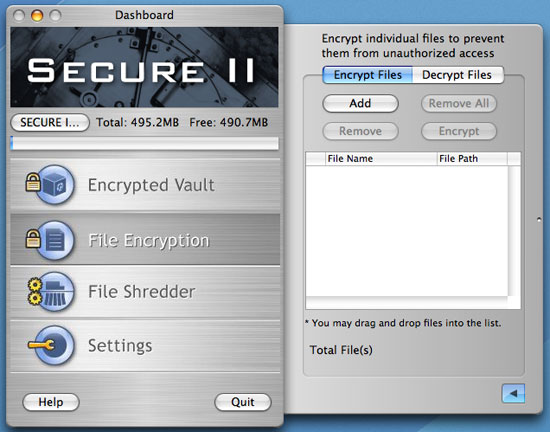
An encrypted vault is nothing more than an encrypted file that is stored on the publicly accessible JumpDrive Secure II in the Vaults directory. You can create as many vaults as you'd like, and each one gets their own drive letter and can be mounted/unmounted at any time. To the OS, an encrypted vault looks just like a regular drive while mounted, and can be written to and treated just like a regular drive. The only difference is that anything written to that drive is encrypted using Lexar's 256-bit AES algorithm.










13 Comments
View All Comments
gsellis - Friday, October 21, 2005 - link
Looks like they fixed it. The last model was too wide to fit into some USB ports because of the surrounding hardware.mosquiton - Friday, October 21, 2005 - link
The thing looks very familiar...tvittetoe - Wednesday, October 19, 2022 - link
I am hoping I can replace an older Lexar file: SecureII.exe. I still have the older jumpdrive with SecureII.exe on it, but it won't decrypt a couple of older lxv files I have.