Price Guides, October 2005: Storage
by Jarred Walton & Haider Farhan on October 15, 2005 6:00 PM EST- Posted in
- Guides
Introduction
Alright, so we’re half way through October now, getting closer and closer to payday, which means that hopefully, you have some spending money left over! This Price Guide follows hot on the heels of our latest Budget Buyer's Guide. While that may seem like too many "guides" at the same time, we really view these as tools for you, the reader. Our Buyer's Guides start with a budget and we try to fit several complete systems into that budget, whereas the Price Guides focus on a specific component. We can't go into tons of detail in the Buyer's Guides without creating a bloated article, but we can look at all of the alternatives for a component here.
Be sure to check out our Real-Time Price Engine for up-to-the-hour prices and rebates on all of the products that you’re looking into purchasing, including hard drives. We’ve also updated our RTPE and have a new bot that crawls UPCs, component specifications and manufacturers' URLs. You can now search the RTPE by entering a UPC code, which makes finding products for which you’re looking faster and easier. It also notifies you of the percentage of tax that may be applicable based on the state in which you reside and how much the component costs. (Note that if you're going through a corporate firewall, the state may be incorrect.)
Alright, so we’re half way through October now, getting closer and closer to payday, which means that hopefully, you have some spending money left over! This Price Guide follows hot on the heels of our latest Budget Buyer's Guide. While that may seem like too many "guides" at the same time, we really view these as tools for you, the reader. Our Buyer's Guides start with a budget and we try to fit several complete systems into that budget, whereas the Price Guides focus on a specific component. We can't go into tons of detail in the Buyer's Guides without creating a bloated article, but we can look at all of the alternatives for a component here.
Be sure to check out our Real-Time Price Engine for up-to-the-hour prices and rebates on all of the products that you’re looking into purchasing, including hard drives. We’ve also updated our RTPE and have a new bot that crawls UPCs, component specifications and manufacturers' URLs. You can now search the RTPE by entering a UPC code, which makes finding products for which you’re looking faster and easier. It also notifies you of the percentage of tax that may be applicable based on the state in which you reside and how much the component costs. (Note that if you're going through a corporate firewall, the state may be incorrect.)
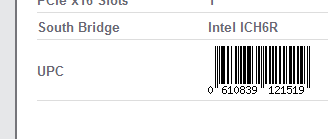
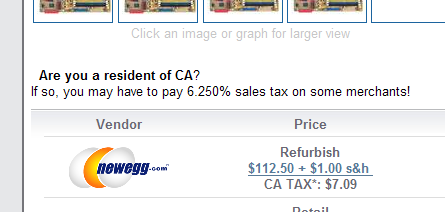










17 Comments
View All Comments
JarredWalton - Saturday, October 15, 2005 - link
Smaller cables, and on many chipsets slightly faster performance. Overall, it's not enough that I'd really upgrade to SATA (i.e. get rid of a PATA drive for an SATA). However, I'd purchase SATA if buying new, unless there was an awesome deal on a PATA drive. Many intel motherboards, for example, only come with one PATA connection, so you'd max out at a DVDR and a single HDD.mongoosesRawesome - Sunday, October 16, 2005 - link
another reason I am hesitant to go with SATA with a new build is that you need a floppy drive to install the SATA drivers.I've heard of using USB keys or CDs to install the drivers. Anyone have a link on how to do this?
Whenever I recommend new systems to people, I always suggest PATA, because its cheaper and they don't have to worry about obtaining a floppy drive in the future if they ever have to reformat.
While the cables are nice and thin, ive also heard of cables falling out, because the attachment system isn't very secure.
PrinceGaz - Monday, October 17, 2005 - link
I didn't need any SATA drivers to install Windows XP SP2 on my SATA drive connected to an nForce4 SATA channel. The box doesn't even have a floppy drive.mongoosesRawesome - Monday, October 17, 2005 - link
oh. somehow i was under the impression that all SATA controllers required drivers from a floppy.btw, I've already gotten my rebates. i purchased the drive sometime in early september.
bob661 - Sunday, October 16, 2005 - link
Both of my computers run SATA with no floppy drives. Whether or not you need a floppy to install drivers depends on the the SATA controller.photoguy99 - Sunday, October 16, 2005 - link
Most motherboards do not need a special driver for SATA.There is no reason not to use it in a new system. Less cable mass, simpler configuration, etc.
ProviaFan - Saturday, October 15, 2005 - link
I've been under the impression that it's best not to run an optical drive and a hard disk on the same IDE channel, as well. Maybe it isn't the case with newer optical drives, but if true, it's definitely another reason to prefer SATA drives on a mainboard with only one IDE connection.