ATI’s Crossfire: Best Overclocker on the Market?
by Wesley Fink on September 27, 2005 12:05 AM EST- Posted in
- CPUs
Firewire and USB Performance
It is really difficult to put together a simple, repeatable, and consistent test to measure USB and Firewire Performance. Since our goal was to make this a standard part of motherboard testing, we needed a benchmark that was reasonably simple to run and that would also provide consistent results on the same test bed. We finally determined that an external USB 2.0, Firewire 400, and Firewire 800 hard disk might be a sensible way to look at USB and Firewire throughput.
Our first efforts at testing with an IDE or SATA drive as the “server” yielded very inconsistent results, since Windows XP sets up cache schemes to improve performance. Finally, we asset up a RAM disk as our “server”, since memory removed almost all overhead from the serving end. We also managed to turn off disk caching on the USB and Firewire side by setting up the drives for “quick disconnect” and our results were then consistent over many test runs.
We used just 1GB of fast 2-2-2 system memory set up as a 450MB RAM disk and 550MB of system memory. Our stock file was the SPECviewPerf install file, which is 432,533,504 bytes (412.4961MB). After copying this file to our RAM disk, we measured the time for writing from the RAM disk to our external USB 2.0 or Firewire 400 or Firewire 800 drive using a Windows timing program written for AnandTech by our own Jason Clark. The copy times in seconds were then converted into Megabits per second (Mb) to provide a convenient means of comparing throughput. Higher Rates therefore mean better performance.
Perhaps the biggest surprise in our testing was the poor performance of USB 2.0 on the ATI Crossfire AMD. ATI had promised improvement in USB performance in the SB450 compared to the earlier SB400, but we could see little improvement in our USB 2.0 tests. ATI responded that our USB 2.0 tests measured sustained throughput, which is relevant in USB operations only with applications like the USB 2.0 hard drive that we use for this test. ATI claims that burst USB 2.0 throughput has been improved in the SB450 to near the same levels of competitive USB 2.0 peak performance. We could not confirm these claims with any test procedures. Perhaps more important, ATI is aware of the issues with USB 2.0 performance and these will be fully corrected – sustained and peak performance – in the SB600 south bridge. It appears that this issue of USB performance may also be corrected by combining the ATI RD480 northbridge with the just released ULi M1575 Southbridge.
Since our ramdisk/apptimer File Copy is measuring sustained throughput, we also compared performance of ATI IDE/SATA/Sil SATA2 using this same test procedure. The performance of ATI IDE remains excellent, but SATA and SATA 2 performance are very competitive, but not standout as in the iPeak storage benchmarks of the same controllers.
It is really difficult to put together a simple, repeatable, and consistent test to measure USB and Firewire Performance. Since our goal was to make this a standard part of motherboard testing, we needed a benchmark that was reasonably simple to run and that would also provide consistent results on the same test bed. We finally determined that an external USB 2.0, Firewire 400, and Firewire 800 hard disk might be a sensible way to look at USB and Firewire throughput.
Our first efforts at testing with an IDE or SATA drive as the “server” yielded very inconsistent results, since Windows XP sets up cache schemes to improve performance. Finally, we asset up a RAM disk as our “server”, since memory removed almost all overhead from the serving end. We also managed to turn off disk caching on the USB and Firewire side by setting up the drives for “quick disconnect” and our results were then consistent over many test runs.
We used just 1GB of fast 2-2-2 system memory set up as a 450MB RAM disk and 550MB of system memory. Our stock file was the SPECviewPerf install file, which is 432,533,504 bytes (412.4961MB). After copying this file to our RAM disk, we measured the time for writing from the RAM disk to our external USB 2.0 or Firewire 400 or Firewire 800 drive using a Windows timing program written for AnandTech by our own Jason Clark. The copy times in seconds were then converted into Megabits per second (Mb) to provide a convenient means of comparing throughput. Higher Rates therefore mean better performance.
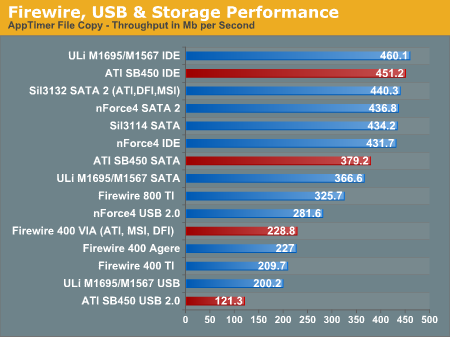
Perhaps the biggest surprise in our testing was the poor performance of USB 2.0 on the ATI Crossfire AMD. ATI had promised improvement in USB performance in the SB450 compared to the earlier SB400, but we could see little improvement in our USB 2.0 tests. ATI responded that our USB 2.0 tests measured sustained throughput, which is relevant in USB operations only with applications like the USB 2.0 hard drive that we use for this test. ATI claims that burst USB 2.0 throughput has been improved in the SB450 to near the same levels of competitive USB 2.0 peak performance. We could not confirm these claims with any test procedures. Perhaps more important, ATI is aware of the issues with USB 2.0 performance and these will be fully corrected – sustained and peak performance – in the SB600 south bridge. It appears that this issue of USB performance may also be corrected by combining the ATI RD480 northbridge with the just released ULi M1575 Southbridge.
Since our ramdisk/apptimer File Copy is measuring sustained throughput, we also compared performance of ATI IDE/SATA/Sil SATA2 using this same test procedure. The performance of ATI IDE remains excellent, but SATA and SATA 2 performance are very competitive, but not standout as in the iPeak storage benchmarks of the same controllers.










40 Comments
View All Comments
stromgald - Tuesday, September 27, 2005 - link
Is it just me or is there a molex connector and small fan on the reference board . . . and what exactly are they for? It looks like the north and southbridge are under the silver ATI heatsink and the black heatsink with lots of fins. I'm not sure what's under the fan and what the molex connector would be for.stromgald - Tuesday, September 27, 2005 - link
Well, I suspect its for the crossfire graphics, but I'd like some confirmation. The passive heatsinks are good, but that itty bitty fan looks noisy. It suggests that whatever's under that fan gets hotter than either the north or south bridge, then again its just a refernece board.Palek - Tuesday, September 27, 2005 - link
Actually, the silver heatsink is more likely cooling MOSFETs/voltage regulators, while the black heatsink/fan combo is probably for the N/B and the passive black heatsink for the S/B.Wesley Fink - Tuesday, September 27, 2005 - link
On the article board photo:The silver heatsink is cooling MOSFETs, the black with fan cools the Northbridge (the small fan is really very quiet), the short heatsink cools the southbridge. I also have another board with all passive heatsinks. On both boards the NB gets warm dutring extreme OC, but I did not experience any throttling or shutdown issues.
The 4-pin Molex is to power the Crossfire PCIe x16 slots.
michal1980 - Tuesday, September 27, 2005 - link
looks good, but where is it? ati must ethier be getting close to releaseing something, ortired of not really being talked about
aGreenAgent - Tuesday, September 27, 2005 - link
It's called a reference board for evaluation purposes :)Board manufacturers get to clone this for their own boards, I do believe.
ariafrost - Tuesday, September 27, 2005 - link
This looks to be one sweet chipset, hope it hits retail really soon.flexy - Tuesday, September 27, 2005 - link
i have to say that this is nice and interesting we finally have a contender in the NF4 dominated high-end mobo sector. No there's something else than always "dfi NF4" - this is nice. Competition is a good thing so are choices.I dont know, however, if it is interesting for me, eg. i am preyy ok with my dfi lanpartu....but...
Question: So...i got a X850 - and ('scuse me, i am kinda shocked !) i would need a DIFFERENT card for crossfire ("X850XT Master") because the "normal" X850XT would not work in crossfire (dual) mode????
(Not that i am interested in CF or SLI, i am just not a fan of dual gfx-card solutions. But this just caught my attention.
Regarding USB:
Well that's a shame...but then you can always get a USB pci (oe even pci-ex) card for a few bucks if you want fast and perfect USB 2.0 etc..... this is a bit bad - but then NOT a reason not to get this board. I can get a USB2.0
Btw. a USB2.0 pci-card (got a free slot, i hope so ? :) card at newegg is $5.89 + $4 s/h.....if you seriously think lack of stellar USB performance is a major downside of this board....well :)
JarredWalton - Tuesday, September 27, 2005 - link
You need two cards for Crossfire to work. One card is a Master card, and the other card is a slave card. I believe there are three Crossfire cards:
X850 XT Crossfire: $349
X800 256MB Crossfire: $299
X800 128MB Crossfire: $199
Note that I'm not positive on the prices, but the original MSRPs for R4xx Crossfire have all dropped substantially. The X850 XT CF can be used with any X850 series card, the X800 cards are the same, but you would want to get the version with the same amount of RAM as your existing GPU.
Now, here's where things are a bit tricky. At present, let's say you don't have an ATI R4xx card. If you want Crossfire for such a platform, you need to buy a regular card as well as a Crossfire card, and the CF card needs to be in the primary slot. As Wes (or Derek?) stated, you can upgrade in stages if you want by purchasing the CF card first. To my knowledge, you cannot use two CF cards together - I could be wrong on this, but I think you want one card to *not* have the compositing chip and DMS port.
Hope that answers your question.
anandtechrocks - Tuesday, September 27, 2005 - link
I agree, this board looks amazing! Might be time to sell the DFI NF4 Ultra-D. I really like how the voltages are in decimal increments instead of the precentages like in my Ultra-D.