Intel Motherboards: Can a Diamond beat a Royal Flush?
by Gary Key on September 23, 2005 12:05 AM EST- Posted in
- Motherboards
MSI P4N Diamond: Layout & Features
Although I disagree with the choice of colors for the peripheral connections, as they ruin an otherwise sharp looking board, they do have their place for identifying ports quickly and properly. However, in my opinion, MSI did err with the DIMM module slots' color coordination. It would have been nice to separate the dual channel slot colors instead of relying on the standard DIMM one through four labels - you would instinctively know that by placing memory in the green slots, it would equate to dual channel operation.
The power plug placement favors standard ATX case design and except for running a four-pin 5v lead to the auxiliary power plug above the PCIe x1 slot, the power cable management is very good. The floppy and IDE connectors are conveniently located along the back of the board and allow usage of ribbon or rounded cables.
The SPP Northbridge is actively cooled, and based upon how hot the nForce4 SLI Intel Edition chipset runs, this type of additional cooling is required. However, upon installing the stock Intel heatsink, it was basically touching the SPP fan unit. It appears that there was ample room for the north bridge to have been moved slightly to the left without interfering with the PCI Express x1 slot, which would have allowed a greater variety of cooling solutions. The MCP Southbridge heatsink is a low profile design that features a copper core to assist in cooling and will not interfere with the longer video cards.
The board comes with (1) PCI Express x1 slot that is followed in order with (2) PCI Express x16 slots and (2) 32bit master slots. The lack of additional PCI Express slots is attributed to the on-board PCI Express peripherals utilizing two PCI Express lanes. The area between the (2) PCI Express slots contains the MSI paddle-less SLI switch components. This feature worked flawlessly throughout the test phase.
Another feature that worked flawlessly was the CMOS reset button located next to SATA connector numbers three and four. This is an idea that all motherboard manufacturers should incorporate on their boards, as moving a jumper to clear the CMOS can be a bit cumbersome. (Jumpers are so 1990s....)
Speaking of which, all of the SATA ports are located in a row along the back of the board and feature the new clamp and latch design. Unfortunately, MSI did not include the new cable design in their kit. However, this design could pose potential issues with certain ATX case designs that have the drive bays nudging along the perimeter of the board. Another issue is that the connectors are difficult to use when utilizing an SLI setup. The image shown can best describe the situation as the bottom drive had to be moved due to the SLI configuration and you can see that cable management could be an issue.
MSI installs their CoreCell chip that allows dynamic overclocking based on CPU loads. The CoreCell can detect CPU speeds within a microsecond depending upon changes in the CPU workload.
MSI also ships their CoreCenter software package, which allows users to configure and adjust the front side bus speed and change various system voltage settings. It will not allow changes to the CPU multiplier as this is only allowed within the BIOS. The utility will also allow you to set various temperature and fan speed based warnings.
The P4N Diamond also includes the Creative Sound Blaster Live! 24bit (CA0106-DAT) DSP chipset for on-board audio duties. The Wolfson Microelectronics WM8775EDS 24-bit, 96KHz ADC and Cirrus Logic CS4382 24-bit, 192KHz DAC are included onboard. The audio system boasts 24-bit 8-channel audio with a reported 100db signal to noise ratio. The board provides both coaxial and TOS-Link digital S/PDIF audio outputs, but does not provide a S/PDIF audio input connector. This chipset combination fully supports Dolby Digital EX and Creative's EAX Advanced HD.
MSI also offers a unique customer service option for owners of their Diamond series boards. A membership card is included in the box that allows access to a separate forum on the MSI website that provides dedicated MSI technical service for the members.
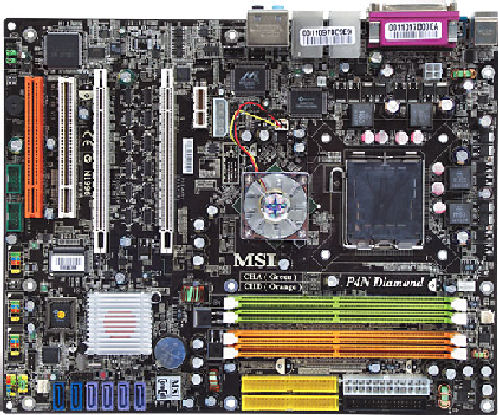
Although I disagree with the choice of colors for the peripheral connections, as they ruin an otherwise sharp looking board, they do have their place for identifying ports quickly and properly. However, in my opinion, MSI did err with the DIMM module slots' color coordination. It would have been nice to separate the dual channel slot colors instead of relying on the standard DIMM one through four labels - you would instinctively know that by placing memory in the green slots, it would equate to dual channel operation.
The power plug placement favors standard ATX case design and except for running a four-pin 5v lead to the auxiliary power plug above the PCIe x1 slot, the power cable management is very good. The floppy and IDE connectors are conveniently located along the back of the board and allow usage of ribbon or rounded cables.
The SPP Northbridge is actively cooled, and based upon how hot the nForce4 SLI Intel Edition chipset runs, this type of additional cooling is required. However, upon installing the stock Intel heatsink, it was basically touching the SPP fan unit. It appears that there was ample room for the north bridge to have been moved slightly to the left without interfering with the PCI Express x1 slot, which would have allowed a greater variety of cooling solutions. The MCP Southbridge heatsink is a low profile design that features a copper core to assist in cooling and will not interfere with the longer video cards.
The board comes with (1) PCI Express x1 slot that is followed in order with (2) PCI Express x16 slots and (2) 32bit master slots. The lack of additional PCI Express slots is attributed to the on-board PCI Express peripherals utilizing two PCI Express lanes. The area between the (2) PCI Express slots contains the MSI paddle-less SLI switch components. This feature worked flawlessly throughout the test phase.
Another feature that worked flawlessly was the CMOS reset button located next to SATA connector numbers three and four. This is an idea that all motherboard manufacturers should incorporate on their boards, as moving a jumper to clear the CMOS can be a bit cumbersome. (Jumpers are so 1990s....)
Speaking of which, all of the SATA ports are located in a row along the back of the board and feature the new clamp and latch design. Unfortunately, MSI did not include the new cable design in their kit. However, this design could pose potential issues with certain ATX case designs that have the drive bays nudging along the perimeter of the board. Another issue is that the connectors are difficult to use when utilizing an SLI setup. The image shown can best describe the situation as the bottom drive had to be moved due to the SLI configuration and you can see that cable management could be an issue.
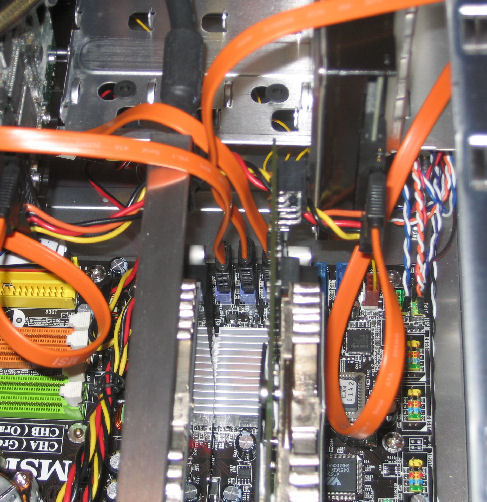
MSI installs their CoreCell chip that allows dynamic overclocking based on CPU loads. The CoreCell can detect CPU speeds within a microsecond depending upon changes in the CPU workload.
MSI also ships their CoreCenter software package, which allows users to configure and adjust the front side bus speed and change various system voltage settings. It will not allow changes to the CPU multiplier as this is only allowed within the BIOS. The utility will also allow you to set various temperature and fan speed based warnings.
The P4N Diamond also includes the Creative Sound Blaster Live! 24bit (CA0106-DAT) DSP chipset for on-board audio duties. The Wolfson Microelectronics WM8775EDS 24-bit, 96KHz ADC and Cirrus Logic CS4382 24-bit, 192KHz DAC are included onboard. The audio system boasts 24-bit 8-channel audio with a reported 100db signal to noise ratio. The board provides both coaxial and TOS-Link digital S/PDIF audio outputs, but does not provide a S/PDIF audio input connector. This chipset combination fully supports Dolby Digital EX and Creative's EAX Advanced HD.
MSI also offers a unique customer service option for owners of their Diamond series boards. A membership card is included in the box that allows access to a separate forum on the MSI website that provides dedicated MSI technical service for the members.










19 Comments
View All Comments
smn198 - Friday, September 23, 2005 - link
Welcome Gary. Look forward to seeing more from you.Gary Key - Friday, September 23, 2005 - link
smn198,Thank you. I really enjoyed doing this article, working with Wes, and having the opportunity to share my experiences with the great members and visitors here at AnandTech. I certainly hope you will be seeing more from me. ;-)
Sincerely,
Gary Key
Evan Lieb - Friday, September 23, 2005 - link
Welcome Gary, and have fun!Ecmaster76 - Friday, September 23, 2005 - link
Looks like it went up early.Good read though. At first I was like "Holy $#!+" when I saw the gaming benchmarks, but then they mentioned about the Gigabyte BIOS being effed up.
cryptonomicon - Thursday, September 22, 2005 - link
DRAM Voltage Auto, 1.80V to 2.3V in 0.1V incrementsuh.. but isnt ram like 2.5-2.8v?
Pete84 - Friday, September 23, 2005 - link
DDR2 runs at much lower vdimm than DDR.cryptonomicon - Friday, September 23, 2005 - link
ah yes of course..so much for active cooling then
BlvdKing - Thursday, September 22, 2005 - link
I can't believe the Nforce 4 for AMD supports dual core but the Intel edition only has limited support and no support for the 820.coomar - Wednesday, September 21, 2005 - link
no a diamond can't beat a royal flush