Mid-Range Buyer's Guide, September 2005
by Jarred Walton on September 19, 2005 12:05 AM EST- Posted in
- Guides
Gaming CPU and Motherboard Recommendations
While we are providing two Gaming system recommendations here, let's make this perfectly clear: the AMD setup will beat the pants off of the Intel setup in gaming. It's not even close, and what's more, the Intel system will cost a bit more. The future Intel processors (there's additional information here) have a lot to offer and should provide substantially improved gaming performance relative to today's Prescott parts, but the "future" is almost a year away. Some will argue that Intel is "more reliable", but that simply isn't our experience. Reliability seldom has much to do with the processor these days; the choice of RAM and motherboard is of far more consequence. There may be some specific applications that would have problems on one type of processor, but if there are, we have to admit that we haven't encountered them.
With that disclaimer out of the way, our Gaming Systems are going to make a massive trade-off in CPU performance in order to get a better GPU. Gamers are very much limited by the graphics card in the latest games - provided that you want to run at high resolutions with 4xAA/8xAF enabled at all times. HDR rendering in a few recent titles has also had a massive impact on performance, though the quality of HDR is not yet at the point where we would say that it's worth losing over half of your frame rate. As we're building systems that will have some upgrade potential in the future, we're also going to go with higher quality motherboards that have SLI. (ATI's Crossfire boards are still not available, so we'll remain with NVIDIA chipsets and graphics cards on the gaming setups.)
AMD Gaming Motherboard: DFI LanParty UT SLI-DR
Price: $165 shipped
AMD Gaming CPU: Athlon 64 3000+ Venice 512K 1.80GHz
Price: $146 shipped (Retail)
Total: $311
We've selected one of the best SLI motherboards (some would argue the best) for the foundation of our system. True, you can find plenty of cheaper SLI boards out there, but we don't feel that the quality is worth the $50 that you might save. DFI's LanParty series comes loaded with extras - you might even say that there's too much stuff. The DFI board received our Gold Editor's Choice award in our initial SLI roundup, and we still haven't seen any boards that are better. You can get either the SLI-D or the SLI-DR, with the main difference being the presence of eight SATA connectors on the SLI-DR. However, right now, the SLI-DR is actually slightly cheaper than the SLI-D, so there's no reason to opt for the latter. Whether or not you make full use of every feature, the end result is a high performance motherboard with great features, an attractive design, and plenty of support for the overclockers of the world. That brings us to the CPU.
The Venice cores are really wonderful chips, all told. 1.80GHz doesn't sound like much, and if you stick with stock speeds, you will be CPU limited in many games. However, CPU limited at 50+ FPS really isn't too bad. With the motherboard and CPU that we've selected, though, you should be able to reach much higher speeds than 1.80GHz. 2.40GHz (267MHz CPU bus with the stock 9X CPU multiplier) is about as sure of an overclock as anything that we've seen. Even with the stock retail HSF, 2.40GHz is common. All you need is a good understanding of how to overclock and a motherboard with good overclocking features. Good quality RAM is also helpful, and we'll get to that in a moment. That's a 33% overclock, and performance should be about 25% faster in most benchmarks, give or take. What you're basically getting is a 3800+ for half the cost, and we'll use the savings to upgrade the graphics card. (With a bit of effort, you can probably even reach higher overclocks than 2.40GHz, but those are less of a "sure thing".)
If you want other options for the motherboard, we have quite a few that we're tracking in our Price Engine. The $98 Biostar is so cheap that it's almost too tempting to pass up. We seriously doubt that it will have equal overclocking performance and stability compared to the DFI, but you could take the extra $70 and upgrade to a faster processor, alleviating the need for overclocking to a large degree. We mentioned BIOS support of the latest CPUs as a problem with MSI boards in our last Guide, and thankfully, that has now been fixed. However, we're a little gun-shy now, as nearly two months to provide a working BIOS implementation is not acceptable. ASUS and EPoX are other alternatives to the DFI that we've listed, and they're usually pretty safe.
We mentioned processor upgrades, and here's our complete socket 939 list. Those who dislike overclocking might want to look towards the Venice 3500+ and San Diego 3700+ parts, though obviously they cost quite a bit more. In the case of the 3500+, you're spending 50% more on the processor for about 20% more processor performance. Athlon X2 is also an option, but it isn't going to help your gaming performance at all, unless you like to leave many other applications running in the background while you play games. With the cheapest X2 coming in at $361 at the time of writing, we simply can't justify it for a "Mid-Range Gaming" configuration. We're already pushing the limits of "Mid-Range", and an extra $200 just on the CPU is too much. The Venice 3200+ might be worth getting, however, as it's only $29 more.
Intel Gaming Motherboard: ASUS P5ND2-SLI Deluxe
Price: $199 shipped
Intel Gaming CPU: Pentium 630 2MB Prescott-2M 3.0GHz
Price: $180 shipped (Retail)
Total: $364
Our motherboard pick is the best Intel SLI motherboard that we've seen, but it costs a lot. We compared it very favorably to 955X in our Dual Core Intel Platform Shootout, and prices are thankfully not quite as extreme anymore. At $199, it's still more than the AMD recommendation, but ASUS boards - and particularly their Intel platform boards - have always been among the best. Quality costs money, and there's also a premium being charged for the ASUS name. We would love to go with one of the more economical choices, but we're simply not comfortable doing so right now. $50 in order to save potentially days (or weeks) of headaches is money well spent in our book.
Our CPU choice gets a change this month: the Pentium 6xx parts. No, the parts aren't new, but the prices are! When they first launched, our impression wasn't especially favorable. The parts weren't bad, but performance wasn't stellar when compared to the 5xx parts. Doubling the L2 cache, enabling EM64T, but then having higher cache latencies meant that Prescott-2M was merely "okay". A step sideways rather than forward was how we initially described it. While there are select applications where the 5xx parts are actually faster than the new parts, gaming and many business applications at least benefit. In the past, we still had a price disparity to worry about, but that has now disappeared (and this only recently). With the 6xx and 5xx parts now costing nearly the same for the same clock speed, we'll take the increased cache. $180 for the 630 essentially matches the $179 of the 531, and it's only a few dollars more than the slower clocked 521.
What about the alternatives? Intel SLI motherboards are starting to become more readily available, but as with the AMD offerings, we don't want to skimp on the motherboard cost and end up with an unstable or unsupported configuration. We basically have two price points for Intel SLI: $135 to $165 or $195 and up. The choices for the lower end include MSI, Gigabyte, Abit, and Biostar. We haven't reviewed any of the boards in that group, and previous experience with several of the companies leaves us a little hesitant to recommend them. If you want to take a slight risk, the Biostar is particularly interesting, as it currently has a $25 mail-in rebate. That means that it's only $112 once you're finished providing them with a 0% loan for a couple of months. Will it work flawlessly? Will it overclock at all? We have no idea, but if anyone wants to be a $100 guinea pig, let us know how it works out!
The Intel processor alternatives are a little more limited. Without dropping to a budget Pentium chip (and losing HyperThreading and possibly EM64T), you can't get under $170 ($163 if you count the 520, but that doesn't have EM64T). Moving up the price ladder, you could go with the Pentium D, but for gaming, that's really taking a step back: the fastest Pentium D 840 is only as fast as the Pentium 540 in games, which itself is nothing special. The 640 or 650 is a better choice, and they're even cheaper than the 541 and 551 respectively. As with the AMD chips, though, you're spending about 50% more for two CPU bin upgrades; only this time, you're only getting a 13.3% clock speed increase. (400MHz means a lot more at 1.80GHz than it does at 3.0GHz.)
As we've already stated, the performance of the Intel system in gaming really isn't going to match up with the AMD system. It will also consume substantially more power, which means more heat and more noise. Overclocking is a possibility, but we're far more hesitant to make any claims about what can be achieved with the stock cooling configuration. With the ASUS motherboard and the retail HSF, 3.4 to 3.6GHz is entirely possible. (Throw in some liquid nitrogen, and you might even reach 7.2 GHz!) 3.73GHz with a 1066FSB is another possibility, although a better HSF is recommended in that case. If you're an Intel diehard, you'll probably be happy with whatever you get, and that's all that really matters.
The SLI Debate
We've recommended SLI-capable motherboards for the gaming setups. Are they really required? Not in my opinion, but the extra money invested in the motherboard may prove useful for upgrades. Another possibility is to forget about the SLI motherboards and go with a single X16 slot. By the time you're in need of a faster graphics subsystem, you'll probably be looking at socket M2 and DDR2 for AMD, or the new Broadwater chipsets plus Conroe for Intel. You might even have a G80 or ATI R6xx graphics chipsets available that can outperform SLI'ed 7800GT cards. The point is, SLI may or may not prove useful in the long run. If you want to drop the SLI support, you can save around $70 and get either of the Office System motherboard recommendations. You could also allocate the money to more RAM instead of SLI potential.
While we are providing two Gaming system recommendations here, let's make this perfectly clear: the AMD setup will beat the pants off of the Intel setup in gaming. It's not even close, and what's more, the Intel system will cost a bit more. The future Intel processors (there's additional information here) have a lot to offer and should provide substantially improved gaming performance relative to today's Prescott parts, but the "future" is almost a year away. Some will argue that Intel is "more reliable", but that simply isn't our experience. Reliability seldom has much to do with the processor these days; the choice of RAM and motherboard is of far more consequence. There may be some specific applications that would have problems on one type of processor, but if there are, we have to admit that we haven't encountered them.
With that disclaimer out of the way, our Gaming Systems are going to make a massive trade-off in CPU performance in order to get a better GPU. Gamers are very much limited by the graphics card in the latest games - provided that you want to run at high resolutions with 4xAA/8xAF enabled at all times. HDR rendering in a few recent titles has also had a massive impact on performance, though the quality of HDR is not yet at the point where we would say that it's worth losing over half of your frame rate. As we're building systems that will have some upgrade potential in the future, we're also going to go with higher quality motherboards that have SLI. (ATI's Crossfire boards are still not available, so we'll remain with NVIDIA chipsets and graphics cards on the gaming setups.)
 | 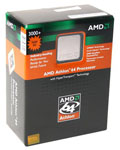 |
| Click to enlarge. | |
AMD Gaming Motherboard: DFI LanParty UT SLI-DR
Price: $165 shipped
AMD Gaming CPU: Athlon 64 3000+ Venice 512K 1.80GHz
Price: $146 shipped (Retail)
Total: $311
We've selected one of the best SLI motherboards (some would argue the best) for the foundation of our system. True, you can find plenty of cheaper SLI boards out there, but we don't feel that the quality is worth the $50 that you might save. DFI's LanParty series comes loaded with extras - you might even say that there's too much stuff. The DFI board received our Gold Editor's Choice award in our initial SLI roundup, and we still haven't seen any boards that are better. You can get either the SLI-D or the SLI-DR, with the main difference being the presence of eight SATA connectors on the SLI-DR. However, right now, the SLI-DR is actually slightly cheaper than the SLI-D, so there's no reason to opt for the latter. Whether or not you make full use of every feature, the end result is a high performance motherboard with great features, an attractive design, and plenty of support for the overclockers of the world. That brings us to the CPU.
The Venice cores are really wonderful chips, all told. 1.80GHz doesn't sound like much, and if you stick with stock speeds, you will be CPU limited in many games. However, CPU limited at 50+ FPS really isn't too bad. With the motherboard and CPU that we've selected, though, you should be able to reach much higher speeds than 1.80GHz. 2.40GHz (267MHz CPU bus with the stock 9X CPU multiplier) is about as sure of an overclock as anything that we've seen. Even with the stock retail HSF, 2.40GHz is common. All you need is a good understanding of how to overclock and a motherboard with good overclocking features. Good quality RAM is also helpful, and we'll get to that in a moment. That's a 33% overclock, and performance should be about 25% faster in most benchmarks, give or take. What you're basically getting is a 3800+ for half the cost, and we'll use the savings to upgrade the graphics card. (With a bit of effort, you can probably even reach higher overclocks than 2.40GHz, but those are less of a "sure thing".)
If you want other options for the motherboard, we have quite a few that we're tracking in our Price Engine. The $98 Biostar is so cheap that it's almost too tempting to pass up. We seriously doubt that it will have equal overclocking performance and stability compared to the DFI, but you could take the extra $70 and upgrade to a faster processor, alleviating the need for overclocking to a large degree. We mentioned BIOS support of the latest CPUs as a problem with MSI boards in our last Guide, and thankfully, that has now been fixed. However, we're a little gun-shy now, as nearly two months to provide a working BIOS implementation is not acceptable. ASUS and EPoX are other alternatives to the DFI that we've listed, and they're usually pretty safe.
We mentioned processor upgrades, and here's our complete socket 939 list. Those who dislike overclocking might want to look towards the Venice 3500+ and San Diego 3700+ parts, though obviously they cost quite a bit more. In the case of the 3500+, you're spending 50% more on the processor for about 20% more processor performance. Athlon X2 is also an option, but it isn't going to help your gaming performance at all, unless you like to leave many other applications running in the background while you play games. With the cheapest X2 coming in at $361 at the time of writing, we simply can't justify it for a "Mid-Range Gaming" configuration. We're already pushing the limits of "Mid-Range", and an extra $200 just on the CPU is too much. The Venice 3200+ might be worth getting, however, as it's only $29 more.
 |
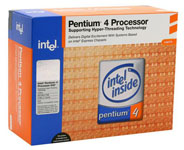 |
| Click to enlarge. | |
Intel Gaming Motherboard: ASUS P5ND2-SLI Deluxe
Price: $199 shipped
Intel Gaming CPU: Pentium 630 2MB Prescott-2M 3.0GHz
Price: $180 shipped (Retail)
Total: $364
Our motherboard pick is the best Intel SLI motherboard that we've seen, but it costs a lot. We compared it very favorably to 955X in our Dual Core Intel Platform Shootout, and prices are thankfully not quite as extreme anymore. At $199, it's still more than the AMD recommendation, but ASUS boards - and particularly their Intel platform boards - have always been among the best. Quality costs money, and there's also a premium being charged for the ASUS name. We would love to go with one of the more economical choices, but we're simply not comfortable doing so right now. $50 in order to save potentially days (or weeks) of headaches is money well spent in our book.
Our CPU choice gets a change this month: the Pentium 6xx parts. No, the parts aren't new, but the prices are! When they first launched, our impression wasn't especially favorable. The parts weren't bad, but performance wasn't stellar when compared to the 5xx parts. Doubling the L2 cache, enabling EM64T, but then having higher cache latencies meant that Prescott-2M was merely "okay". A step sideways rather than forward was how we initially described it. While there are select applications where the 5xx parts are actually faster than the new parts, gaming and many business applications at least benefit. In the past, we still had a price disparity to worry about, but that has now disappeared (and this only recently). With the 6xx and 5xx parts now costing nearly the same for the same clock speed, we'll take the increased cache. $180 for the 630 essentially matches the $179 of the 531, and it's only a few dollars more than the slower clocked 521.
What about the alternatives? Intel SLI motherboards are starting to become more readily available, but as with the AMD offerings, we don't want to skimp on the motherboard cost and end up with an unstable or unsupported configuration. We basically have two price points for Intel SLI: $135 to $165 or $195 and up. The choices for the lower end include MSI, Gigabyte, Abit, and Biostar. We haven't reviewed any of the boards in that group, and previous experience with several of the companies leaves us a little hesitant to recommend them. If you want to take a slight risk, the Biostar is particularly interesting, as it currently has a $25 mail-in rebate. That means that it's only $112 once you're finished providing them with a 0% loan for a couple of months. Will it work flawlessly? Will it overclock at all? We have no idea, but if anyone wants to be a $100 guinea pig, let us know how it works out!
The Intel processor alternatives are a little more limited. Without dropping to a budget Pentium chip (and losing HyperThreading and possibly EM64T), you can't get under $170 ($163 if you count the 520, but that doesn't have EM64T). Moving up the price ladder, you could go with the Pentium D, but for gaming, that's really taking a step back: the fastest Pentium D 840 is only as fast as the Pentium 540 in games, which itself is nothing special. The 640 or 650 is a better choice, and they're even cheaper than the 541 and 551 respectively. As with the AMD chips, though, you're spending about 50% more for two CPU bin upgrades; only this time, you're only getting a 13.3% clock speed increase. (400MHz means a lot more at 1.80GHz than it does at 3.0GHz.)
As we've already stated, the performance of the Intel system in gaming really isn't going to match up with the AMD system. It will also consume substantially more power, which means more heat and more noise. Overclocking is a possibility, but we're far more hesitant to make any claims about what can be achieved with the stock cooling configuration. With the ASUS motherboard and the retail HSF, 3.4 to 3.6GHz is entirely possible. (Throw in some liquid nitrogen, and you might even reach 7.2 GHz!) 3.73GHz with a 1066FSB is another possibility, although a better HSF is recommended in that case. If you're an Intel diehard, you'll probably be happy with whatever you get, and that's all that really matters.
The SLI Debate
We've recommended SLI-capable motherboards for the gaming setups. Are they really required? Not in my opinion, but the extra money invested in the motherboard may prove useful for upgrades. Another possibility is to forget about the SLI motherboards and go with a single X16 slot. By the time you're in need of a faster graphics subsystem, you'll probably be looking at socket M2 and DDR2 for AMD, or the new Broadwater chipsets plus Conroe for Intel. You might even have a G80 or ATI R6xx graphics chipsets available that can outperform SLI'ed 7800GT cards. The point is, SLI may or may not prove useful in the long run. If you want to drop the SLI support, you can save around $70 and get either of the Office System motherboard recommendations. You could also allocate the money to more RAM instead of SLI potential.










56 Comments
View All Comments
flatblastard - Tuesday, September 20, 2005 - link
I'll be looking forward to reading this article, maybe we can clear some of this confusion up.ksherman - Monday, September 19, 2005 - link
you mentioned that XP Pro will have no problem with a dual core processor. If I were to upgrade my current computer with a 3800+, will I have to reinstall my OS? everything else will remain constant.JarredWalton - Monday, September 19, 2005 - link
It depends in a large part on your current setup. Worst case scenario, you'd probably have to do a repair installation over your current OS. Actually, worst case you hose your current OS and start from scratch, but 99% of the time that's not required.Furen - Monday, September 19, 2005 - link
You are very likely to be able to pull off a CPU swap without problems but if you have those weird speed-up/slow-down problems that some people seem to be having in certain games (and you cant fix them using the X2 driver), then a clean install will probably fix that for you.2ndRUNNER - Monday, September 19, 2005 - link
I would rather buy an entry-level PC for doing most of my jobs
and save $400 or more (on graphic, SLI mobo, CPU, etc.)
to buy a console dedicated to pure gaming. In this way, I can
enjoy the best of both worlds since all major game companies
are moving to consoles. In addition, I feel more comfortable
watching DVD, seeing my photos, listening to music, recording
TV programs and definitely, playing games with friends on my sofa.
yacoub - Monday, September 19, 2005 - link
Hmmm let's see:I like to watch TV while I use the computer. I can't play a console and watch TV as easily, let alone hear the news in the background while I play.
My TV is too old to really provide a worthy display for a modern console. So that means spending $1000-2000 for a nice TV.
I tend to prefer PC games for their greater depth, functionality (due to more buttons to bind and flexibility in how you assign them), modability, map/level-making, community, etc. Many things not offered on console games.
Until there is a trackball for controlling 'mouselook', a console controller is rubbish for FPS gaming, period.
A lot of the games I play today are older games that definitely won't be seen on a console anytime soon or simply wouldn't port well anyway due to their complexity (MechWarrior4:Mercenaries w/ MekTek add-on, MechCommander2 w/ Wolfman's add-on, Rome: Total War, etc).
So why would I: Give up the gaming I have now (my current rig needs an upgrade soon in order to continue gaming on it, so if I buy a console and TV I'm foregoing that), buy into an expensive proposition for future gaming that likely won't include many of the games I'd be interested in, and thus end up with less than what I started?
It just doesn't make sense. Not yet. The XBox360 is coming closer, for sure, but until they provide a trackball & keyboard setup including button configuration (heck, let me use my current USB ones from my PC) and content-identical ports of PC games, I won't be sold on using a console for ALL of my gaming wants.
yacoub - Monday, September 19, 2005 - link
Oh and then there's the realization that the Z-680s probably won't cut it for audio output for the TV and it'd be home theatre audio system time. Yeah right. That's so far out of my budget right now...bob661 - Monday, September 19, 2005 - link
The Z-5500's work perfectly for home audio use. There's an optical input on the controller. Works great.yacoub - Tuesday, September 20, 2005 - link
Yes, they're the same as my Z-680s, I'm just saying that they are still PC speakers, not home audio quality speakers. Compared to the other PC speaker options, they're excellent, but they don't stack up to home audio, trust me.JarredWalton - Monday, September 19, 2005 - link
People obviously have differing tastes. Personally, I hate console controllers. I was over at a friend's place tonight and we tried Conker: Reloaded on the Xbox. The pathetic controls are just a great way to mask non-existent AI, as far as I can tell. If I spent a lot more time with consoles, I'd certainly improve, but I don't think I could ever reach the same skill level as a mouse/keyboard FPS player.That's somewhat beside the point, though, when I consider the games I actually play and enjoy the most. FPS games are great, but a good strategy game often lasts longer on my HDD than the latest FPS. Point to a console game that can compete with Civilization III. (Imagine trying to control such a game without a mouse....)
There's room for both types of gamers, and frankly I doubt I'll get any of the next gen consoles. They just don't appeal to *me*.