SATA II to the Power of 3.0Gb/sec: Three Drives Reviewed
by Purav Sanghani on June 25, 2005 7:06 PM EST- Posted in
- Storage
Real World Tests - File System Tasks
Synthetic benchmarks are not always the best gauge in measuring the "real" performance of hardware which is why we have incorporated a few real world tests in our storage reviews. One of our tests, the file system performance test, measures the drive's ability to handle file zip, unzip, and copy operations. This is a great measure of how one drive compares to another and we have put together a group of tasks which most of us typically use.
1. File Zip Test - We take a 300MB file and measure the time it takes for our test bed to compress it to ZIP format on our test drive. We then run the test again with 300 1MB files to see how the drive performs when working with multiple files.
2. File Unzip Test - Using the same methodology as the File Zip Test, we take a ZIP file of a single 300MB file as well as a ZIP file of 300 1MB files and measure the time it takes to uncompress each ZIP successfully.
3. File Copy Test - We measure how long it takes for the system with our test drive to copy a single 300MB file as well as 300 1MB files to a separate folder on the hard drive.
Take a look at the results...
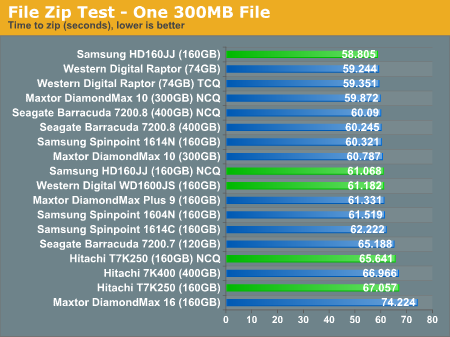
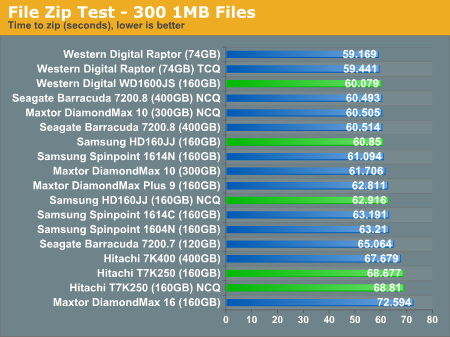
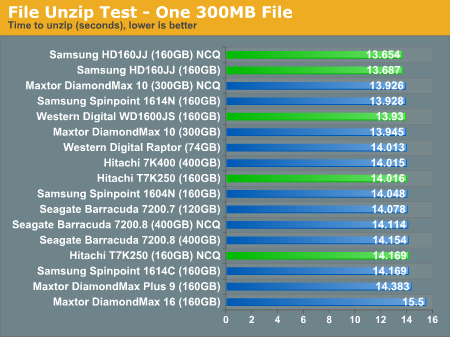
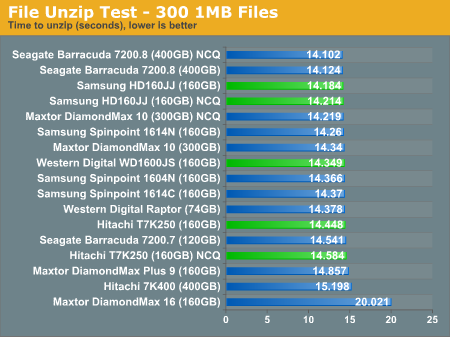
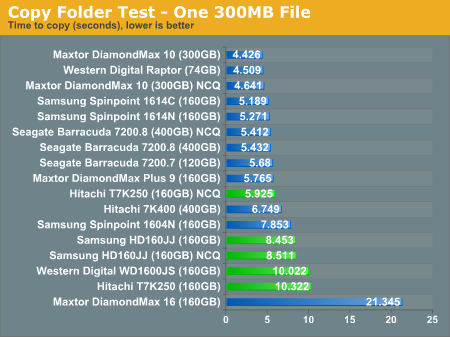
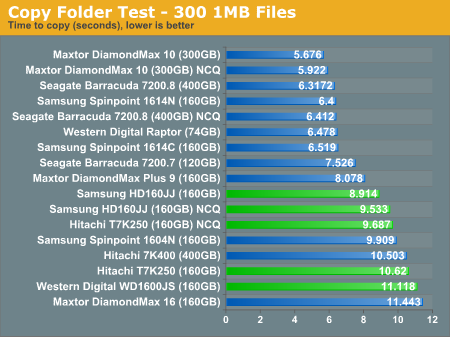
Our results for the file system task benchmarks did not really favor any of the SATA300 drives, but rather scattered the units across the charts. These tests show how each drive handles the various tasks of day to day file system operations.










52 Comments
View All Comments
mechBgon - Sunday, June 26, 2005 - link
Interestingly, my old Cheetah 15k.3 still spanks my Seagate 7200.8 OMGNCQSATABBQ drive by a factor of about 2:1 on seek-intensive real-world work tasks. People with seek-intensive work to do should still explore the SCSI option if it seems like their I/O is holding up the show.PuravSanghani - Sunday, June 26, 2005 - link
All graphs should be fixed now.We did use Hitachi's Feature tool to enable SATA 3.0Gb/sec mode prior to the benchmarks.
Purav
ArcticOC - Saturday, June 25, 2005 - link
Was the sata2 mode enabled og the test?! This HAVE to bee done after you buy the drive.. because the deafult speed is to 150MB/secsoftware from hitachi have to be run in order to enable 300mode
http://forum.hardware.no/index.php?act=Attach&...
Viper4185 - Saturday, June 25, 2005 - link
No graphs for me either! Something is broken!Souka - Saturday, June 25, 2005 - link
That is one ugly review.They should pull it, fix it, then repost
ArcticOC - Saturday, June 25, 2005 - link
I really hope the testers to their time setting sataII mode to the Hitachi, This ahve to be done manually by their software called "IBM feature tool", unless u do this, det disk will run at low sata 150 instead of the 300mode.http://forum.hardware.no/index.php?act=Attach&...
The disk comes by deafults w/interface of only 150.. chech taht this important is used under all test.. anything else would be BS if not
GhandiInstinct - Saturday, June 25, 2005 - link
My raptor still at reign.SocrPlyr - Saturday, June 25, 2005 - link
Graphs on some pages and not on others in IE6.Everything looks great in Firefox
Josh
RMSistight - Saturday, June 25, 2005 - link
Still no graphs for some pages! I need to read the game loading times!CrystalBay - Saturday, June 25, 2005 - link
Well looks like I'll be keeping my 120GB 7200.7 a little longer. :)