The Intel 12th Gen Core i9-12900K Review: Hybrid Performance Brings Hybrid Complexity
by Dr. Ian Cutress & Andrei Frumusanu on November 4, 2021 9:00 AM ESTPower: P-Core vs E-Core, Win10 vs Win11
For Alder Lake, Intel brings two new things into the mix when we start talking about power.
First is what we’ve already talked about, the new P-core and E-core, each with different levels of performance per watt and targeted at different sorts of workloads. While the P-cores are expected to mimic previous generations of Intel processors, the E-cores should offer an interesting look into how low power operation might work on these systems and in future mobile systems.
The second element is how Intel is describing power. Rather than simply quote a ‘TDP’, or Thermal Design Power, Intel has decided (with much rejoicing) to start putting two numbers next to each processor, one for the base processor power and one for maximum turbo processor power, which we’ll call Base and Turbo. The idea is that the Base power mimics the TDP value we had before – it’s the power at which the all-core base frequency is guaranteed to. The Turbo power indicates the highest power level that should be observed in normal power virus (usually defined as something causing 90-95% of the CPU to continually switch) situation. There is usually a weighted time factor that limits how long a processor can remain in its Turbo state for slowly reeling back, but for the K processors Intel has made that time factor effectively infinite – with the right cooling, these processors should be able to use their Turbo power all day, all week, and all year.
So with that in mind, let’s start simply looking at the individual P-cores and E-cores.
Listed in red, in this test, all 8P+8E cores fully loaded (on DDR5), we get a CPU package power of 259 W. The progression from idle to load is steady, although there is a big jump from idle to single core. When one core is loaded, we go from 7 W to 78 W, which is a big 71 W jump. Because this is package power (the output for core power had some issues), this does include firing up the ring, the L3 cache, and the DRAM controller, but even if that makes 20% of the difference, we’re still looking at ~55-60 W enabled for a single core. By comparison, for our single thread SPEC power testing on Linux, we see a more modest 25-30W per core, which we put down to POV-Ray’s instruction density.
By contrast, in green, the E-cores only jump from 5 W to 15 W when a single core is active, and that is the same number as we see on SPEC power testing. Using all the E-cores, at 3.9 GHz, brings the package power up to 48 W total.
It is worth noting that there are differences between the blue bars (P-cores only) and the red bars (all cores, with E-cores loaded all the time), and that sometimes the blue bar consumes more power than the red bar. Our blue bar tests were done with E-cores disabled in the BIOS, which means that there might be more leeway in balancing a workload across a smaller number of cores, allowing for higher power. However as everything ramps up, the advantage swings the other way it seems. It’s a bit odd to see this behavior.
Moving on to individual testing, and here’s a look at a power trace of POV-Ray in Windows 11:
Here we’re seeing a higher spike in power, up to 272 W now, with the system at 4.9 GHz all-core. Interestingly enough, we see a decrease of power through the 241 W Turbo Power limit, and it settles around 225 W, with the reported frequency actually dropping to between 4.7-4.8 GHz instead. Technically this all-core is meant to take into account some of the E-cores, so this might be a case of the workload distributing itself and finding the best performance/power point when it comes to instruction mix, cache mix, and IO requirements. However, it takes a good 3-5 minutes to get there, if that’s the case.
Intrigued by this, I looked at how some of our other tests did between different operating systems. Enter Agisoft:
Between Windows 10 and Windows 11, the traces look near identical. The actual run time was 5 seconds faster on Windows 11 out of 20 minutes, so 0.4% faster, which we would consider run-to-run variation. The peaks and spikes look barely higher in Windows 11, and the frequency trace in Windows 11 looks a little more consistent, but overall they’re practically the same.
For our usual power graphs, we get something like this, and we’ll also add in the AVX-512 numbers from that page:
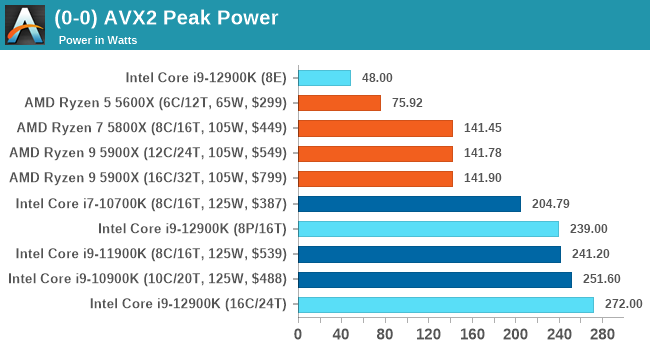
Compared to Intel’s previous 11th Generation Processor, the Alder Lake Core i9 uses more power during AVX2, but is actually lower in AVX-512. The difficulty of presenting this graph in the future is based on those E-cores; they're more efficient, and as you’ll see in the results later. Even on AVX-512, Alder Lake pulls out a performance lead using 50 W fewer than 11th Gen.
When we compare it to AMD however, with that 142 W PPT limit that AMD has, Intel is often trailing at a 20-70 W deficit when we’re looking at full load efficiency. That being said, Intel is likely going to argue that in mixed workloads, such as two software programs running where something is on the E-cores, it wants to be the more efficient design.


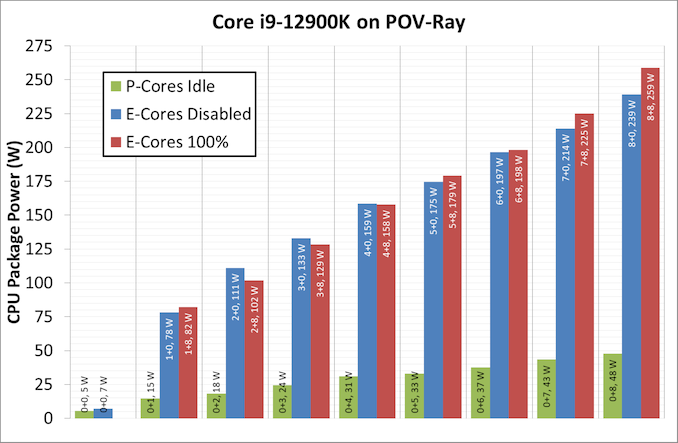
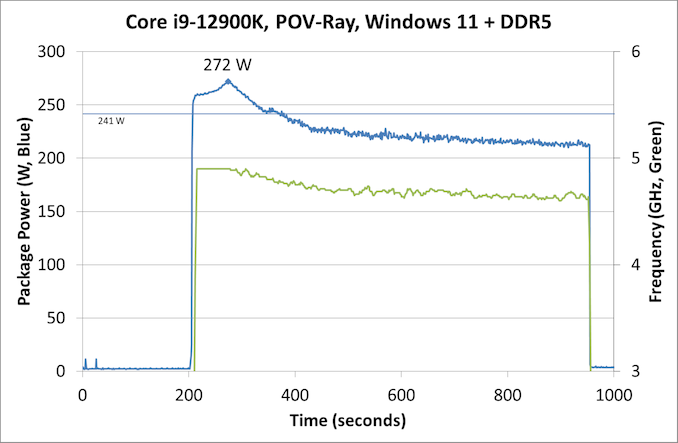
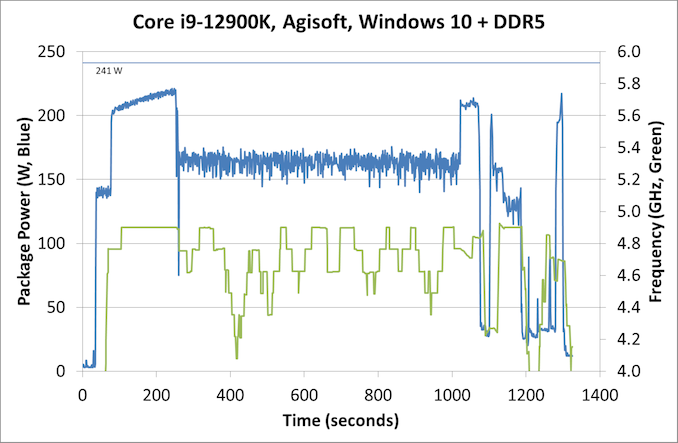
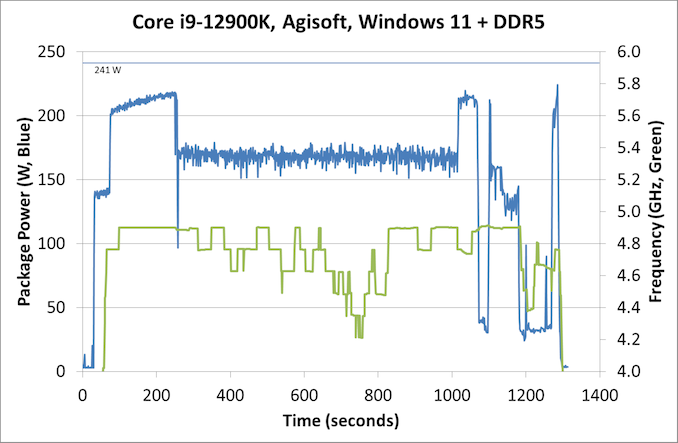








474 Comments
View All Comments
ajollylife - Sunday, November 7, 2021 - link
I agree. I've got a 3995wx everything on qvl, even with an optane drive. Got too annoyed with the bugs and found a 5950x worked better for a high performance desktop. Going to swap to a 12900k once i can find parts.TheJian - Sunday, November 7, 2021 - link
If you know how to use mem timings, you idiots that depend on SPD's wouldn't have these problems (that covers about 90% of this crap, and knowing other bios settings solves almost anything else besides REAL failures). I've been building systems for decades (and owned a PC biz for 8yrs myself) and a MB's QVL list was barely used by anyone I know (perhaps to look up some ODD part but otherwise...Just not enough covered at launch etc). If I waited for my fav stuff to be included in each list I'd never build. Just buy top parts and you don't worry much about this crap.That said, if my job was on the line, I'd check the list, but not because I was worried about ever being wrong...LOL. I just don't have a liars face. I'd be laughing about how stupid I think it is after so many builds and seeing so many "incompatible memory" fixed in seconds in the hands of someone not afraid to disable the SPD and get to work (or hook up with a strap before blowing gigs of modules, nics repeatedly etc). Even mixing modules means nothing then (again, maybe if I was pitching servers...DUH....1 error can be millions) after just trying to make issues exists with mixing/matching but with timings CORRECT. No, they will work, if set correct barring some REAL electrical issue (like a PSU model from brand X frying a particular model mboard - say dozens in a weekend, a few myself!).
Too many DIY people out that that really have no business building a PC. No idea what ESD is (no just because it took a hit and still works doesn't mean it isn't damaged), A+ what?? Training? Pfft, it's just some screws and slots...Whatever...Said the guy with machine after machine that have never quite worked right...LOL. If you live in SF or some wet joint OK (leo leporte etc? still around), otherwise, just buy a dell/hp and call it a day. They exist because most of you are incapable of doing the job correctly, or god forbid troubleshooting ANYTHING that doesn't just WORK OOB.
Qasar - Sunday, November 7, 2021 - link
blah blah blah blah blahMidland_Dog - Saturday, November 27, 2021 - link
people like you cost amd salessilly amdumb
cyberpunx_r_ded - Friday, November 5, 2021 - link
sounds like a Mobo problem, not a CPU problem....for someone who has put together "hundreds of systems" you should know that by the symptoms.That motherboard is known to be dog sh1t btw.
DominionSeraph - Saturday, November 6, 2021 - link
Note Intel doesn't allow "dog sh1t motherboards" to happen, especially at the $300+ price point. That makes it an AMD issue.I can refurb Dell after Dell after Dell after Dell, all of them on low-end chipsets and still on the release BIOS, and they all work fabulously.
Meanwhile two years into x570 and AMD is still working on getting USB working right.
I think I'll put this thing on the market and see if I can recoup the better part of an i9 12900k build. I may have to drop down to one of the i7 6700's or the i7 4770k system I have until they're in stock, but that's really no issue.
Netmsm - Saturday, November 6, 2021 - link
It's a pleasure to not have p*gheaded amateurs in the AMD zone.Others are telling you it's not AMD issue but you spamming it's AMD, AMD, AMD... having got the wrong and of the stick.
Wrs - Saturday, November 6, 2021 - link
@Netmsm Regardless of whether the blame lies with ASRock for the above issue, it remains a fact that AMD didn't fix a USB connectivity problem in Zen 3 until 6-7 months after initial availability. Partly that was because the installed base of guinea pigs was constricted by limited product, but it goes to show that quick and widespread product rollouts have a better chance of ironing out the kinks. (Source if you've been under a rock heh https://www.anandtech.com/show/16554/amd-set-to-ro...And then recently we had Windows 11 performance regressions with Zen 3 cache and sandboxed security. These user experience hiccups suggest one company perceptibly lags the other in platform support. It's just something I've noticed switching between Intel and AMD. I might think this all to be normal were I loyal to one platform.
Netmsm - Sunday, November 7, 2021 - link
I didn't realize we're here to discuss minor issues/incompatibilities of the Intel's rival. I thought we're here to talk about major inefficiencies besides improvements of Intel's new architecture. Sorry!Wrs - Sunday, November 7, 2021 - link
@Netmsm That's no minor issue/incompatibility. Maybe for you, but a USB dropout is not trivial! Think missing keystrokes, stuttering audio for USB headsets and capture cards. It didn't affect every user, and was intermittent, which was part of the difficulty. I put off a Ryzen 5000 purchase for 2 months waiting for them to fix it. (I also put it off for 4 months before that because of lack of stock lol.)