Apple's M1 Pro, M1 Max SoCs Investigated: New Performance and Efficiency Heights
by Andrei Frumusanu on October 25, 2021 9:00 AM EST- Posted in
- Laptops
- Apple
- MacBook
- Apple M1 Pro
- Apple M1 Max
Power Behaviour: No Real TDP, but Wide Range
Last year when we reviewed the M1 inside the Mac mini, we did some rough power measurements based on the wall-power of the machine. Since then, we learned how to read out Apple’s individual CPU, GPU, NPU and memory controller power figures, as well as total advertised package power. We repeat the exercise here for the 16” MacBook Pro, focusing on chip package power, as well as AC active wall power, meaning device load power, minus idle power.
Apple doesn’t advertise any TDP for the chips of the devices – it’s our understanding that simply doesn’t exist, and the only limitation to the power draw of the chips and laptops are simply thermals. As long as temperature is kept in check, the silicon will not throttle or not limit itself in terms of power draw. Of course, there’s still an actual average power draw figure when under different scenarios, which is what we come to test here:
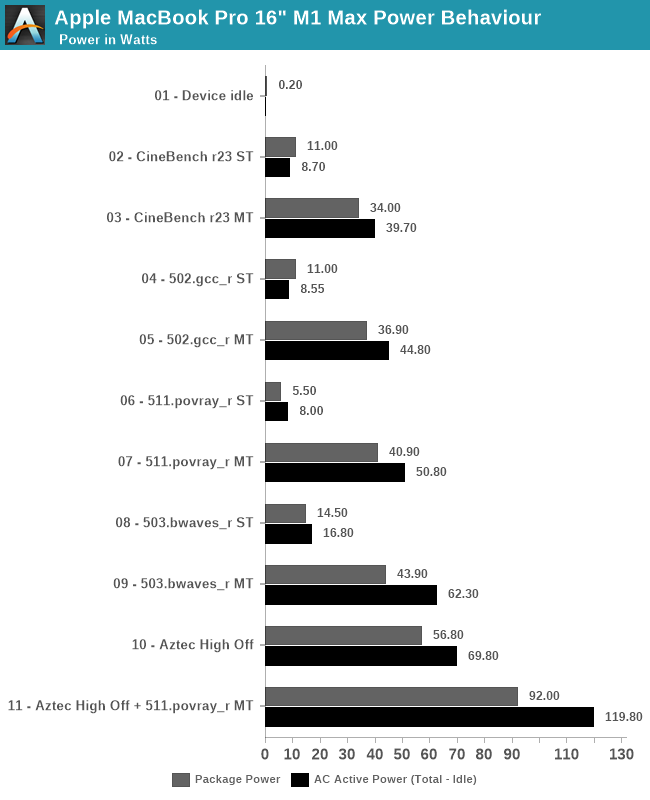
Starting off with device idle, the chip reports a package power of around 200mW when doing nothing but idling on a static screen. This is extremely low compared to competitor designs, and is likely a reason Apple is able achieve such fantastic battery life. The AC wall power under idle was 7.2W, this was on Apple’s included 140W charger, and while the laptop was on minimum display brightness – it’s likely the actual DC battery power under this scenario is much lower, but lacking the ability to measure this, it’s the second-best thing we have. One should probably assume a 90% efficiency figure in the AC-to-DC conversion chain from 230V wall to 28V USB-C MagSafe to whatever the internal PMIC usage voltage of the device is.
In single-threaded workloads, such as CineBench r23 and SPEC 502.gcc_r, both which are more mixed in terms of pure computation vs also memory demanding, we see the chip report 11W package power, however we’re just measuring a 8.5-8.7W difference at the wall when under use. It’s possible the software is over-reporting things here. The actual CPU cluster is only using around 4-5W under this scenario, and we don’t seem to see much of a difference to the M1 in that regard. The package and active power are higher than what we’ve seen on the M1, which could be explained by the much larger memory resources of the M1 Max. 511.povray is mostly core-bound with little memory traffic, package power is reported less, although at the wall again the difference is minor.
In multi-threaded scenarios, the package and wall power vary from 34-43W on package, and wall active power from 40 to 62W. 503.bwaves stands out as having a larger difference between wall power and reported package power – although Apple’s powermetrics showcases a “DRAM” power figure, I think this is just the memory controllers, and that the actual DRAM is not accounted for in the package power figure – the extra wattage that we’re measuring here, because it’s a massive DRAM workload, would be the memory of the M1 Max package.
On the GPU side, we lack notable workloads, but GFXBench Aztec High Offscreen ends up with a 56.8W package figure and 69.80W wall active figure. The GPU block itself is reported to be running at 43W.
Finally, stressing out both CPU and GPU at the same time, the SoC goes up to 92W package power and 120W wall active power. That’s quite high, and we haven’t tested how long the machine is able to sustain such loads (it’s highly environment dependent), but it very much appears that the chip and platform don’t have any practical power limit, and just uses whatever it needs as long as temperatures are in check.
| M1 Max MacBook Pro 16" |
Intel i9-11980HK MSI GE76 Raider |
|||||
| Score | Package Power (W) |
Wall Power Total - Idle (W) |
Score | Package Power (W) |
Wall Power Total - Idle (W) |
|
| Idle | 0.2 | 7.2 (Total) |
1.08 | 13.5 (Total) |
||
| CB23 ST | 1529 | 11.0 | 8.7 | 1604 | 30.0 | 43.5 |
| CB23 MT | 12375 | 34.0 | 39.7 | 12830 | 82.6 | 106.5 |
| 502 ST | 11.9 | 11.0 | 9.5 | 10.7 | 25.5 | 24.5 |
| 502 MT | 74.6 | 36.9 | 44.8 | 46.2 | 72.6 | 109.5 |
| 511 ST | 10.3 | 5.5 | 8.0 | 10.7 | 17.6 | 28.5 |
| 511 MT | 82.7 | 40.9 | 50.8 | 60.1 | 79.5 | 106.5 |
| 503 ST | 57.3 | 14.5 | 16.8 | 44.2 | 19.5 | 31.5 |
| 503 MT | 295.7 | 43.9 | 62.3 | 60.4 | 58.3 | 80.5 |
| Aztec High Off | 307fps | 56.8 | 69.8 | 266fps | 35 + 144 | 200.5 |
| Aztec+511MT | 92.0 | 119.8 | 78 + 142 | 256.5 | ||
Comparing the M1 Max against the competition, we resorted to Intel’s 11980HK on the MSI GE76 Raider. Unfortunately, we wanted to also do a comparison against AMD’s 5980HS, however our test machine is dead.
In single-threaded workloads, Apple’s showcases massive performance and power advantages against Intel’s best CPU. In CineBench, it’s one of the rare workloads where Apple’s cores lose out in performance for some reason, but this further widens the gap in terms of power usage, whereas the M1 Max only uses 8.7W, while a comparable figure on the 11980HK is 43.5W.
In other ST workloads, the M1 Max is more ahead in performance, or at least in a similar range. The performance/W difference here is around 2.5x to 3x in favour of Apple’s silicon.
In multi-threaded tests, the 11980HK is clearly allowed to go to much higher power levels than the M1 Max, reaching package power levels of 80W, for 105-110W active wall power, significantly more than what the MacBook Pro here is drawing. The performance levels of the M1 Max are significantly higher than the Intel chip here, due to the much better scalability of the cores. The perf/W differences here are 4-6x in favour of the M1 Max, all whilst posting significantly better performance, meaning the perf/W at ISO-perf would be even higher than this.
On the GPU side, the GE76 Raider comes with a GTX 3080 mobile. On Aztec High, this uses a total of 200W power for 266fps, while the M1 Max beats it at 307fps with just 70W wall active power. The package powers for the MSI system are reported at 35+144W.
Finally, the Intel and GeForce GPU go up to 256W power daw when used together, also more than double that of the MacBook Pro and its M1 Max SoC.
The 11980HK isn’t a very efficient chip, as we had noted it back in our May review, and AMD’s chips should fare quite a bit better in a comparison, however the Apple Silicon is likely still ahead by extremely comfortable margins.










493 Comments
View All Comments
noone2 - Tuesday, October 26, 2021 - link
The laptop will be worthless and insanely outdated by the time and SSD dies, making it irrelevant even if that was the case.flyingpants265 - Sunday, October 31, 2021 - link
What an extremely dumb comment. Old Macbooks aren't worthless, they hold their value extremely well. If you use the Mac for what it's intended (video work) it's possible that you'll do damage to the drive.You really are an absolute idiot if you think there's an excuse for soldering SSDs. It's like welding in the suspension on your car because "the car will be worthless and outdated". No. They have a limited lifespan and need to be replaced when they die.
varase - Wednesday, November 3, 2021 - link
Then you take it in and have the logic board traded for a refurbished one, then restore your data.Anyone who doesn't take off-computer backups is an idiot and is deserves to lose data whether it sits on a HDD or SSD.
All drives fail eventually. I have at least two backups of everything, including my ginormous disk array. And when your replaceable SSD dies, it will take everything with it too.
coolfactor - Tuesday, October 26, 2021 - link
I'm typing this on a 2013 MacBook Air. 8 years and going strong. You chose "3000 writes" to sound dramatic, but that's the low end of low-end SSDs, none of which are used in Macs. SSDs can be rated up to 100,000 writes, and Samsung even promotes some of theirs as lasting 10 years under heavy usage. So your argument is weak, sorry.AshlayW - Tuesday, October 26, 2021 - link
Just as anecdotal as your emotional reply to defend your product/purchase decision. Look up Louis Rossmann on YT if you want to know what kind of company you are supporting.caribbeanblue - Saturday, October 30, 2021 - link
Unfortunately, these MacBooks are the best laptops on the market. Repairability is only part of the story, and the repairability of a device isn't just about ease of repair that is enabled by hardware design choices, it's also about the company providing board-level schematics to 3rd party repair shops, so users can have access to cost friendly genuine repair. Apple does have a long way to go in that aspect, that is true, however they *definitely* should not be forced to not solder down their SSD or DRAM. Soldering down such components earn you big improvements in terms of performance, energy efficiency, and space savings. If you want a laptop with a socketed RAM & removable SSD, then that's fine, buy something else, but don't act like MacBooks don't have any selling points, you would be delusional for thinking that.varase - Wednesday, November 3, 2021 - link
Louis Rossmann is a religious zealot.He's a repair gnome, not an innovator or designer.
UnNameless - Wednesday, November 17, 2021 - link
LR sadly became a jest! A joker filled with hate! I respected him a lot back in the days he mostly had content on repair stuff! I also agree with him about the Right to Repair and most of the issues regarding Mac stuff repairs! But his war for RtoR became a crusade and went nuts in the last year or so when he also started to bash Apple on software stuff and practically everything he can find awful! And I wouldn't have said nothing if he'd be an informant software guy, but he's an repair engineer, a good one and he should have sticked with that! From the fiascos with the Apple services and firewall whitelists, to the Apple OCSP so poorly misunderstood by him and even worse presented, to Apple hashing etc. Ever since he became a couch diva with that freaking cat, instead a shop repair guy...his true colors and hate towards just oozed so smoothly from his skin!RealAlexD - Monday, November 1, 2021 - link
3000 writes are actually a pretty good durability for a pro consumer SSD. While it is true, that some SSDs are rated for up to 100k writes, those are SLC devices, which are not really used anymore outside of special cases (Samsung Z-NAND). Normal SDDs will either have TLC or QLC Flash cells (or maybe 2bit MLC, but even Samsung Pro SSDs are now TLC), which don't last nearly as long.The TLC SSD with the most writes I could find was a Seagate Nytro Write intensive Server SSD, than promises about 20k writes.
Also conditions effect the number of writes a Flash cell will survive, here running warmer actually can increases lifetime. And the advertised durability is a worst case durability.
UnNameless - Wednesday, November 17, 2021 - link
I agree! Been using my iMac Pro from 2018 till present! Before I started earlier this year my little experiment with Chia plotting, which is known to burn up SSDs like nothing else, I had 99% lifetime drive left in my 1TB SSD. Even before I ran my experiment, I tried to search online to find what kind of nand flash the iMP uses but couldn't find any real concrete stuff as Apple has customs chips in those SSDs. So I took it for a spin and in the course of weeks I wrote in excess of 1PB of data! SSD lifetime dropped from 99% to 86%. If this scales linearly, I reckon you'd have to write in excess of 10PB of data on a 1TB SSD to bring it to critical levels or burn it completely! And I have never heard of anyone that does such a thing!