The Mountain Everest Max Mechanical Keyboard Review: Reaching New Heights in Build Quality
by E. Fylladitakis on November 17, 2021 10:45 AM EST- Posted in
- Peripherals
- Cherry MX
- Mechanical Keyboards
- Mountain
Software: The BaseCamp App
A good software suite is always the heart behind a really advanced mechanical keyboard. Mountain named their software BaseCamp, a fitting name for a company that clearly likes naming things after, well, mountains. Unlike the single-page software packages we usually encounter, BaseCamp is a complex piece of software with a clean user interface and tons of customization options. It also supports the customization of and synergy with other Mountain products, or will support them in the future. The current version also supports syncing with Razer products.
Once the Everest keyboard is selected, the first customization page is the profile customization and management page. This page is relatively simple, allowing the users to create, duplicate, import, export, and delete custom profiles. We found one limit here, which is that there can only be up to five profiles, which may or may not be enough for active gamers and multidisciplinary professionals.
The second page of the software allows for lighting programming. It is relatively simple to program the lighting effects per profile, with several pre-programmed visual effects already present. If a pre-programmed effect is selected, the user can adjust its direction and speed. Per-key manual programming is also possible. The software also offers synchronization between devices and other profiles.
Moving to the third page of the software, users here can reprogram any key to either change its function or disable it altogether. Aside from simple layout changes, users can also tether advanced functions, keystrokes, or even complete macros to every single key.
Naturally, the next page of the software is the Macro programming page. The Macro recorder is intuitive but not the most advanced we have seen to this date. It allows for the recording of keyboard and mouse keystrokes but cannot record or perform mouse movements. Users can also adjust or negate action delays, as well as to modify the playback mode of the macro. There also is an option to test the programmed macro.
The next page allows for the customization of the display dial on the media dock – assuming there is one attached. Users can select the options that appear on its rotating menu, how long it remains active, and some basic colors. There also is a custom mode that allows advanced users to achieve some personalization. The downside is that, if the display is not set to stay on constantly, it resets itself back to the main menu. This can be annoying for some users, especially those who want to use it purely for sound volume control, as they need to go in the menu, select volume, and then adjust the volume – every single time.
The final page of the software is simple, yet important. From here users can modify the “game mode” of the profile, disabling specific keys. They also can disable the indicator LEDs entirely, as well as change the entire keyboard’s layout. Finally, there is an option to automatically check for and update the keyboard’s firmware.


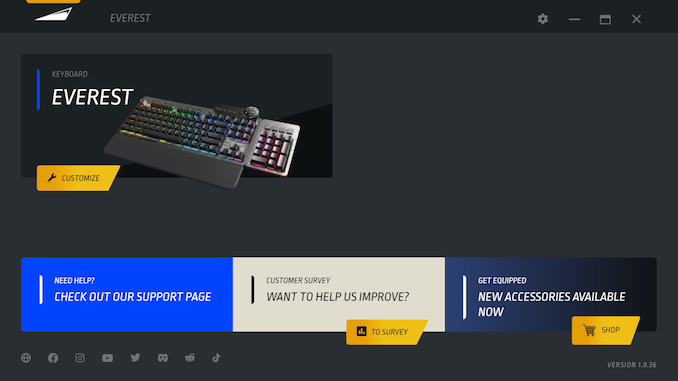
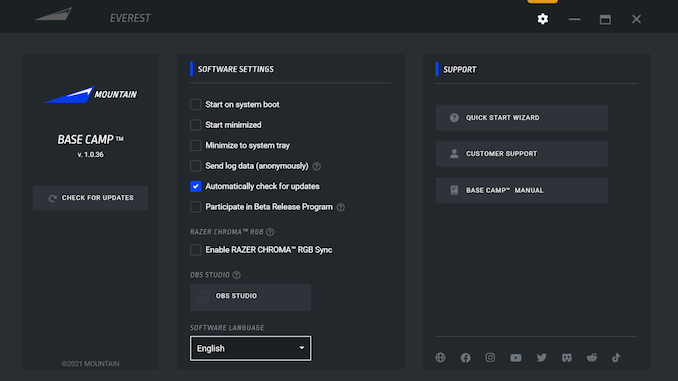
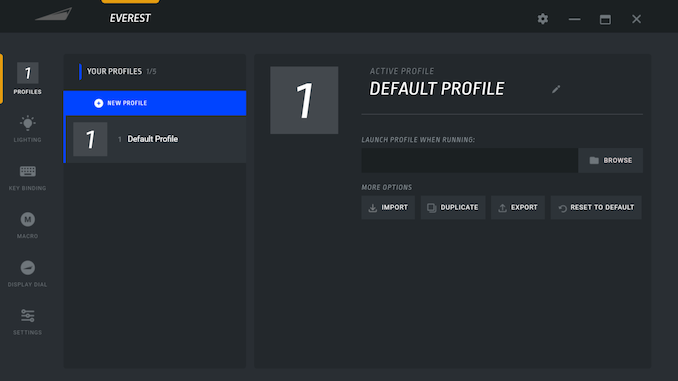
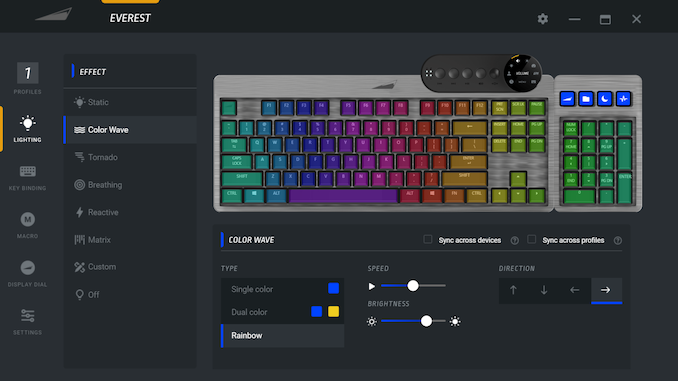
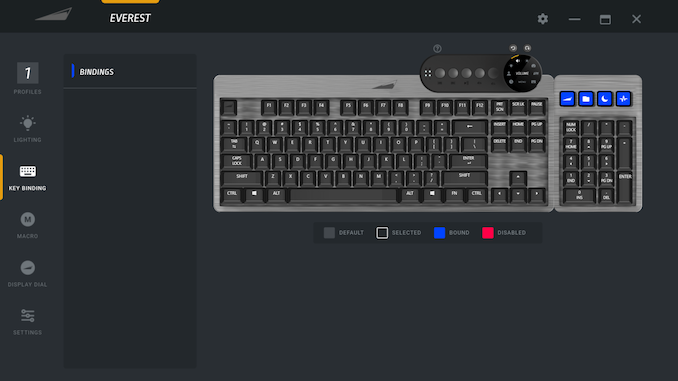
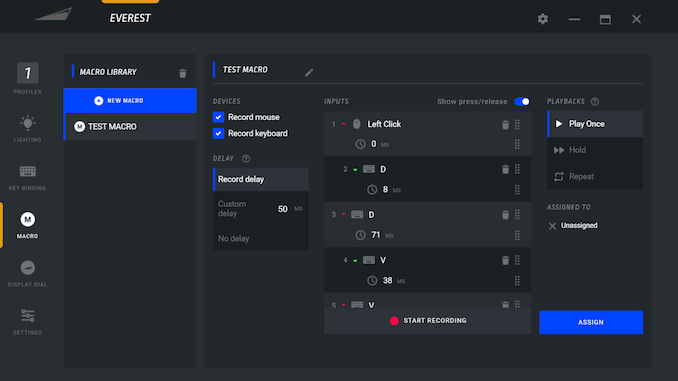

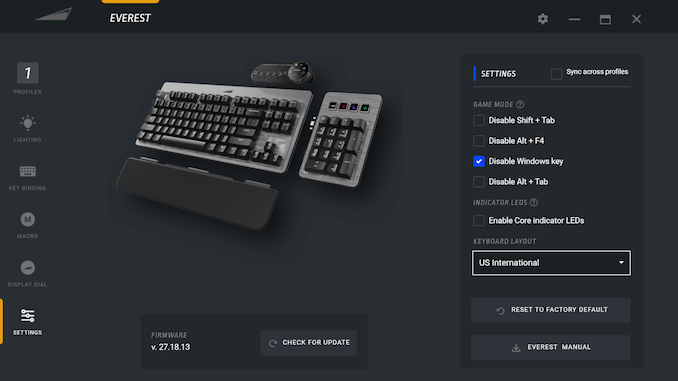








54 Comments
View All Comments
Threska - Thursday, November 18, 2021 - link
I use a Yubikey in a pass-through port. Log out and take it with me when I'm away. Come back, stick it in, press button. One needs both to log in.Findecanor - Friday, November 19, 2021 - link
My *guess* is that it is not cost-effective to get a new device with a fingerprint reader made as a compound device that would work with MS-Windows, and with signed certificates from Microsoft.Therefore, if one is included, it would have to be an OEM device under a USB hub anyway.
Most high-end mechanical keyboards are made for gaming, and one feature of gaming keyboards that manufacturers compete on is low latency. The existence of a USB hub (internal or with external ports) shared with other devices could mean that the keyboard does not get polled as often, which would add latency.
satai - Wednesday, November 17, 2021 - link
I would really love to buy a split keyboard with such a styling and build quality.Short_Circuit - Wednesday, November 17, 2021 - link
I've had one of these coming up on three weeks now, and love it. That's after agnosing for the last couple of years on the various Corsair K95/XT/K100 and not finding anything that quite hit the spot.I'm an engineer by career and have no issues with the machining marks on the keybeds. Yes it *could* have been a little smoother but the CNC tracks are uniform and the finish is consistent. The design is ingenious in a number of areas and the build quality is generally, as E. says in the review, superb.
Where I do have a couple of minor nits is in terms of the number of height raisers supplied (the Mountain accessories are expensive, I've ended up machining some of my own), and the lack of backlighting round the media control keys seems a bit of a skimp. As does the plastic jog wheel (when a machined aluminum one would confer much better feel).
That said, E.'s note about the function of the jog wheel and not being able to lock it to your preferred function. This *has* been addressed and fixed since the review was written, so good news there.
imaheadcase - Thursday, November 18, 2021 - link
That Media Dock is worth it alone, to many keyboards skimp out on it, or make in gimmick (looking at you Logitech).PeachNCream - Thursday, November 18, 2021 - link
Meh, Amazon Basics keyboards enter letters into the computer the same way and cost quite a bit less.meacupla - Thursday, November 18, 2021 - link
cool story broBob Todd - Thursday, November 18, 2021 - link
Is it correct to assume that all settings created via their software are stored on the keyboard itself and once set would work fine in Linux? Or is there some way to configure these outside of Windows?Short_Circuit - Thursday, November 18, 2021 - link
Almost everything is stored on the keyboard - in one of the five presets. If I recall correct (and haven't double-checked) you only need the background service running in order to send the system resource usage data to the media dock display, and probably to enable the automated app launch-based profile switching.You can manually switch the presets either via the dock or hotkeys so no requirement for the software there once set up.
Not sure whether some of the macros and key mapping functionality would require the software to be installed too.
However as a general point, yes, I was surprised how much worked literally the first time I plugged it in (i.e. prior to Base Camp installation).
dreamslacker - Sunday, January 16, 2022 - link
Having owned this for a short while, I can confirm that most of the programmed macros are stored into the keyboard modules. The display icons and shortcuts certainly are - you don't need the software (Base camp) to be running to activate the shortcuts.Base camp only needs to be running to view the PC resources on the media dock - but it's a rather scrappy piece of software.
Half the time, when selecting to minimize, it doesn't minimize to the tray (the UI just disappears while the program runs in the background). Other times, it does minimize to the tray and closes after a while. Not that it really matters much to me since I only use the media dock to display the date/ time (which doesn't need Base camp to be running). I did raise the feedback to Mountain and whilst they were incredibly prompt and detailed in responding (my email went over at about midnight in the States; they asked for logs and hardware info dump), their only solution was to reinstall Base Camp.
That said, I've not tried using the keyboard with Linux/ Unix and can't confirm if the dock will update the date/ time properly on a non-Windows system.
Another issue with the keyboard is the power consumption - I have a KVM that can't supply the power required (not a big issue as I have the same problem with my Massdrop CTRL prior to this kb) and have to use a powered hub.
Aside to this, the KVM is only USB 2.0 and for whatever reason, the keyboard can't seem to be updated (firmware) or configured (saving programmed settings) when operating through the USB 2.0 connection. This is despite the fact that the MCU is only operating at USB 1.1 Fullspeed (12Mbps) as I verified using USB Device Tree Viewer when troubleshooting this.