The Microsoft Surface Laptop Studio Review: Dynamic Design
by Brett Howse on October 5, 2021 9:00 AM EST- Posted in
- Laptops
- Microsoft
- Surface
- Surface Laptop Studio
Display Analysis
If the Surface Laptop Studio is the successor to the Surface Book, it has a lot to live up to in the display department. Microsoft is dubbing their new display the PixelSense Flow display, and that is because it now offers a 120 Hz refresh rate. Advantage Laptop Studio. The 120 Hz option can be disabled to save power, but even if left in the default 120 Hz mode, the laptop will automatically lower the refresh rate when it can to limit the power usage. I have been fortunate enough to use a lot of high refresh rate displays over the years, and the additional smoothness in all tasks is very welcome.
One area where the 14.4-inch Laptop Studio falls a bit short compared to the Surface Book is pixel density. The 2400x1600 3:2 aspect ratio display comes in at 201 pixels per inch, compared to 260 pixels per inch on the Surface Book 3. Though slightly less sharp, it is still a high-PPI display, and the lower resolution should help out on battery life significantly.
Microsoft continues to offer only sRGB gamut coverage, where some of their competition offer the wider Adobe RGB or P3 color gamuts. That may seem like a disadvantage for the Surface Laptop Studio, but with the state of Windows, even with the latest Windows 11 operating system, it really works best with sRGB. To facilitate those that prefer a bit more punch to the colors, Microsoft continues to offer choices between sRGB and Vivid modes, the latter offering more saturated colors. For our testing, we stuck it in the most accurate sRGB mode.
To test the display characteristics, we leverage Portrait Displays’ Calman software suite with a custom workflow. For brightness and contrast measurements the X-Rite i1Display Pro colorimeter is used, and for color accuracy testing the X-Rite i1 Pro 2 spectrophotometer gets the call.
Brightness and Contrast
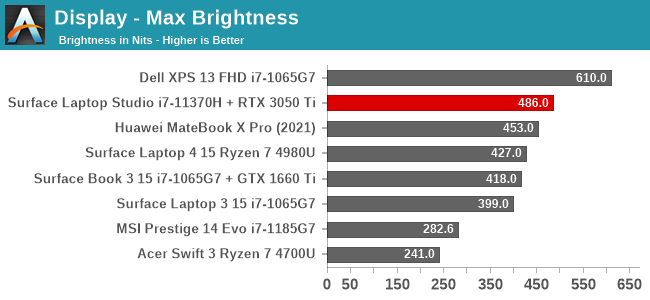
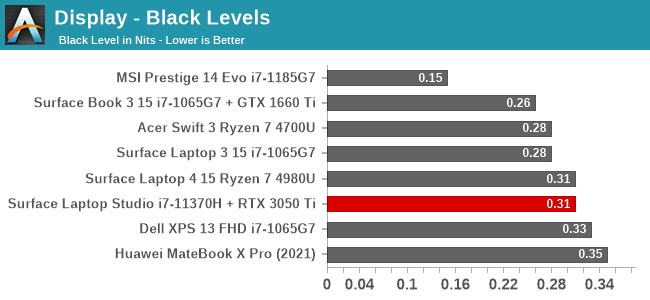
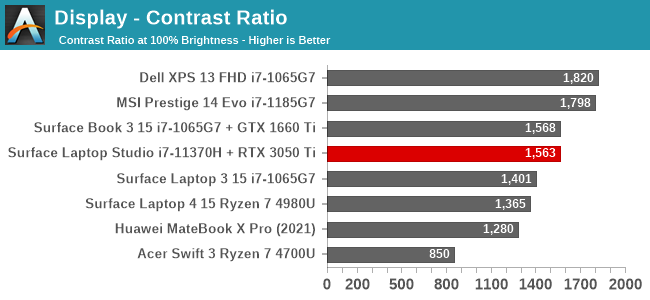
At 486 nits, the Surface Laptop Studio is not quite out brightest device tested, but it isn’t far off. The dynamic range of the display is also very impressive, with it achieving under 2 nits of brightness at its minimum setting. Contrast is also very good, although not quite as strong as some of the original Surface Book results which would be over 1800:1.
Grayscale
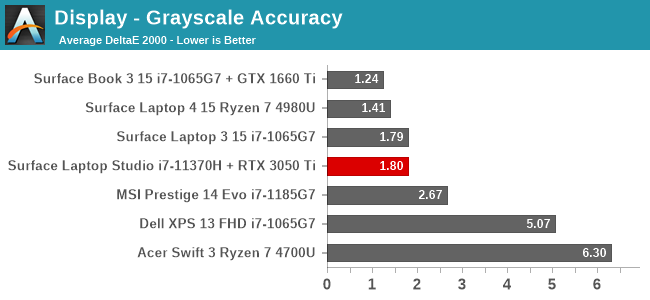
Microsoft is probably the only PC manufacturer to individually calibrate every display on every PC they sell, and the results are always impressive. Although the reds are slightly elevated, at no point in the grayscale test does the error level go above 3.0. Gamma takes a bit of a jump near 100% brightness, but the overall gamma is right on the 2.2 expected.
Gamut
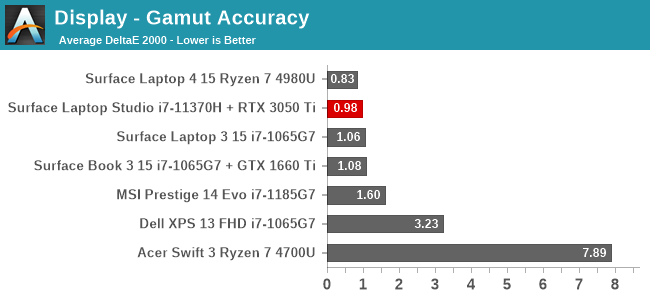
As already stated, Microsoft continues to target the sRGB gamut, but thanks to their individually calibrated panels, they target it nearly perfectly.
Saturation
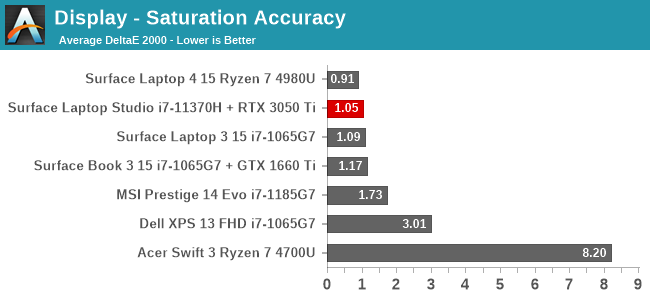
Where the gamut test focuses on the primary and secondary colors at 100% brightness, the saturation sweep tests the primary and secondary colors at 4-bit steps from 0% to 100%. The results are once again, nearly perfect.
Gretag Macbeth
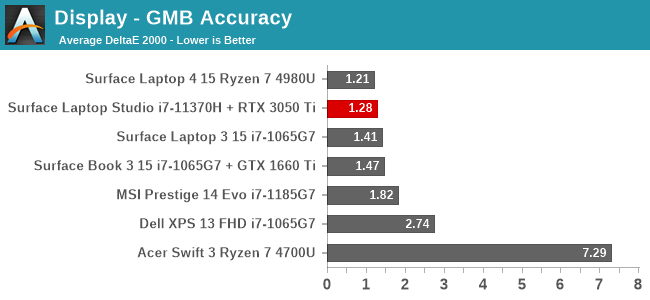
Where the previous tests focus on just the primary and secondary color axis, the Gretag Macbeth colorchecker extends the testing to colors all over the gamut, including the important skin tones. Again, like most Surface devices, the color accuracy is fantastic.
Colorchecker
To give a graphical interpretation of the previous charts, the colorchecker test shows the targeted color on the bottom and what the display output on the top half of the swatch. Although there is some very slight deviations, the results are nearly perfect and would be undetectable to the human eye.
Display Conclusion
Although the Surface Laptop Studio does lose out on some display sharpness over the outgoing Surface Book, it more than makes up for that by offering a 120 Hz display which makes the entire experience more fluid. Like all Surface devices, the display is incredibly accurate for the sRGB gamut, and even if you use it in the vivid mode, which oversaturates the colors slightly, the accuracy in that mode is likely more accurate than almost any other PC on the market. Microsoft has nailed the calibration ever since they made a focus on display accuracy back in 2015, and it shows here again.


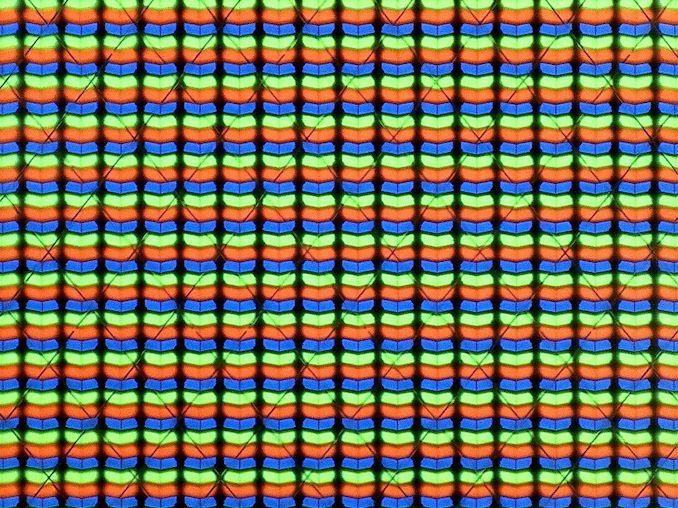
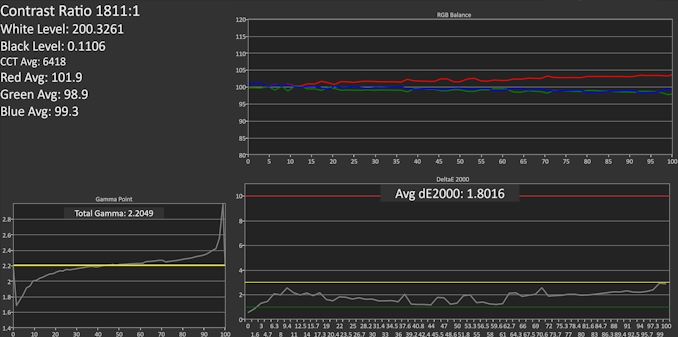
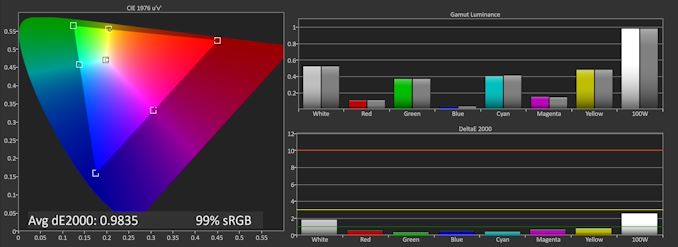
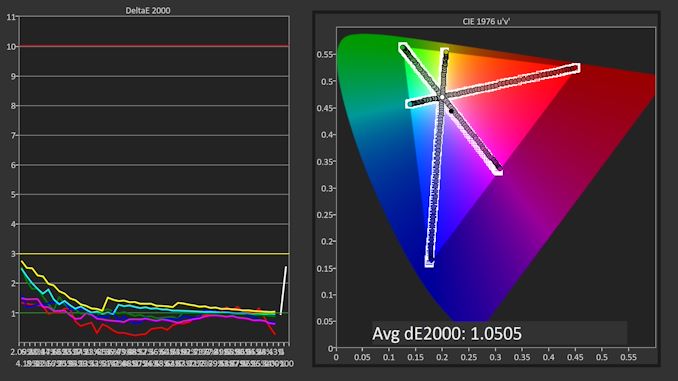
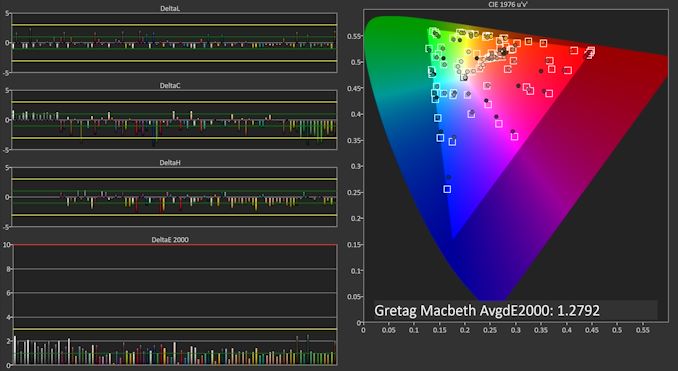
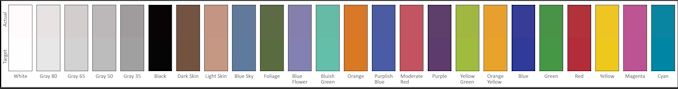








53 Comments
View All Comments
Valantar - Friday, October 8, 2021 - link
Finally someone mentioned this! I've been waiting for some in-depth pictures of this laptop, and after reading something like five reviews I haven't seen _a single_ close-up shot of the hinge. Wtf? There's even a whole page here dedicated to the design, yet the only photos are of the front?Brett Howse - Friday, October 8, 2021 - link
There is a photo on the last page showing the fabric covered hinge.Valantar - Monday, October 11, 2021 - link
Saying that "shows the hinge" is pretty generous. It's a photo of nearly the whole laptop showing what it looks like with the display folded back. Definitely not sufficient to gain any real insight into what this assembly looks like irl.eastcoast_pete - Wednesday, October 6, 2021 - link
Looks nice, is expensive. Among the things I don't get: why no larger battery? It's not an ultraportable, and not meant as such, is it? If this could be had with a 90 or 95 Wh battery, it would last a lot longer when not plugged in, and that might be worth the extra weight for someET - Wednesday, October 6, 2021 - link
Some people already commented on the comparisons to other laptops. I noticed that there were no comparisons to Ryzen 5000 laptops. In particular, the Acer Swift X will be an interesting comparison, as it's a ultraportable with a 3050 Ti. Would be nice if you could get one for review.Findecanor - Wednesday, October 6, 2021 - link
"... already great keyboards in previous Surface devices."I strongly disagree. Slick types of plastic. Bumpy space bars. Miniscule key travel. Keys too wide. And the arrow keys are still in a large-half-large configuration and not a proper inverse-T like what even Apple has reverted to.
MakaanPL - Wednesday, October 6, 2021 - link
What about Dolby Vision?While it's great that sRGB is accurate, games and movies could benefit from dynamic HDR. Are any VOD services compatible?
vladx - Saturday, October 9, 2021 - link
Dolby Vision requires a DCI-P3 display for any meaningful quality differences.vladx - Saturday, October 9, 2021 - link
And also the screen's brightness is too low for HDR.blppt - Wednesday, October 13, 2021 - link
Any IPS display is going to suck for HDR. By their very nature they can't do deep blacks.